| Release Date | 15.06.2023 |
| Publisher | Slitherine Ltd. |
| Operating Systems | Windows |
| Genres | Strategy |
60.86€
Added to Cart
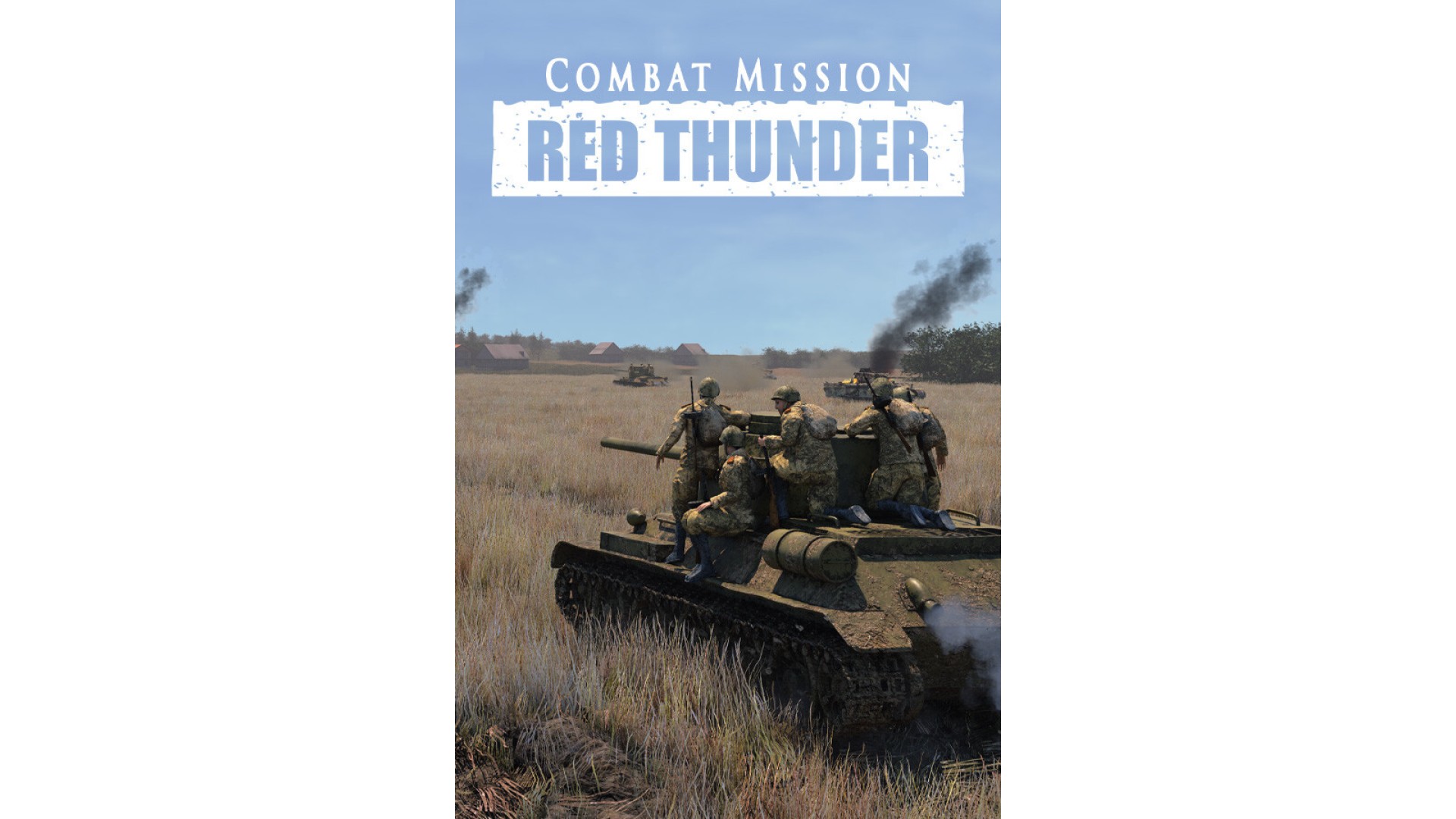
60.86€
Added to Wishlist
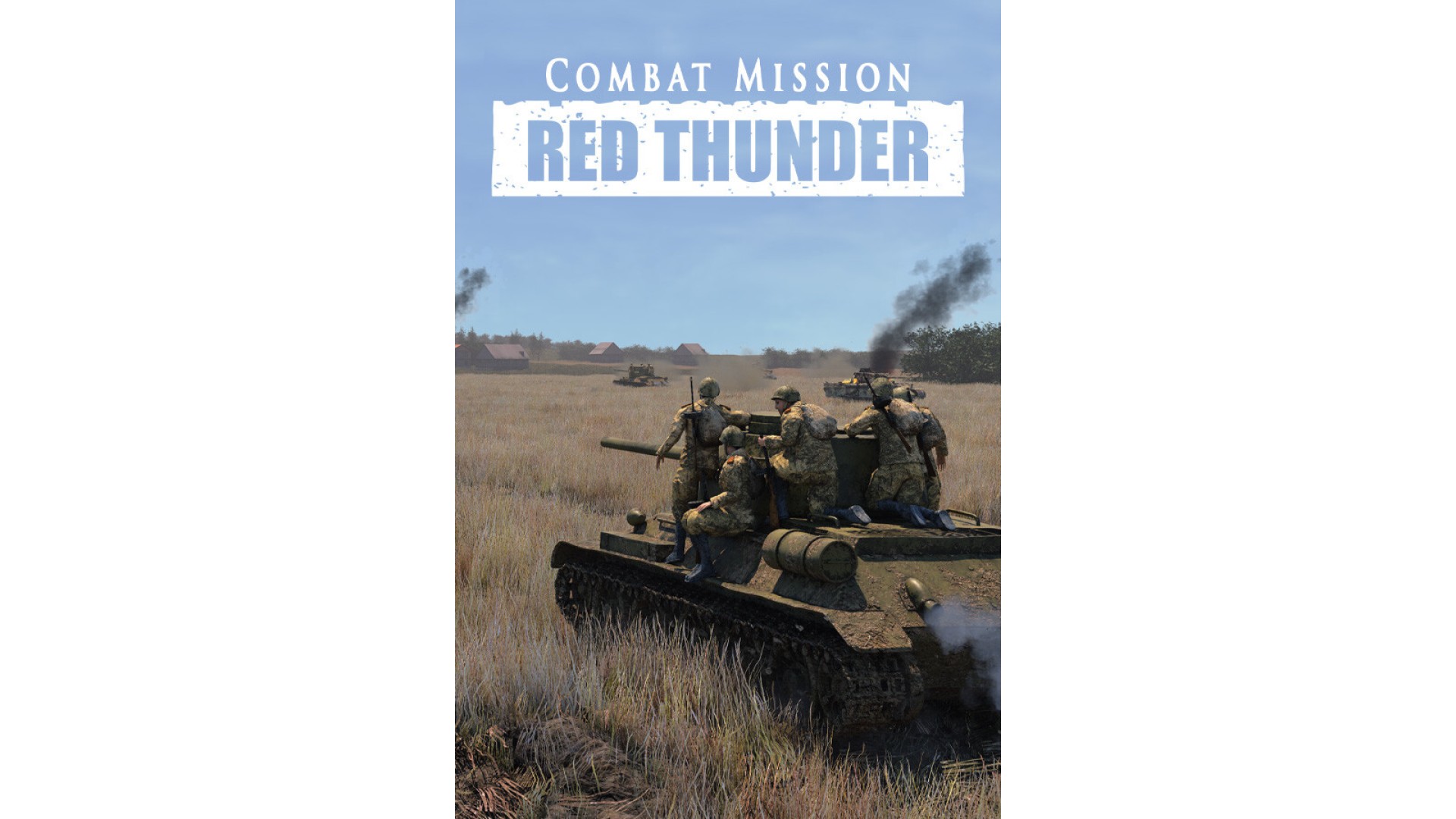
60.86€
Combat Mission Red Thunder focuses on the hard fought Eastern Front battles of Bagration and Poland, from the swamps of Belarus to the gates of Warsaw during the summer of 1944. Experience the most balanced period of tactical warfare on the Eastern Front, even as the Axis' strategic ability to wage war began to collapse. Play out historical battles and campaigns or create your own customized Quick Battles. All new units, new terrain, and new features make this a must-have for all Combat Mission fans.
Red Thunder brings you to the Eastern Front where the forces of the Third Reich definitively, and decisively, lost all hope of victory. Command the full array of Soviet forces or those of the German Heer as the battles rage across thousands of square miles of territory. Find out first hand why the Soviet juggernaut could not be stopped.
Two highly detailed and thoroughly researched campaigns set the stage for what many consider the most interesting ground combat of the entire war. Certainly it's perfect for those who love tanks, because there's no shortage of them in these battles! The first campaign has you as the Soviet commander of the initial breakthrough and exploitation of a key sector of the German front at Orshra at the beginning of Bagration. The second details a very successful German armored counter attack at Radzymin, Poland, which was largely responsible for stalling the Soviet's push into Warsaw. There's also 18 stand alone battles and a ton of Quick Battle maps. In addition, we included massive "Master Maps" used to create the campaigns which can be used to make your own battles for the wide range of formations with 84 vehicle types and dozens of heavy weapons.
© 2023 BATTLEFRONT. ALL RIGHTS RESERVED.
How to activate your Steam key?
1. Open your Steam client. (If you don't have a Steam Client, you can install from here https://store.steampowered.com/about/)
2. Sign in to your Steam account. (If you don't have a Steam Account, you can create from here https://store.steampowered.com/join/)
3. Click “ADD A GAME” button which is at the bottom of the Steam Client.
4. Now select "Activate a product on Steam..."
5. Write or copy-paste your Steam key which you purchased from Gamesforpc.
6. Now your game is in your library.
7. Find your game in your library, select and click install to start your download.