4.99€
2.50€
Added to Cart
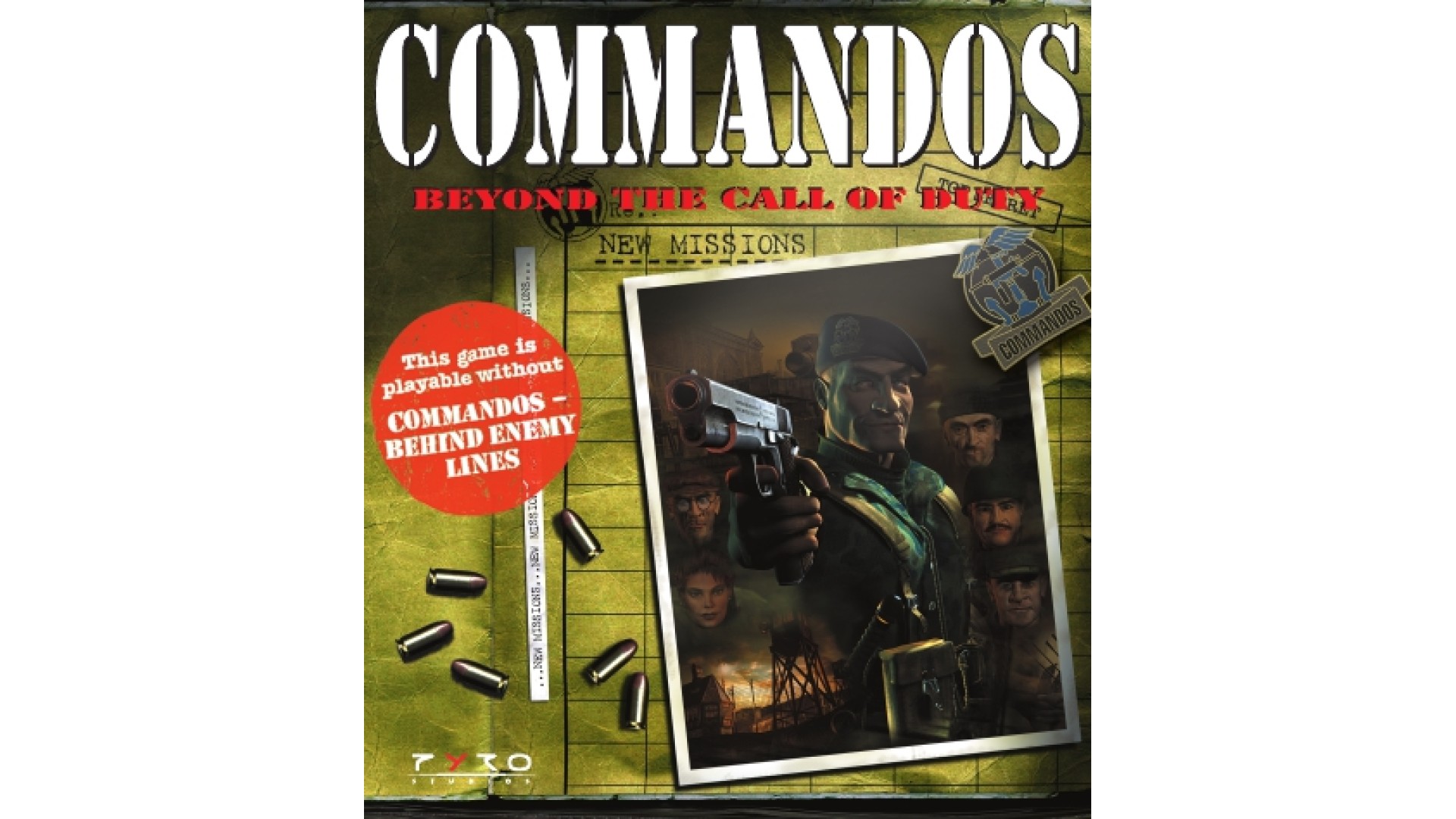
4.99€
2.50€
Added to Wishlist
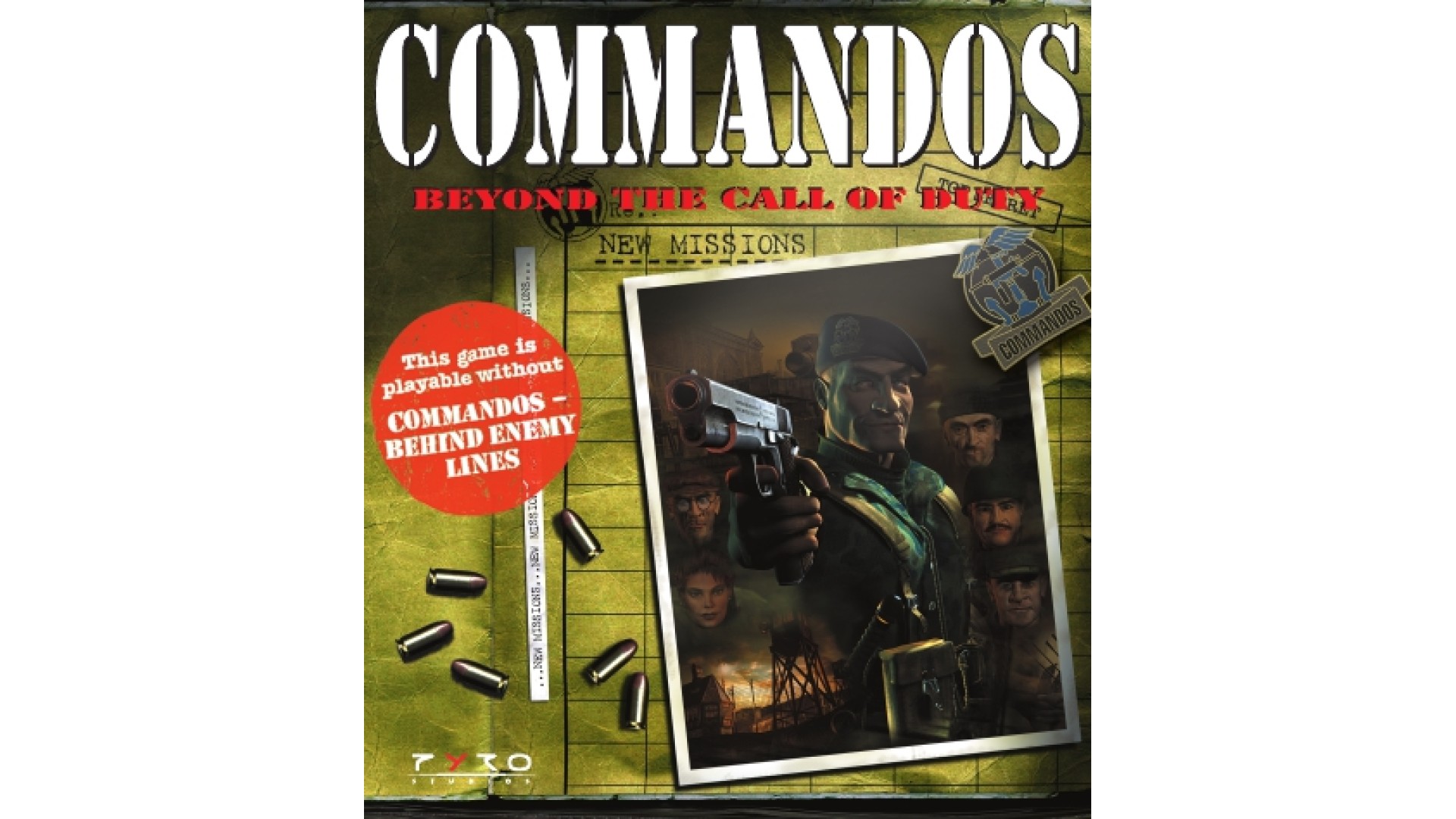
4.99€
2.50€
You have been selected for active service in the Commandos Corps, and must now mobilise in a series of eight new dangerous missions. You may come with experience of action ‘Behind Enemy Lines’ or perhaps you are a rookie – whatever you are, you will be given the opportunity to push your daring and tactical ability to the limit. As the leader of a small elite unit operating deep within enemy territory, you will experience new challenges and goals within these new missions. Plus new vehicles, buildings, weapons, and two different levels of difficulty to satisfy both Commandos veterans and new recruits.
Features:
How to activate your Steam key?
1. Open your Steam client. (If you don't have a Steam Client, you can install from here https://store.steampowered.com/about/)
2. Sign in to your Steam account. (If you don't have a Steam Account, you can create from here https://store.steampowered.com/join/)
3. Click “ADD A GAME” button which is at the bottom of the Steam Client.
4. Now select "Activate a product on Steam..."
5. Write or copy-paste your Steam key which you purchased from Gamesforpc.
6. Now your game is in your library.
7. Find your game in your library, select and click install to start your download.