19.99€
Added to Cart
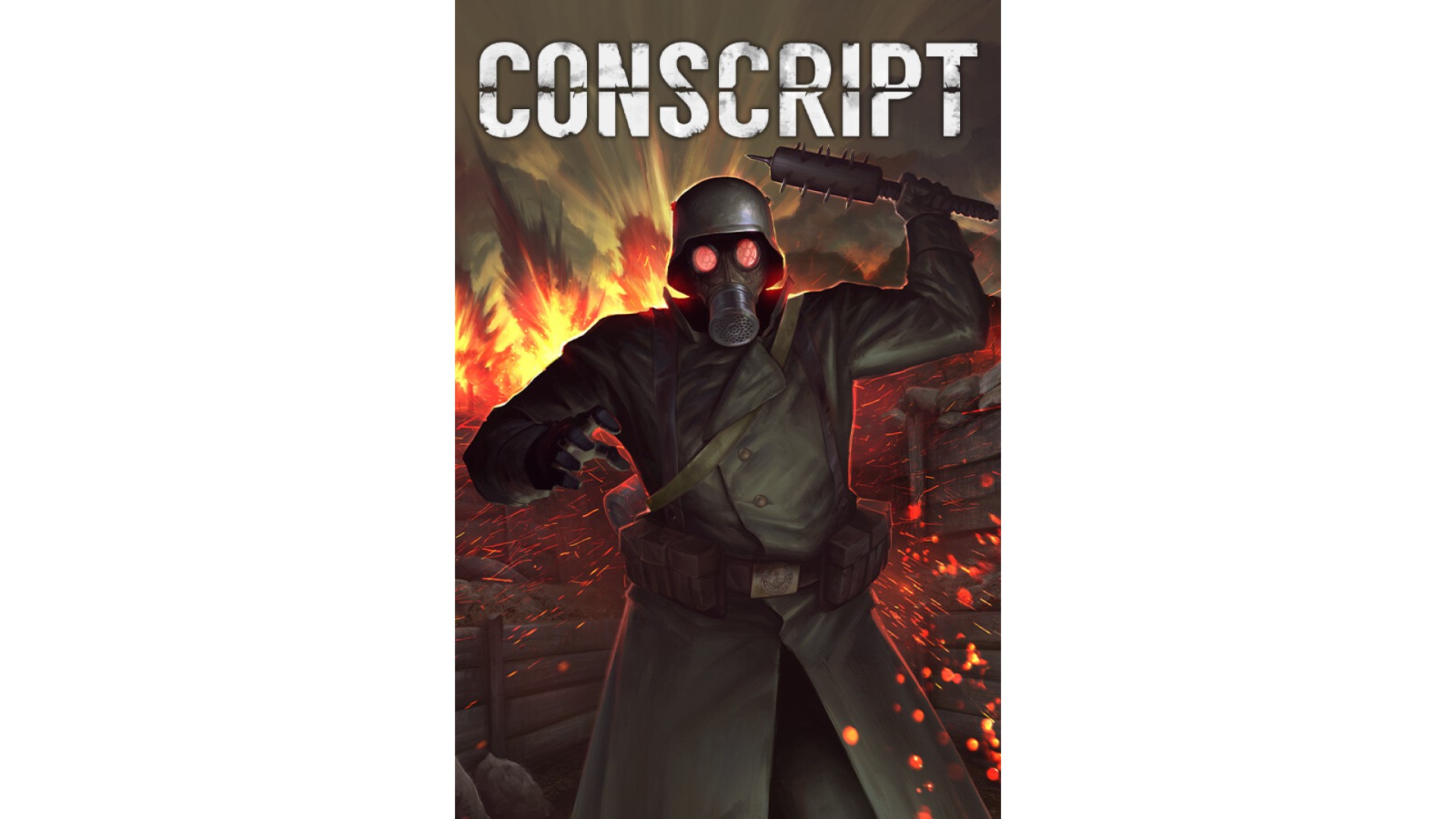
19.99€
Added to Wishlist
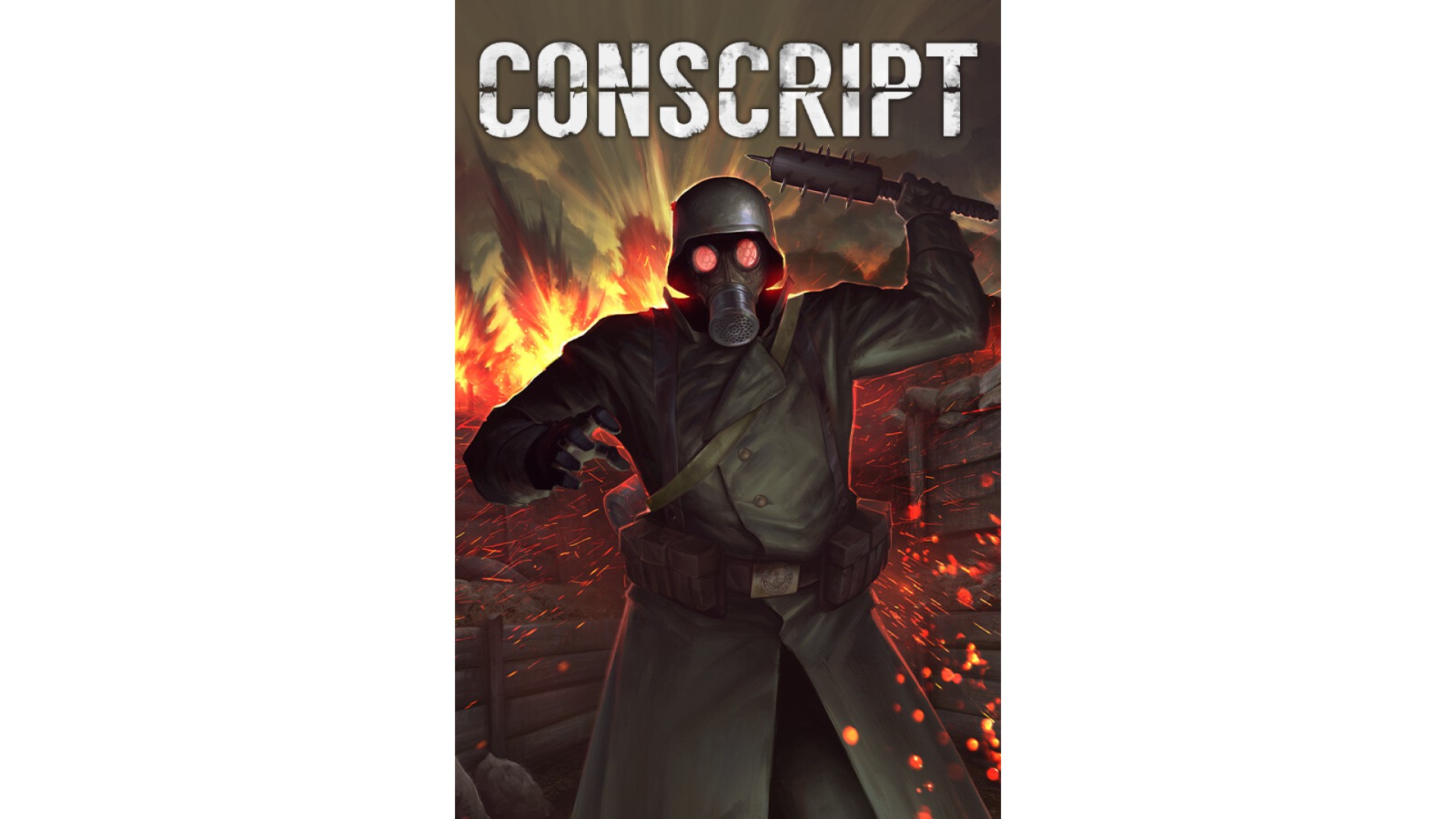
19.99€
PRE-ORDER
Pre-order CONSCRIPT and add the Golden Gun and the golden inventory bag style to your arsenal with the Golden Gun Pack.
CONSCRIPT is an upcoming survival horror game inspired by classics of the genre - set in 1916 during the Great War. CONSCRIPT will blend all the punishing mechanics of older horror games into a cohesive, tense, and unique experience.
In CONSCRIPT, you play as a French soldier searching for his missing-in-action brother during the Battle of Verdun. Will you be able to search twisted trenches, navigate overrun forts, and cross no-mans-land to find him, and ensure a home goes unbroken? 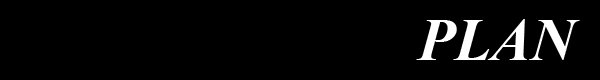
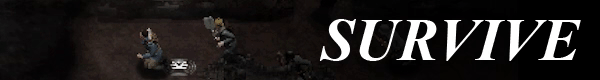
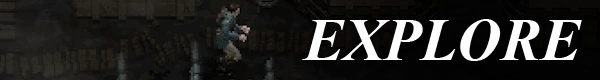
CONSCRIPT © Catchweight Studio, published under licence by TEAM17 Digital Limited
How to activate your Steam key?
1. Open your Steam client. (If you don't have a Steam Client, you can install from here https://store.steampowered.com/about/)
2. Sign in to your Steam account. (If you don't have a Steam Account, you can create from here https://store.steampowered.com/join/)
3. Click “ADD A GAME” button which is at the bottom of the Steam Client.
4. Now select "Activate a product on Steam..."
5. Write or copy-paste your Steam key which you purchased from Gamesforpc.
6. Now your game is in your library.
7. Find your game in your library, select and click install to start your download.