| Release Date | 13.10.2014 |
| Operating Systems | Linux |
| Operating Systems | Mac OS |
| Publisher | Paradox Interactive AB |
| Operating Systems | Windows |
| Genres | Strategy, add on |
14.99€
Added to Cart
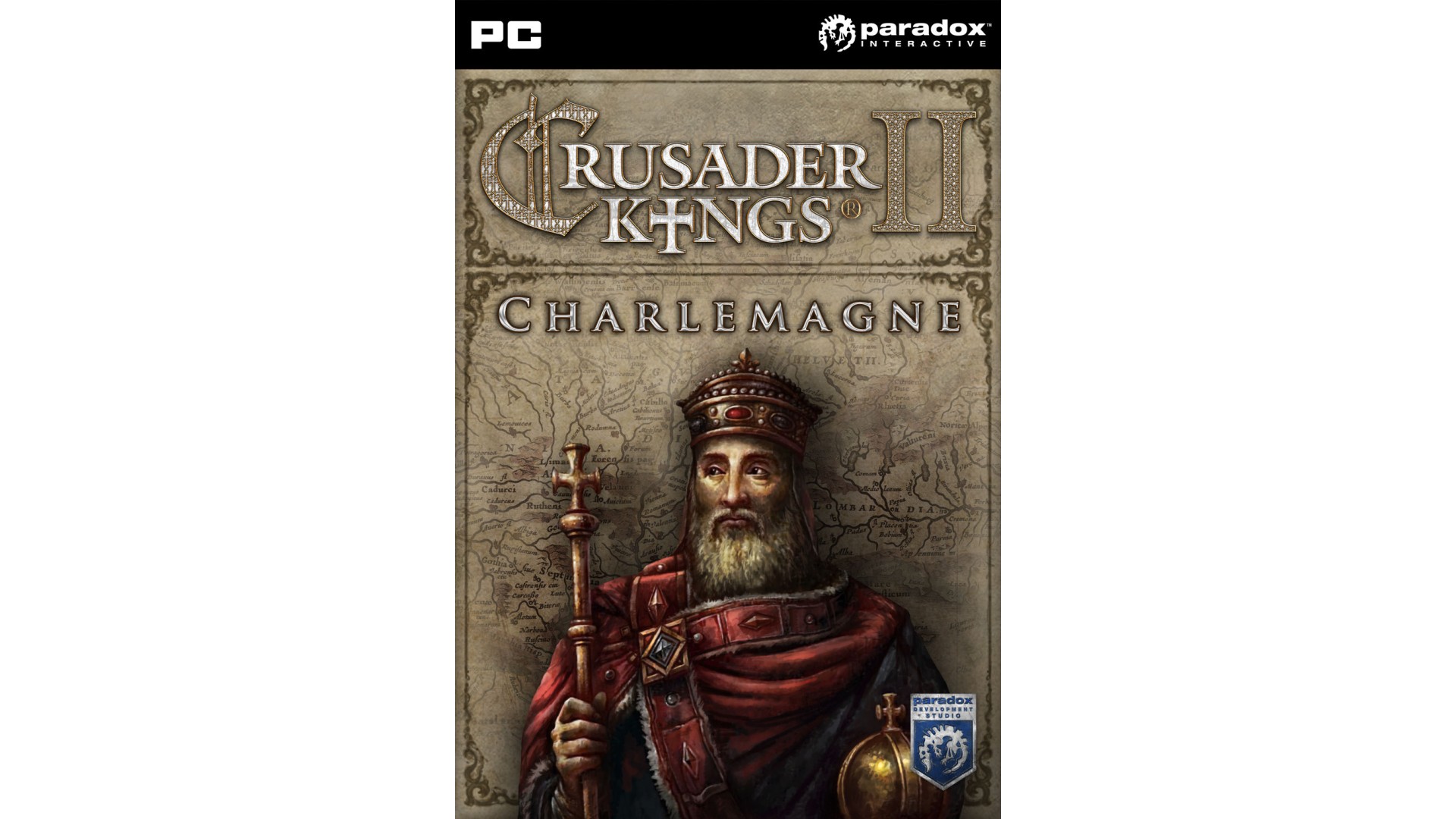
14.99€
Added to Wishlist
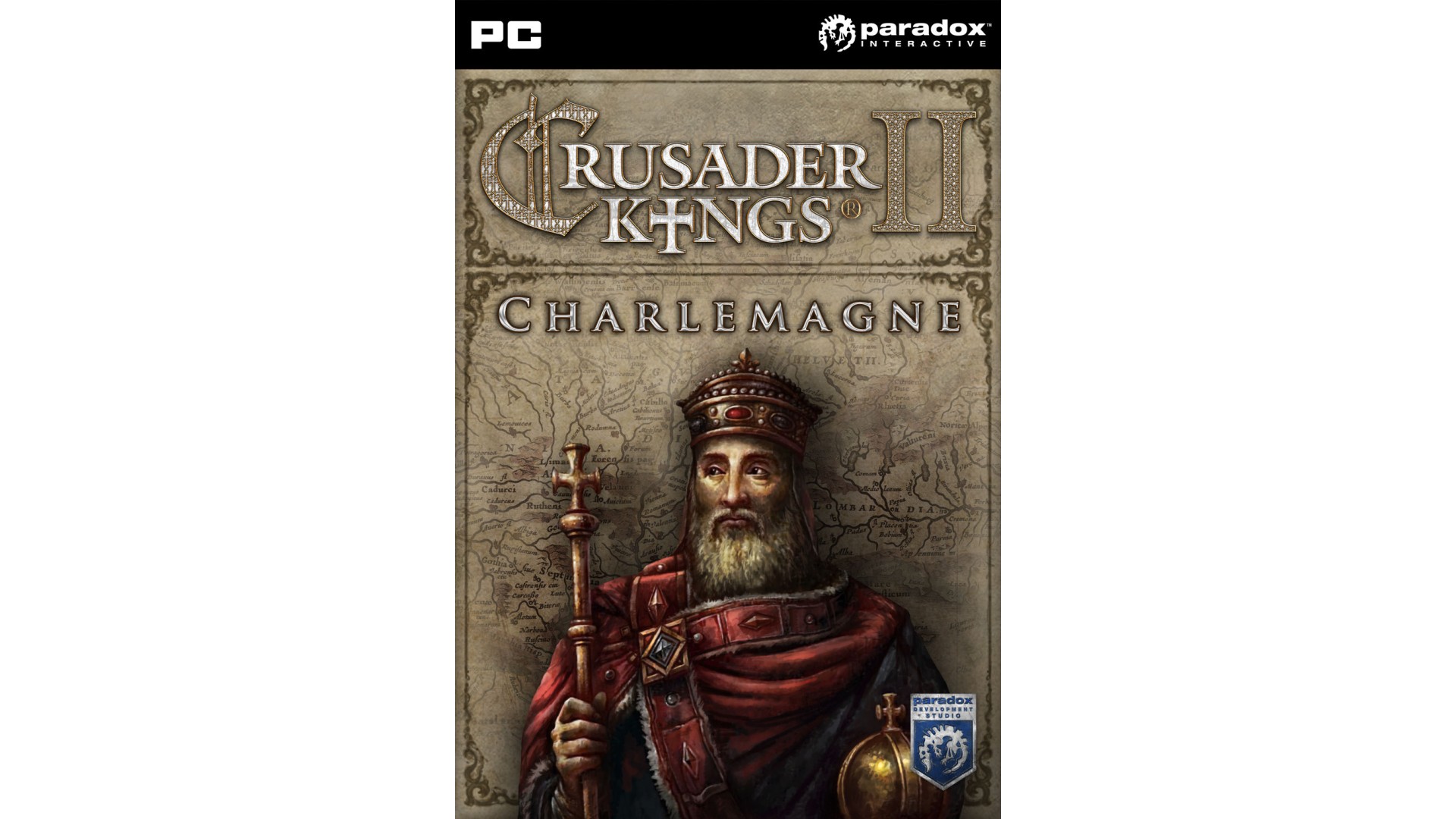
14.99€
Crusader Kings II: Charlemagne is the seventh expansion for the much praised strategy/RPG Crusader Kings II and introduces the gamer to an absorbing story of conquests of Charlemagne.
This expansion moves the game back almost a 100 years to 769 AD and will offer a unique new story driven narrative about the rise of Charlemagne and The Holy Roman Empire. It’s more of what you’ve come to know and love from Paradox Development Studios.
Crusader Kings II explores one of the defining periods in world history in an experience crafted by the masters of Strategy where medieval times is brought to life in this epic game of knights, schemes, and thrones...
Main features:
Read More: http://www.crusaderkings.com
How to activate your Steam key?
1. Open your Steam client. (If you don't have a Steam Client, you can install from here https://store.steampowered.com/about/)
2. Sign in to your Steam account. (If you don't have a Steam Account, you can create from here https://store.steampowered.com/join/)
3. Click “ADD A GAME” button which is at the bottom of the Steam Client.
4. Now select "Activate a product on Steam..."
5. Write or copy-paste your Steam key which you purchased from Gamesforpc.
6. Now your game is in your library.
7. Find your game in your library, select and click install to start your download.