| Release Date | 02.02.2016 |
| Operating Systems | Linux |
| Operating Systems | Mac OS |
| Publisher | Paradox Interactive AB |
| Operating Systems | Windows |
| Genres | Strategy |
4.99€
Added to Cart
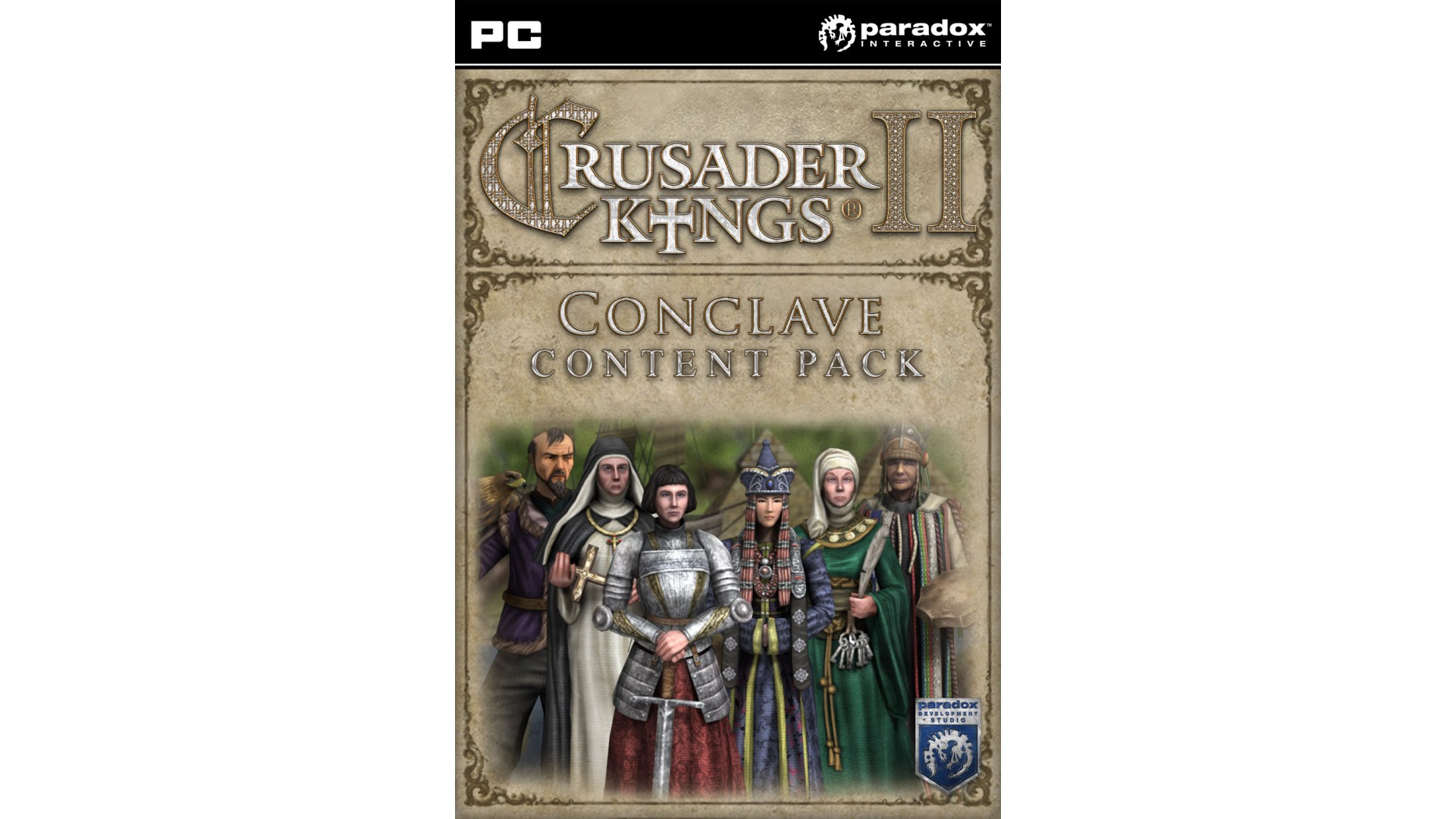
4.99€
Added to Wishlist
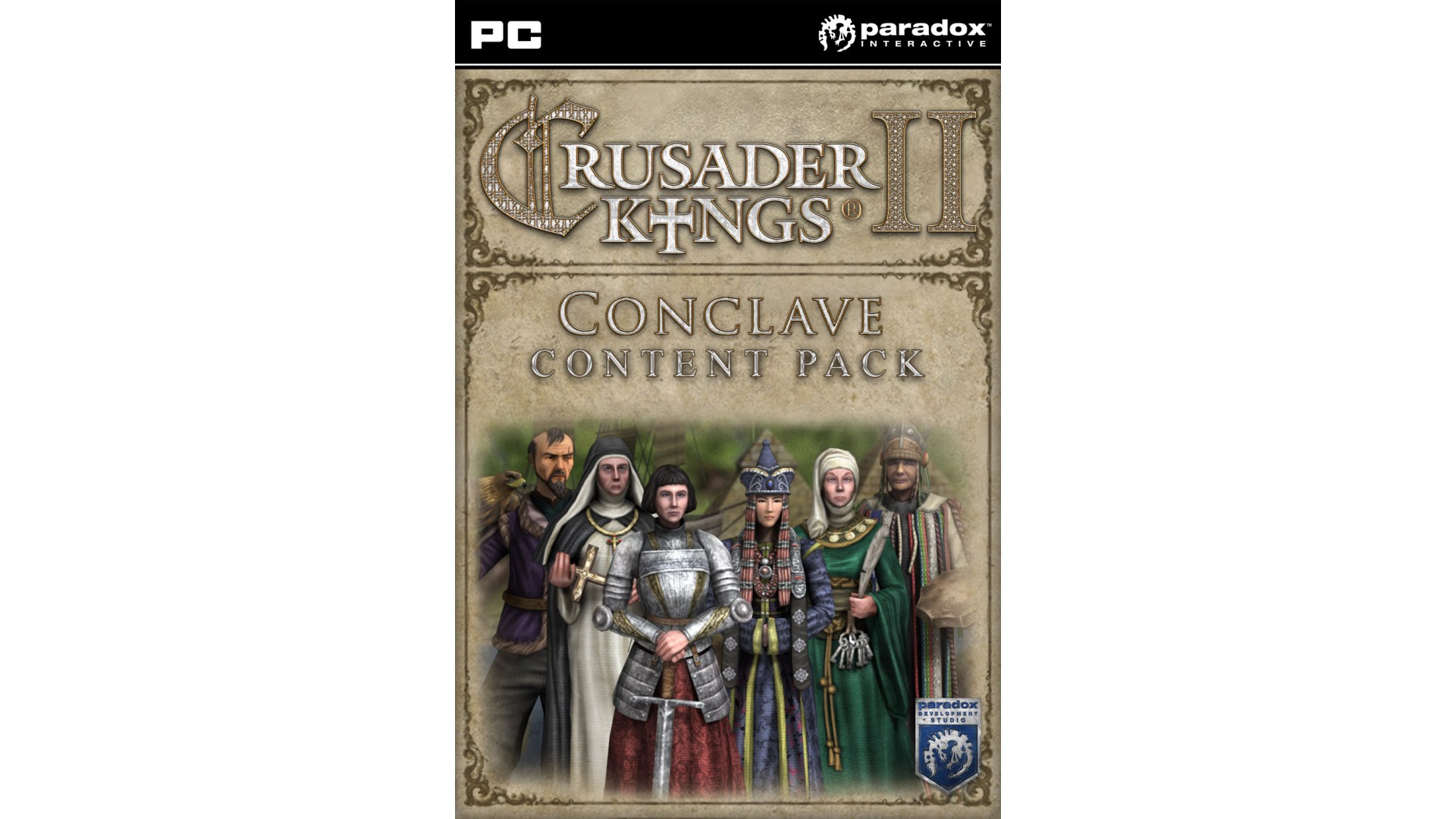
4.99€
Conclave is the latest major expansion for Crusader Kings II, and its release is accompanied by a new Content Pack to bring the majesty and diversity of the Middle Ages to life on your computer.
Conclave will give your vassals some bite, as the council that governs your realm will now demand some say in how you rule. Keep your council happy, and the mighty vassals will resist the pull of faction and civil war. Dismiss their interests, though, and you may find yourself trying to hold together a council at war with itself. There are also major changes to childhood education, laws, and marriage alliances.
The Conclave Content Pack pack includes:
How to activate your Steam key?
1. Open your Steam client. (If you don't have a Steam Client, you can install from here https://store.steampowered.com/about/)
2. Sign in to your Steam account. (If you don't have a Steam Account, you can create from here https://store.steampowered.com/join/)
3. Click “ADD A GAME” button which is at the bottom of the Steam Client.
4. Now select "Activate a product on Steam..."
5. Write or copy-paste your Steam key which you purchased from Gamesforpc.
6. Now your game is in your library.
7. Find your game in your library, select and click install to start your download.