| Release Date | 01.01.1970 |
| Operating Systems | Mac OS |
| Publisher | Paradox Interactive AB |
| Operating Systems | Windows |
| Genres | Strategy |
9.99€
Added to Cart
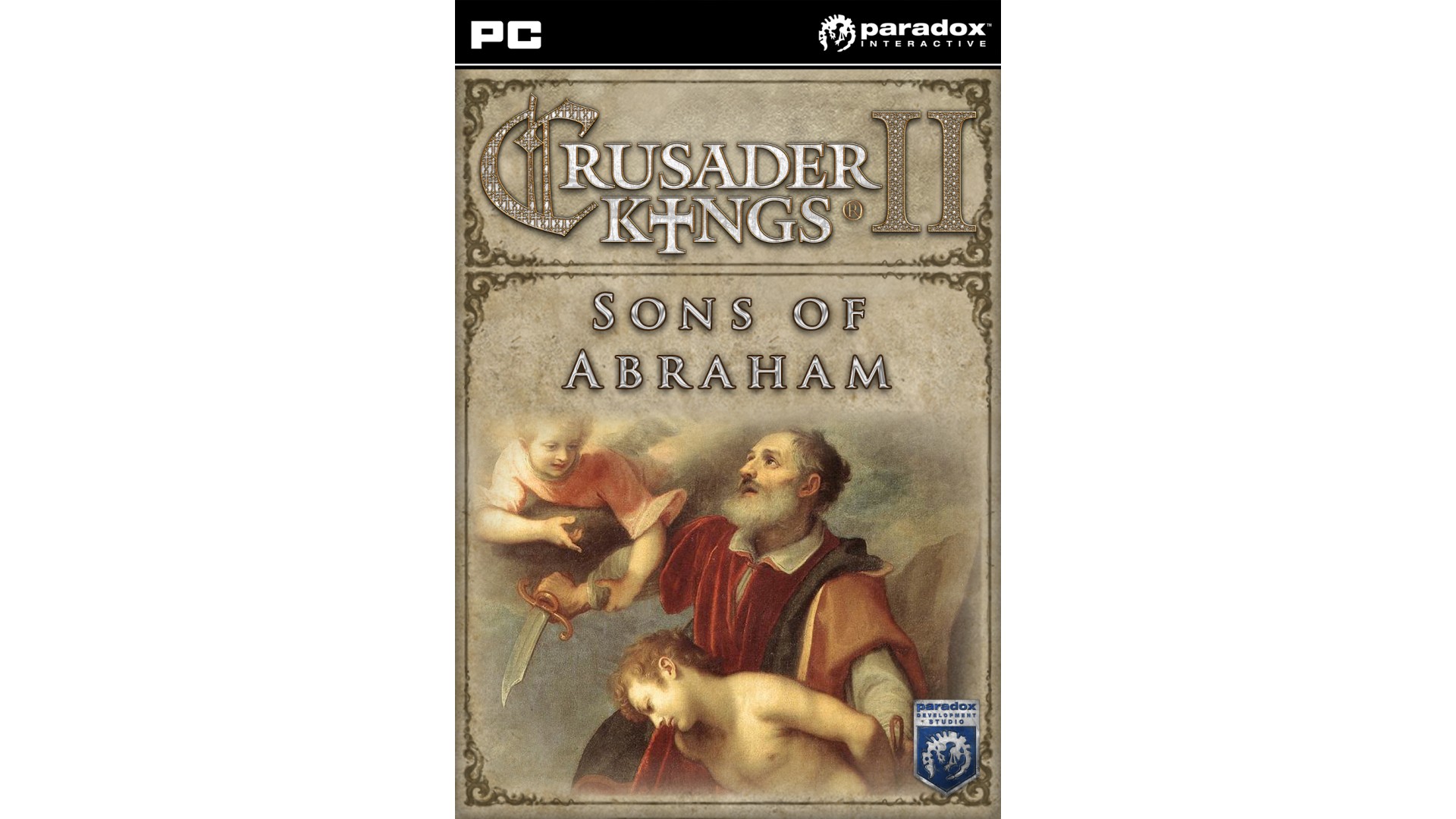
9.99€
Added to Wishlist
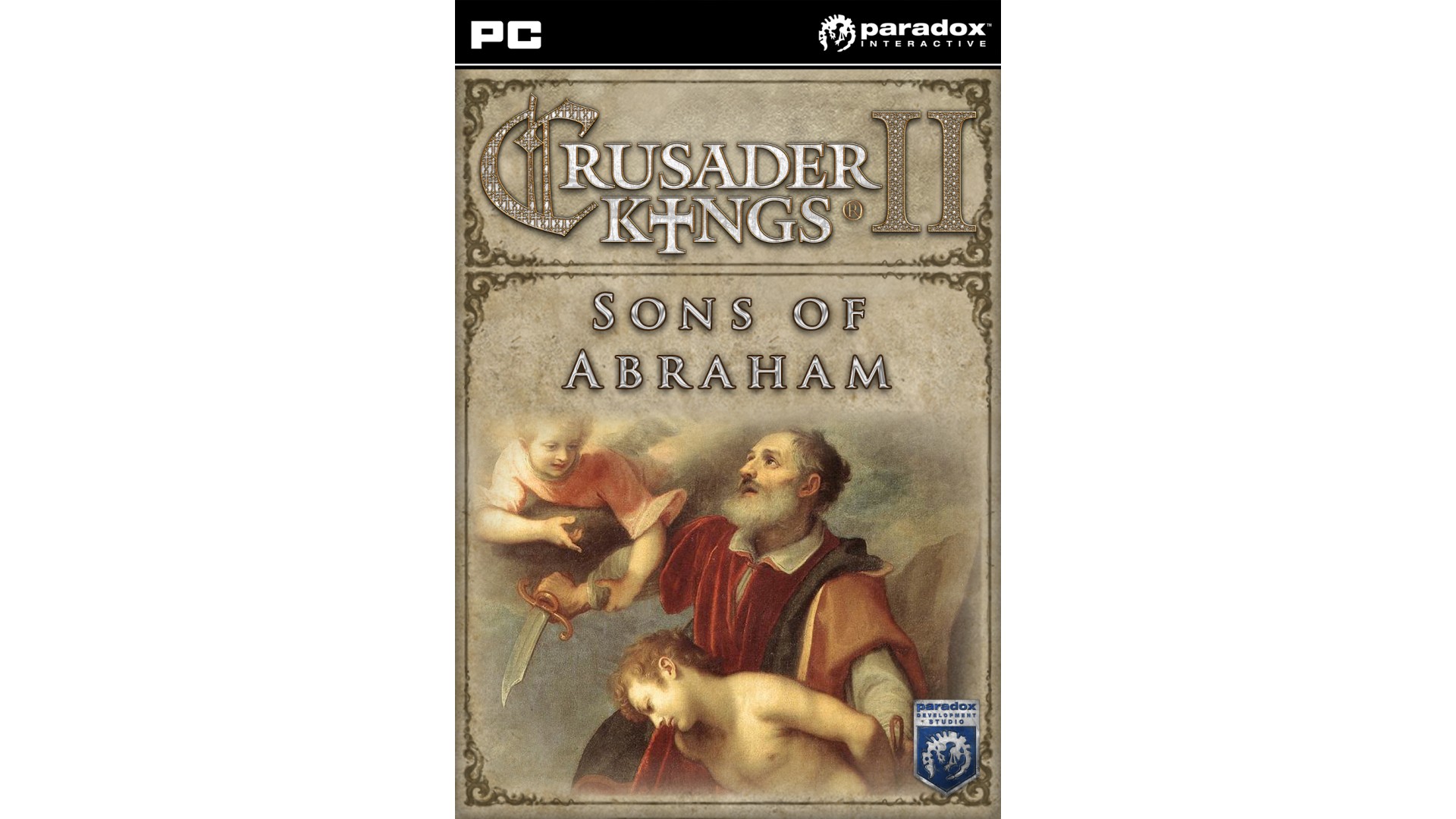
9.99€
Crusader Kings II: Sons of Abraham is the fifth expansion for the critically praised strategy/RPG. Gameplay focuses on the Abrahamic religions; Christianity, Islam and Judaism.
Get your bishops appointed cardinals and tap the might of the Papacy, borrow money from the Knights Templar and send troublesome relatives off to live out their days in a monastery. Sons of Abraham also introduces the Jewish religion and allows you to recreate the Kingdom of Israel and rebuild the Temple in Jerusalem.
The expansion for the critically praised strategy/RPG Crusader Kings II explores one of the defining periods in world history in an experience crafted by Paradox Development Studio, the masters of Grand Strategy. Medieval Europe is brought to life in this epic game of knights, schemes, and thrones.
Main features:
Read More: http://www.crusaderkings.com/
How to activate your Steam key?
1. Open your Steam client. (If you don't have a Steam Client, you can install from here https://store.steampowered.com/about/)
2. Sign in to your Steam account. (If you don't have a Steam Account, you can create from here https://store.steampowered.com/join/)
3. Click “ADD A GAME” button which is at the bottom of the Steam Client.
4. Now select "Activate a product on Steam..."
5. Write or copy-paste your Steam key which you purchased from Gamesforpc.
6. Now your game is in your library.
7. Find your game in your library, select and click install to start your download.