| Release Date | 01.01.1970 |
| Operating Systems | Linux |
| Operating Systems | Mac OS |
| Publisher | Paradox Interactive AB |
| Operating Systems | Windows |
| Genres | Strategy |
9.99€
Added to Cart
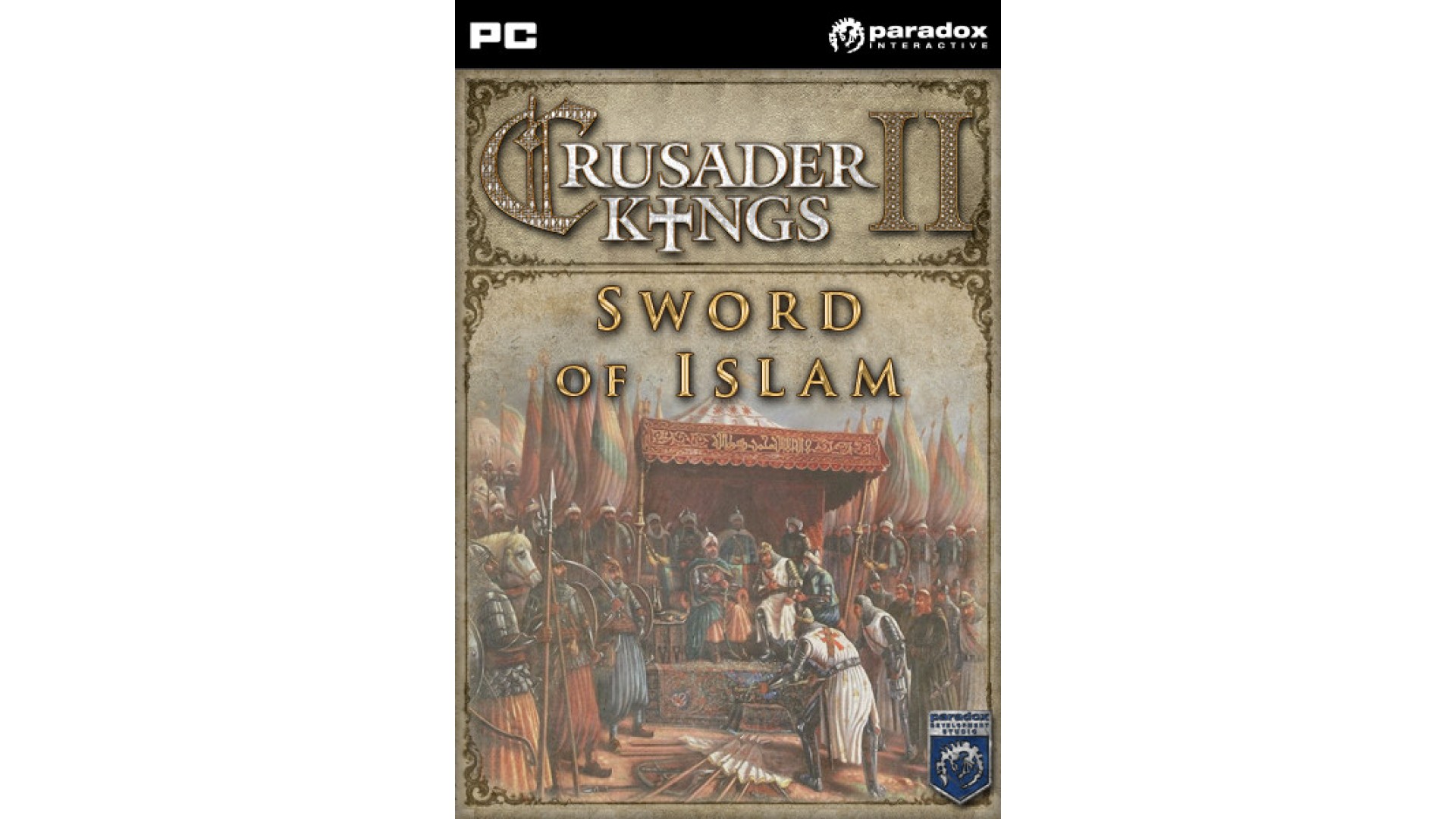
9.99€
Added to Wishlist
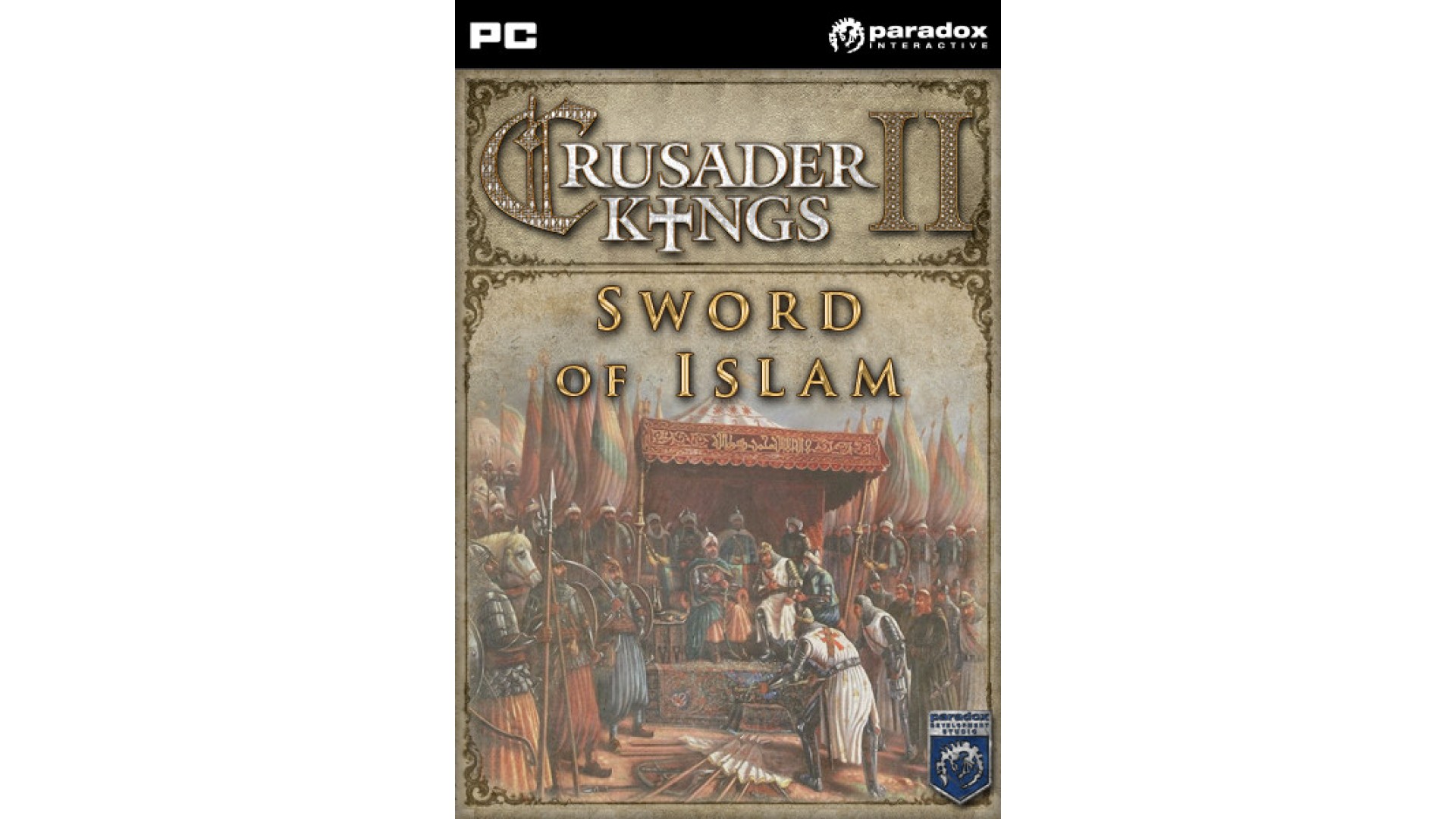
9.99€
Europe is in turmoil. The lands are fragmented into petty fiefs, the emperor struggles with the Pope, and the Holy Father declares that all those who go to liberate the Holy Land will be freed of their sins. Now is the time for greatness!
The first expansion for Crusader Kings II: Sword of Islam will add playable Muslim rulers to the game.
Crusader Kings II explores one of the defining periods in world history in an experience crafted by the masters of Grand Strategy. Medieval Europe is brought to life in this epic game of knights, schemes, and thrones.
"The Ummah is under attack. All true muslims must be charitable in peace and relentless in Jihad. Let the Sword of Islam fall upon the infidels that threaten our lands, our faith! “
Main features:
How to activate your Steam key?
1. Open your Steam client. (If you don't have a Steam Client, you can install from here https://store.steampowered.com/about/)
2. Sign in to your Steam account. (If you don't have a Steam Account, you can create from here https://store.steampowered.com/join/)
3. Click “ADD A GAME” button which is at the bottom of the Steam Client.
4. Now select "Activate a product on Steam..."
5. Write or copy-paste your Steam key which you purchased from Gamesforpc.
6. Now your game is in your library.
7. Find your game in your library, select and click install to start your download.