| Release Date | 25.02.2025 | |
| Operating Systems | Linux | |
| Operating Systems | Mac OS | |
| Publisher | Paradox Interactive | |
| PEGI Rating | + 12 | |
| Operating Systems | Windows | |
| Genres | Simulation, Strategy, rpg |
4.99€
Added to Cart
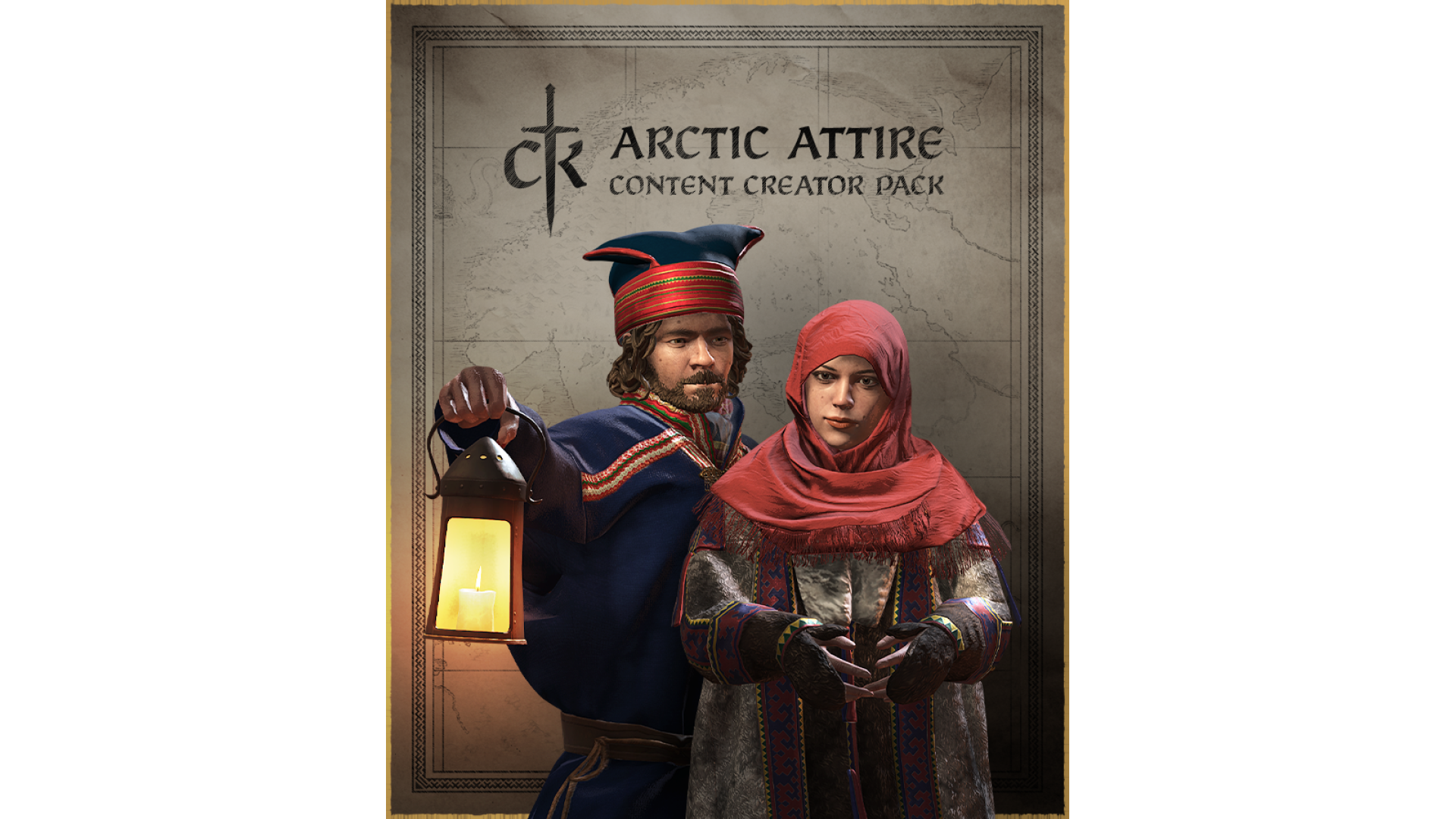
4.99€
Added to Wishlist
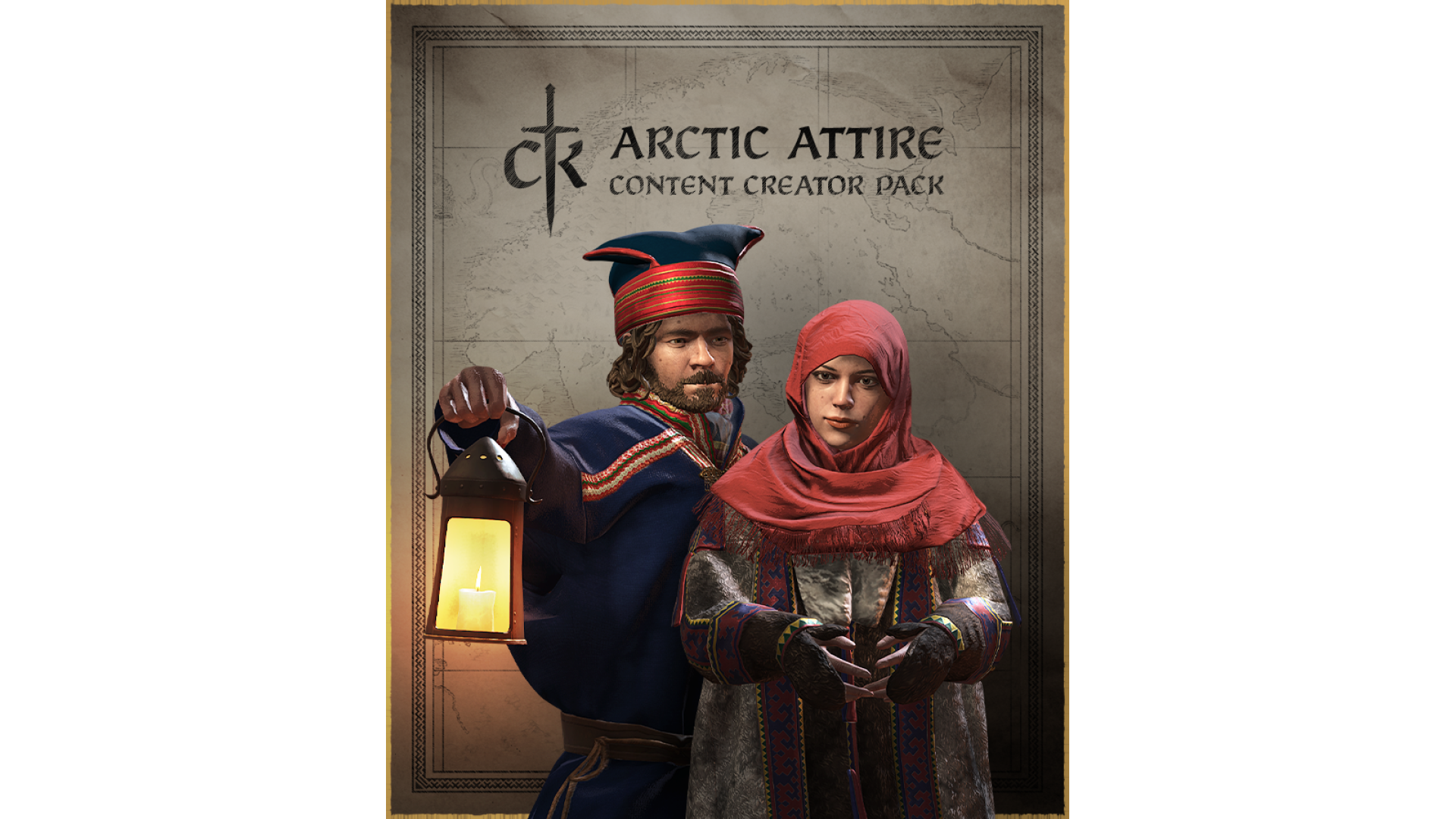
4.99€
Brave the chill of far northern lands in style with the Arctic Attire Content Creator Pack, made in collaboration with the established Crusader Kings III modder Aj. Arctic Attires adds cosmetics inspired by Sami and Khanty aesthetics.
The Content Creator Pack includes the following cosmetics:
8 clothing styles
2 legwear models
3 cloaks
8 headgear
1 Armor set (headgear & armor)
1 soundtrack; “Longing for the Land” (a joik – a traditional form of Sami song)
©2025 and published by Paradox Interactive AB, CRUSADER KINGS and PARADOX INTERACTIVE are trademarks and/or registered trademarks of Paradox Interactive AB in Europe, the U.S., and other countries. All other trademarks, logos, and copyrights are the property of their respective owners.
How to activate your Steam key?
1. Open your Steam client. (If you don't have a Steam Client, you can install from here https://store.steampowered.com/about/)
2. Sign in to your Steam account. (If you don't have a Steam Account, you can create from here https://store.steampowered.com/join/)
3. Click “ADD A GAME” button which is at the bottom of the Steam Client.
4. Now select "Activate a product on Steam..."
5. Write or copy-paste your Steam key which you purchased from Gamesforpc.
6. Now your game is in your library.
7. Find your game in your library, select and click install to start your download.