| Release Date | 16.03.2021 |
| Operating Systems | Linux |
| Operating Systems | Mac OS |
| Publisher | Paradox Interactive AB |
| Operating Systems | Windows |
| Genres | Strategy, roleplaying, simulator, add on |
12.99€
Added to Cart
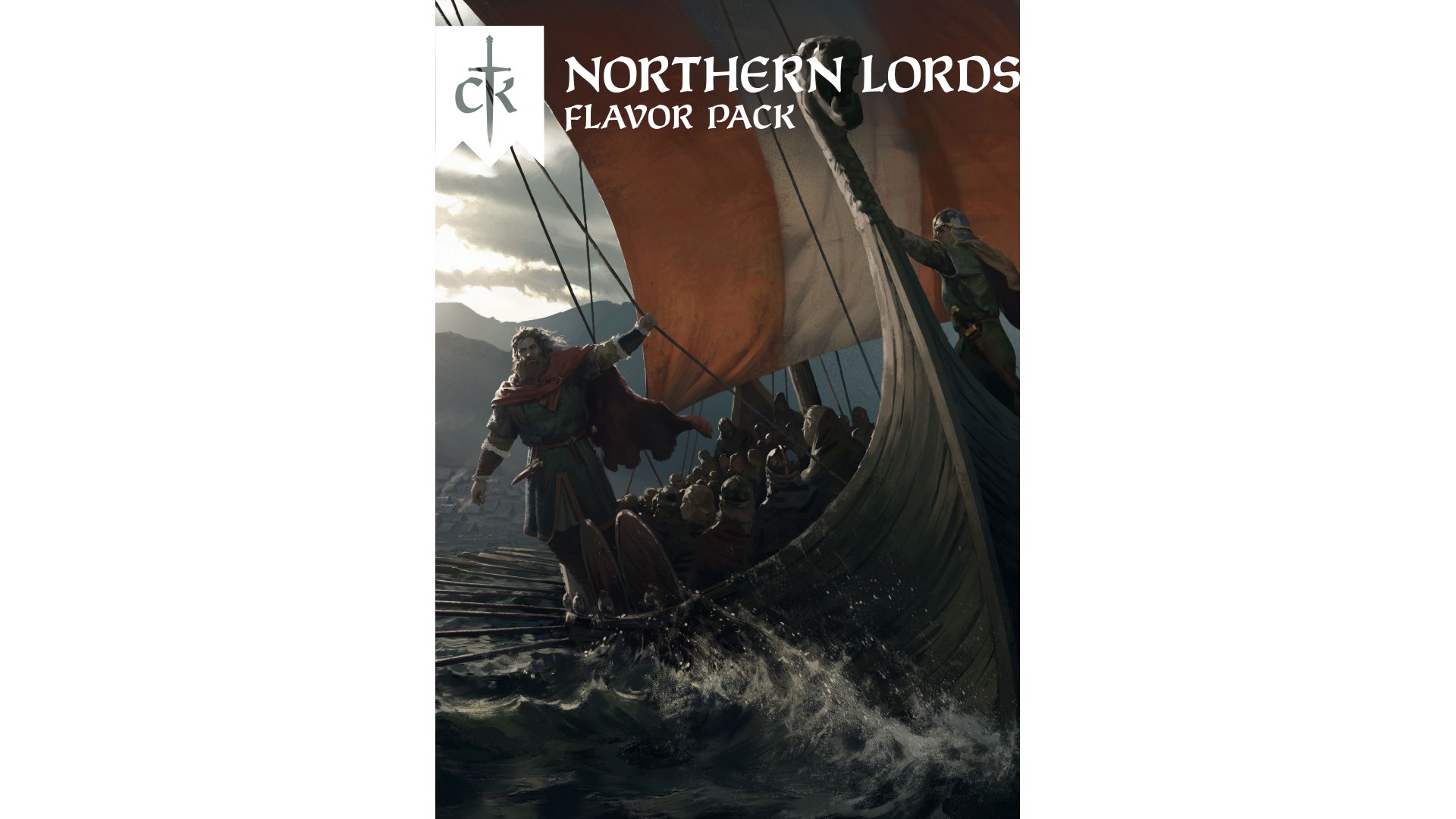
12.99€
Added to Wishlist
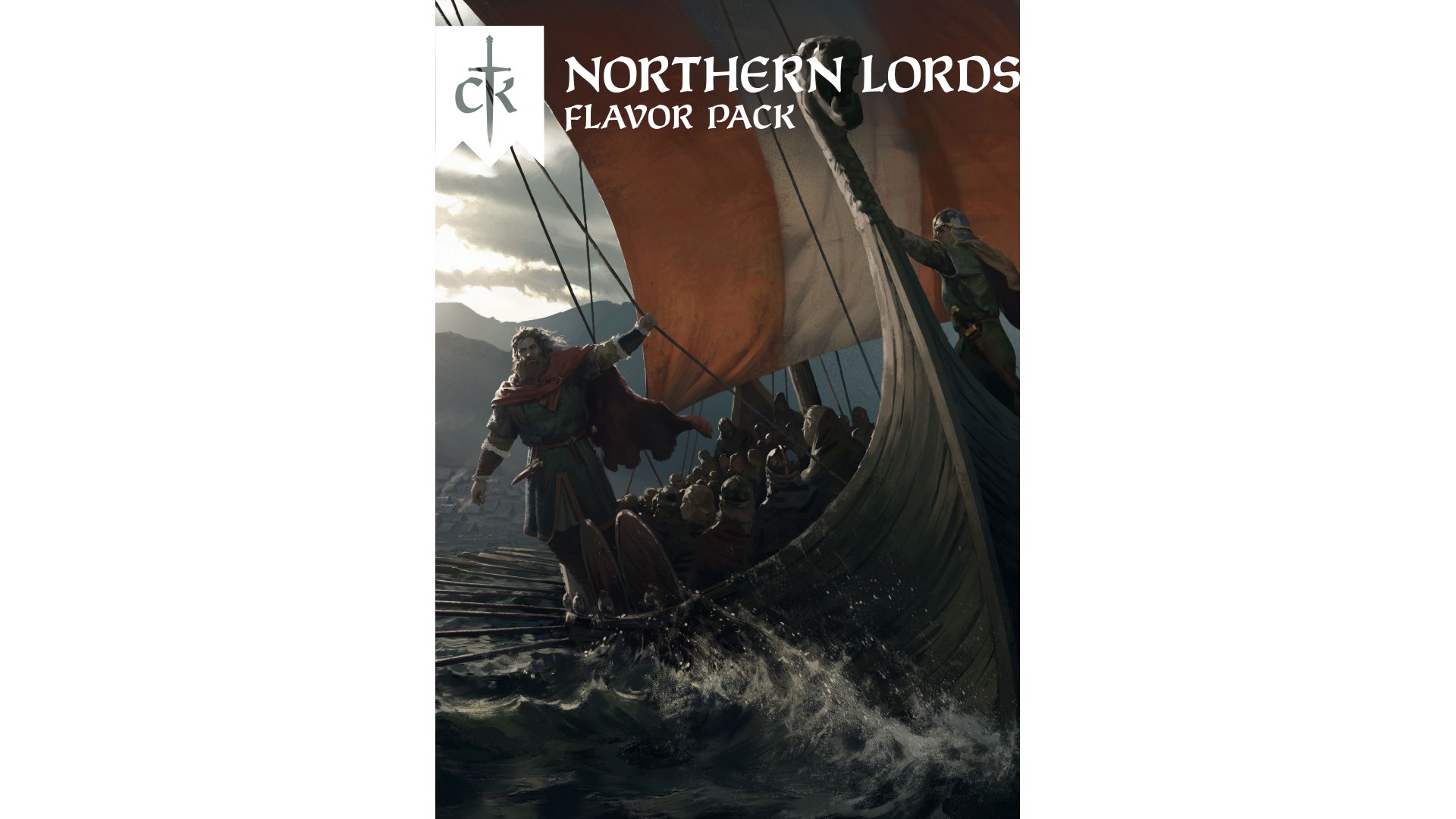
12.99€
Best known as fierce raiders from a land of snow and legend, the Norse were a complex society where loyalty was based on more than a noble bloodline. Leaders had to prove themselves as warriors, yes, but also as judges and governors.
Northern Lords is the first Flavor Pack for Crusader Kings III, one of the best reviewed games of 2020. It offers new events and cultural themes related to Norse society.
Features of Crusader Kings III: Northern Lords include:
Norse Adventurer Realms: Norse characters may abandon their own homes and lead hosts into foreign lands to establish their own kingdoms.
Jomsvikings and Shieldmaidens: Norse holy warriors and stalwart shieldmaidens take up arms on your behalf, while poet characters can compose stinging rebukes or romantic overtures.
New Cultural Content: Special Norse dynastic legacies, Norse blot sacrifices, trials by combat and cultural innovations, as well as numerous new events for additional color.
New Art and Music: Original art and musical score to enhance your playing experience.
And more: Berserkers, missionaries, runestones, Varangian adventurers, new decisions and other highlights from the exciting history of the Norse people.
©2020-2021 and published by Paradox Interactive AB. CRUSADER KINGS and PARADOX INTERACTIVE are trademarks and/or registered trademarks of Paradox Interactive AB in Europe, the U.S., and other countries. Other trademarks, logos, and copyrights are the property of their respective owners.
How to activate your Steam key?
1. Open your Steam client. (If you don't have a Steam Client, you can install from here https://store.steampowered.com/about/)
2. Sign in to your Steam account. (If you don't have a Steam Account, you can create from here https://store.steampowered.com/join/)
3. Click “ADD A GAME” button which is at the bottom of the Steam Client.
4. Now select "Activate a product on Steam..."
5. Write or copy-paste your Steam key which you purchased from Gamesforpc.
6. Now your game is in your library.
7. Find your game in your library, select and click install to start your download.