| Release Date | 25.03.2015 |
| Publisher | Daedalic Entertainment |
| Operating Systems | Windows |
| Genres | Strategy |
4.99€
0.75€
Added to Cart
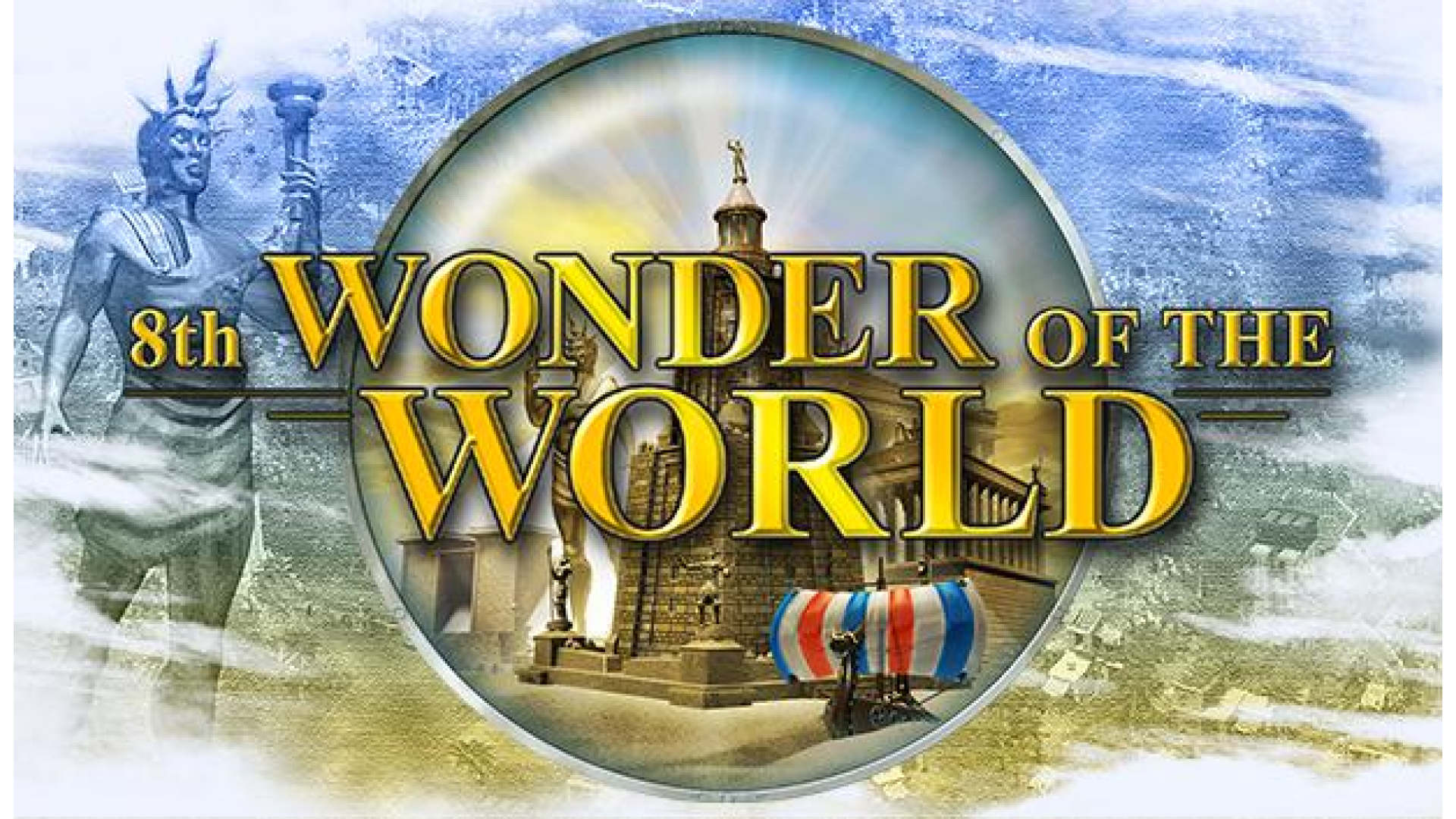
4.99€
0.75€
Added to Wishlist
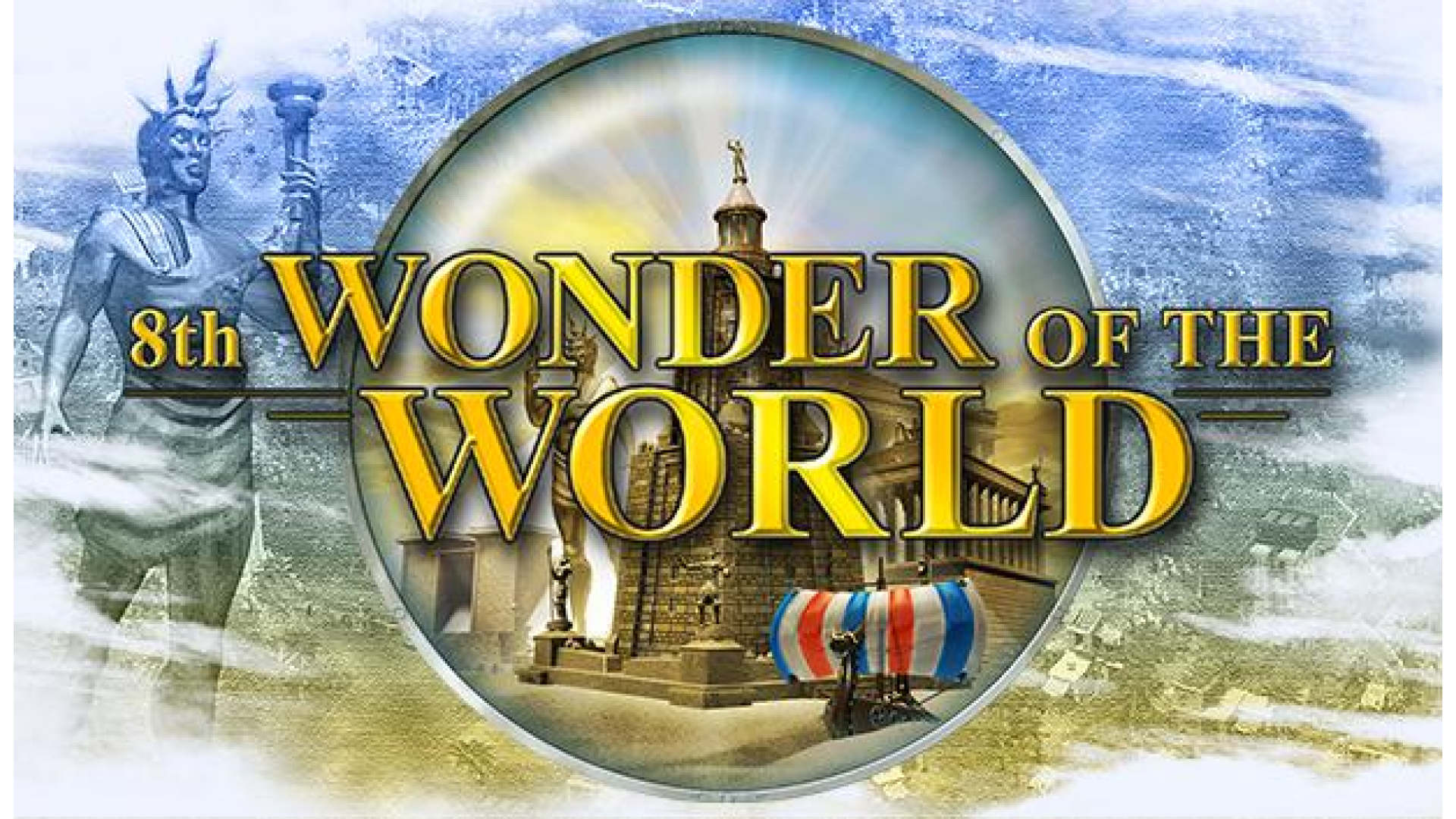
4.99€
0.75€
Cultures - 8th Wonder of the World takes place some years after the end of Cultures - Northland. The renowned hero Bjarni and his friends, retired after their last adventure and enjoyed their day-to-day lives. This peace was not meant to last as one day the powers of darkness and evil slowly began spreading all over the world. The greatest heroes of the past were summoned. The people cried out to our friend Bjarni, who immediately set out to save mankind from the clutches of doom and misfortune once again. The destiny of Bjarni’s people, and with them the destiny of all humanity, now lies in your hands. You must solve the mystery surrounding the 8th Wonder of the World with your heroes and banish evil from the Earth!
KEY FEATURES
© Copyright 2015 Daedalic Entertainment GmbH and Funatics Software.
Daedalic and the Daedalic-Logo are trademarks of Daedalic Entertainment GmbH.
All rights reserved.
How to activate your Steam key?
1. Open your Steam client. (If you don't have a Steam Client, you can install from here https://store.steampowered.com/about/)
2. Sign in to your Steam account. (If you don't have a Steam Account, you can create from here https://store.steampowered.com/join/)
3. Click “ADD A GAME” button which is at the bottom of the Steam Client.
4. Now select "Activate a product on Steam..."
5. Write or copy-paste your Steam key which you purchased from Gamesforpc.
6. Now your game is in your library.
7. Find your game in your library, select and click install to start your download.