| Release Date | 06.02.2018 |
| Operating Systems | Linux |
| Operating Systems | Mac OS |
| Publisher | Raw Fury |
| Operating Systems | Windows |
| Genres | Action, indie |
14.99€
Added to Cart
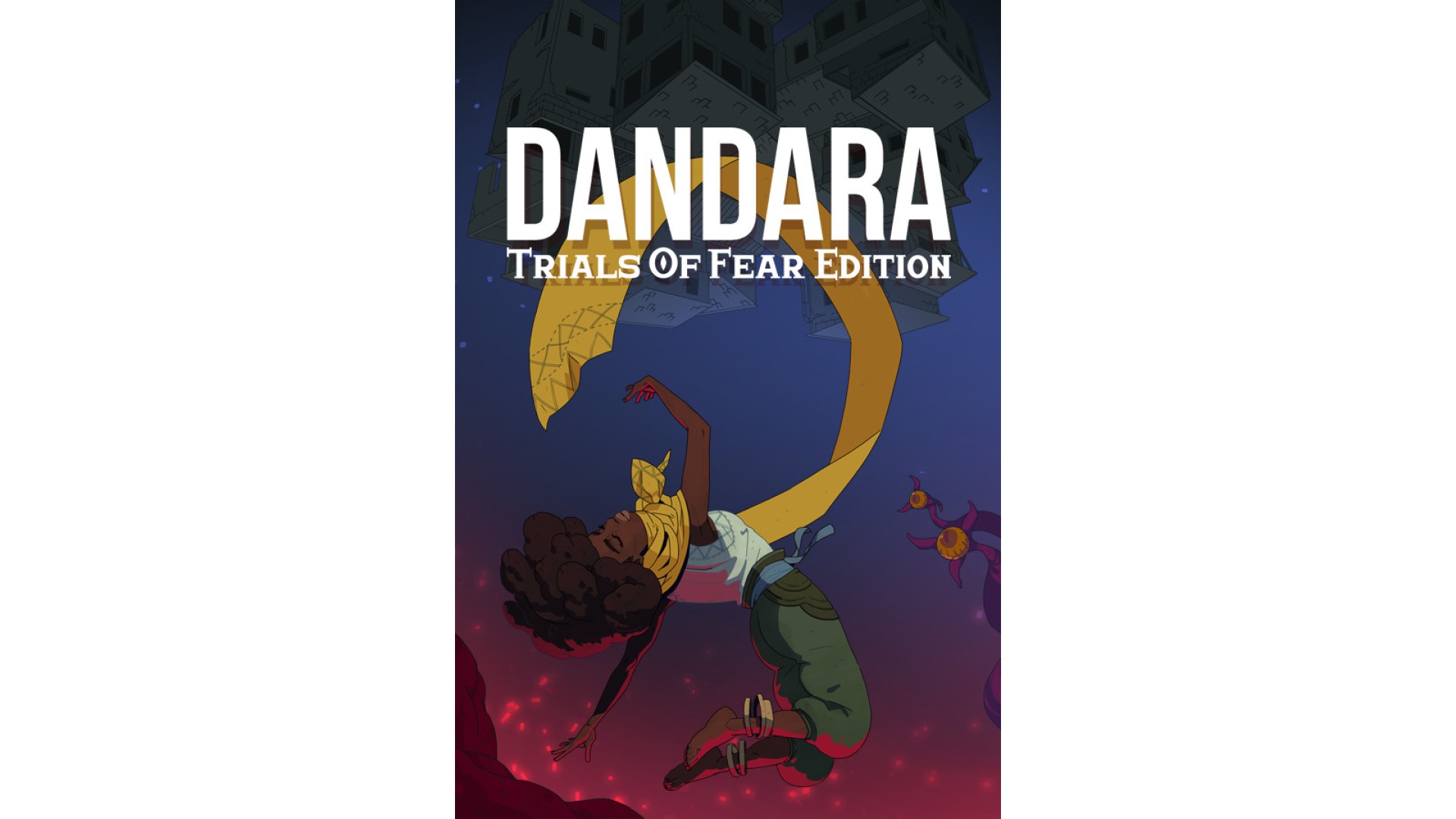
14.99€
Added to Wishlist
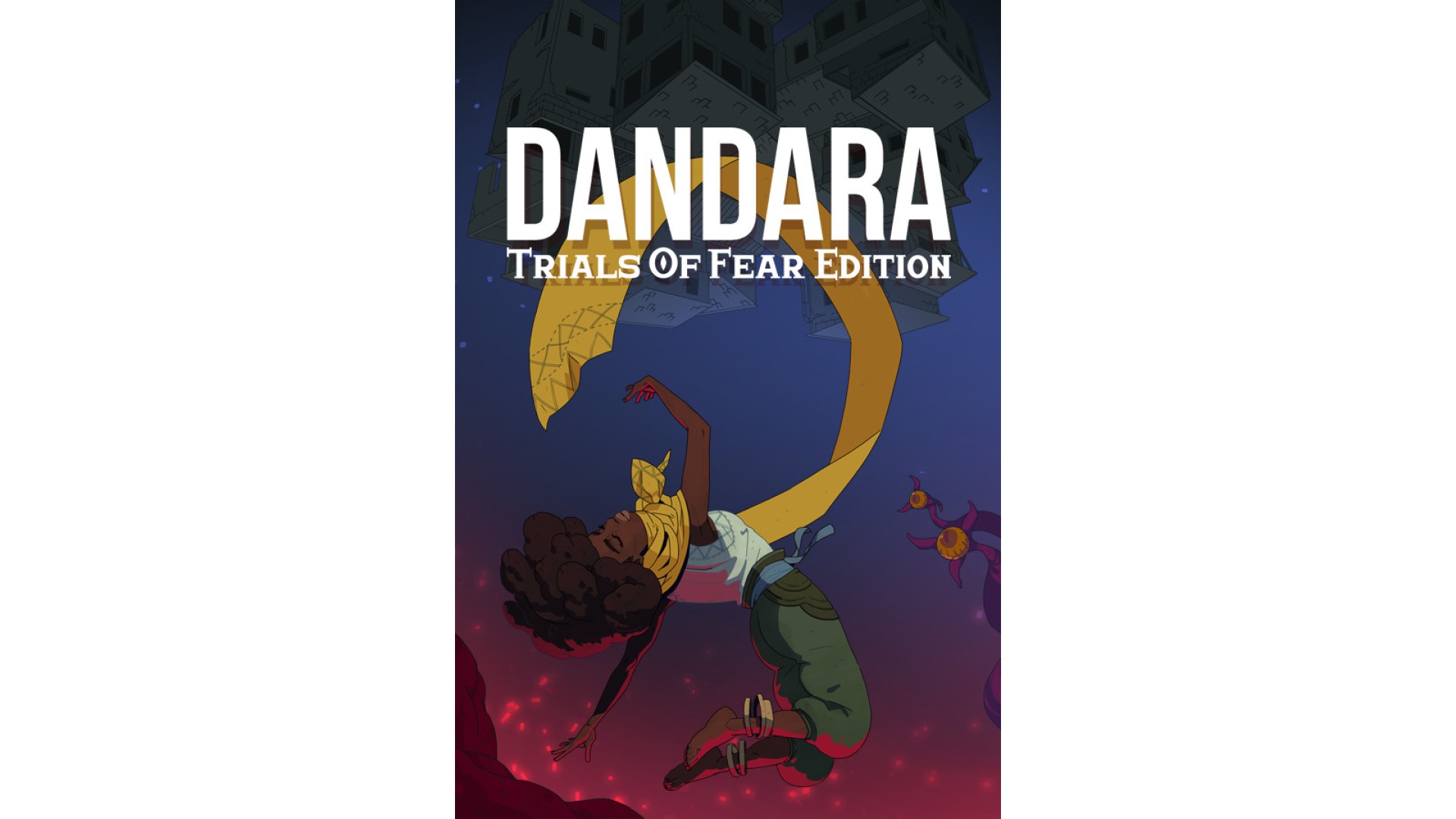
14.99€
The world of Salt hangs on the brink of collapse. The citizens, once free spirits, now stand opressed and isolated. But not all is lost, for out of this aether of fear arises a heroine, a ray of hope. Her name is Dandara.
Welcome to a unique 2D metroidvania platformer full of mystical creatures and bonudless exploration. Defy gravity as you jump across floors, walls, and ceilings alike. Discover the mysteries and secrets hidden throughout the world of Salt and its diverse array of characters. Empower Dandara for combat and survival against enemies bent on oppression.
Awaken, Dandara, to bring freedom and balance to this directionless world.
The Trials of Fear Edition* adds 3 new areas to explore, a new big boss, new powers and mechanics, new music tracks, a new secret ending, as well as many quality of life updates and more!
The Trials of Fear Edition adds a whole new focus on story, fleshing out the lore of the Salt and its inhabitants. Find new descriptions, dialogues and cutscenes for existing characters and environments!
While we continue to strongly recommend playing with a Microsoft Xbox Controller for Windows® (or equivalent), enjoy a new Mouse and Keyboard control scheme specifically made for PC!
Built natively for both touchscreen and gamepad input, movement and combat interact smoothly and seamlessly.
Traverse across the esoteric world of Salt through fast and fluid jumps off any surface, unhindered by gravity, in lovingly crafted environments.
Use a combination of speed & skill, wits & reflexes, to solve puzzles, earn power-ups, and access areas previously unreachable.
A visual and auditory wonderland comes to life through gorgeous handcrafted pixel art and original soundtrack compositions.
* Dandara: Trials of Fear Edition content is free to download to all existing owners of Dandara.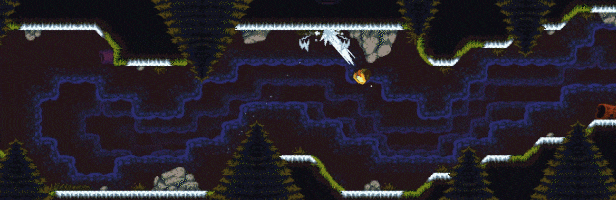
©️ Copyright 2020 Long Hat House. Developed by Long Hat House. Published by Raw Fury AB. All Rights Reserved.
How to activate your Steam key?
1. Open your Steam client. (If you don't have a Steam Client, you can install from here https://store.steampowered.com/about/)
2. Sign in to your Steam account. (If you don't have a Steam Account, you can create from here https://store.steampowered.com/join/)
3. Click “ADD A GAME” button which is at the bottom of the Steam Client.
4. Now select "Activate a product on Steam..."
5. Write or copy-paste your Steam key which you purchased from Gamesforpc.
6. Now your game is in your library.
7. Find your game in your library, select and click install to start your download.