| Release Date | 17.10.2014 |
| Operating Systems | Linux |
| Operating Systems | Mac OS |
| Publisher | Ziggurat |
| Operating Systems | Windows |
| Genres | Adventure, rpg |
6.99€
Added to Cart
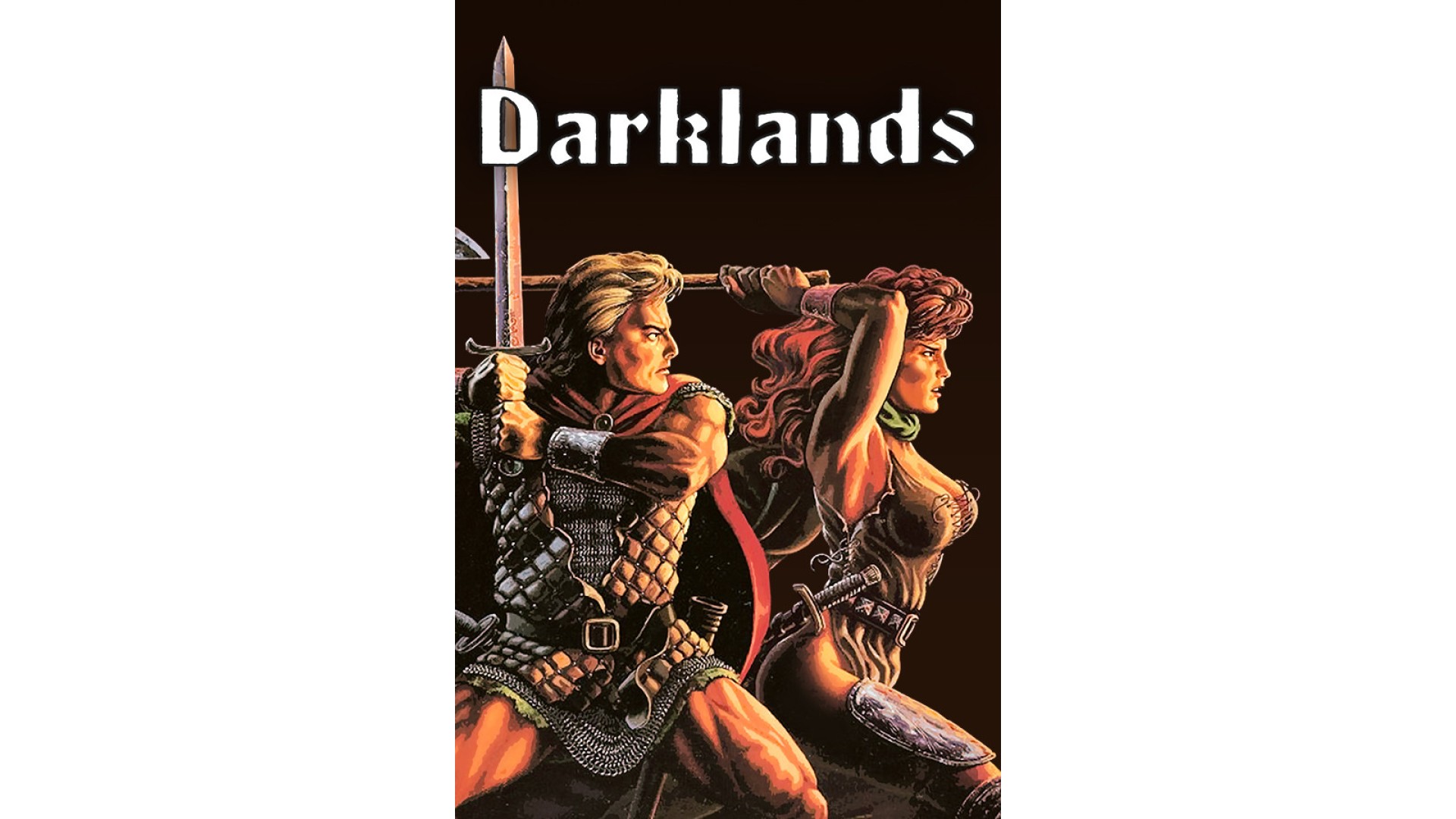
6.99€
Added to Wishlist
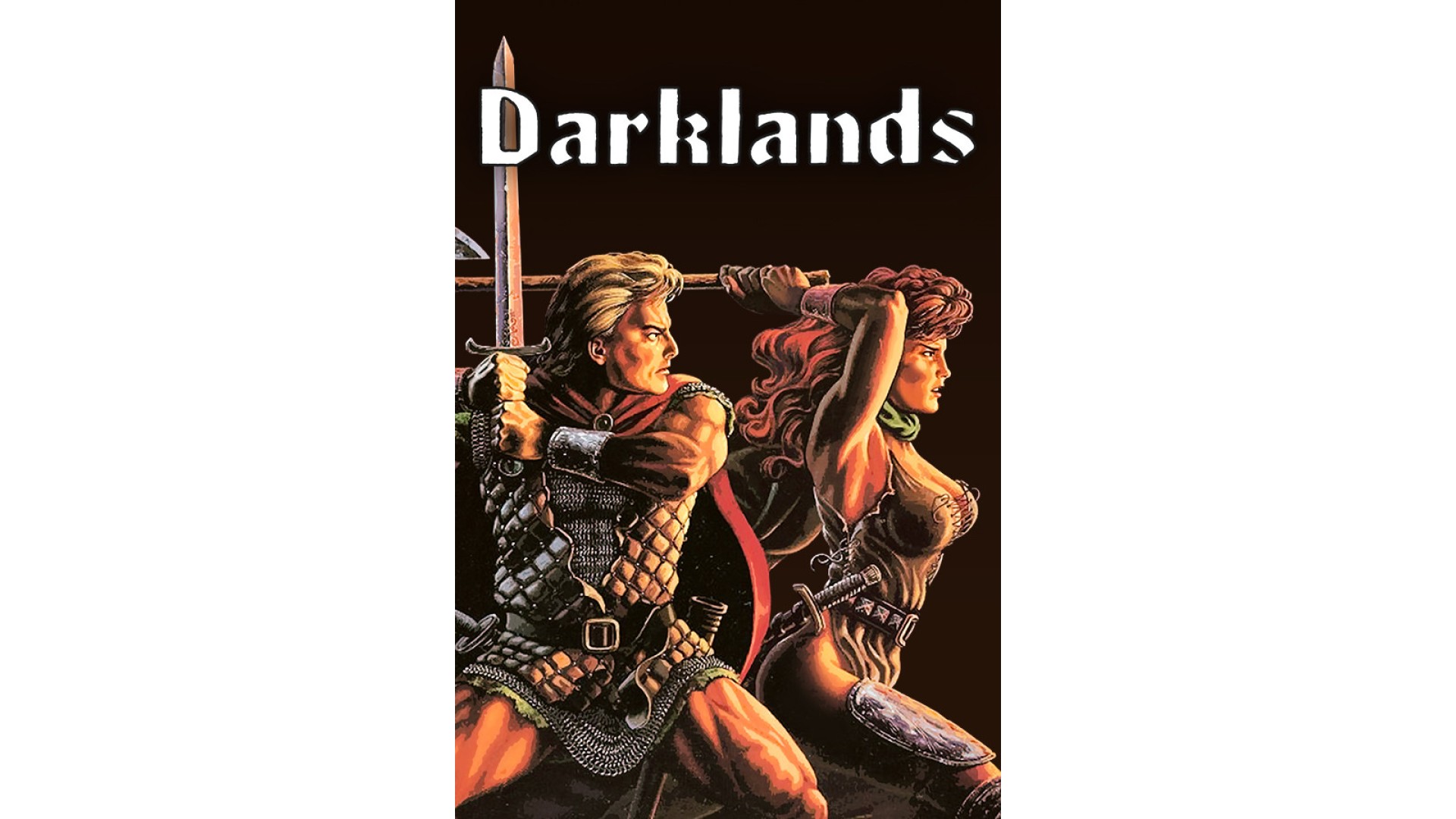
6.99€
Heroic Adventures in Medieval Germany
Deep in the twilight of the Black Forest, you and your companions crouch before the robber-knight's tower. Hans, the alchemist, places his mysterious potion by the door. Ebhard the friar implores Saint Dunstan to bless your weapons and armor. And you and Gretchen grip naked long swords, praying your plate mail won't squeak.
With a thundery crash, the door explodes into fragments! You charge inside, swords and maces swinging. One guard falls beneath the power of your blade... then two more! You storm upstairs to the second floor, but there to greet you is Erhard the Red Wolf, the infamous robber-knight, surrounded by his henchmen. Hans tosses a choking potion into their faces and you quickly charge into the fray. The room echoes with the clash of steel on steel... it's a battle to the death in the Black Forest!
Prepare yourself to enter Darklands... the first realistic fantasy role-playing adventure for computers!
Leading a band of four adventurers across the sinister landscape of 15th Century Germany, you'll face the Middle Ages as people believed it to be! A land seething with mythical beasts, religious power-mongers and blood-thirsty sinister robber-knights!
Watch savage battles unfold before your eyes! Travel hundreds of miles by land and sea... from the Frisian Coast to Bohemia... from the Alps to Prussia... visiting over ninety cities along the way!
Your quest for fame and fortune can take you through raucous city streets and dank mine shafts, or from a robber-knight's tower to the terrifying Sabbaths of witches!
So prepare yourself for the astonishing wonders of a realistic fantasy adventure... in the mysterious Darklands!
2020 © Ziggurat Interactive, Inc. MicroProse Brand and Trademark founded in 1982 is owned by MicroProse Software Pty Ltd, www.microprose.com
How to activate your Steam key?
1. Open your Steam client. (If you don't have a Steam Client, you can install from here https://store.steampowered.com/about/)
2. Sign in to your Steam account. (If you don't have a Steam Account, you can create from here https://store.steampowered.com/join/)
3. Click “ADD A GAME” button which is at the bottom of the Steam Client.
4. Now select "Activate a product on Steam..."
5. Write or copy-paste your Steam key which you purchased from Gamesforpc.
6. Now your game is in your library.
7. Find your game in your library, select and click install to start your download.