Description
‘Darkness Within’ is an adventure game series, inspired by the works of celebrated horror writer, H.P. Lovecraft. In this second instalment, ‘The Dark Lineage’, players once again take the role of police detective Howard Loreid, a man tormented by the paranormal happenings around him, in the first volume ‘In Pursuit of Loath Nolder’. Now, Howard discovers that his own terrible past has some connection to the madness that is about to swallow him, yet again.
The Dark Lineage will take you to places where the ‘things’ of the past still live, and all the memories that should be long forgotten are still recalled; including a sleepy, depressing town called Arkhamend, a Victorian mansion that conceals dark secrets, a dilapidated building hidden within forbidding, snow-clad woods and dim underground buildings and tunnels. The Dark Lineage is even more harrowing than the previous instalment, so prepare yourself for the descending darkness, this time will be your last...
Key features:
- Unlike Part 1, Part 2 is no longer ‘point-and-click’, but plays in 3D, with the power of the NVIDIA PhysX engine ; so you can move anywhere you want, light up your way with light sources that cast real-time soft shadows and realistically lift up, push, pull or throw objects.
- Built-in Hint System with 3 Difficulty Levels – Players can choose to play in Standard, Detective, or Senior Detective modes.
- Dynamic Puzzles and Features: Traditional adventure game puzzles are complimented by deciphering dreams, underlining excerpts in documents to garner critical clues and interacting physically with the environment
- Enhanced Gameplay Experience: Compelling special effects, stunning visuals, and dynamic lighting and shading, in a ‘first person’ game environment.
- Eerie Gameplay Atmosphere: An immersive experience is created by a fascinating ‘Lovecraftian’ story, chilling realtime cut scenes, and haunting music.
Darkness Within 2: The Dark Lineage © 2010-2014 Zoetrope Interactive. Licensed exclusively to and published by Iceberg Interactive B.V. Iceberg Interactive design and mark are registered trademarks of Iceberg Interactive B.V. Developed by Zoetrope Interactive. Microsoft®, Windows® and DirectX® are registered trademarks of Microsoft Corporation. All other brands, product names, and logos are trademarks or registered trademarks of their respective owners. All rights reserved. Made in Europe.
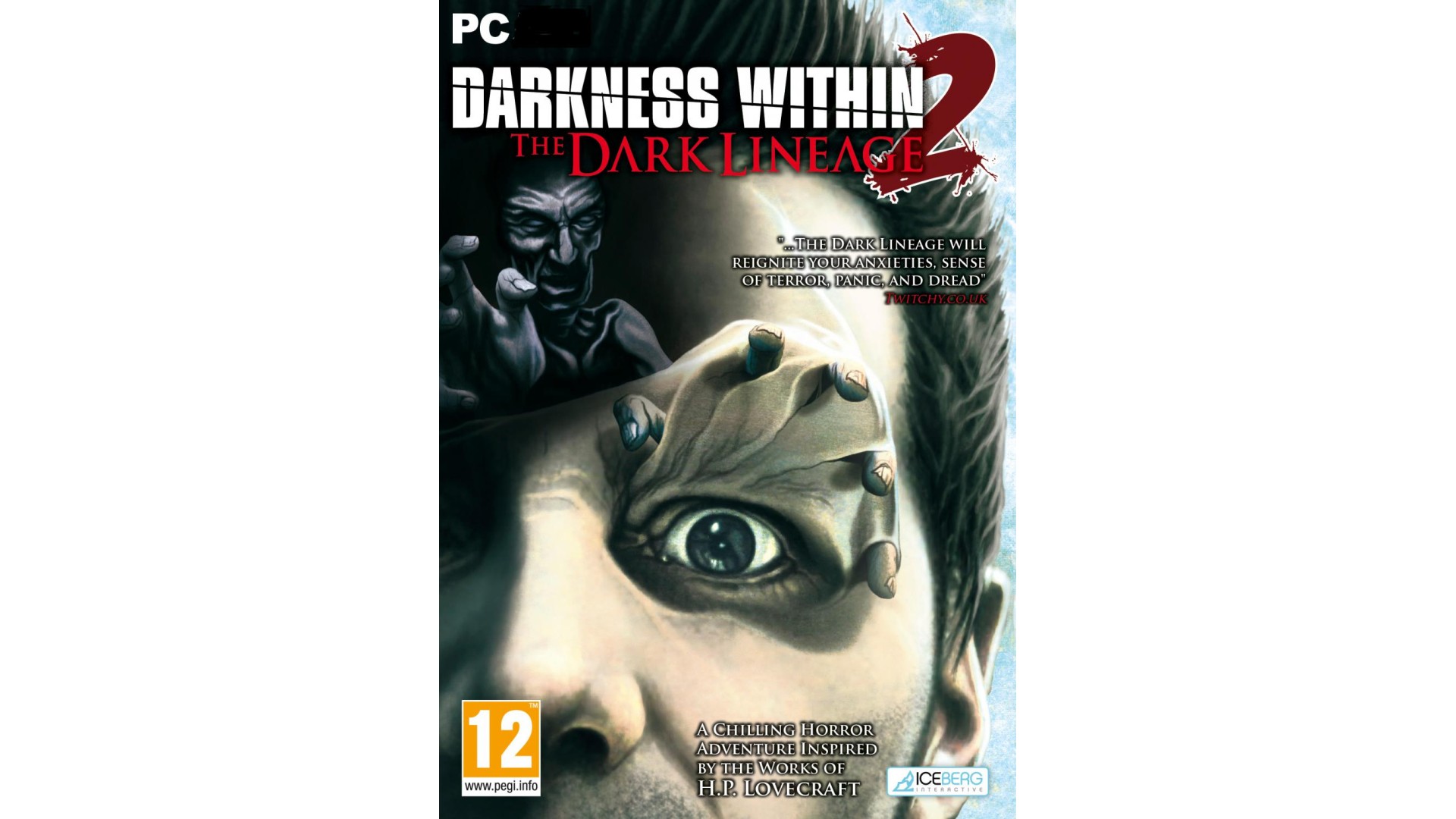
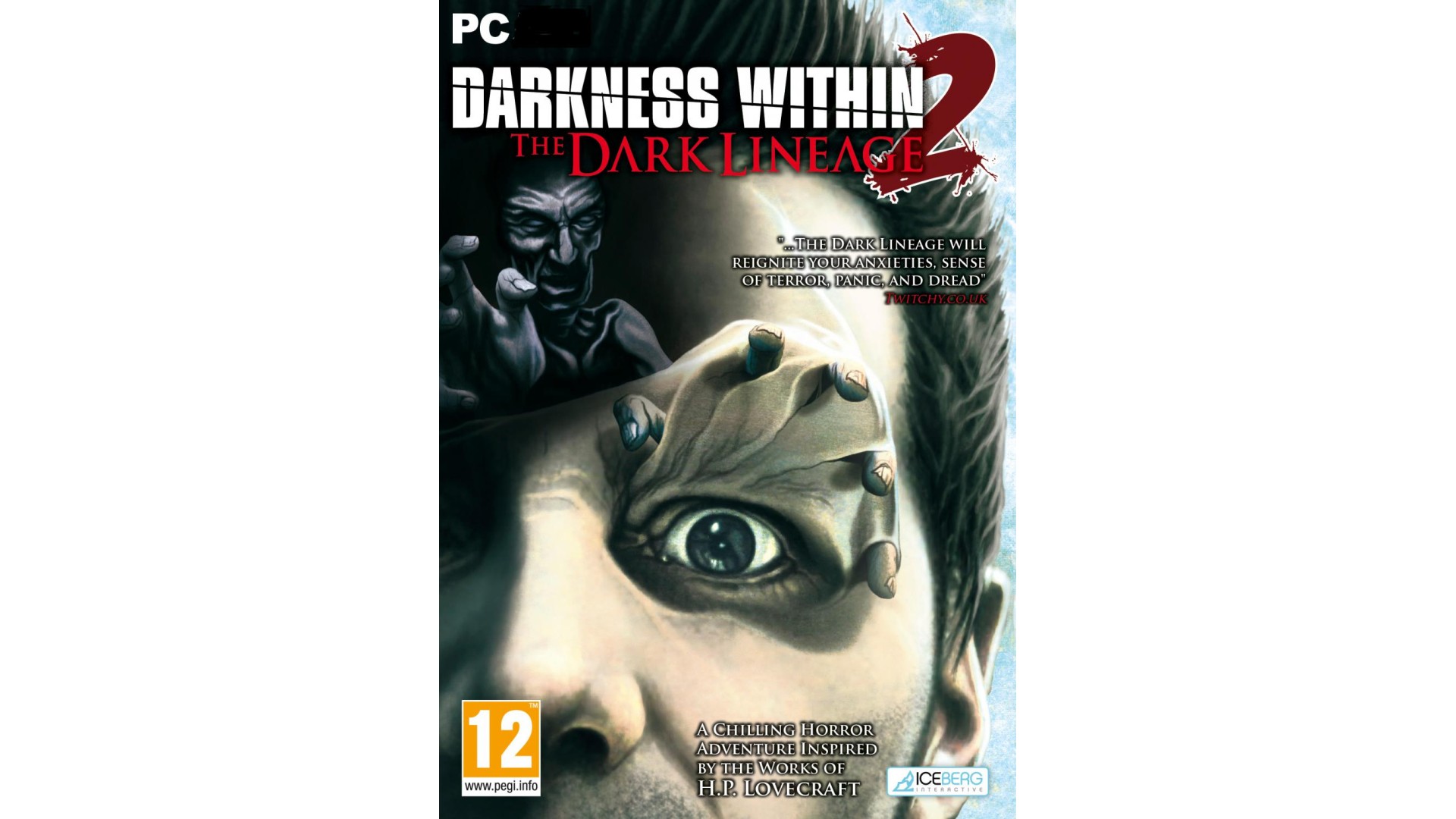
How to activate your Steam key?
1. Open your Steam client. (If you don't have a Steam Client, you can install from here https://store.steampowered.com/about/)
2. Sign in to your Steam account. (If you don't have a Steam Account, you can create from here https://store.steampowered.com/join/)
3. Click “ADD A GAME” button which is at the bottom of the Steam Client.
4. Now select "Activate a product on Steam..."
5. Write or copy-paste your Steam key which you purchased from Gamesforpc.
6. Now your game is in your library.
7. Find your game in your library, select and click install to start your download.