9.99€
Added to Cart
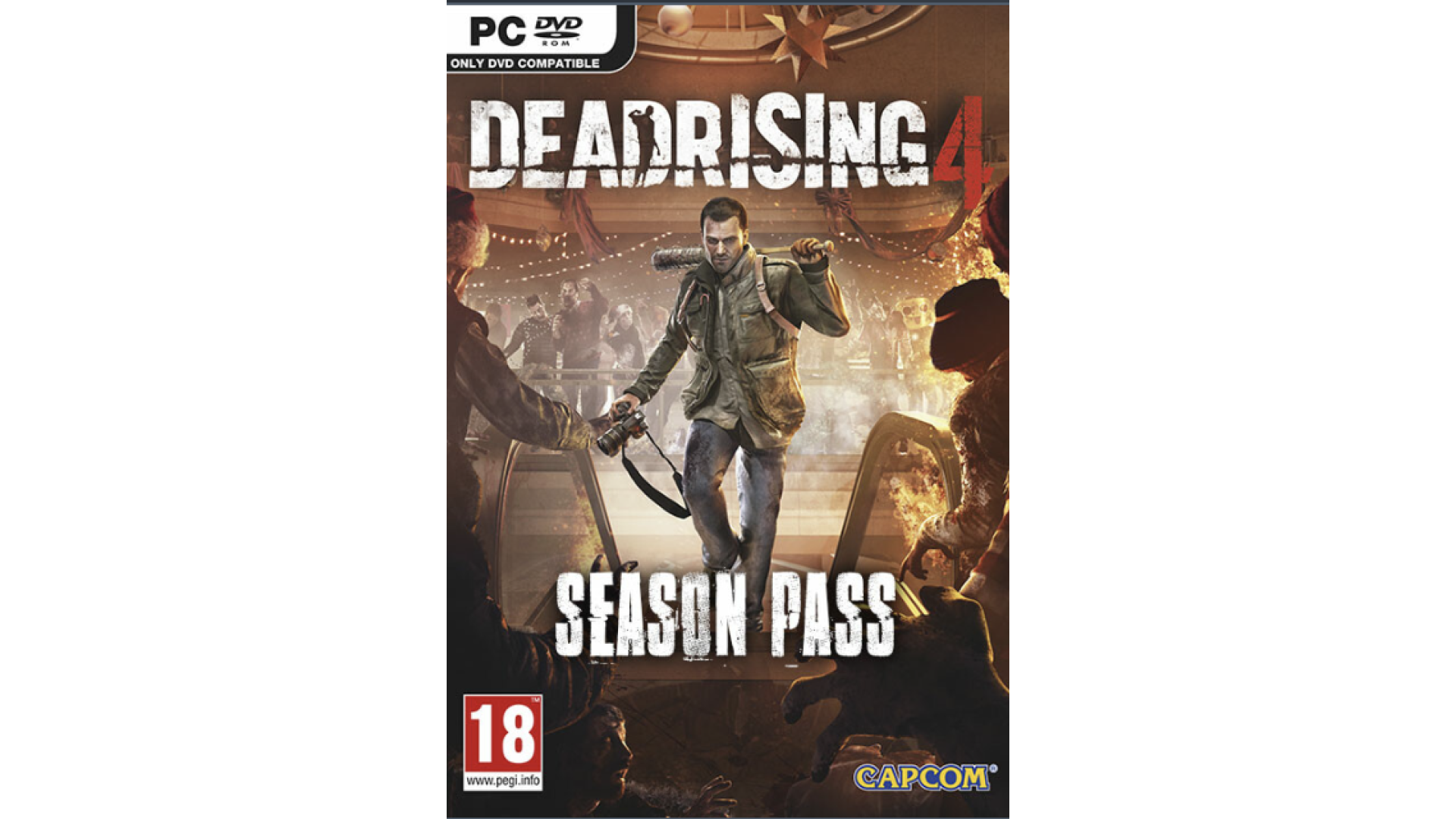
9.99€
Added to Wishlist
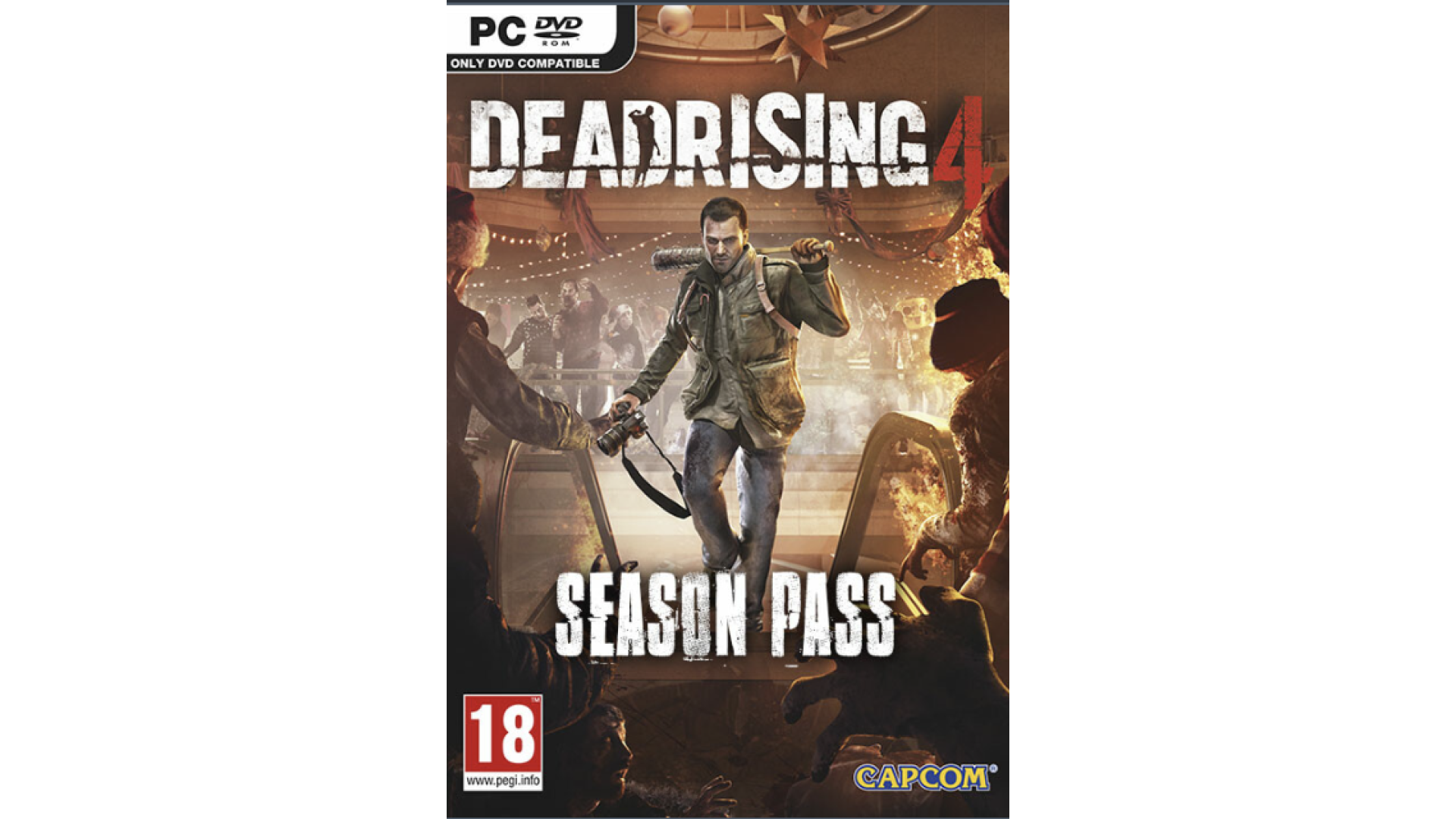
9.99€
The Dead Rising 4 Season Pass is the gift that keeps on killing. The Season Pass grants you new ways to play in Willamette, story content and the exclusive bonus Stocking Stuffer Holiday Pack. Stay tuned for more details.
As content becomes available, it can be downloaded from the Dead Rising 4 in-game store. DLC content in the Season Pass may be sold separately. If you purchase the Season Pass, do not also purchase the standalone DLC content packs, as you will be charged for them. Pricing and release dates may vary by platform. Dead Rising game required; sold separately. Season Pass and DLC content may not be available in all territories.
©CAPCOM CO., LTD. 2016 ALL RIGHTS RESERVED.
©CAPCOM CO., LTD. 2016 ALL RIGHTS RESERVED.
How to activate your Steam key?
1. Open your Steam client. (If you don't have a Steam Client, you can install from here https://store.steampowered.com/about/)
2. Sign in to your Steam account. (If you don't have a Steam Account, you can create from here https://store.steampowered.com/join/)
3. Click “ADD A GAME” button which is at the bottom of the Steam Client.
4. Now select "Activate a product on Steam..."
5. Write or copy-paste your Steam key which you purchased from Gamesforpc.
6. Now your game is in your library.
7. Find your game in your library, select and click install to start your download.