8.19€
Added to Cart
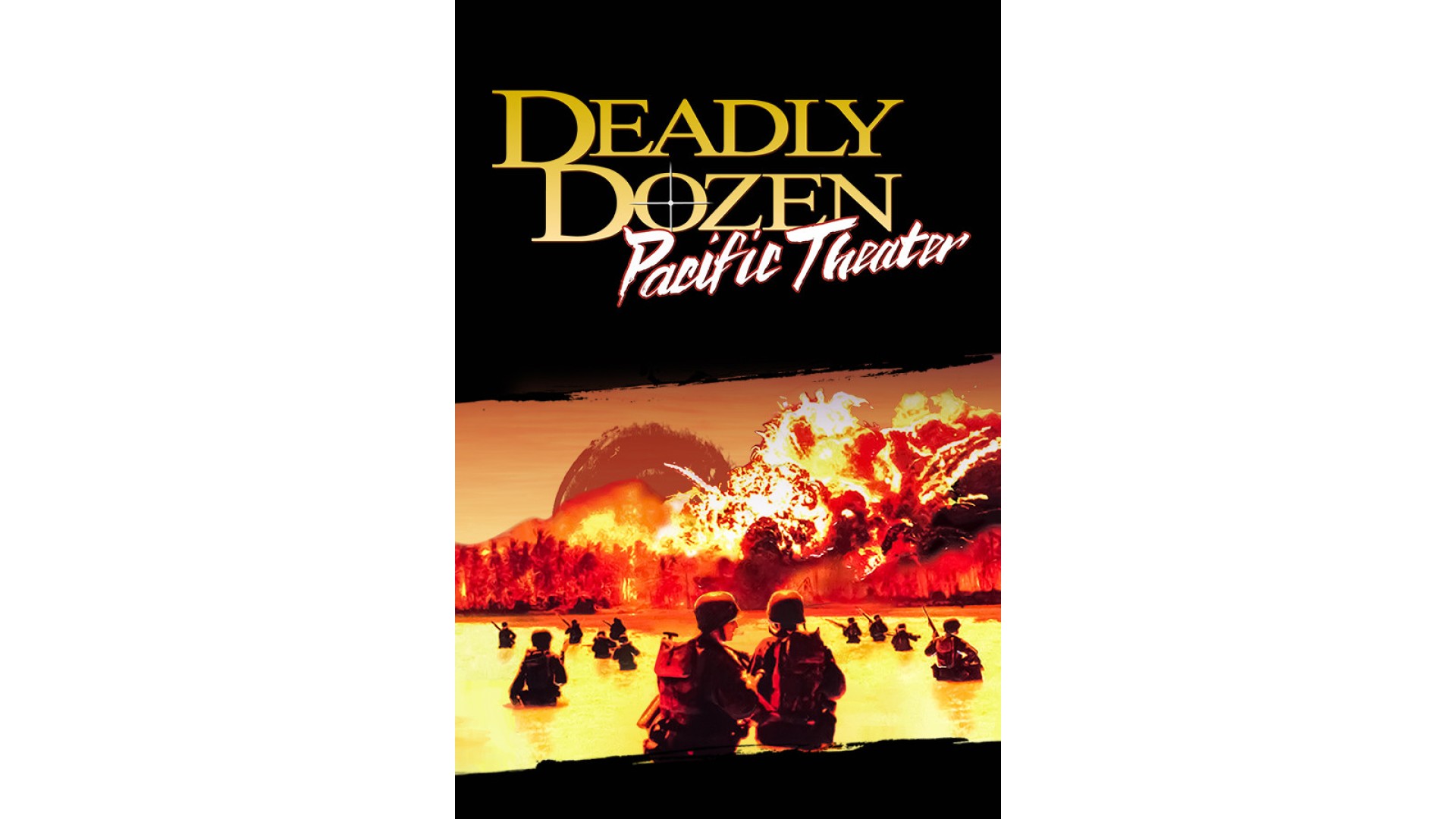
8.19€
Added to Wishlist
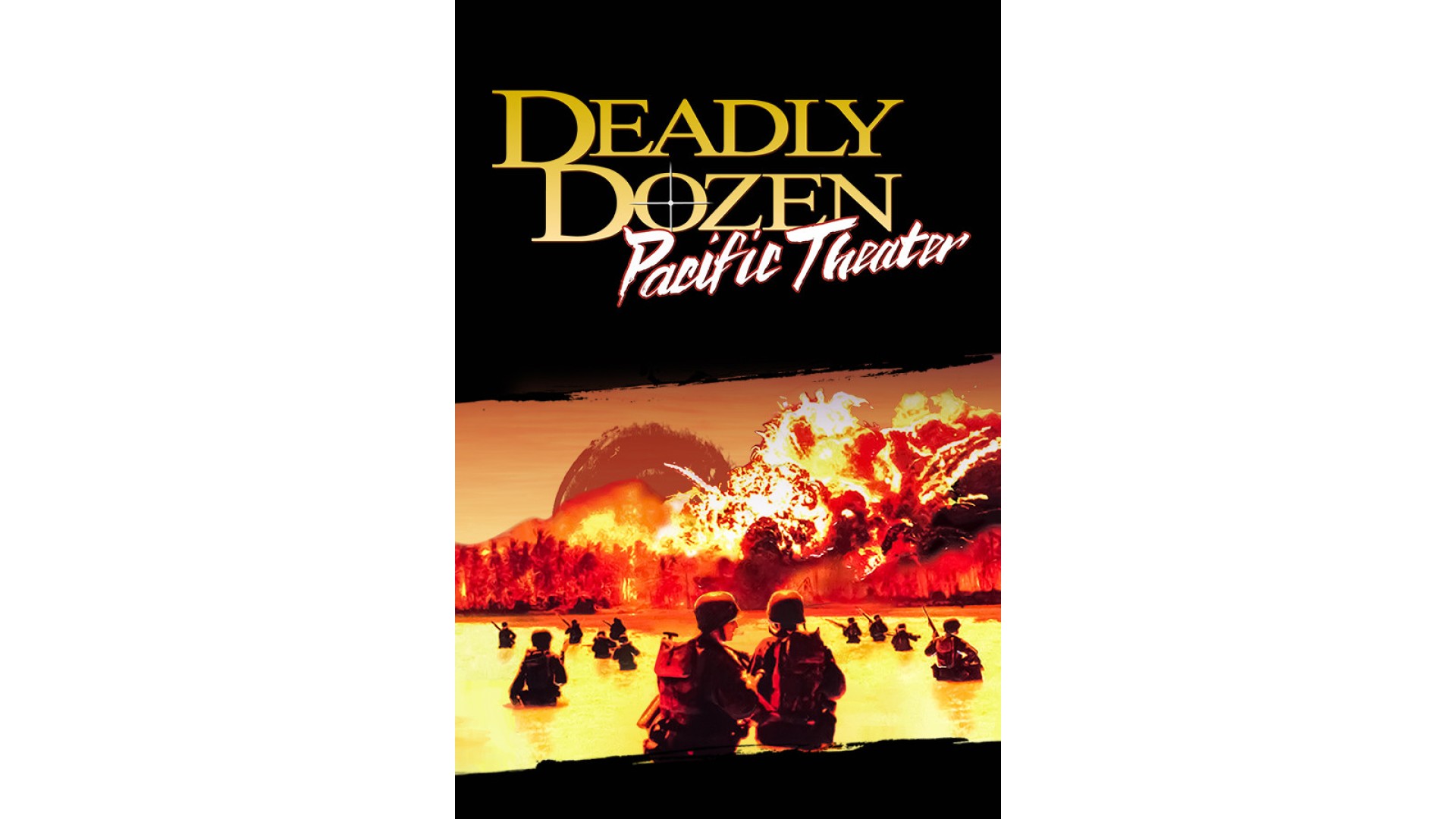
8.19€
In 1942, specially trained soldiers were deployed to carry out commando-style missions against the forces of Japan. They were cold as steel and could strike without warning. Through sweltering rainforests, sun-baked coral beaches and stinking mangrove swamps, these skilled heroes took the war to the Japanese. This is the story of that 12-man unit, known only as...The Deadly Dozen.
Penetrate the island strongholds of Japanese Imperial forces with your squad of commandos in this tactical World War II first person shooter. Stealth, a cool head and your M1 may buy you one more day. Can you survive the hard-edged intensity of the Pacific theater?
12 men, 1 chance!
Due to changes in networking technology since the time of this game's original release, multiplayer is not supported for this version of the game.
This game is presented in its original, unedited form to preserve the developers' intended gameplay experience. This game is reflective of the historical period portrayed and contains content that may be considered offensive or discriminatory. Player discretion is advised.
2020 © Ziggurat Interactive, Inc.
How to activate your Steam key?
1. Open your Steam client. (If you don't have a Steam Client, you can install from here https://store.steampowered.com/about/)
2. Sign in to your Steam account. (If you don't have a Steam Account, you can create from here https://store.steampowered.com/join/)
3. Click “ADD A GAME” button which is at the bottom of the Steam Client.
4. Now select "Activate a product on Steam..."
5. Write or copy-paste your Steam key which you purchased from Gamesforpc.
6. Now your game is in your library.
7. Find your game in your library, select and click install to start your download.