| Release Date | 19.01.2016 | |
| Operating Systems | Mac OS | |
| Publisher | Gearbox Publishing | |
| PEGI Rating | + 7 | |
| Operating Systems | Windows | |
| Genres | Strategy |
5.99€
Added to Cart
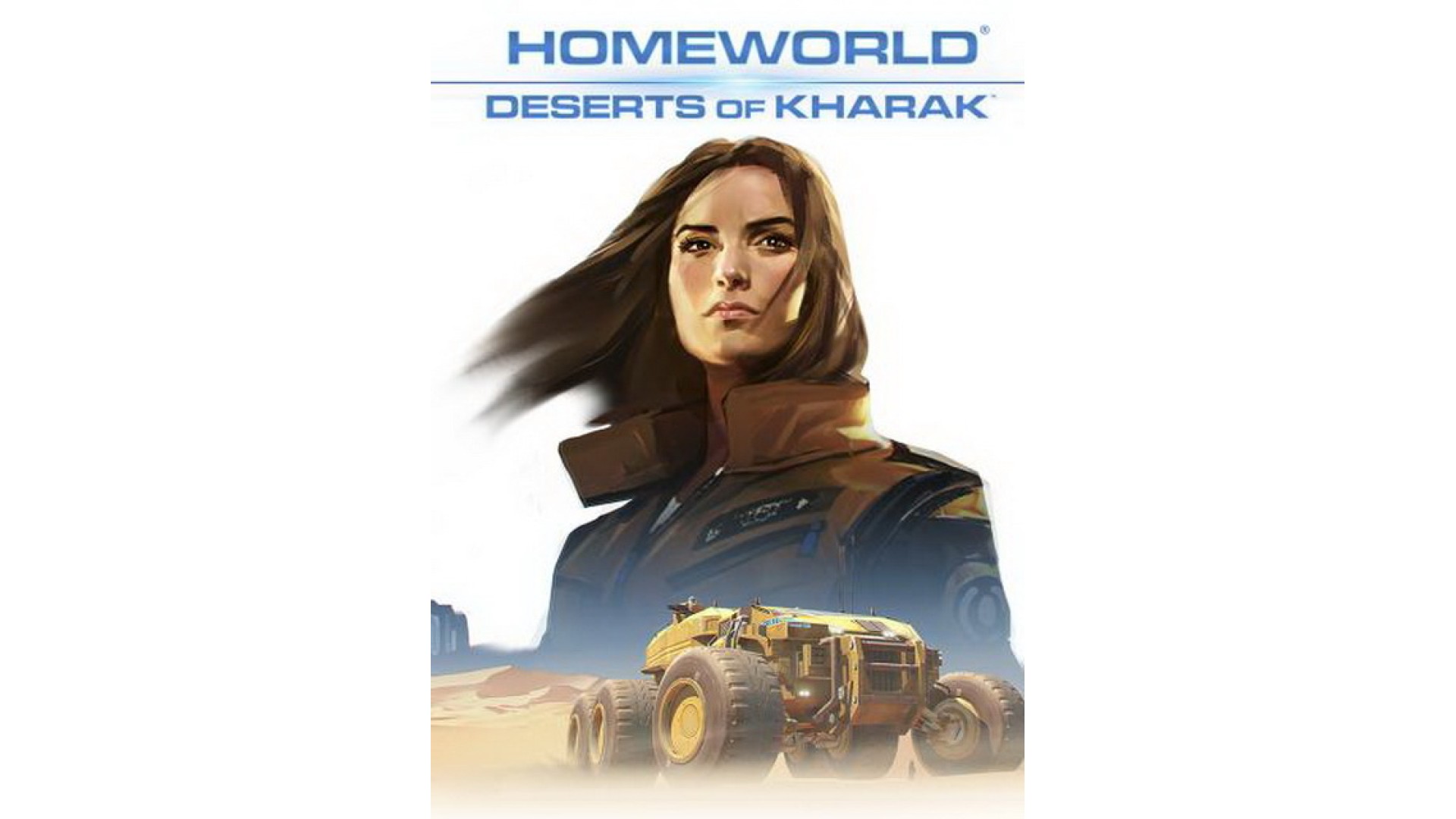
5.99€
Added to Wishlist
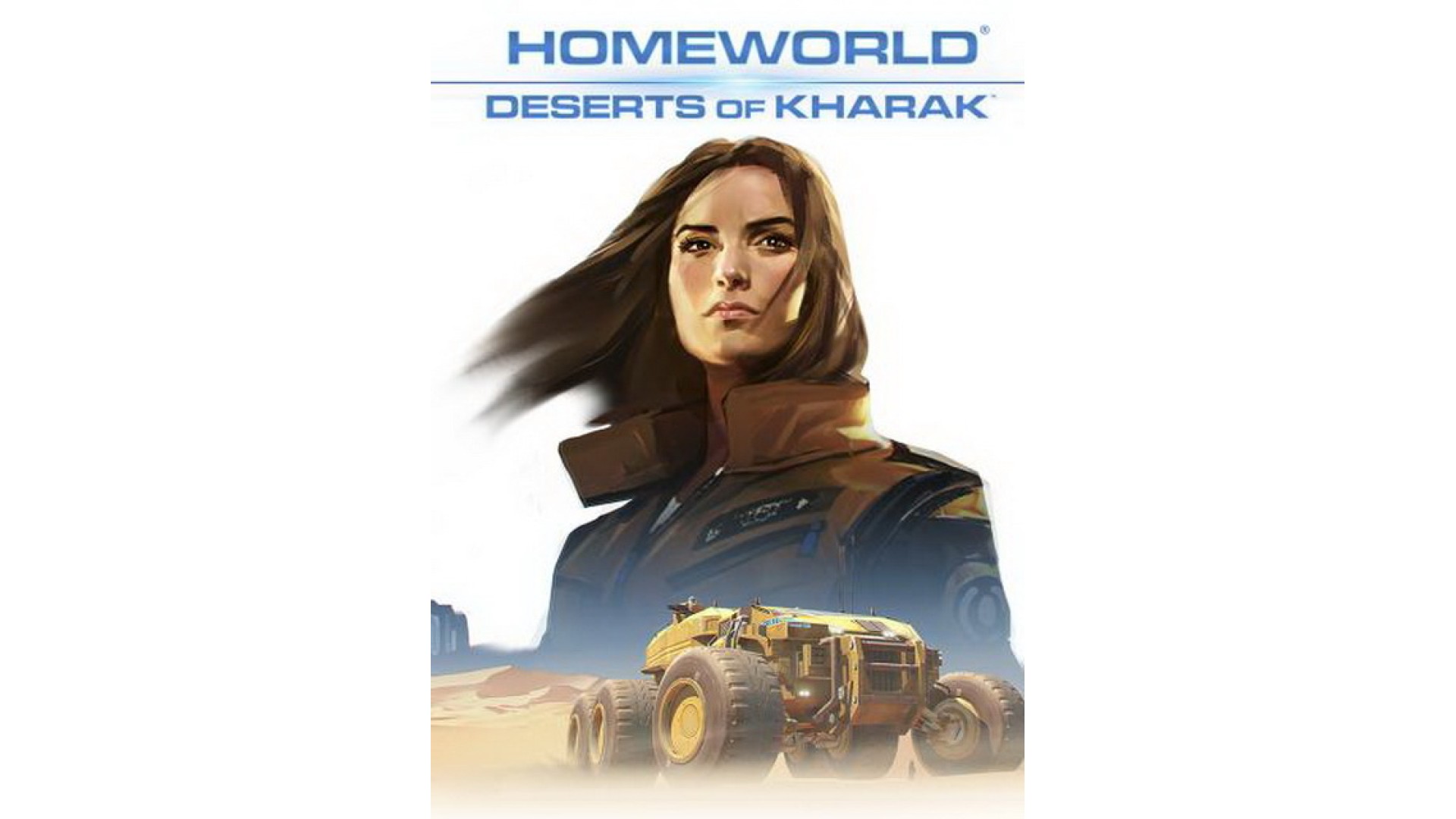
5.99€
HOMEWORLD: DESERTS OF KHARAK EXPEDITION GUIDE
This companion application to Homeworld: Deserts of Kharak features detailed backstory and lore to the Homeworld: Deserts of Kharak Operation Khadiim, the expedition to the Jaraci Object. Learn more about the people, military equipment and the planet of Kharak.
Briefing Contents:
Bonus Section: Exclusive ‘Making-of’ Content
© 2016 Battlestar, LLC. Published and distributed by Gearbox Software. Homeworld, Gearbox and the Gearbox Software logos are registered trademarks, and Deserts of Kharak and the Homeworld logo are trademarks, all used courtesy of Gearbox Software, LLC.
How to activate your Steam key?
1. Open your Steam client. (If you don't have a Steam Client, you can install from here https://store.steampowered.com/about/)
2. Sign in to your Steam account. (If you don't have a Steam Account, you can create from here https://store.steampowered.com/join/)
3. Click “ADD A GAME” button which is at the bottom of the Steam Client.
4. Now select "Activate a product on Steam..."
5. Write or copy-paste your Steam key which you purchased from Gamesforpc.
6. Now your game is in your library.
7. Find your game in your library, select and click install to start your download.