9.99€
Added to Cart
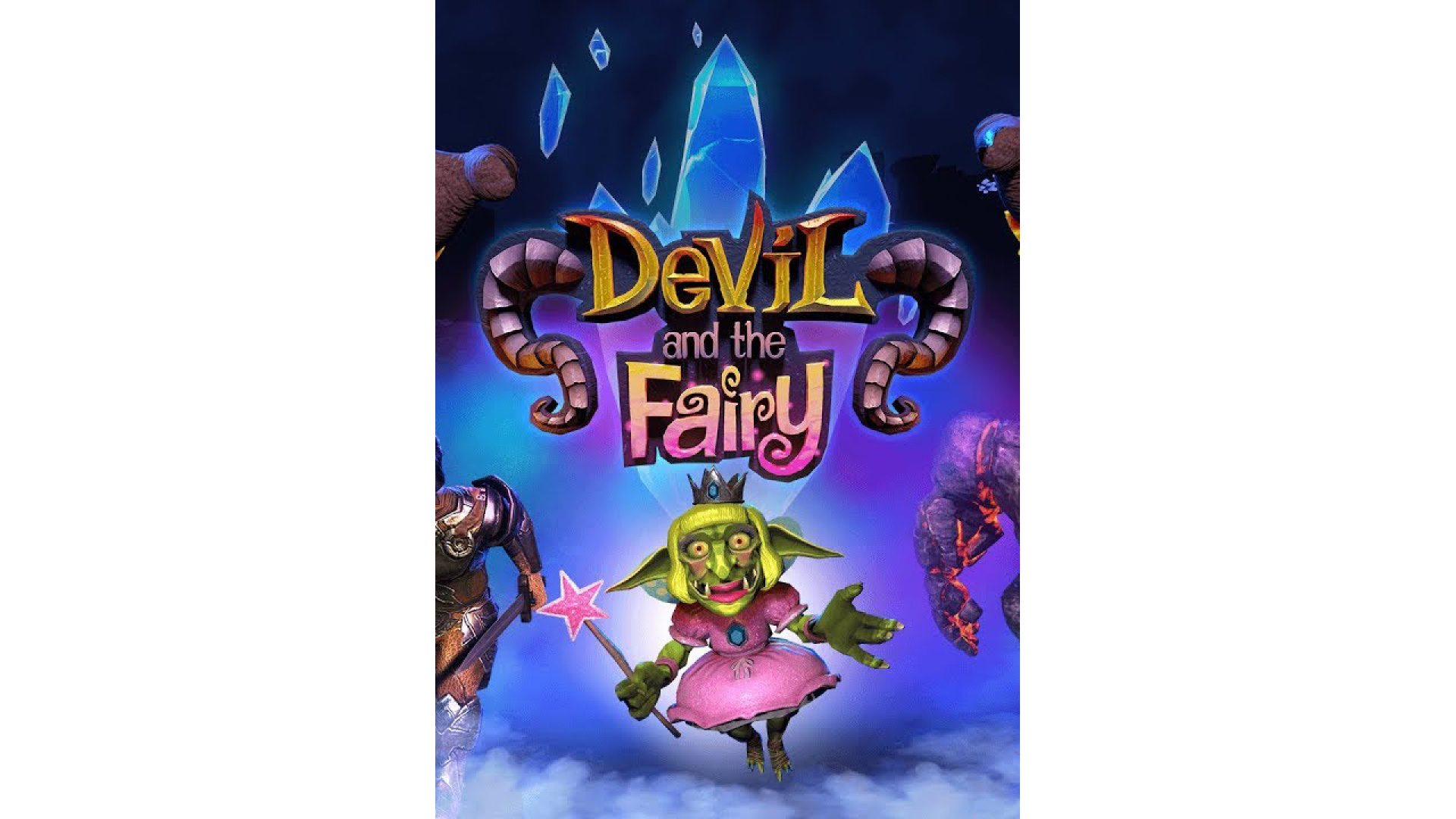
9.99€
Added to Wishlist
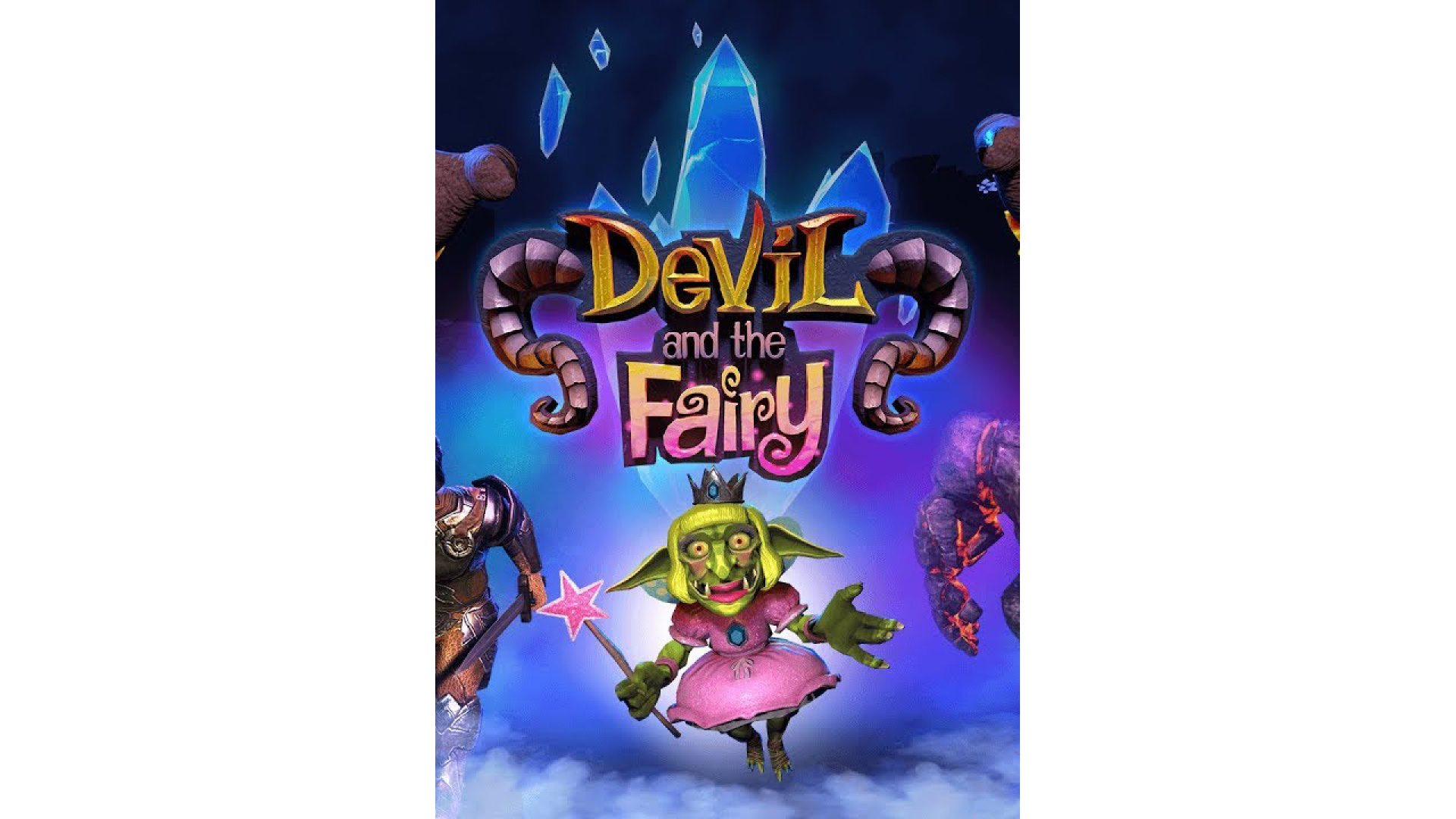
9.99€
![]()
Early Access Game Get instant access and start playing; get involved with this game as it develops.
Notice: Requires one of the following virtual reality headsets: HTC Vive or Oculus Rift. See the VR Support section for more info.
Defend dark catacombs and gloomy dungeons!
Protect the magic crystal, the source of your power! Utilize your lordship and your demon hands wisely, as you fend off the human invaders with your goblin hordes, fireballs and lots of traps! Your dungeon is no place for glory and treasure - only pain and suffering!
Always at your side to assist you is your cute little fairy!
“My Master, as Lord of Darkness it is your duty to teach those pesky invaders a lesson. Defend our dungeon crystal and protect the treasures of the underworld! Crush those heroes and adventurers with your infernal magic and summon the army of evil! There will be no escape for those overly motivated maggots!”
FEATURES:
How to activate your Steam key?
1. Open your Steam client. (If you don't have a Steam Client, you can install from here https://store.steampowered.com/about/)
2. Sign in to your Steam account. (If you don't have a Steam Account, you can create from here https://store.steampowered.com/join/)
3. Click “ADD A GAME” button which is at the bottom of the Steam Client.
4. Now select "Activate a product on Steam..."
5. Write or copy-paste your Steam key which you purchased from Gamesforpc.
6. Now your game is in your library.
7. Find your game in your library, select and click install to start your download.