Description
Disciples III: Renaissance is the next title in the award-winning Disciples series and represents a leap forward in the evolution of the turn-based strategy RPG genre. Building on the overwhelming successes of the first two games, Disciples III: Renaissance introduces a host of new features as well as the compelling gameplay that made the previous titles so popular.
Game Features:
- Three playable races - the Empire, the Legions of the Damned and the Elven Alliance fight for control of the fantasy world of Nevendar. Each race features unique skills and styles.
- Beautiful 3D graphics – a new gameplay engine offers lush 3D worlds, a rarity in the tactical turn-based strategy genre.
- Become a hero – create a custom hero and lead a party into battle with a huge variety of creatures. Equip your hero from a selection of more than 450 weapons, spells and artifacts.
- Unique characters and classes – recruit party members to aid you in battle. Paladins, Mages, Healers and more feature distinct and visually stunning spells and powers.
- A vast world to explore -19 missions spread across three campaigns take place in a vast fantasy world rendered in stunning detail.
- Extensive single-player gameplay – over 70 hours of campaign play across 19 missions.
- Local multi-player gameplay
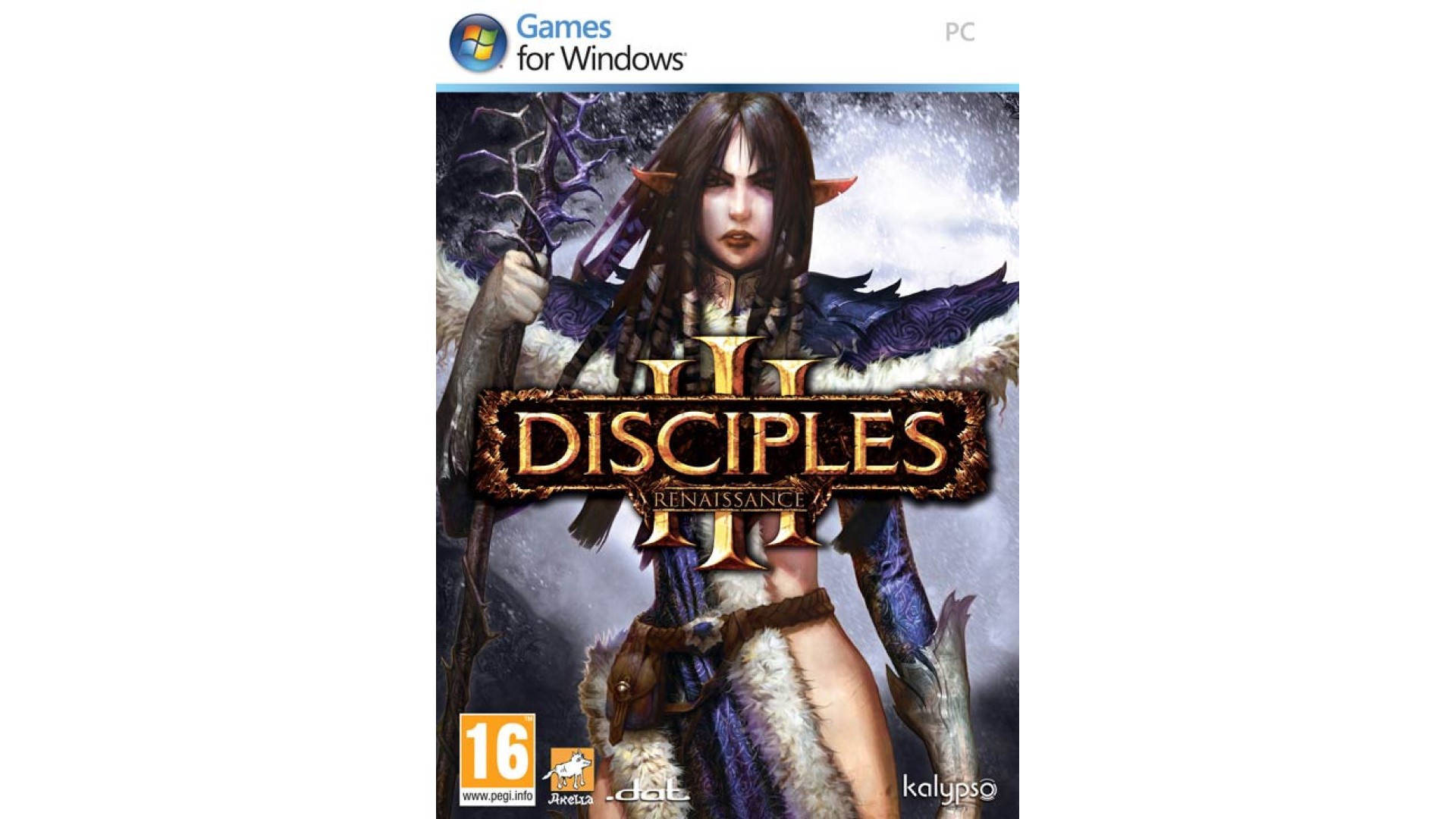
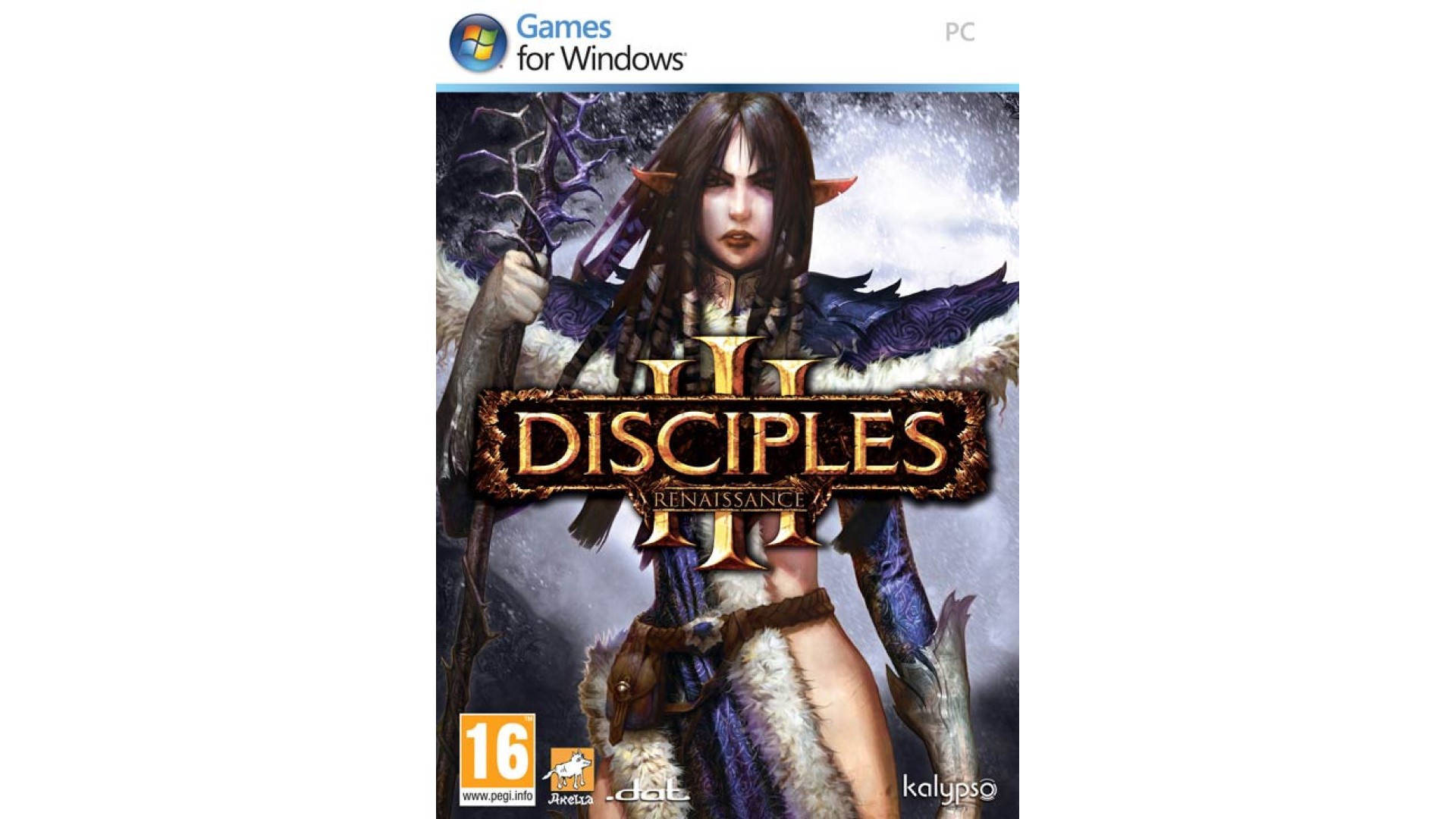
How to activate your Steam key?
1. Open your Steam client. (If you don't have a Steam Client, you can install from here https://store.steampowered.com/about/)
2. Sign in to your Steam account. (If you don't have a Steam Account, you can create from here https://store.steampowered.com/join/)
3. Click “ADD A GAME” button which is at the bottom of the Steam Client.
4. Now select "Activate a product on Steam..."
5. Write or copy-paste your Steam key which you purchased from Gamesforpc.
6. Now your game is in your library.
7. Find your game in your library, select and click install to start your download.