Description
Disciples: Liberation is a mature, dark fantasy strategy RPG with turn-based combat. Liberate the land of Nevendaar and uncover the endless stories hidden within this richly detailed world where every decision has a consequence, and every wrong move could be deadly.
Explore a rich overworld and align with a variety of in-world factions: from a human empire tinged by religious extremism to the dark forces of the undead lead by a mad queen. Assemble a team to gather precious resources, sway political standing, and take on brutal beasts in intricate turn-based battles.
Choice is everything in Disciples: Liberation and it is up to you how you write your story.
Features:
- 80+ hour single-player campaign: experience a sprawling dark fantasy epic over three acts, with more than 270 quests and five unique endings to unlock
- Explore a war-torn realm: journey through a sprawling world in ruin and work to unearth its endless secrets, hidden treasures, and bloody past
- Write your own story: pick from four uniquely skilled classes and define your place in the world, recruiting others to your cause from an assortment of factions
- Build a base: take on quests for precious resources and use your political savvy to build a place of planning and sanctuary
- Fight for your life: recruit 50+ units and amass an army best suited to your play style; hone both steel and spell in intricate-turned based combat.
- Challenge deadly bosses: test your mettle and pit your party against horrific monsters and beasts, each requiring a unique strategy
- Choice is everything: let your decisions guide your fate and directly influence what sort of leader you become
- Fight your friends: put forth the ultimate challenge and battle for supremacy in 2-player online skirmishes
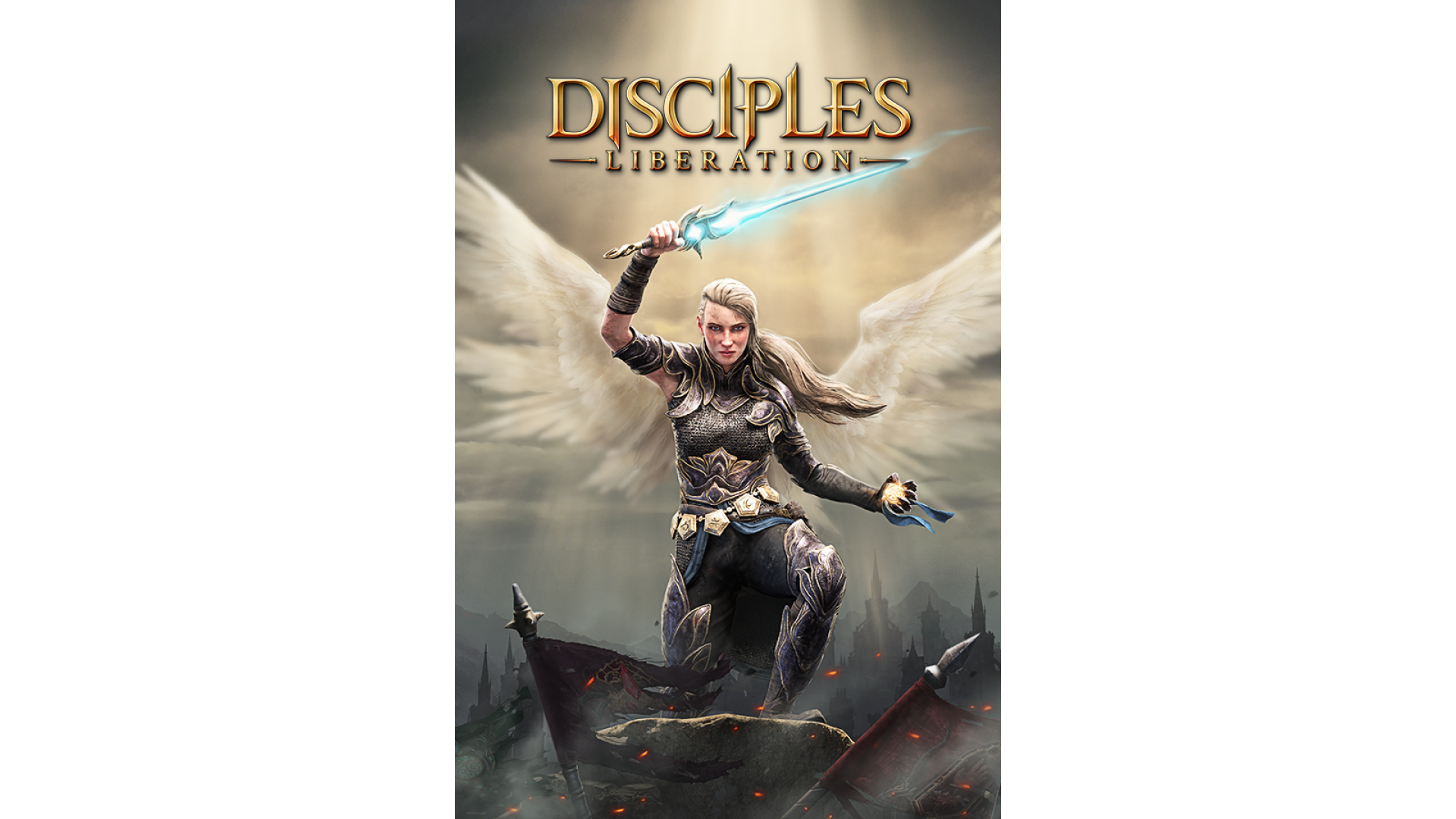
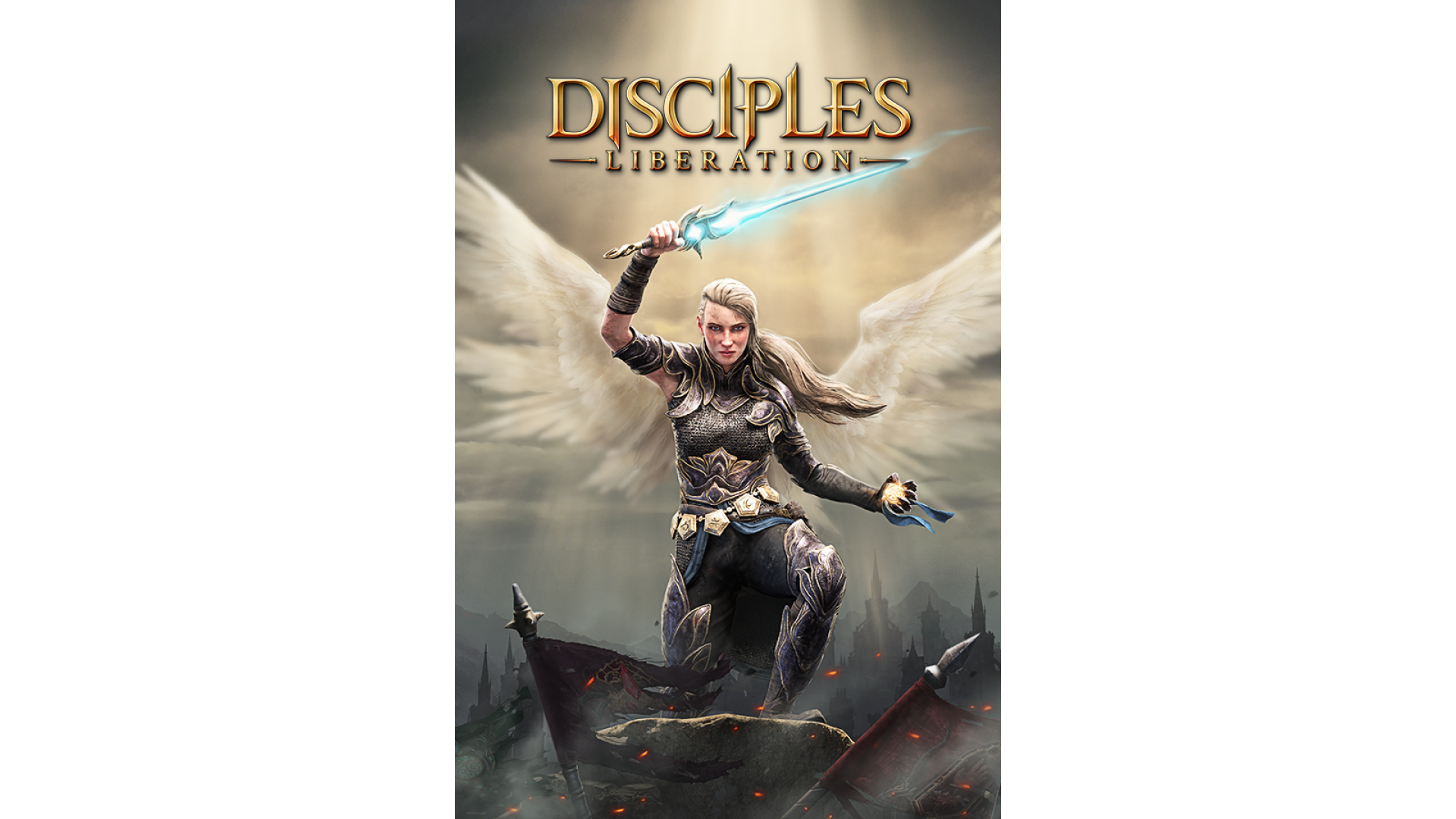
How to activate your Steam key?
1. Open your Steam client. (If you don't have a Steam Client, you can install from here https://store.steampowered.com/about/)
2. Sign in to your Steam account. (If you don't have a Steam Account, you can create from here https://store.steampowered.com/join/)
3. Click “ADD A GAME” button which is at the bottom of the Steam Client.
4. Now select "Activate a product on Steam..."
5. Write or copy-paste your Steam key which you purchased from Gamesforpc.
6. Now your game is in your library.
7. Find your game in your library, select and click install to start your download.