| Release Date | 20.10.2021 |
| Operating Systems | Linux |
| Operating Systems | Mac OS |
| Publisher | Kalypso Media UK. Ltd |
| Operating Systems | Windows |
| Genres | Strategy, rpg |
7.99€
4.00€
Added to Cart
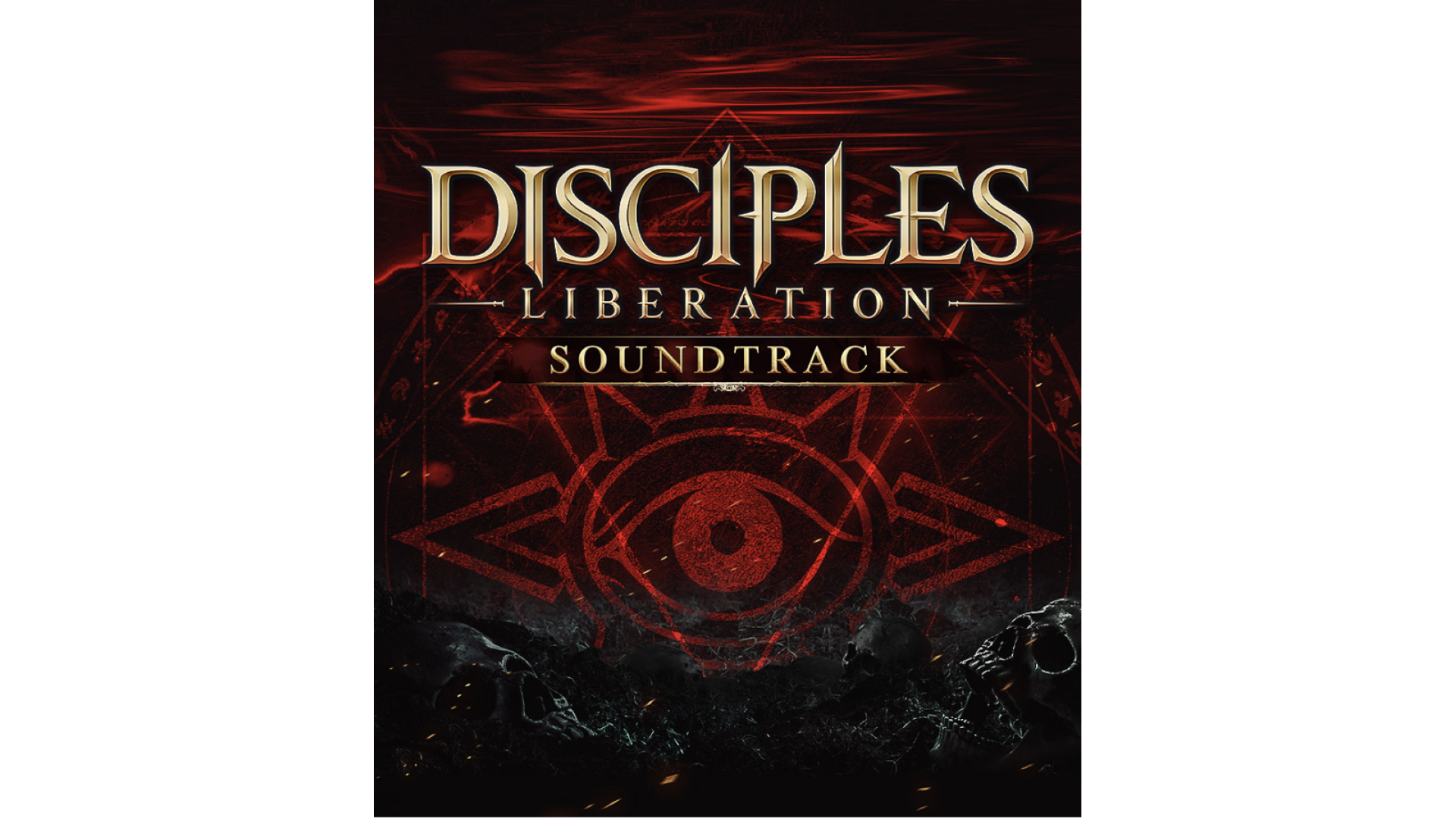
7.99€
4.00€
Added to Wishlist
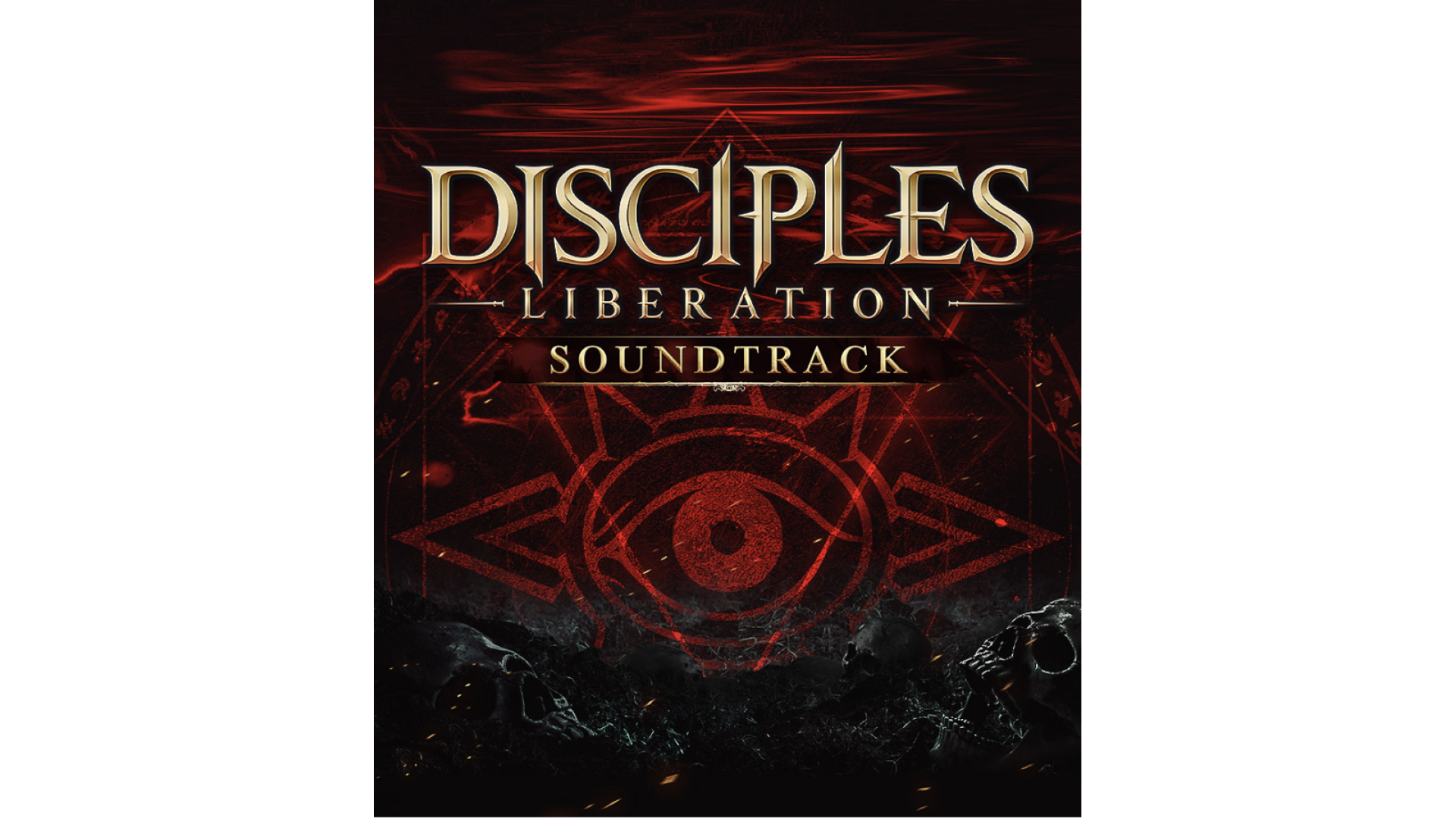
7.99€
4.00€
Nevendaar awaits your return! Join Avyanna in her perilous journey across the world, from the ice-covered peaks of the Whitelands to the mist-shrouded swamps of the Undead. The original score for Disciples: Liberation features 21 songs composed and produced by Stéphane Arseneault. Tracks 13 and 19 composed by Jason Létourneau. Track 14 composed by Jean-Philippe Côté. Track 21 composed by Stéphane Arseneault, Jean-Philippe Côté and Jason Létourneau.
1 Disciples Liberation MainTheme 3:59
2 A Home and Hope for All 2:57
3 Ancient Vaults and Old Secrets 3:00
4 Realm of Faith 3:00
5 Blood-soaked Swamps 3:00
6 Travelling the Whitelands 3:01
7 Fire and Brimstone 3:00
8 The Forming of the World 1:37
9 Minstrel's Musings 2:45
10 Shadowed Halls that Time forgot 1:36
11 In Death Unbowed 3:18
12 On the Eve of Bloodshed 3:00
13 Trial by Blade and Spell 2:48
14 Faith and Fire 3:01
15 The Highfather's Might 3:00
16 Fight with Fangs and Claws 3:00
17 The Dance of Blades 3:01
18 Fury Unleasehd 3:00
19 Queen of the Undead 3:00
20 Spoils of Victory 1:49
21 Bonus - The Liberator's Journey 3:13
ARTIST: Stéphane Arseneault
COMPOSER: Stéphane Arseneault
LABEL: Kalypso Media
OTHER CREDITS: Kalypso Media
Disciples is a registered trade mark of Kalypso Media Group GmbH. All rights reserved.
How to activate your Steam key?
1. Open your Steam client. (If you don't have a Steam Client, you can install from here https://store.steampowered.com/about/)
2. Sign in to your Steam account. (If you don't have a Steam Account, you can create from here https://store.steampowered.com/join/)
3. Click “ADD A GAME” button which is at the bottom of the Steam Client.
4. Now select "Activate a product on Steam..."
5. Write or copy-paste your Steam key which you purchased from Gamesforpc.
6. Now your game is in your library.
7. Find your game in your library, select and click install to start your download.