Description
The Galaxy Expands! For the first time since the release of Distant Worlds 2, two new playable factions are joining the game – the peaceful Ikkuro and the devious Dhayut!

The Ikkuro are focused on happiness, growth and harmony. Their self-repairing ships are a mix of technology and biology and they are able to use their understanding of the various galactic biomes as well as unique terraforming facilities to achieve unprecedented levels of habitability.
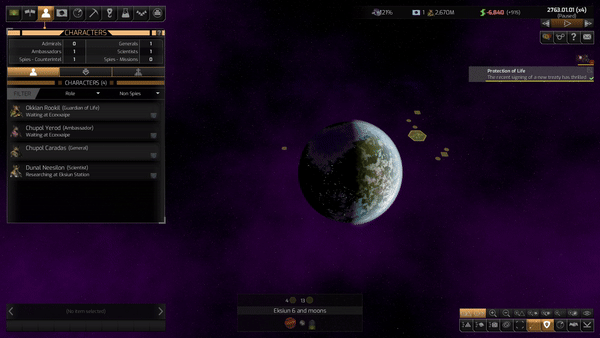
The Dhayut are master deceivers and paranoid schemers. Their fast ships bring mistrust and slavery wherever they are found as their ability to infiltrate other societies allows them to manipulate other empires in ways that others cannot hope to achieve.
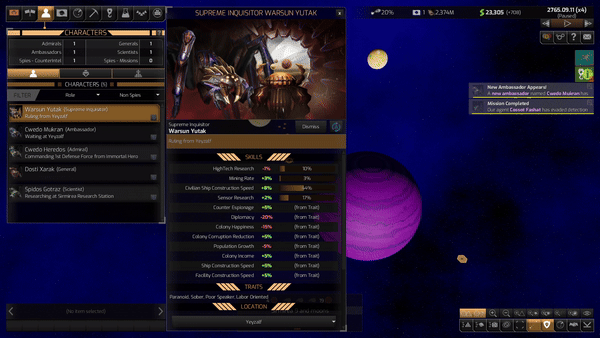
Each of these new factions also comes with their own special storyline and unique story locations, adding to the possible exploration events and to your knowledge of galactic lore.
Ikkuro Unique Features
- Harmonious Utopia Government focuses on happiness and increases immigration, recreation and medical capabiltiies
- Bonuses to Damage Control, Plague Curing and Troop Recovery
- Consensus Diplomacy means they are slower to agree to treaties, but value long-term relationships more
- No access to Bombardment weapons
- Biome Shaping facilities replace the default Terraforming Facilities
- SF27 Organic Hull (best self-repair of all ships), Fusion Beams (increased rate of fire beam weapons), Splinter Pods (longer range assault pods)
- Larger Colony Ships
- Special exclusive Leader and Ambassador traits focused on happiness, diplomacy and growth
- Special conditional events Respect for Life, Secrets of Life, Protection of Life and Disharmony reward non-aggression and colonization, but punish war, bombardment and extermination
- Larger than usual Colony Ships and improved suitability across most planet types
Dhayut Unique Features
- Surveillance Oligarchy Government focuses on sensors and adds a unique Internal Stabilization intelligence mission which reduces war weariness and corruption
- Bonuses to Hyperdrive Research, War Weariness and Ground Attack Strength
- Special Enslavement Control Facility improves the Slavery Population Policy
- Special Terminal Operations Center Facility improves success changes on difficult Intelligence misisons
- Access to two special Intelligence Missions: Influence Empire and Capture Base.
o Influence Empire allows them to shift the relationship of two other empires relative to each other
o Capture Base allows them to take control of another empire’s space station
- VelocityDrive Hyperdrive (fastest hyperdrive in the galaxy)
- Larger Monitoring Stations
- Special exclusive Leader and Spy traits focused on counter-espionage, slavery and assassination
- Special conditional events Disinformation and Network Effects mean succeeding at Deep Cover missions makes the target like the Dhayut more and succeeding at any of the more difficult Intelligence Missions gives them a bonus to other missions against that same faction for the next year
- Their paranoia leads to periodic purges of disloyal members of Dhayut society
©2021 Slitherine Ltd. All Rights Reserved. Distant Worlds. Slitherine Ltd., and their Logos are trademarks of Slitherine Ltd. All other marks and trademarks are the property of their respective owners. Developed by Code Force Limited & Slitherine Ltd.



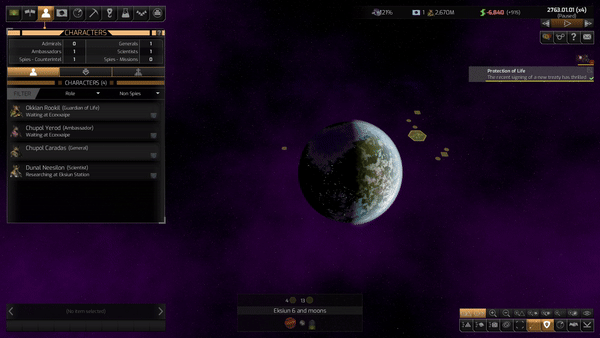
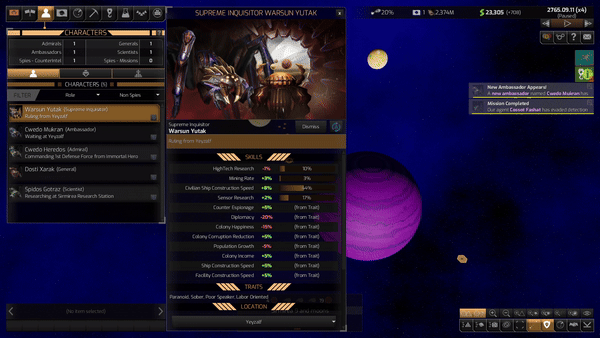
How to activate your Steam key?
1. Open your Steam client. (If you don't have a Steam Client, you can install from here https://store.steampowered.com/about/)
2. Sign in to your Steam account. (If you don't have a Steam Account, you can create from here https://store.steampowered.com/join/)
3. Click “ADD A GAME” button which is at the bottom of the Steam Client.
4. Now select "Activate a product on Steam..."
5. Write or copy-paste your Steam key which you purchased from Gamesforpc.
6. Now your game is in your library.
7. Find your game in your library, select and click install to start your download.