| Release Date | 20.09.2012 | |
| Publisher | CI Games S.A. | |
| PEGI Rating | + 12 | |
| Operating Systems | Windows | |
| Genres | Action |
9.99€
Added to Cart
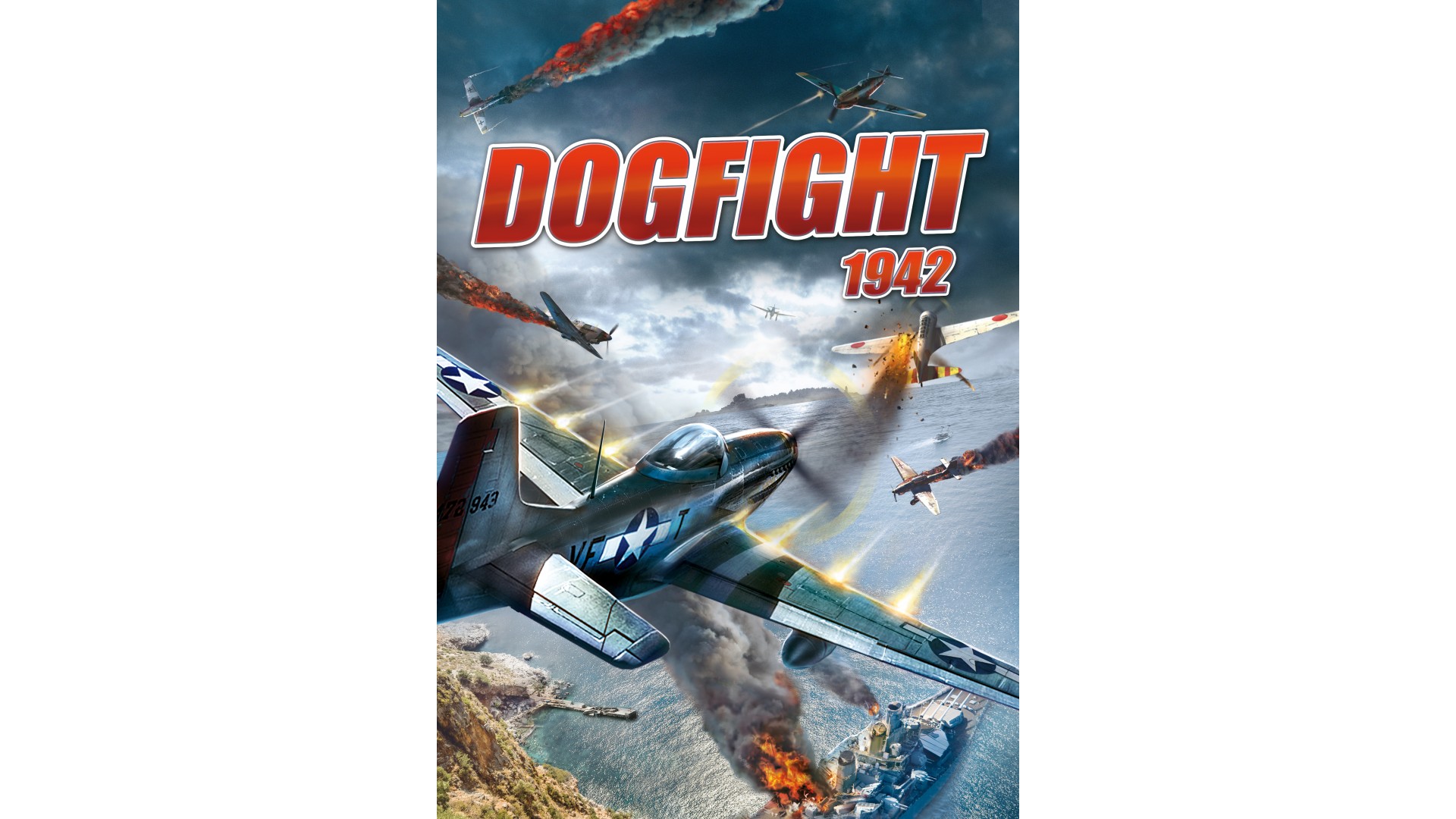
9.99€
Added to Wishlist
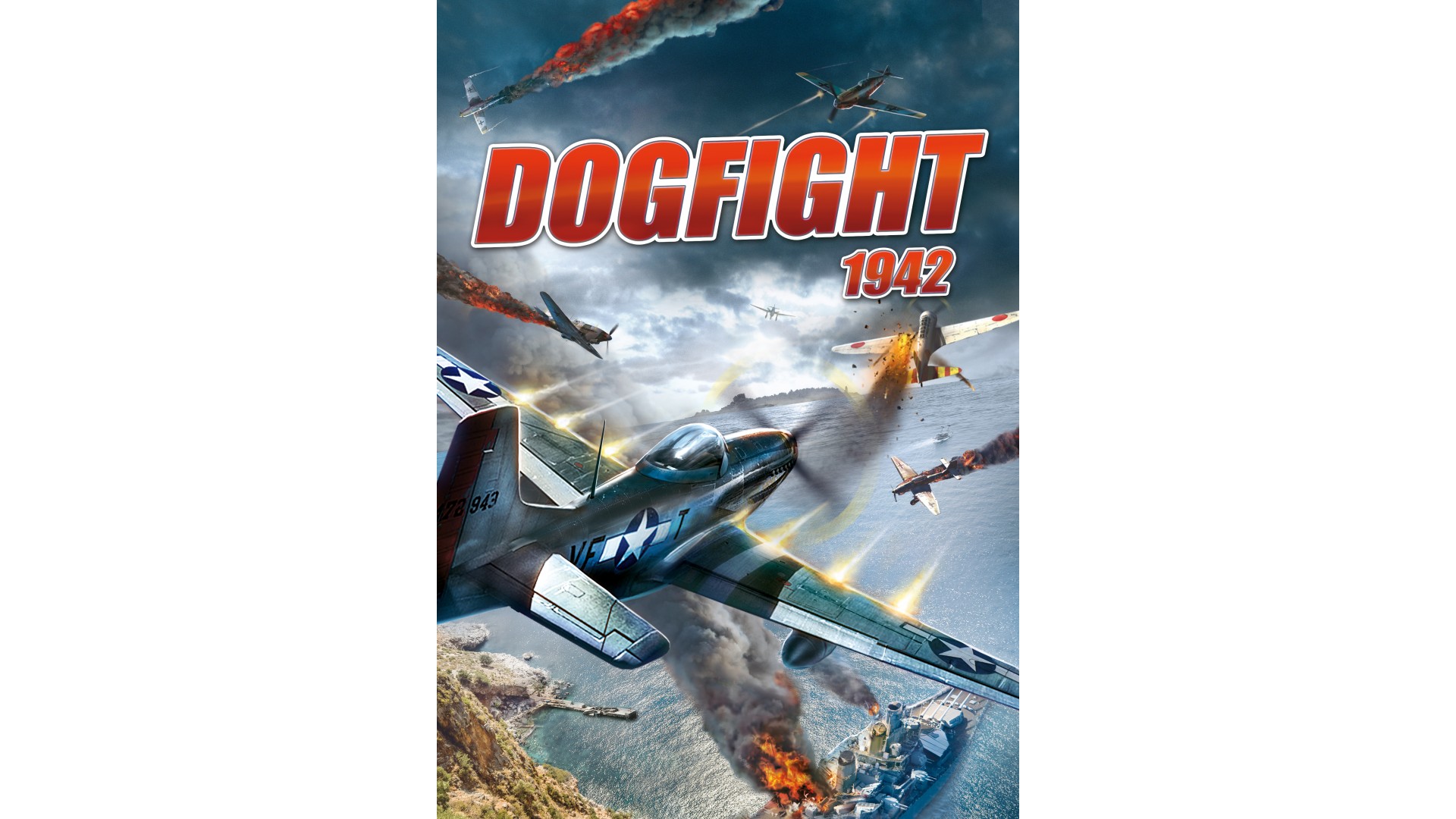
9.99€
Piloting a wide range of aircraft, players engage in aerial dogfights and dangerous fighter missions across the major theaters of war during WWII. Featuring realistic aircraft, DOGFIGHT 1942 introduces cutting-edge flight dynamics with unprecedented arcade accessibility. Fly over 40 historically accurate planes, ranging from the fabled P-38 Lightning and Britain's Spitfire, to the feared Messerschmitt 109 and Japanese Kate.
Game Features:
AERIAL ARCADE AUTHENTICITY
DOMINATE THE SKY WITH FRIEND IN 3 UNIQUE CO-OP SPLIT-SCREEN MODES.
How to activate your Steam key?
1. Open your Steam client. (If you don't have a Steam Client, you can install from here https://store.steampowered.com/about/)
2. Sign in to your Steam account. (If you don't have a Steam Account, you can create from here https://store.steampowered.com/join/)
3. Click “ADD A GAME” button which is at the bottom of the Steam Client.
4. Now select "Activate a product on Steam..."
5. Write or copy-paste your Steam key which you purchased from Gamesforpc.
6. Now your game is in your library.
7. Find your game in your library, select and click install to start your download.