| Release Date | 21.04.2016 |
| Operating Systems | Linux |
| Operating Systems | Mac OS |
| Publisher | Klei Entertainment |
| Operating Systems | Windows |
| Genres | Simulation, Adventure, indie |
14.99€
Added to Cart
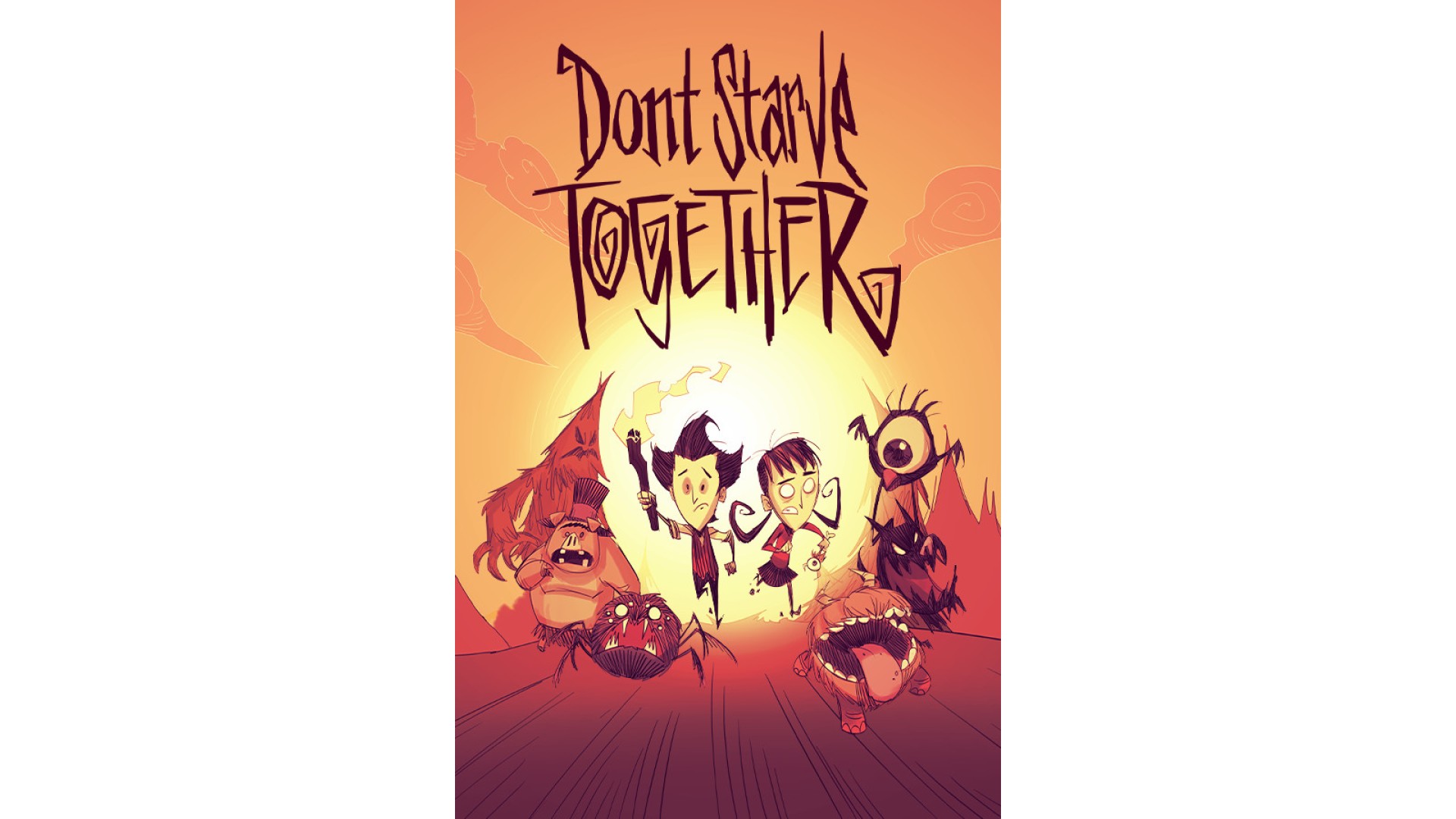
14.99€
Added to Wishlist
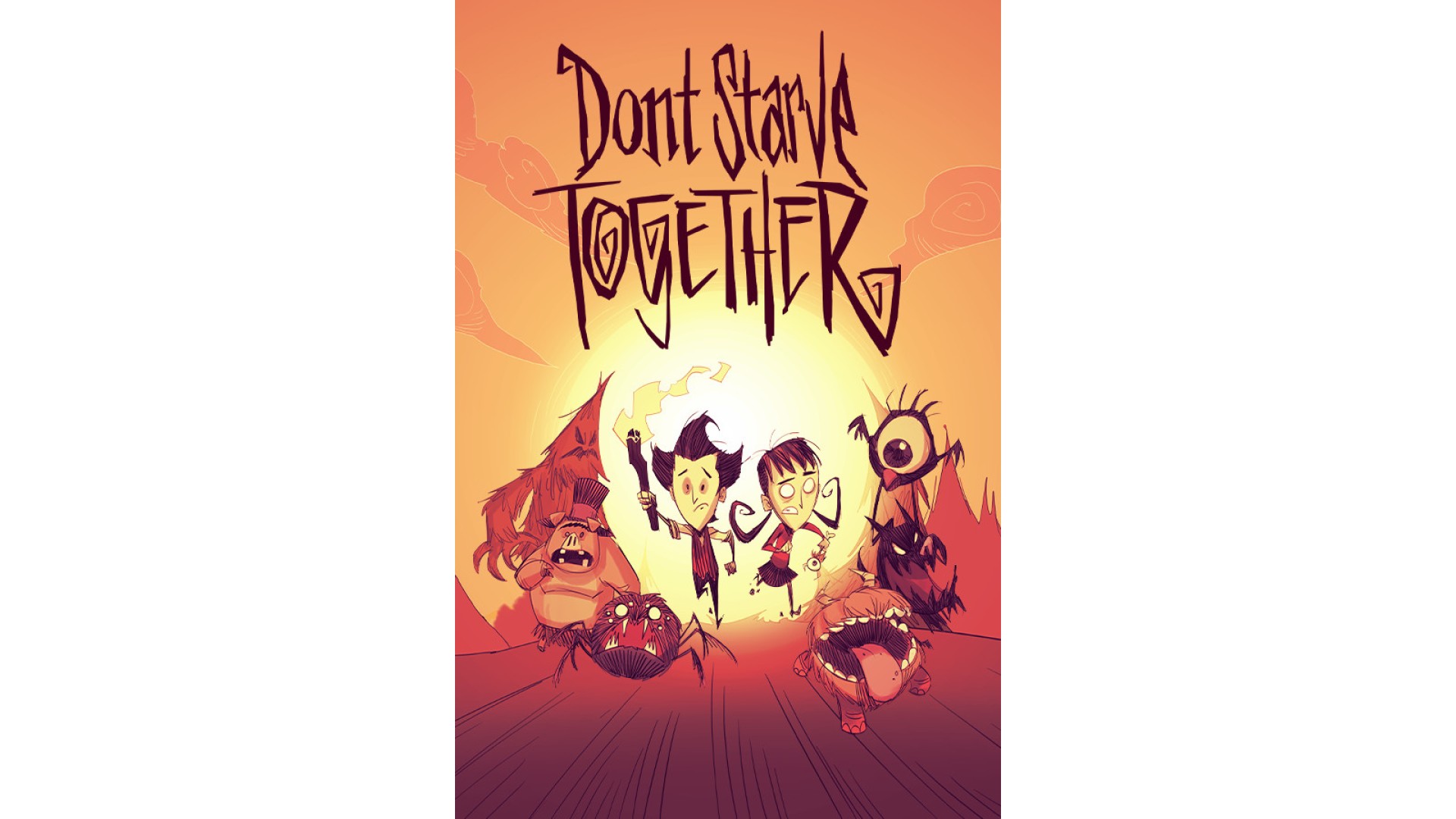
14.99€
Fight, Farm, Build and Explore Together in the standalone multiplayer expansion to the uncompromising wilderness survival game, Don't Starve.
Enter a strange and unexplored world full of odd creatures, hidden dangers, and ancient secrets. Gather resources to craft items and build structures that match your survival style. Play your way as you unravel the mysteries of "The Constant".
Cooperate with your friends in a private game, or find new friends online. Work with other players to survive the harsh environment, or strike out on your own.
Do whatever it takes, but most importantly, Don't Starve.
How to activate your Steam key?
1. Open your Steam client. (If you don't have a Steam Client, you can install from here https://store.steampowered.com/about/)
2. Sign in to your Steam account. (If you don't have a Steam Account, you can create from here https://store.steampowered.com/join/)
3. Click “ADD A GAME” button which is at the bottom of the Steam Client.
4. Now select "Activate a product on Steam..."
5. Write or copy-paste your Steam key which you purchased from Gamesforpc.
6. Now your game is in your library.
7. Find your game in your library, select and click install to start your download.