| Release Date | 26.02.2015 | |
| Publisher | Bandai Namco Entertainment Inc. | |
| PEGI Rating | + 16 | |
| Operating Systems | Windows | |
| Genres | Action |
24.99€
Added to Cart
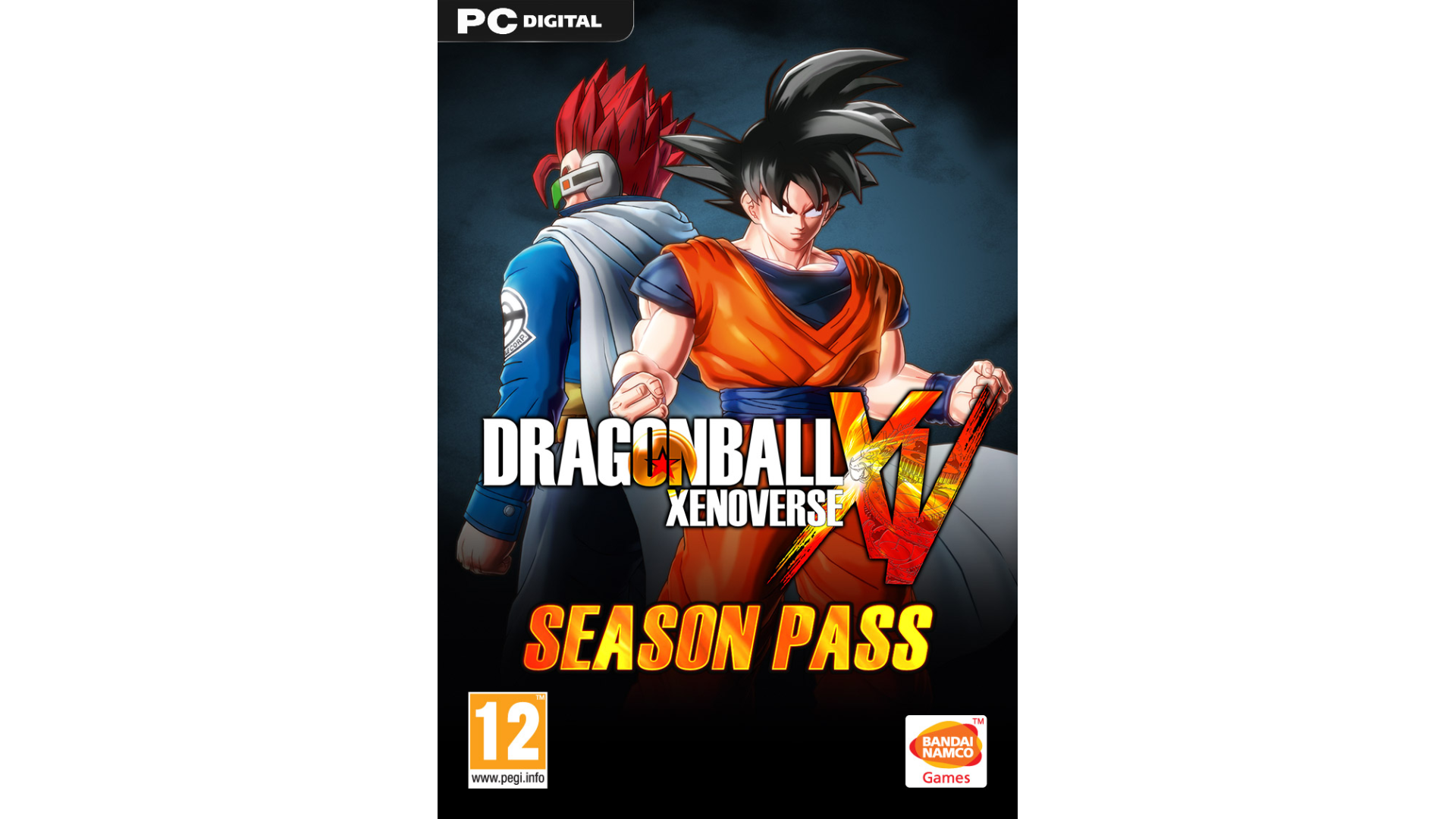
24.99€
Added to Wishlist
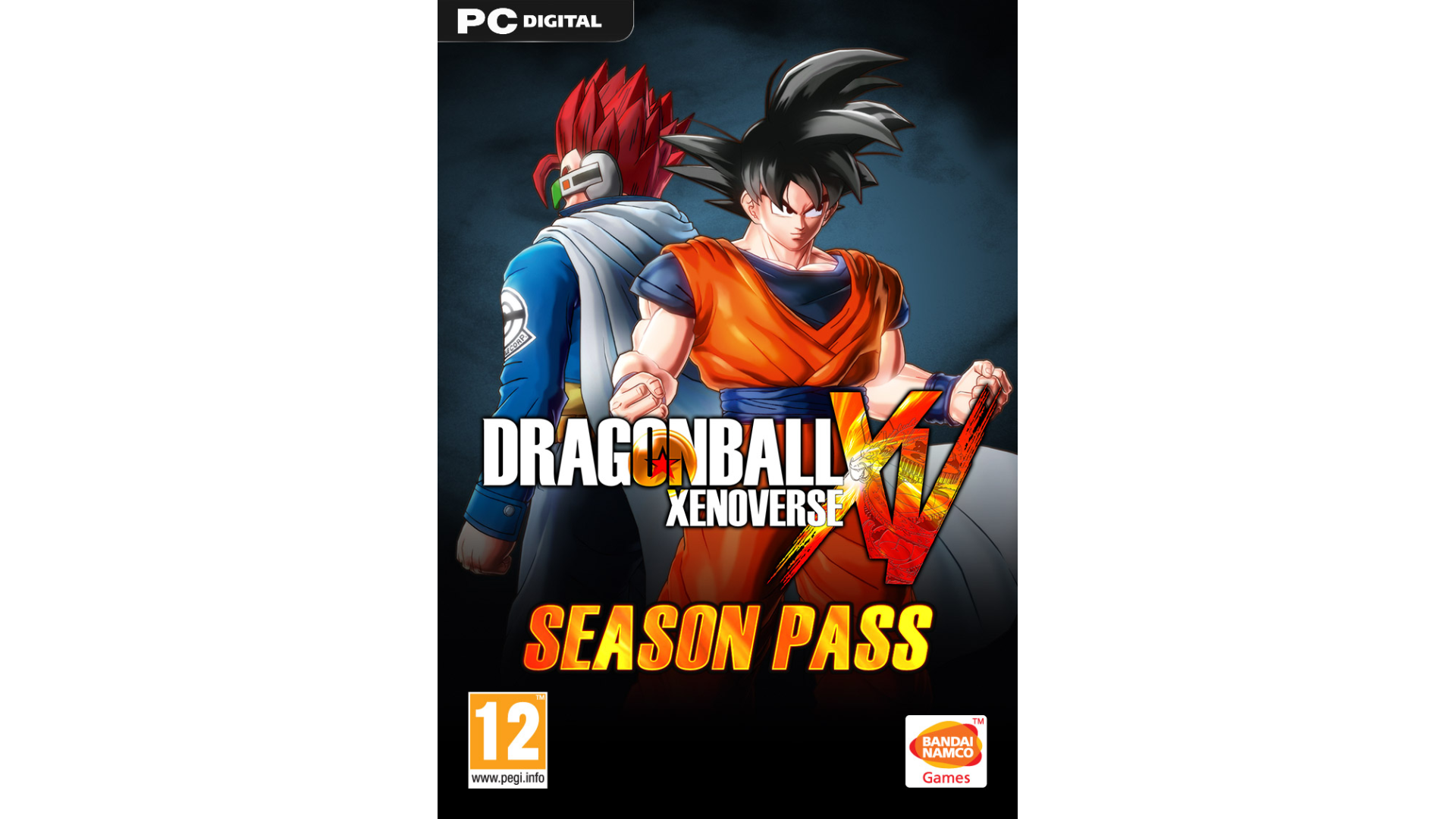
24.99€
Save money on content for this game by purchasing the Season Pass.
Extend your experience in the unique universe of Dragon Ball Xenoverse with the Season Pass!
More playable characters and many more exclusive elements included in the DLC packs:
The Season Pass gives you access to the content of every Dragon Ball Xenoverse DLC pack sold separately, get it for more customization options and and an extended journey to fix the history of Dragon Ball!
©BIRD STUDIO / SHUEISHA, TOEI ANIMATION
©2013 DRAGON BALL Z the Movie Production Committee
Game ©2015 BANDAI NAMCO Games Inc.
How to activate your Steam key?
1. Open your Steam client. (If you don't have a Steam Client, you can install from here https://store.steampowered.com/about/)
2. Sign in to your Steam account. (If you don't have a Steam Account, you can create from here https://store.steampowered.com/join/)
3. Click “ADD A GAME” button which is at the bottom of the Steam Client.
4. Now select "Activate a product on Steam..."
5. Write or copy-paste your Steam key which you purchased from Gamesforpc.
6. Now your game is in your library.
7. Find your game in your library, select and click install to start your download.