24.99€
Added to Cart
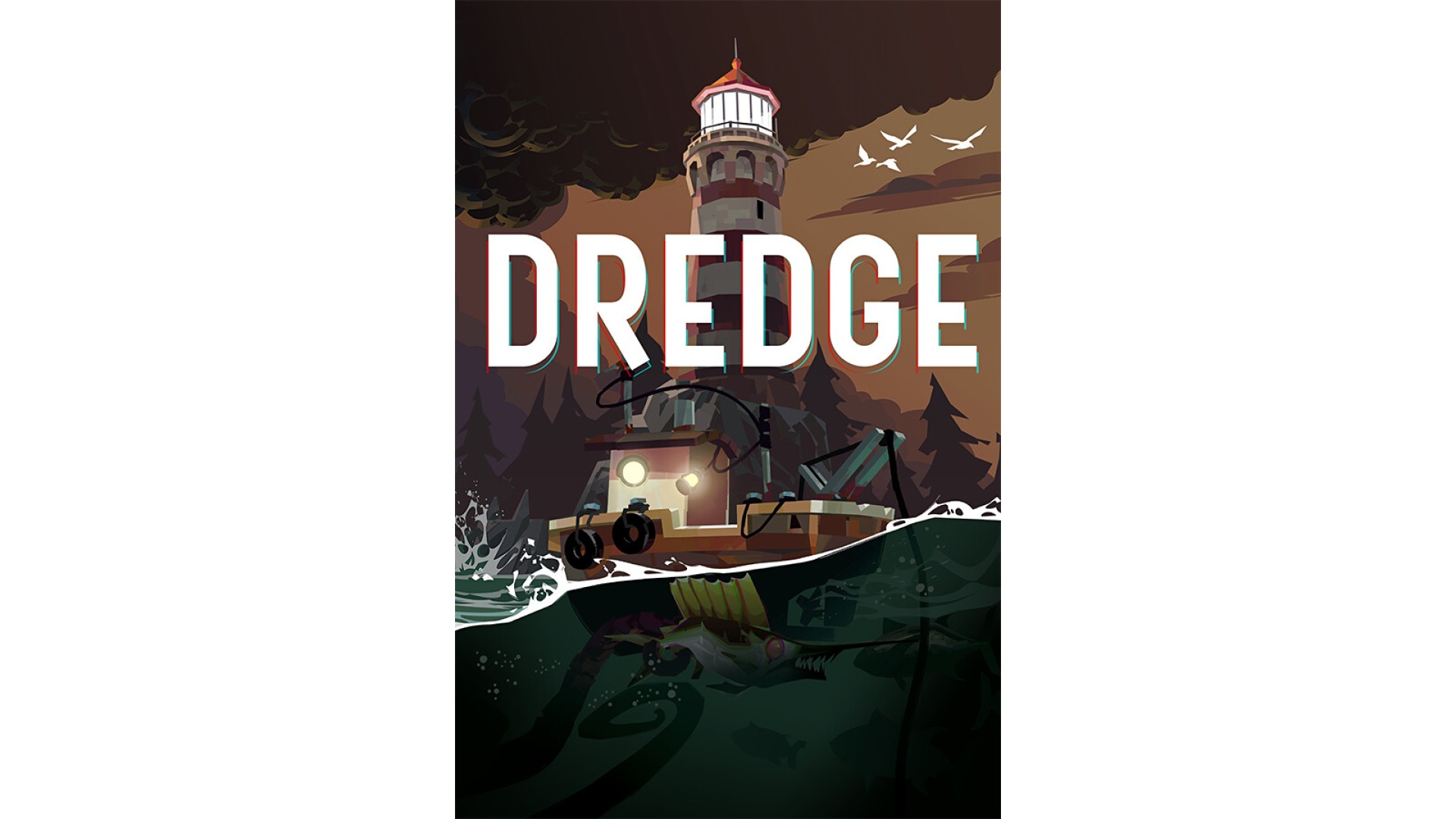
24.99€
Added to Wishlist
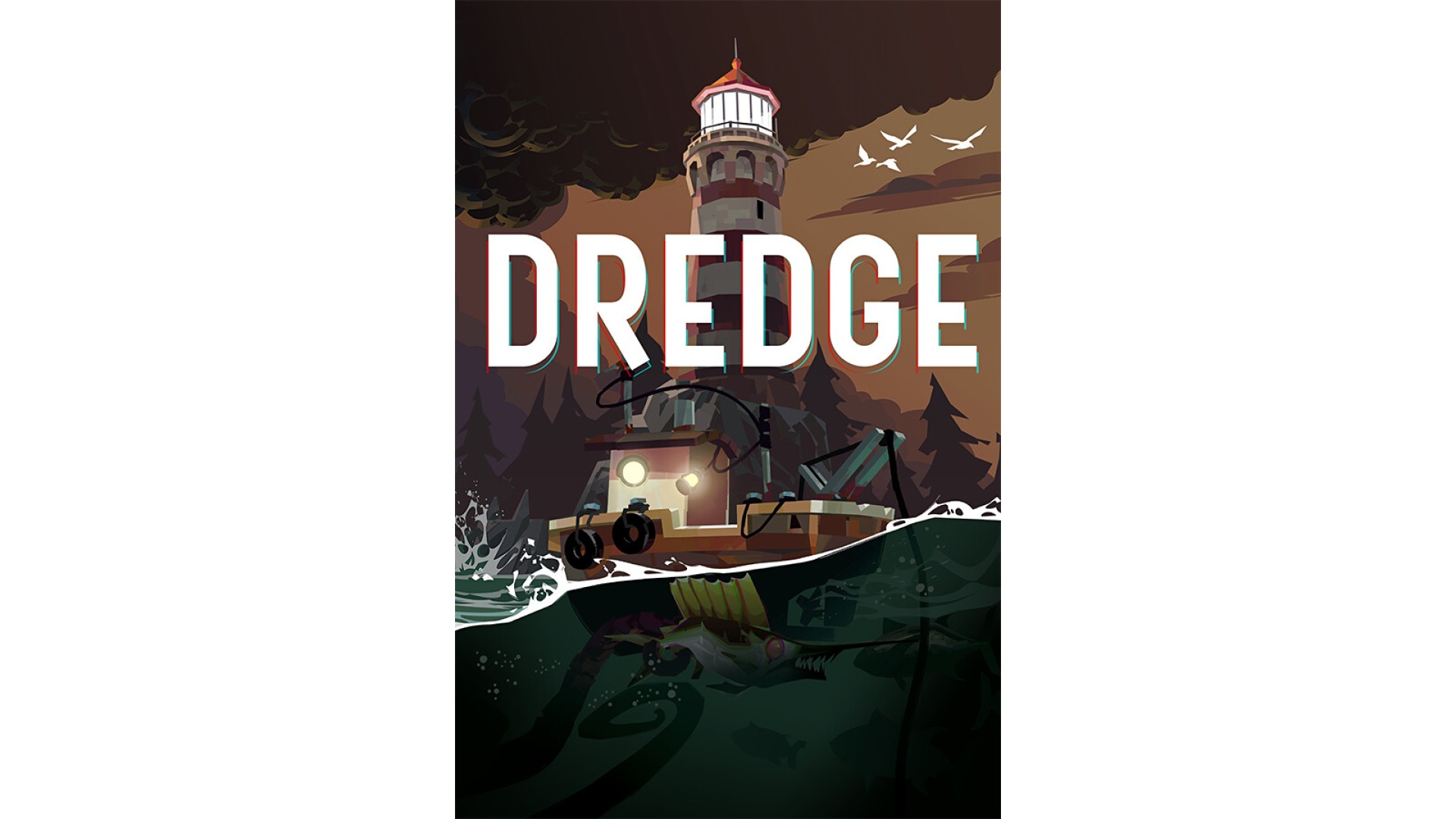
24.99€
Pre-Order DREDGE to receive the Custom Rod!
Give yourself an advantage with this improved starting rod. You'll start the game with this stylish piece of equipment, decorated with the company colors of its creator. But it's not all just looks. Unlike other equipment you might find in DREDGE, this rod is in reasonable condition and should allow you to get the edge on other anglers - for a while at least.
Captain your fishing trawler to explore a collection of remote isles, and their surrounding depths, to see what lies below. Sell your catch to the locals and complete quests to learn more about each area’s troubled past. Outfit your boat with better equipment to trawl deep-sea trenches and navigate to far-off lands but keep an eye on the time. You might not like what finds you in the dark...
Game Features
Dredge © Black Salt Games Limited, published under licence by TEAM17 Digital Limited.
How to activate your Steam key?
1. Open your Steam client. (If you don't have a Steam Client, you can install from here https://store.steampowered.com/about/)
2. Sign in to your Steam account. (If you don't have a Steam Account, you can create from here https://store.steampowered.com/join/)
3. Click “ADD A GAME” button which is at the bottom of the Steam Client.
4. Now select "Activate a product on Steam..."
5. Write or copy-paste your Steam key which you purchased from Gamesforpc.
6. Now your game is in your library.
7. Find your game in your library, select and click install to start your download.