| Release Date | 02.09.2021 | |
| Publisher | 505 Games | |
| PEGI Rating | + 3 | |
| Operating Systems | Windows | |
| Genres | Action, Simulation, racing, sport |
29.99€
Added to Cart
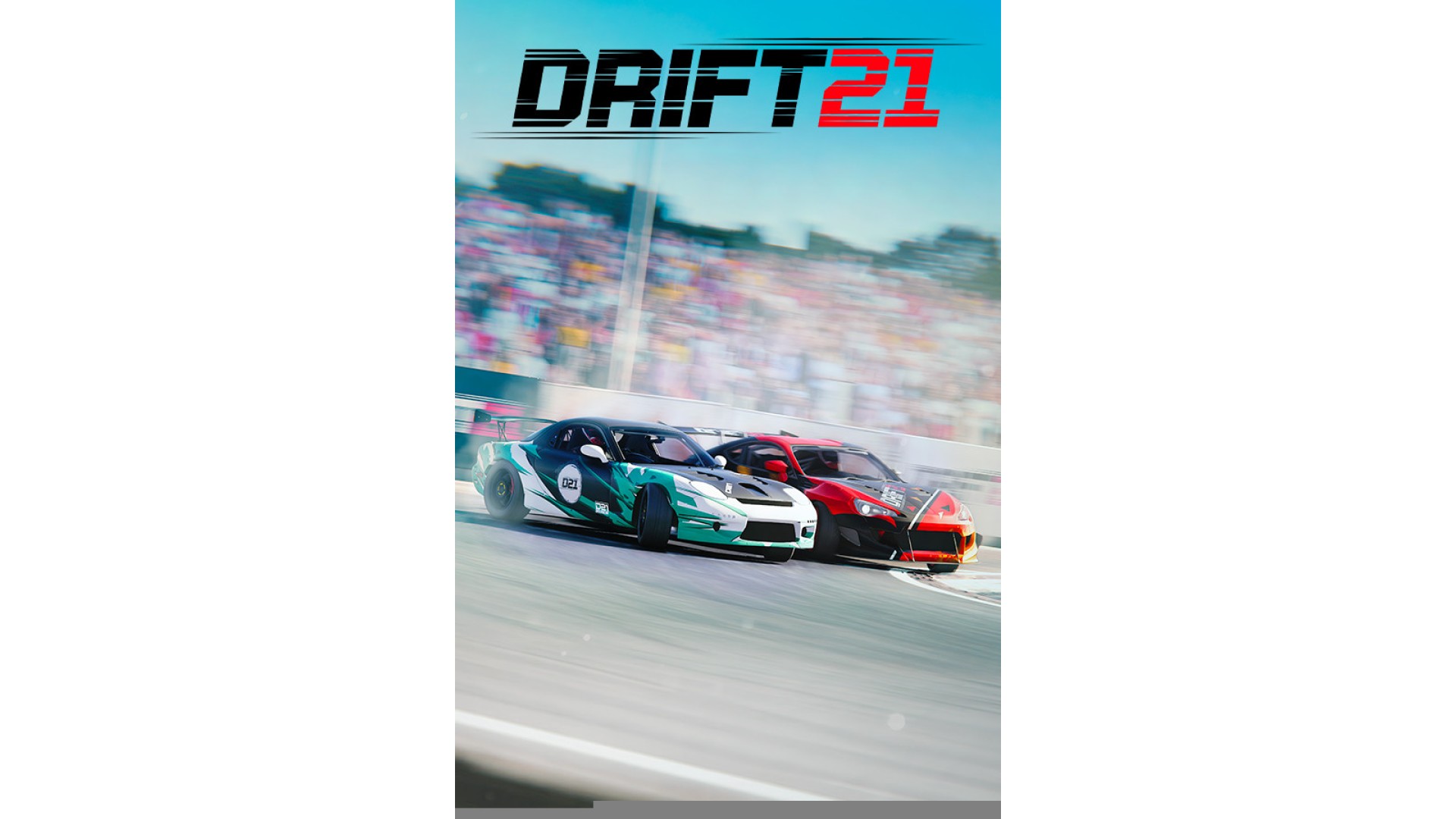
29.99€
Added to Wishlist
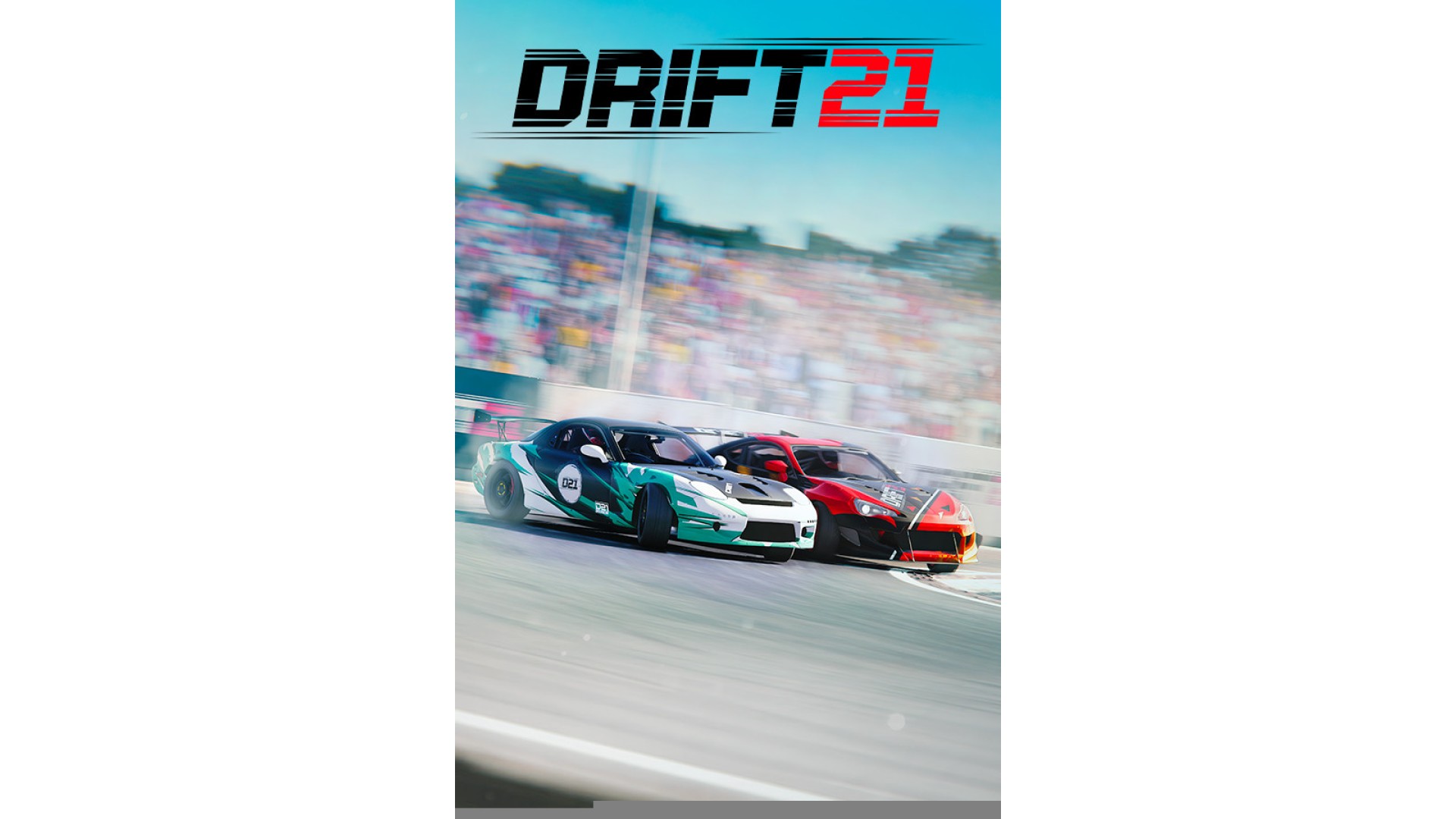
29.99€
Tune your dream drift car, change parts, boost performance and show your skills by competing with other players in multiple breathtaking challenges!
Get on the track to test all the best and most iconic cars in the drifting world!
Engines, suspensions, wheels: more than 1800 replaceable components are available in your garage. Change specific parts to make the performance of your vehicle tailored to your driving style. With visual tuning - by changing body kits, paint colour and decals - you'll create a drift car that's one of a kind!
Improve your drifting technique on the legendary Japanese circuits, perfectly recreated thanks to Laserscan technology!
Take part in demanding challenges that will test your drifting skills. Play in solo or compete with other racers in the multiplayer mode, to estabilish who is the best drifter!
Licensed cars
• Mazda MX5
• Nissan Silvia (S15)
• Subaru BRZ
• Mazda RX8
• BMW E46 M3
• Ford Mustang
• BMW E30 M3
• Nissan 350Z
• Mazda RX7
• BMW E92 M3
• Nissan 180SX (S13)
• BMW E36 M3
Engines
• R4
• R6
• V8
• Rotary
Tracks
• EBISU Driftland
• EBISU School
• EBISU Minami
• EBISU North
• EBISU Touge
• EBISU West
• EBISU East
• Koszalin
• Stadium ver.1
• Stadium ver.2
• Multistorey parking
• Training Track 1
• Training Track 2
Single player modes
• Career
• Quick Race
• Sandbox
• Free Ride
• Solo Run
• Time Attack
• Gymkhana
Multiplayer modes
• Free Ride
• Free For All (Event)
• Sprint (Event)
• Laps (Event)
• Tandems (Event)
Other functionalities
• Garage mode (with over 1800 selectable parts)
• Garage challenges
• Tuning mode in the Dyno module
• Paintbooth
Published under license by 505 Games. 505 Games, and the 505 Games logo are registered trademarks of 505 Games S.p.A and/or its Affiliates. All other trademarks are property of their respective owners.
How to activate your Steam key?
1. Open your Steam client. (If you don't have a Steam Client, you can install from here https://store.steampowered.com/about/)
2. Sign in to your Steam account. (If you don't have a Steam Account, you can create from here https://store.steampowered.com/join/)
3. Click “ADD A GAME” button which is at the bottom of the Steam Client.
4. Now select "Activate a product on Steam..."
5. Write or copy-paste your Steam key which you purchased from Gamesforpc.
6. Now your game is in your library.
7. Find your game in your library, select and click install to start your download.