| Release Date | 11.10.2016 | |
| Publisher | Gearbox Publishing | |
| PEGI Rating | + 16 | |
| Operating Systems | Windows | |
| Genres | Action, Adventure |
19.99€
Added to Cart
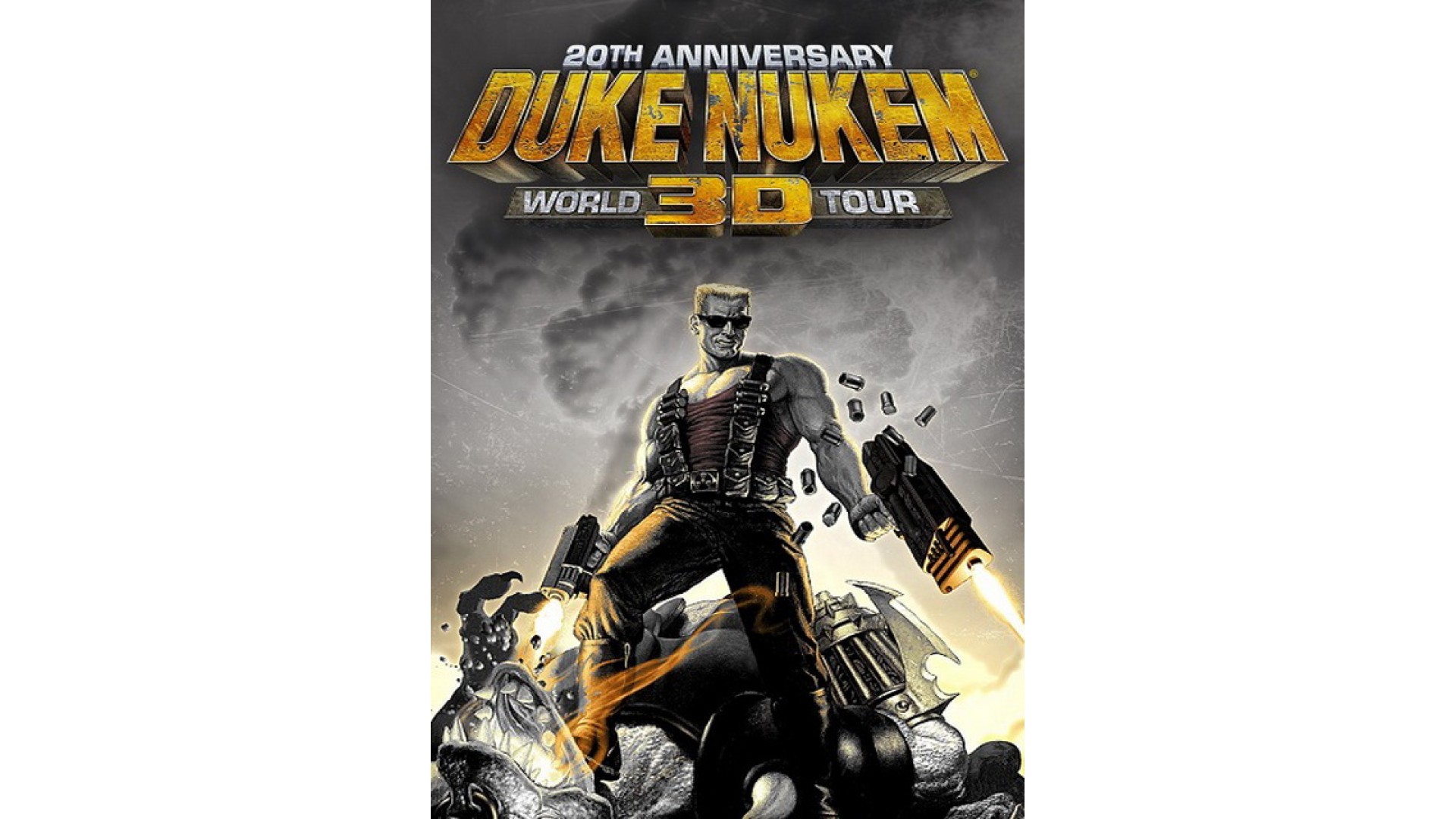
19.99€
Added to Wishlist
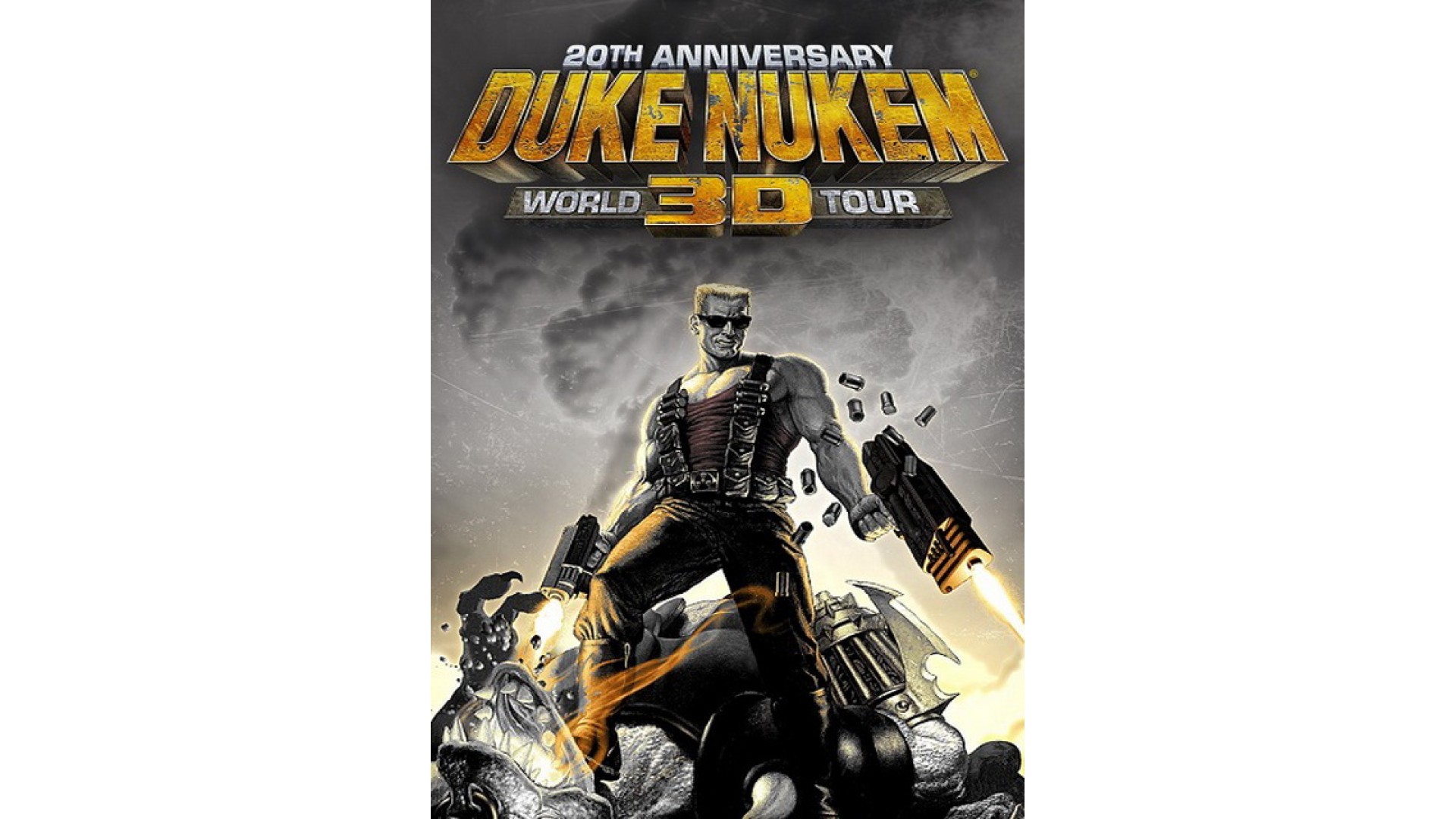
19.99€
Frag like it’s 1996 – this time with even more asses to kick! Join the world’s greatest action hero in Duke Nukem 3D: 20th Anniversary World Tour as he saves Earth once again, kicking alien ass and saving babes across the globe along the way. Blast your way through hordes of ugly aliens in four classic Duke Nukem 3D episodes plus an additional ALL NEW FIFTH EPISODE from the game’s ORIGINAL EPISODE DESIGNERS with NEW MUSIC from the game’s ORIGINAL COMPOSER and NEW Duke Talk from the ORIGINAL VOICE of Duke Nukem.
How to activate your Steam key?
1. Open your Steam client. (If you don't have a Steam Client, you can install from here https://store.steampowered.com/about/)
2. Sign in to your Steam account. (If you don't have a Steam Account, you can create from here https://store.steampowered.com/join/)
3. Click “ADD A GAME” button which is at the bottom of the Steam Client.
4. Now select "Activate a product on Steam..."
5. Write or copy-paste your Steam key which you purchased from Gamesforpc.
6. Now your game is in your library.
7. Find your game in your library, select and click install to start your download.