Description
The Dungeon Lord is back – and this time he’s serious! In Dungeons 2, fulfil the Dark Lord’s insatiable quest for vengeance by recruiting fearsome new monsters from all corners of the underworld in order to undertake his evil bidding. Taking over the underworld isn’t enough though – this time The Dungeon Lord will extend his dominion over the puny humans and attempt to conquer the overworld too!
Take control of the mighty Dungeon Lord and craft a network of unique and terrifying dungeons, recruit an army of fearsome creatures and command two new factions: the combative Horde and the malicious Demons. Prepare to defend your Kingdom against those pesky heroes, go above ground to wage war on their human cities and use the ‘Hand of Terror’ to take direct control over your minions, issue commands, and even dish out a swift slap to keep them in line.
The extensive campaign story mode is packed with even more of the dark humour which made the original Dungeons a hit and is peppered with numerous references to various fantasy books, movies and TV shows. Additionally, you can test your strength in four different game modes in multiplayer for up to four players with other Dungeon Lords over LAN or online.
Features:
• Dungeons 2 is the Dungeon manager simulation game, you've been waiting for: a thrilling single player campaign with 10 missions, two playable factions, 26 unique creatures, many different types of heroes and varied game modes
• Dungeons 2 offers unique gameplay: Underworld Dungeon Manager simulation, in the outside world, tactical real-time strategy
• Thanks to the ‘Hand of Terror’ you can always keep control of your subordinates and give targeted commands
• Leave the darkness of the underworld, and leave the beautiful cities of the humans in ruins
• Four competitive multiplayer modes for up to four players via LAN and Internet
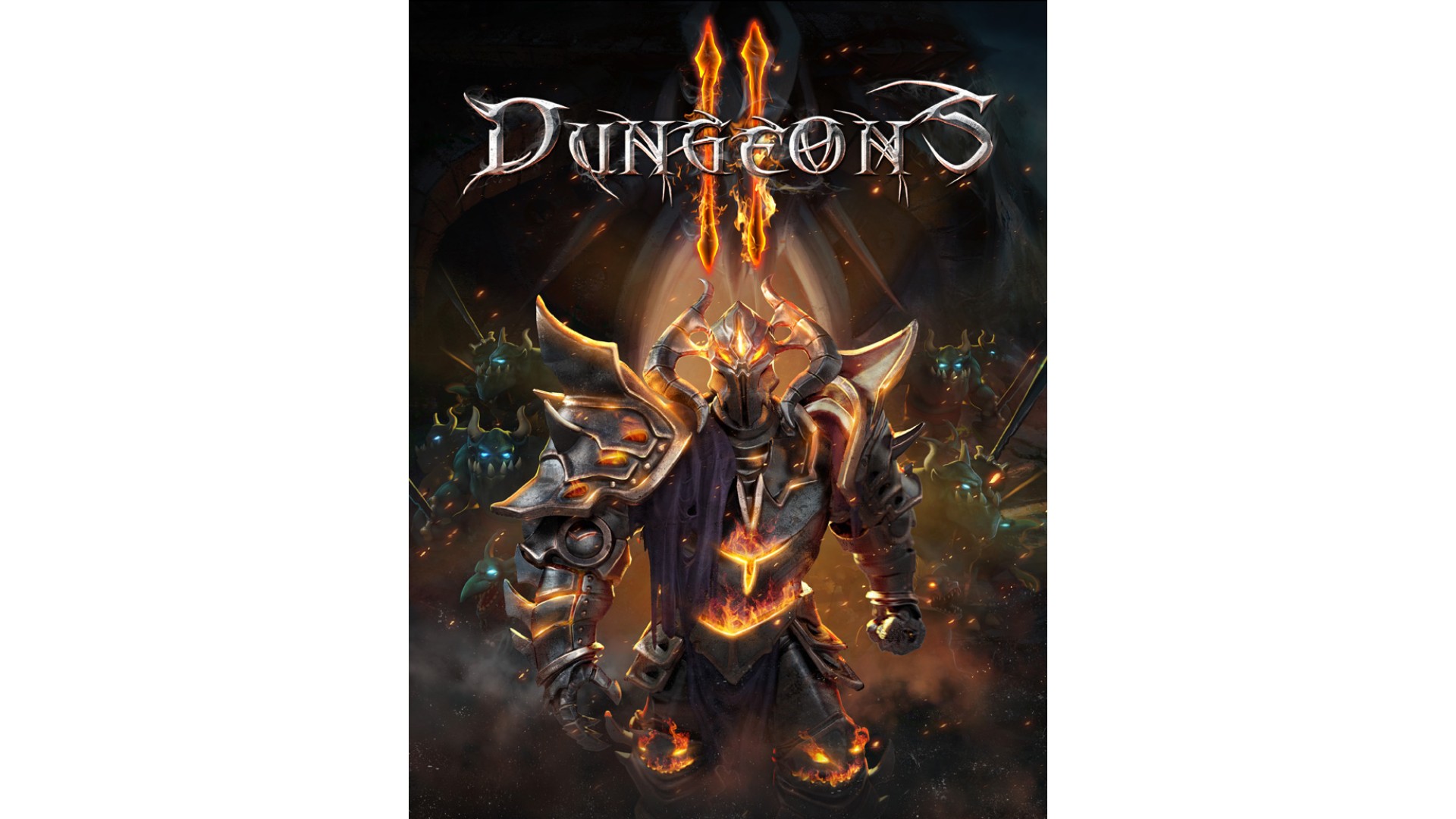
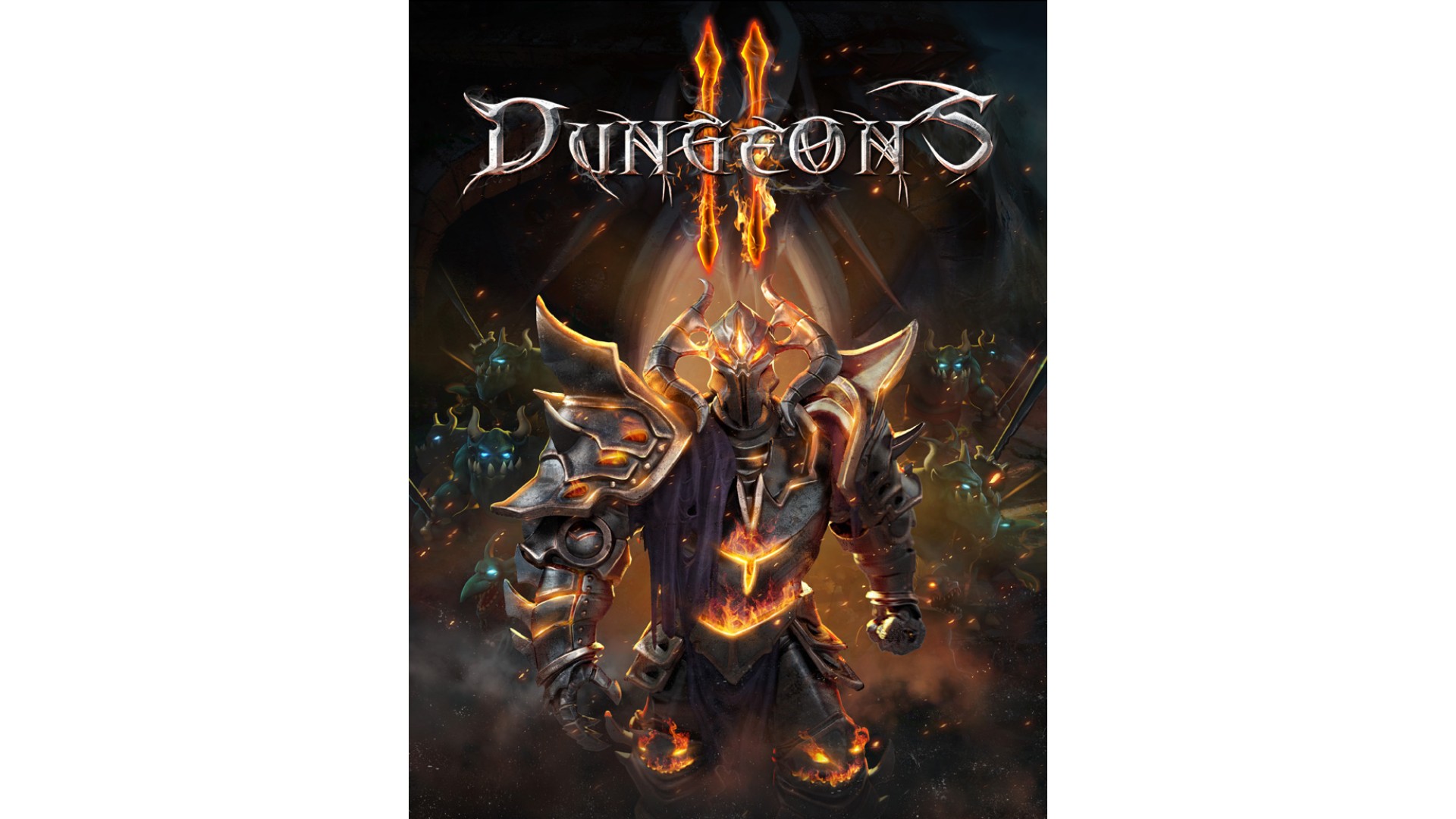
How to activate your Steam key?
1. Open your Steam client. (If you don't have a Steam Client, you can install from here https://store.steampowered.com/about/)
2. Sign in to your Steam account. (If you don't have a Steam Account, you can create from here https://store.steampowered.com/join/)
3. Click “ADD A GAME” button which is at the bottom of the Steam Client.
4. Now select "Activate a product on Steam..."
5. Write or copy-paste your Steam key which you purchased from Gamesforpc.
6. Now your game is in your library.
7. Find your game in your library, select and click install to start your download.