| Release Date | 20.02.2020 | |
| Operating Systems | Linux | |
| Operating Systems | Mac OS | |
| Publisher | Kalypso Media UK. Ltd | |
| PEGI Rating | + 16 | |
| Operating Systems | Windows | |
| Genres | Simulation, Strategy |
4.99€
Added to Cart
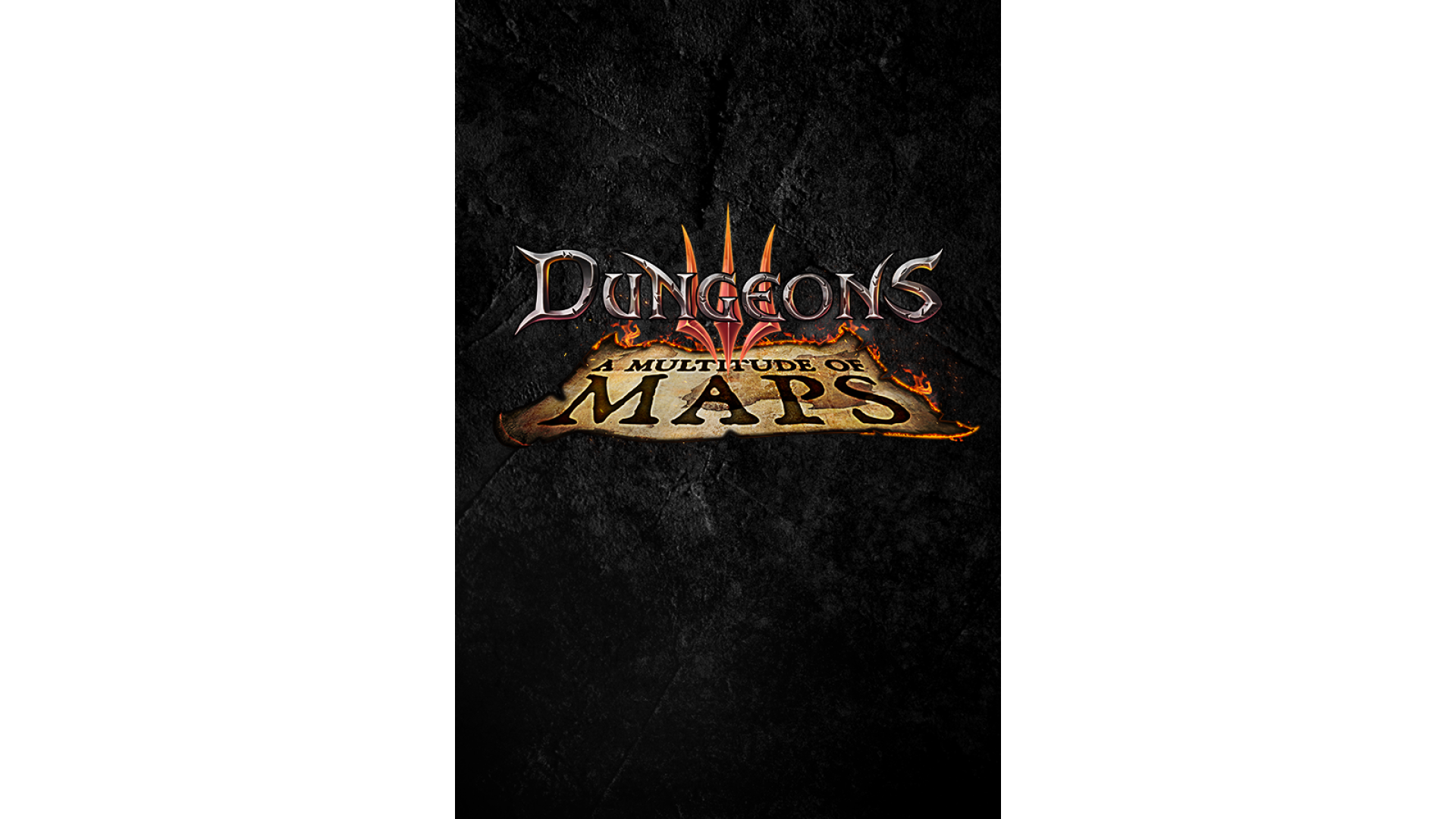
4.99€
Added to Wishlist
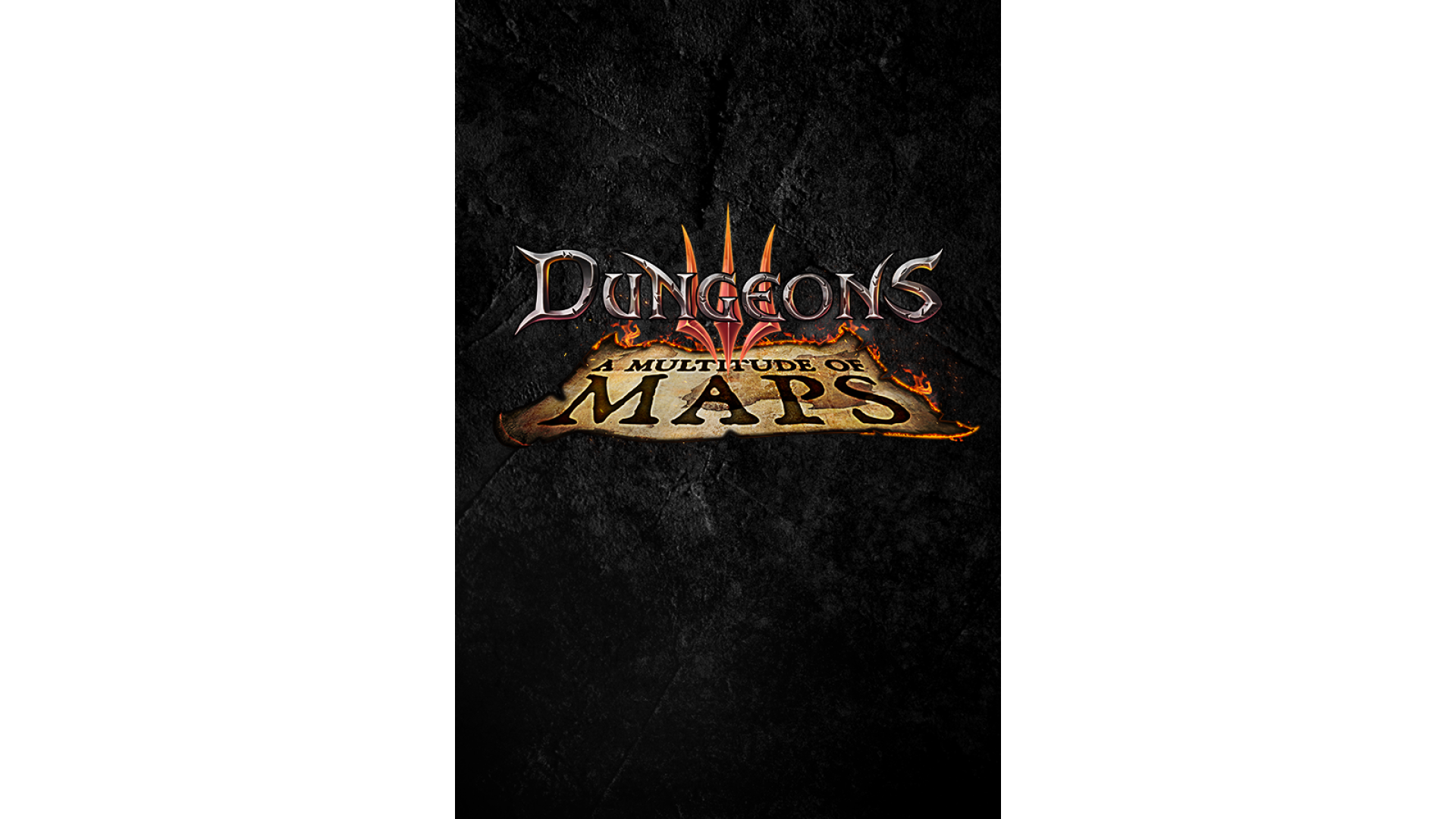
4.99€
It’s time to put on the oversized boots of the Absolute Evil one last time to fight the particularly dull forces of Good on three unique skirmish maps. Show your opponents you know how to smash skulls with a warhammer and demonstrate your skills in harmonious strife to your worst friends and favourite enemies alike.
In this Map Pack, you fight alongside Thalya for the Summoning Stones, offer sacrificial victims on the slopes of Mortuary Mountain and help a Grave Golem in his search for a new resting place.
- Includes three completely new Skirmish Maps with new challenges for the Sublime Evil: The Summoning Stones, Corpses for the Mortuary Mountain and Re-burying the Golem
- All three maps are available in single player or together with friends in co-op mode
How to activate your Steam key?
1. Open your Steam client. (If you don't have a Steam Client, you can install from here https://store.steampowered.com/about/)
2. Sign in to your Steam account. (If you don't have a Steam Account, you can create from here https://store.steampowered.com/join/)
3. Click “ADD A GAME” button which is at the bottom of the Steam Client.
4. Now select "Activate a product on Steam..."
5. Write or copy-paste your Steam key which you purchased from Gamesforpc.
6. Now your game is in your library.
7. Find your game in your library, select and click install to start your download.