| Release Date | 27.09.2018 | |
| Operating Systems | Linux | |
| Operating Systems | Mac OS | |
| Publisher | Kalypso Media UK. Ltd | |
| PEGI Rating | + 16 | |
| Operating Systems | Windows | |
| Genres | Simulation, Strategy |
9.99€
4.50€
Added to Cart
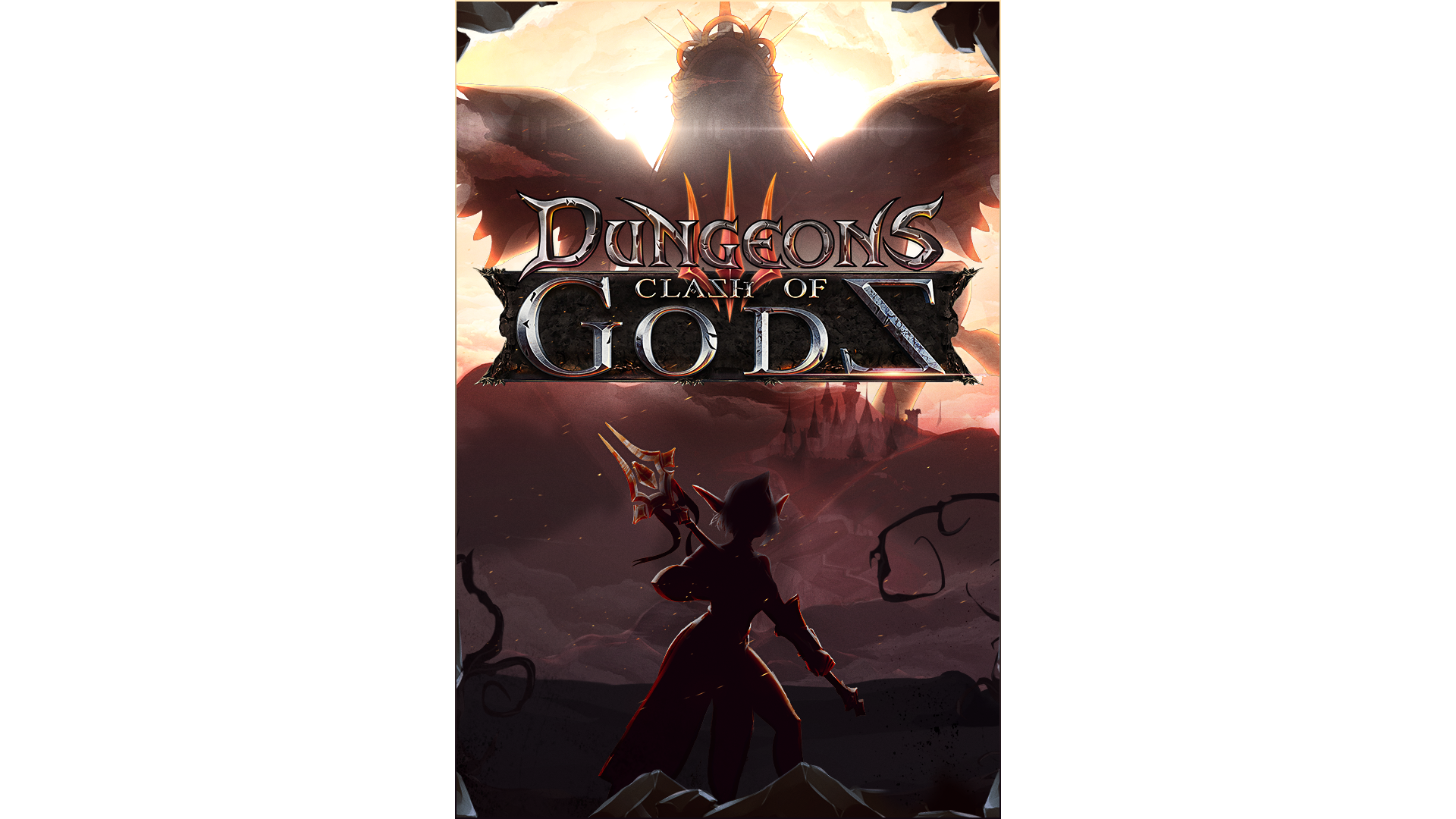
9.99€
4.50€
Added to Wishlist
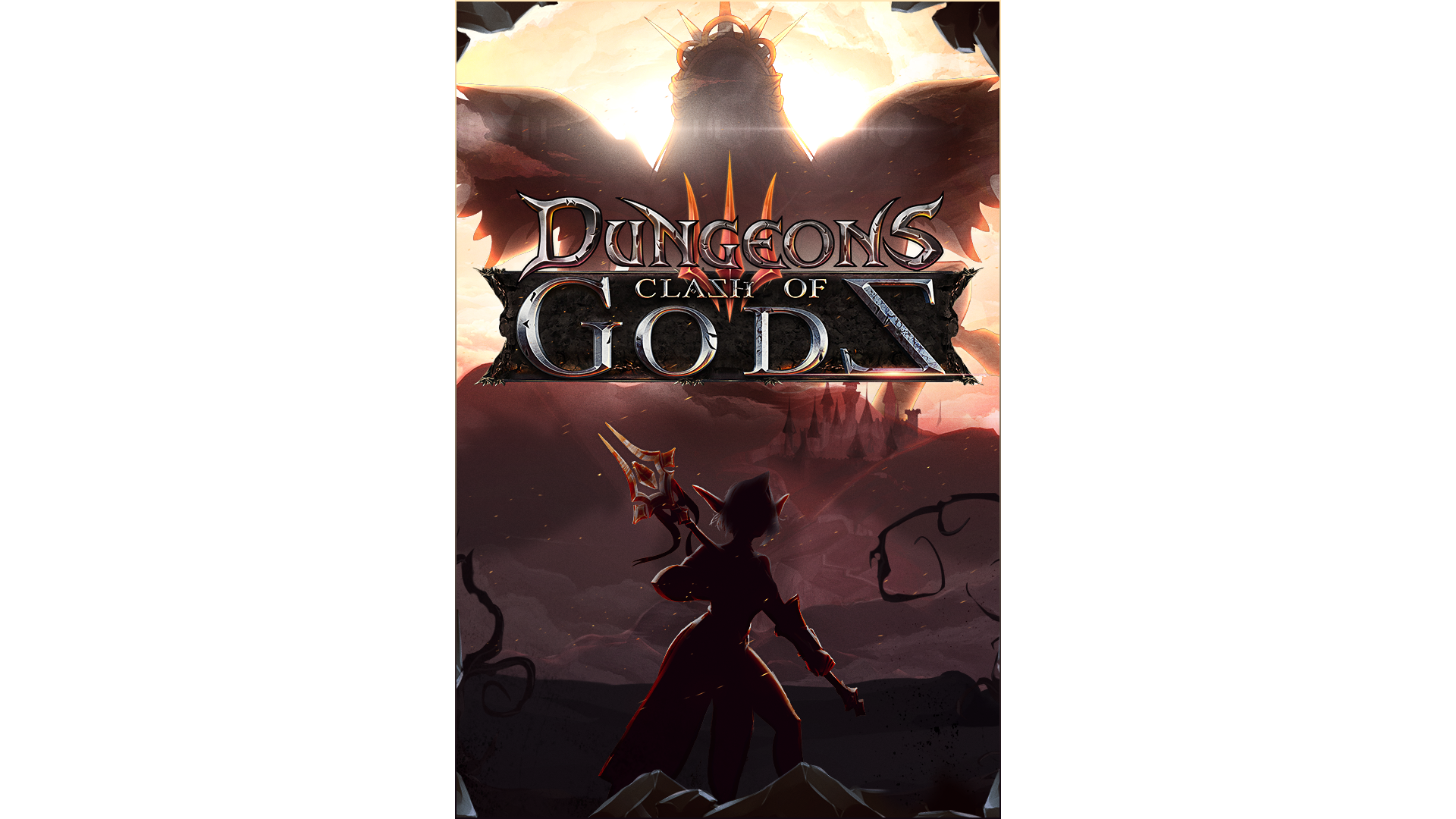
9.99€
4.50€
The cries of joy are still echoing through the dungeon halls alongside the distinctive, melodic parp of the fanfare corps’ butt trumpets – a cacophony of wickedness that lingers in the air after the Absolute Evil’s undisputed triumph over Tanos.
But, as the saying goes, all good evil things come to an end – and so is the Absolute Evil’s relentless assimilation of everything that dares to be good. For now is the time for the Absolute Evil to ascend to the throne and crown himself the sole ruler of the world.
However, there’s one itsy-bitsy little problem standing in the way…the Above-And-Beyond-All-Beings Goddess of Light herself! Who will emerge victorious from the final battle between good and evil?
Feature summary:
Go in and win! Plunge into the depths of the dungeon once more and battle your way through the holy forces in eight all-new and fully voiced missions – to finally erase everything that dares to be good by dethroning the yucky good Goddess of Light. But, there’s more to it: invading heroes will set up outposts to cleanse the dungeon’s soil. So, be on your guard! And for a better overworld handling, players are now able to build towers and statues to keep enemies at bay. Last but not least, a new multiplayer co-op mode is waiting for you little snots out there.
Features:
How to activate your Steam key?
1. Open your Steam client. (If you don't have a Steam Client, you can install from here https://store.steampowered.com/about/)
2. Sign in to your Steam account. (If you don't have a Steam Account, you can create from here https://store.steampowered.com/join/)
3. Click “ADD A GAME” button which is at the bottom of the Steam Client.
4. Now select "Activate a product on Steam..."
5. Write or copy-paste your Steam key which you purchased from Gamesforpc.
6. Now your game is in your library.
7. Find your game in your library, select and click install to start your download.