| Release Date | 15.10.2017 |
| Publisher | Kalypso Media UK. Ltd |
| Operating Systems | Windows |
| Genres | Simulation, Strategy |
40.10€
15.24€
Added to Cart
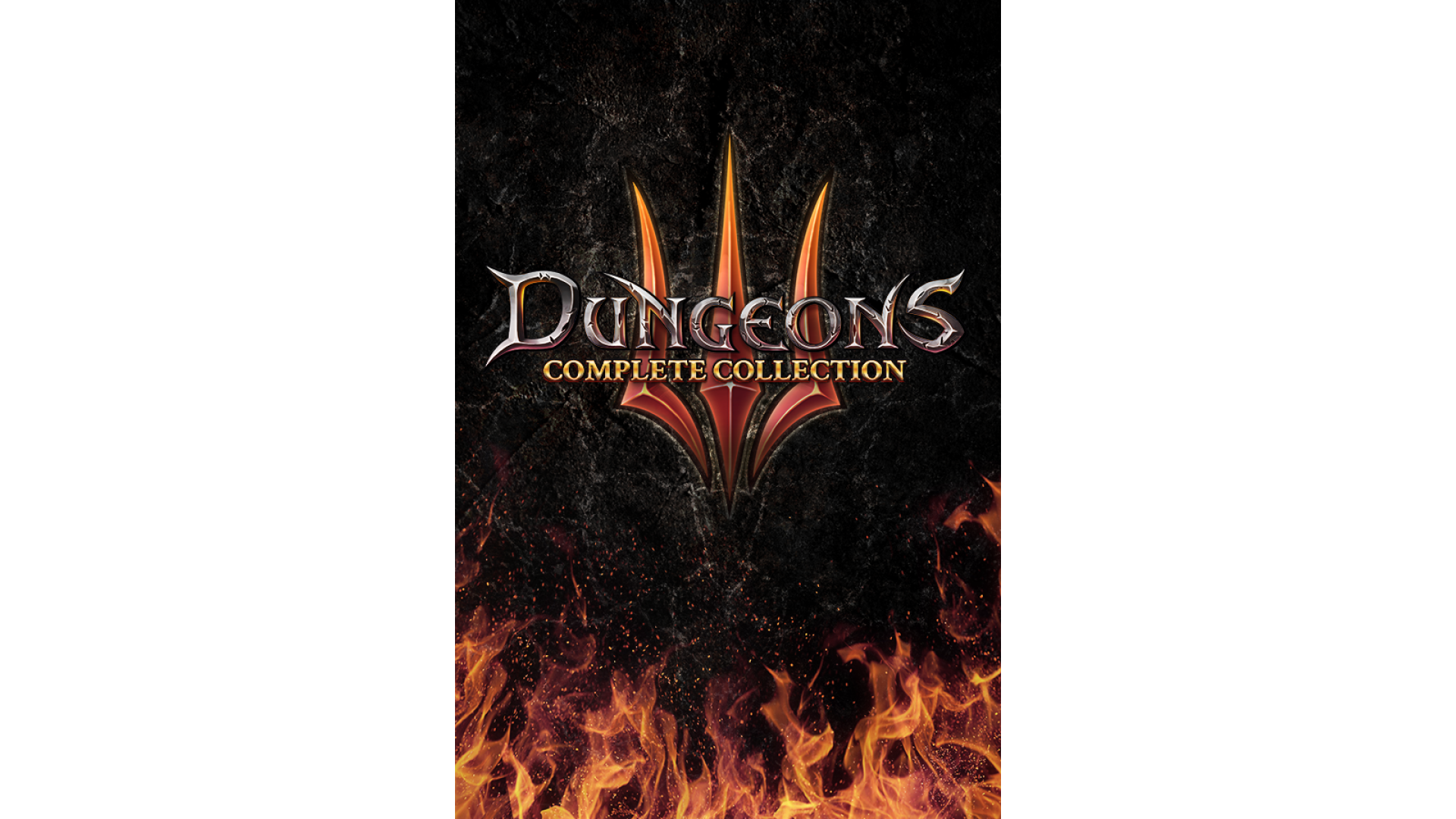
40.10€
15.24€
Added to Wishlist
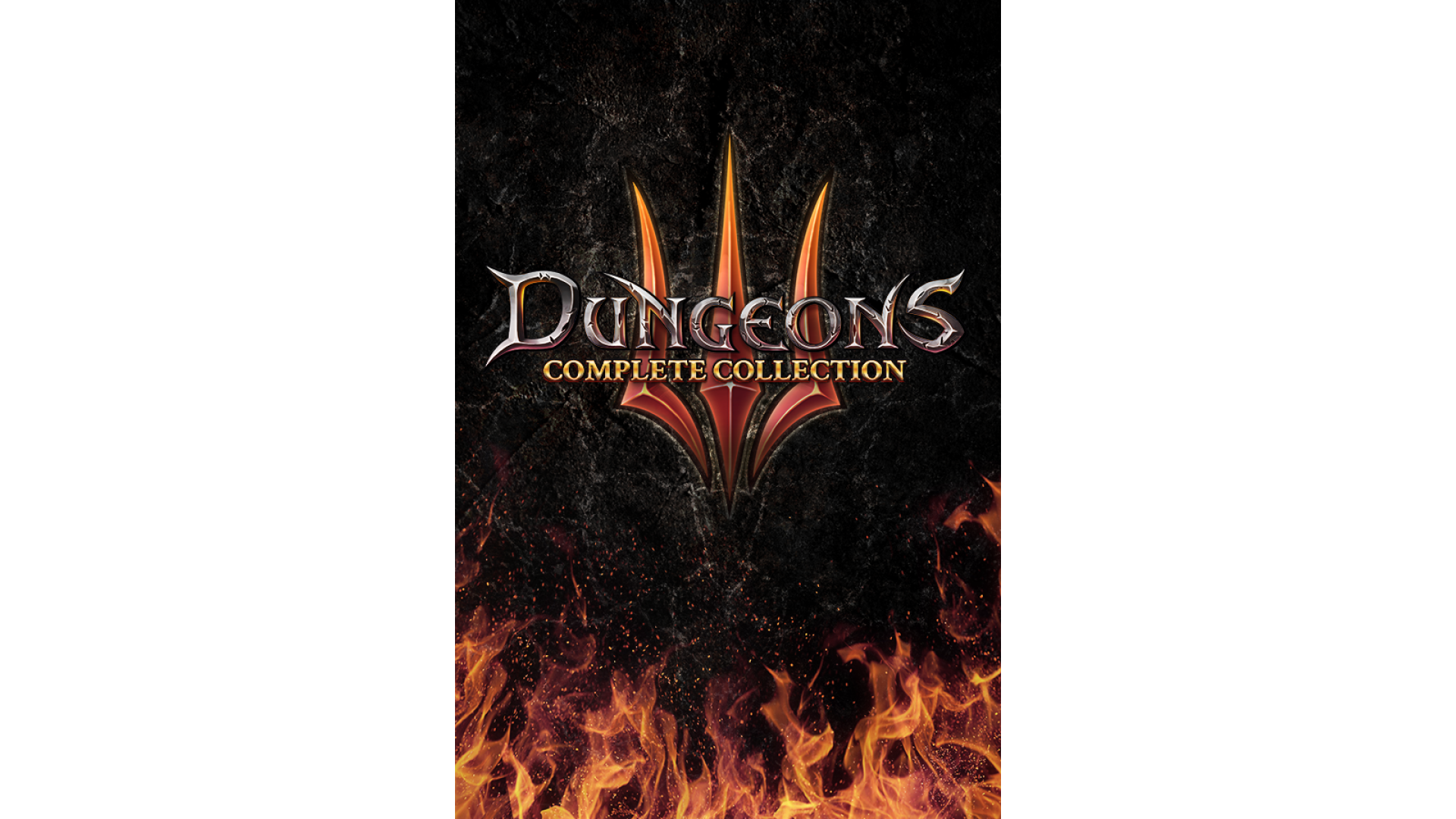
40.10€
15.24€
Dungeons 3 Complete Collection is the ultimate edition of the latest installment in the popular Dungeons series of strategy games. Build and manage your own dungeon as an evil Dungeon Lord, recruit new monsters and place cunning traps for unsuspecting adventurers. At the same time, dare to conquer the vast overworld in a comprehensive story campaign. Enjoy a sheer endless amount of content across single player, multiplayer and skirmish modes with this collection spanning the base game including several free content updates and seven expansion packs!
How to activate your Steam key?
1. Open your Steam client. (If you don't have a Steam Client, you can install from here https://store.steampowered.com/about/)
2. Sign in to your Steam account. (If you don't have a Steam Account, you can create from here https://store.steampowered.com/join/)
3. Click “ADD A GAME” button which is at the bottom of the Steam Client.
4. Now select "Activate a product on Steam..."
5. Write or copy-paste your Steam key which you purchased from Gamesforpc.
6. Now your game is in your library.
7. Find your game in your library, select and click install to start your download.