| Release Date | 01.03.2018 |
| Operating Systems | Linux |
| Operating Systems | Mac OS |
| Publisher | Kalypso Media UK. Ltd |
| Operating Systems | Windows |
| Genres | Simulation, Strategy |
4.99€
2.25€
Added to Cart
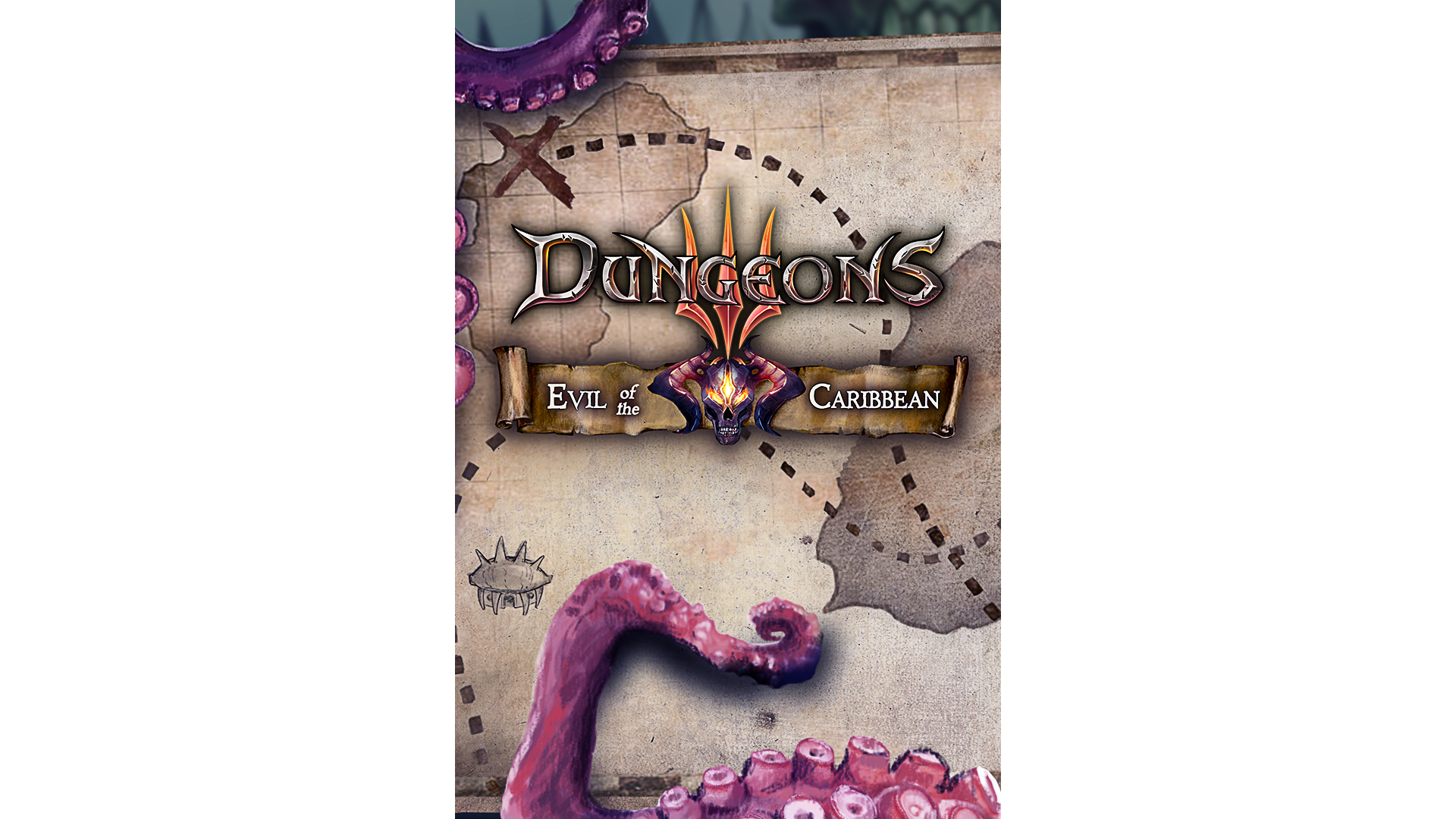
4.99€
2.25€
Added to Wishlist
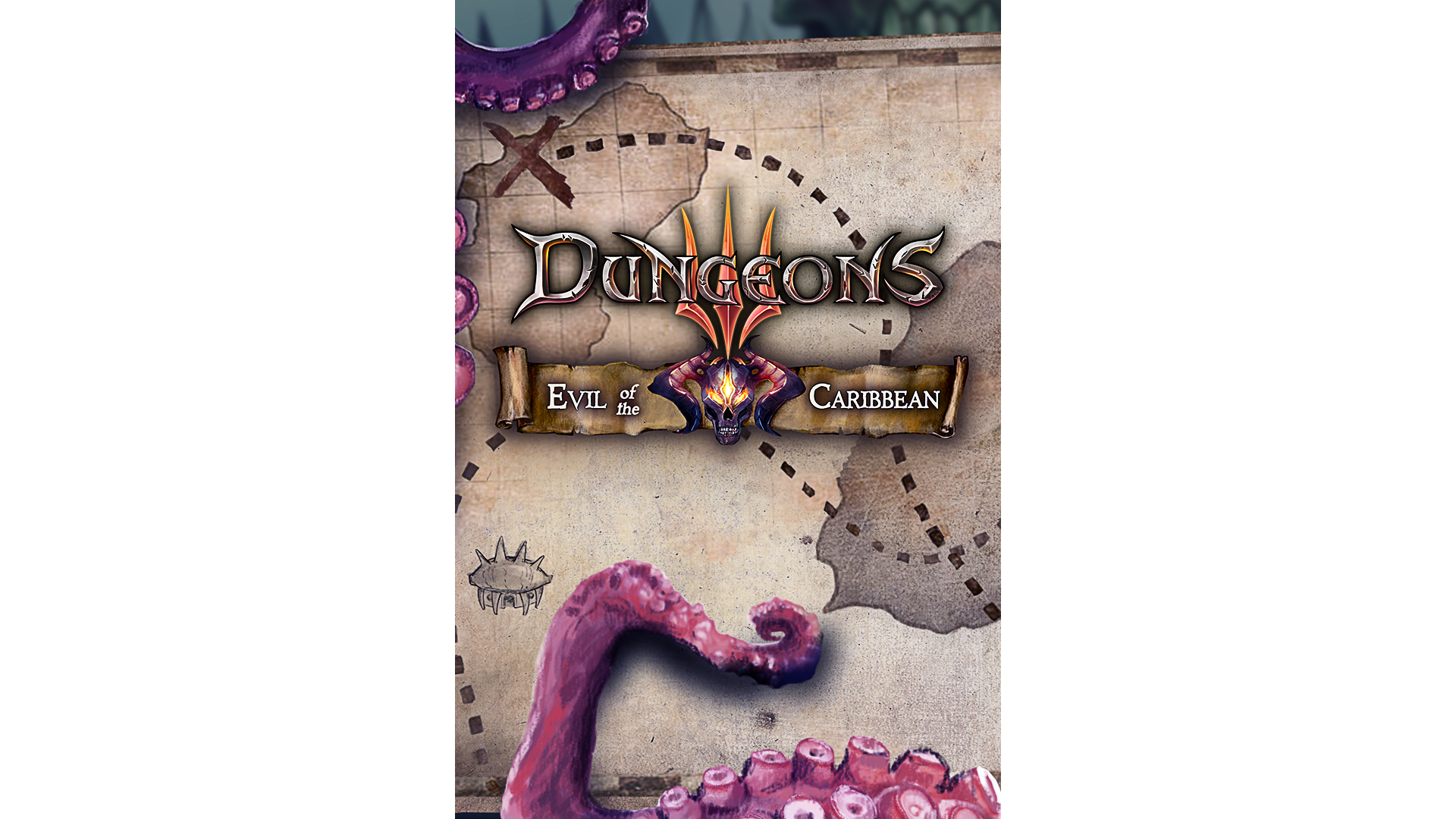
4.99€
2.25€
After her numerous adventures, Thalya has earned herself some peace and quiet, and so the Never-Gives-Subordinates-Vacation Evil sends her to the pirate holiday paradise of Turtoga. However, it still has a few teeny tiny tasks for its general, such as rum running, still not paying off gambling debts and dealing with creatures from the depths of the ocean (Cthollho or something like that).
How to activate your Steam key?
1. Open your Steam client. (If you don't have a Steam Client, you can install from here https://store.steampowered.com/about/)
2. Sign in to your Steam account. (If you don't have a Steam Account, you can create from here https://store.steampowered.com/join/)
3. Click “ADD A GAME” button which is at the bottom of the Steam Client.
4. Now select "Activate a product on Steam..."
5. Write or copy-paste your Steam key which you purchased from Gamesforpc.
6. Now your game is in your library.
7. Find your game in your library, select and click install to start your download.