| Release Date | 19.04.2018 | |
| Operating Systems | Linux | |
| Operating Systems | Mac OS | |
| Publisher | Kalypso Media UK. Ltd | |
| PEGI Rating | + 16 | |
| Operating Systems | Windows | |
| Genres | Simulation, Strategy |
4.99€
Added to Cart
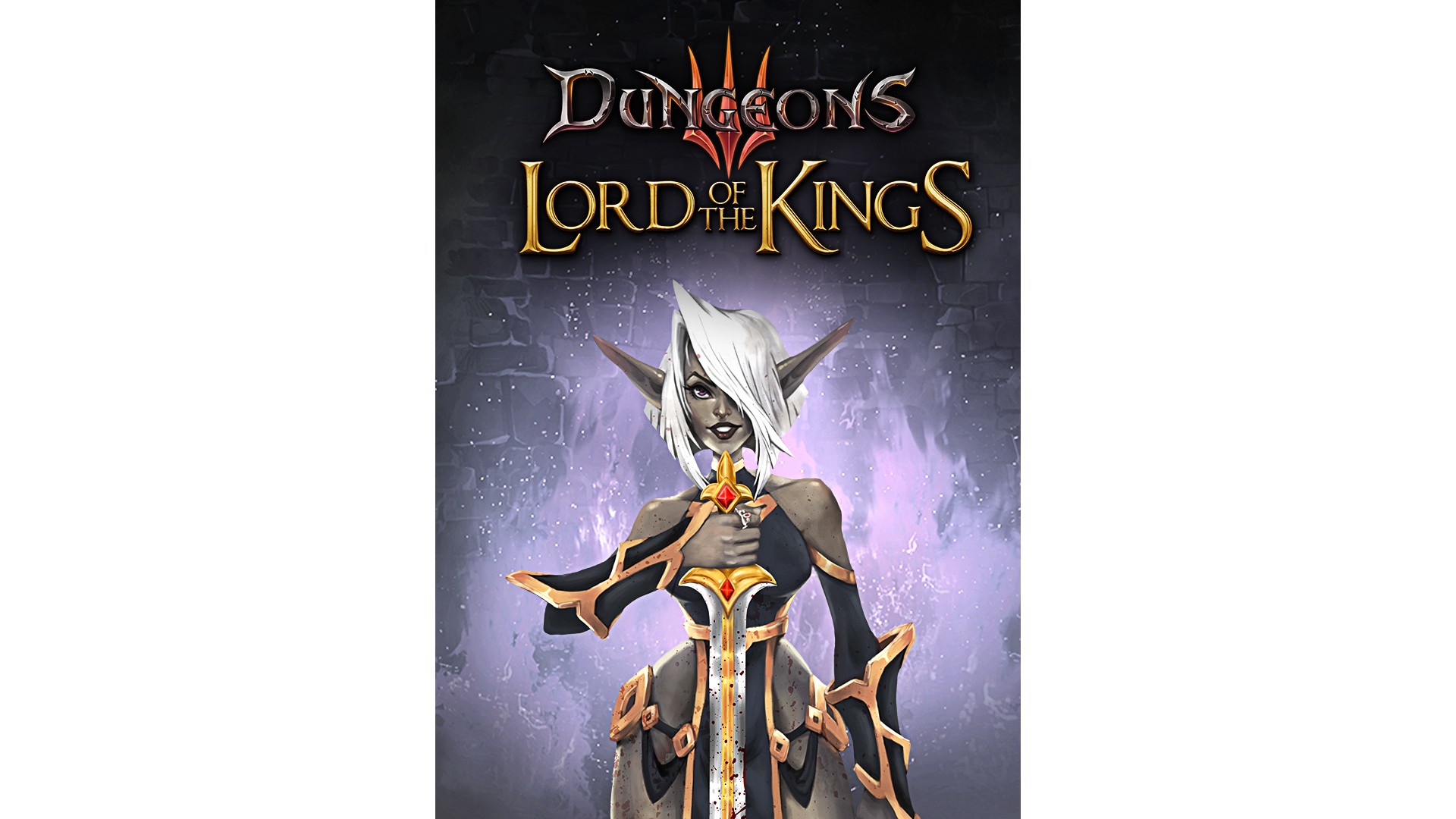
4.99€
Added to Wishlist
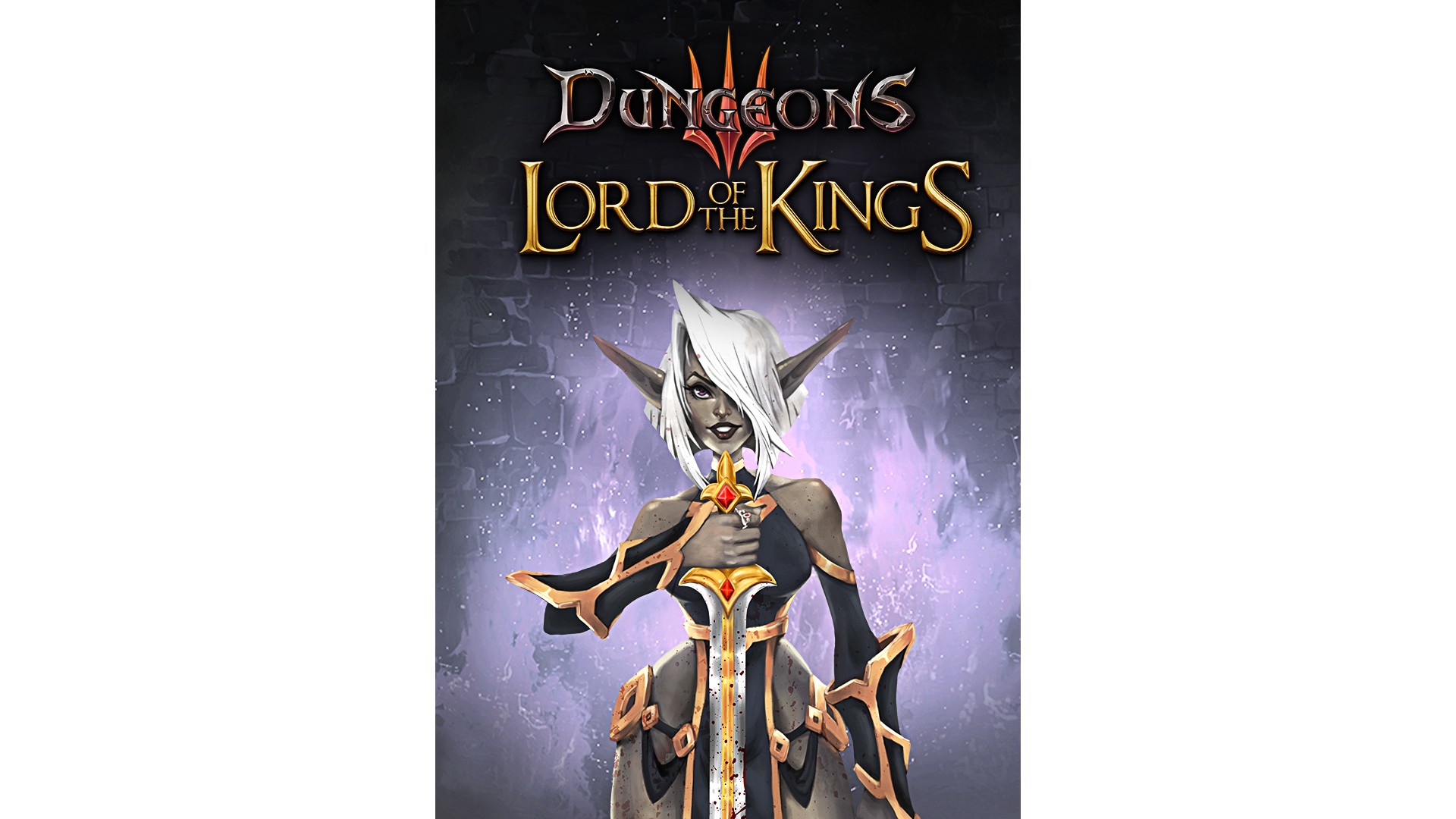
4.99€
The great King Arcturus returns from his quest with the Holy Grail in tow, only to find out that someone has devastated his city of Stormbreeze (and the rest of the kingdom). He immediately set about recapturing the lands, but he hadn’t reckoned with the Always-Has-The-Last-Laugh Evil.
Although the player initially helps King Arcturus, they soon return to side of Evil where, with the help of some converted heroes, they wipe the floor with him.
How to activate your Steam key?
1. Open your Steam client. (If you don't have a Steam Client, you can install from here https://store.steampowered.com/about/)
2. Sign in to your Steam account. (If you don't have a Steam Account, you can create from here https://store.steampowered.com/join/)
3. Click “ADD A GAME” button which is at the bottom of the Steam Client.
4. Now select "Activate a product on Steam..."
5. Write or copy-paste your Steam key which you purchased from Gamesforpc.
6. Now your game is in your library.
7. Find your game in your library, select and click install to start your download.