| Release Date | 09.11.2023 |
| Publisher | Kalypso Media |
| Operating Systems | Windows |
| Genres | Simulation, Strategy |
49.99€
32.49€
Added to Cart
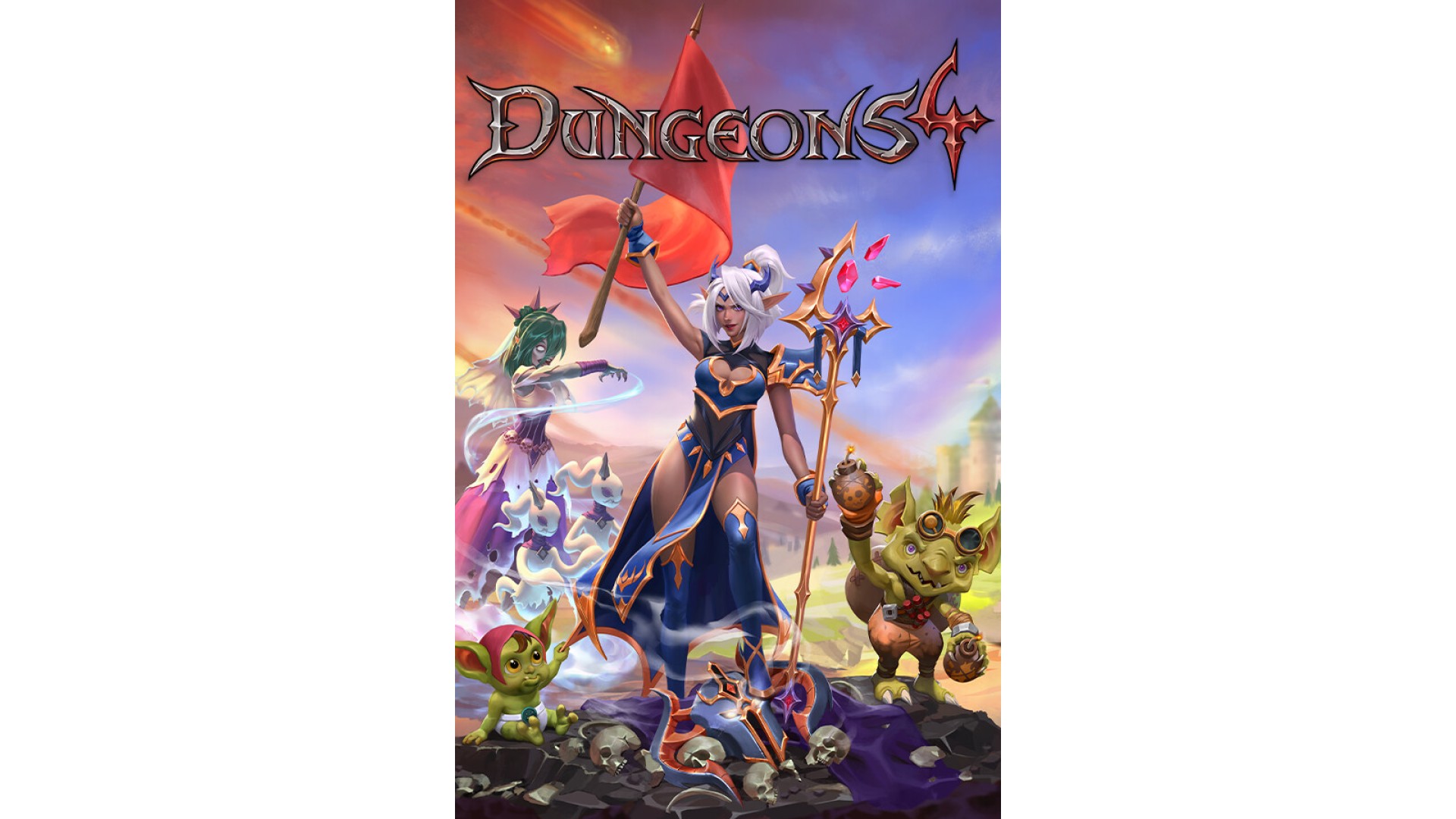
49.99€
32.49€
Added to Wishlist
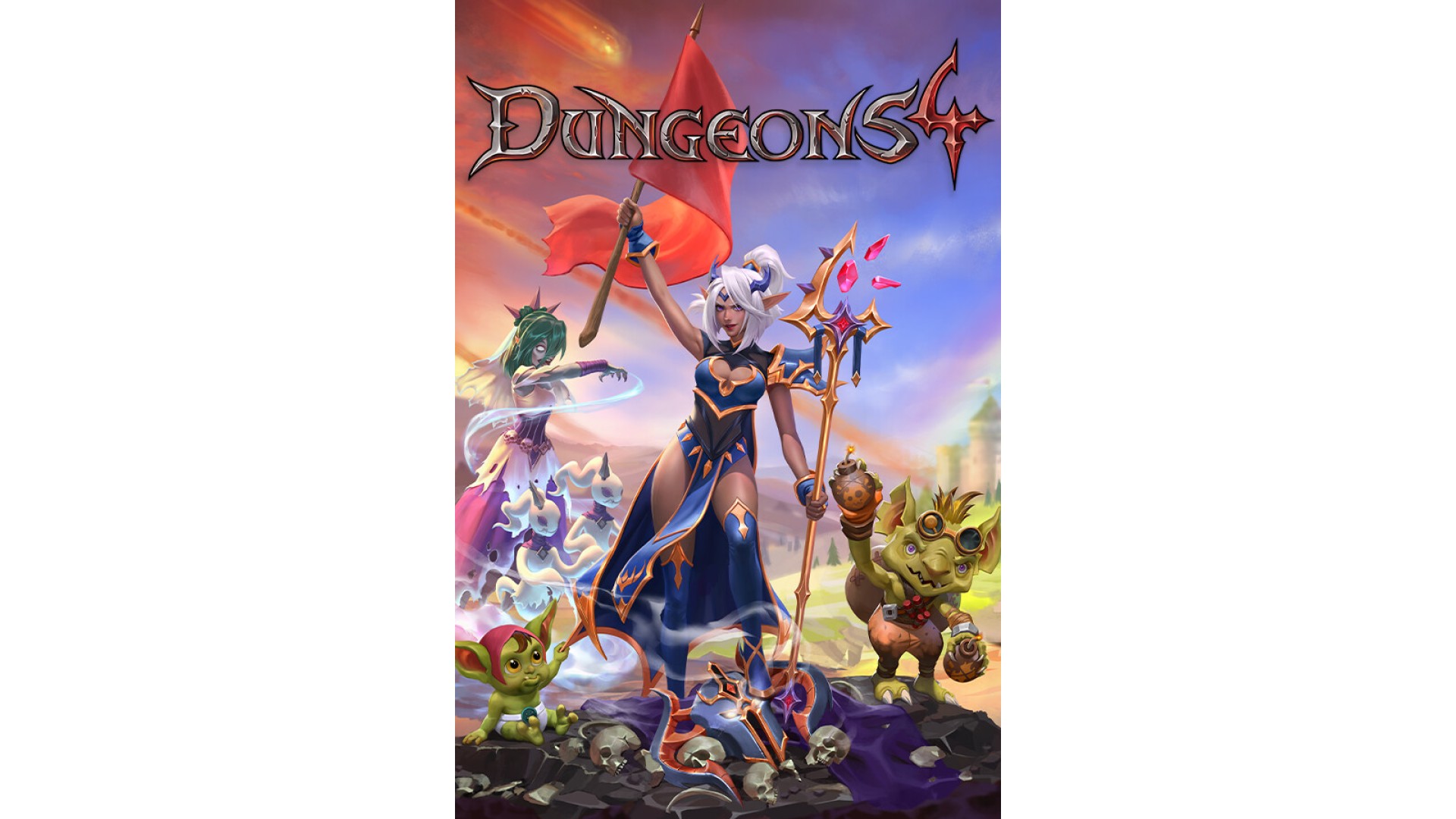
49.99€
32.49€

Once upon a time in a realm far, far away, everything was lush and green. The unicorns mingled among the trees and the elves and humans lived peacefully in harmony with their surroundings. Yet somewhere at the edge of a clearing half-hidden among the trees, obscured by a rising veil of fog in the hazy half-darkness of a weather-beaten hut, a shape huddles over a large and ominously glowing crystal ball. A mumbling voice sings ancient formulae, urging the swirling glowing mists inside the crystal to part and give an insight into the future.
“All is in flux, nothing seems certain. Come, oh vagaries of space and time, separate the veil and show us what is yet to come”, the voice grumbles with the hint of an eye faintly reflecting the glow in front of its hood. The shape’s audience, only barely visible in the dim light, leans in closer and listens intently. “Time ebbs and flows, forming pools and wrinkles… but when the mists part only vague images rise from beyond the veil. Shhhh—don’t come too close, you don’t want to disturb my delicate magical weavings do you?” The shape, still bent over the orb, mutters and shoos the other back a bit more into the shadows. “Ah, now it seems to be clearing a little. I can see… something… several somethings, hints of voices echoing in the haze. A baby, something happening on Hill Doom and the coming together of the Council of Snots – what could all this mean?”
In a flash, the light reflected in the eye turns red and a distant evil laughter echoes through the woods. Stay tuned for the return of the Soothsaying Evil!
The Absolute Evil and its trusted *cough* servant, the Dark Elf Thalya, return in Dungeons 4 after the events of its fabulous predecessor to bring about their triumph over the forces of good once more.
Build a cozy and comfortable Dungeon to suit your creatures’ needs and rule over them, then send them out into the Overworld to kindly remind the good people living there that the Absolute Evil rules over their lands. Gather your Evilness in new and dynamic ways and unleash it upon the lush green forests and plains of the Overworld to turn them over to the dark side. But make sure that your Dungeon is well-secured by traps and defended by your creatures, for those pesky Overworlders won’t just twiddle their thumbs while you turn their land into the Absolute Evil’s most pleasurable holiday paradise.
But what is that noise? “Gold, gold, gold and gems, gold and gems and gold!” The ancient song echoes throughout the underworld, accompanied by the clanging steel of hammers and axes. The Dwarves have arrived to claim their share of the abundant resources and together with the Elves and Humans of the Overworld, they send out their raiding parties to find the Dungeon’s heart.
Dungeons 4 keeps the spirit of its predecessor, but everything is now bigger, better, and with even more dynamic Evilness™.
Dungeons 4 © 2023 Kalypso Media Group GmbH. Developed by Realmforge Studios. Published by Kalypso Media Group GmbH. Dungeons is a trademark of Kalypso Media Group GmbH. All rights reserved. All other logos, copyrights and trademarks are property of their respective owner.
How to activate your Steam key?
1. Open your Steam client. (If you don't have a Steam Client, you can install from here https://store.steampowered.com/about/)
2. Sign in to your Steam account. (If you don't have a Steam Account, you can create from here https://store.steampowered.com/join/)
3. Click “ADD A GAME” button which is at the bottom of the Steam Client.
4. Now select "Activate a product on Steam..."
5. Write or copy-paste your Steam key which you purchased from Gamesforpc.
6. Now your game is in your library.
7. Find your game in your library, select and click install to start your download.