Description
Dungeons & Dragons: Chronicles of Mystara brings reworkings of two of Capcom’s classic arcade hits - Dungeons & Dragons: Tower of Doom and Dungeons & Dragons: Shadow over Mystara – together in one definitive digital package.
Just as in the arcades, up to four players will select their character class before doing battle against the mythical beasts from the Dungeons and Dragons’ universe with a mix of melee, range and magic attacks.
Key Features:
- GGPO Enhanced Online With Drop-in/Drop-out Co-Op Play: Community-trusted GGPO powers a smooth online experience that allows up to four players to drop in or out of games in progress at will.
- Classic Arcade Gameplay with a New Twist: Players can enjoy the original arcade modes or mix up the gameplay with House Rules that can completely alter the experience.
Some examples of House Rules:- Unbreakable - Equipable items have infinite durability. Never worry about breakage again!
- Enemy Rush - Fight against time in this special Time Attack Mode. Start the game clock with 30 seconds and increase the clock with each enemy you kill!
- Make it Rain – Get rich quick! Enemies and chests drop tons of gold!
- Challenge System: A newly introduced RPG-like system that fits on top of the existing games and provides a myriad of challenges for players to complete. Players can level up and obtain Vault Coins to be used in the Vault.
- The Vault: A treasure trove of unlockables and gameplay loot can be purchased with Vault Coins earned via the Challenge System.
- Character Visualizer: This UI visualizer tracks which characters the players and their friends most often use. Players can utilize the tool to create a more balanced multiplayer dungeon crew, or to see which under-used characters they should try out next.
- Leaderboards & Connected Arcade: Players can track how they stack up against their friends through leaderboards, as well as view a full breakdown of gameplay related stats.
© 1974, 1993, 1996, 2013 WIZARDS OF THE COAST LLC. Dungeons & Dragons, Chronicles of Mystara, their respective logos, and character likenesses are property of Wizards of the Coast LLC. ALL RIGHTS RESERVED. DISTRIBUTED BY CAPCOM U.S.A., INC.
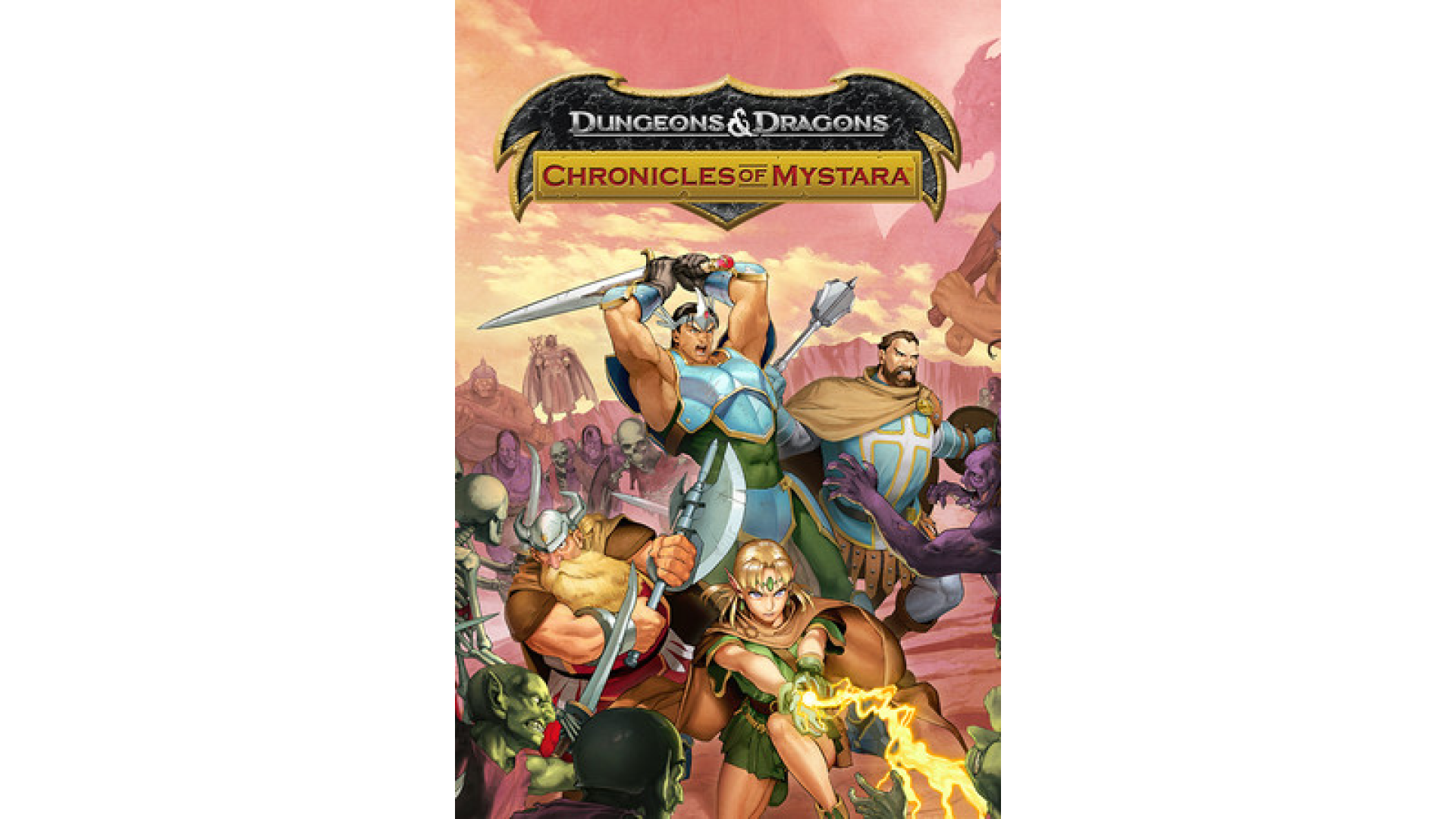
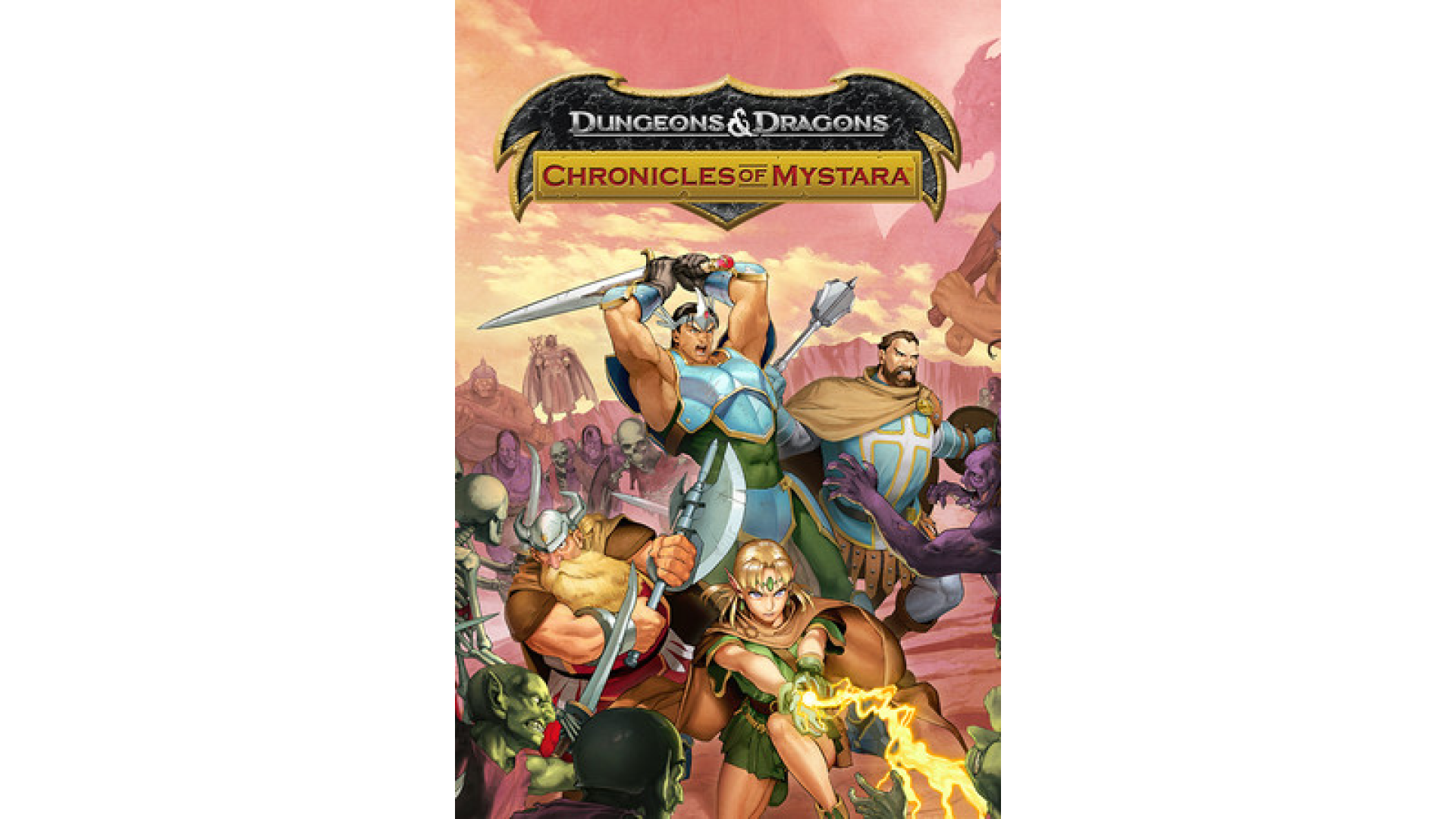
How to activate your Steam key?
1. Open your Steam client. (If you don't have a Steam Client, you can install from here https://store.steampowered.com/about/)
2. Sign in to your Steam account. (If you don't have a Steam Account, you can create from here https://store.steampowered.com/join/)
3. Click “ADD A GAME” button which is at the bottom of the Steam Client.
4. Now select "Activate a product on Steam..."
5. Write or copy-paste your Steam key which you purchased from Gamesforpc.
6. Now your game is in your library.
7. Find your game in your library, select and click install to start your download.