| Release Date | 26.09.2011 | |
| Publisher | Kalypso Media UK. Ltd | |
| PEGI Rating | + 16 | |
| Operating Systems | Windows | |
| Genres | Strategy, jrpg |
9.99€
1.00€
Added to Cart
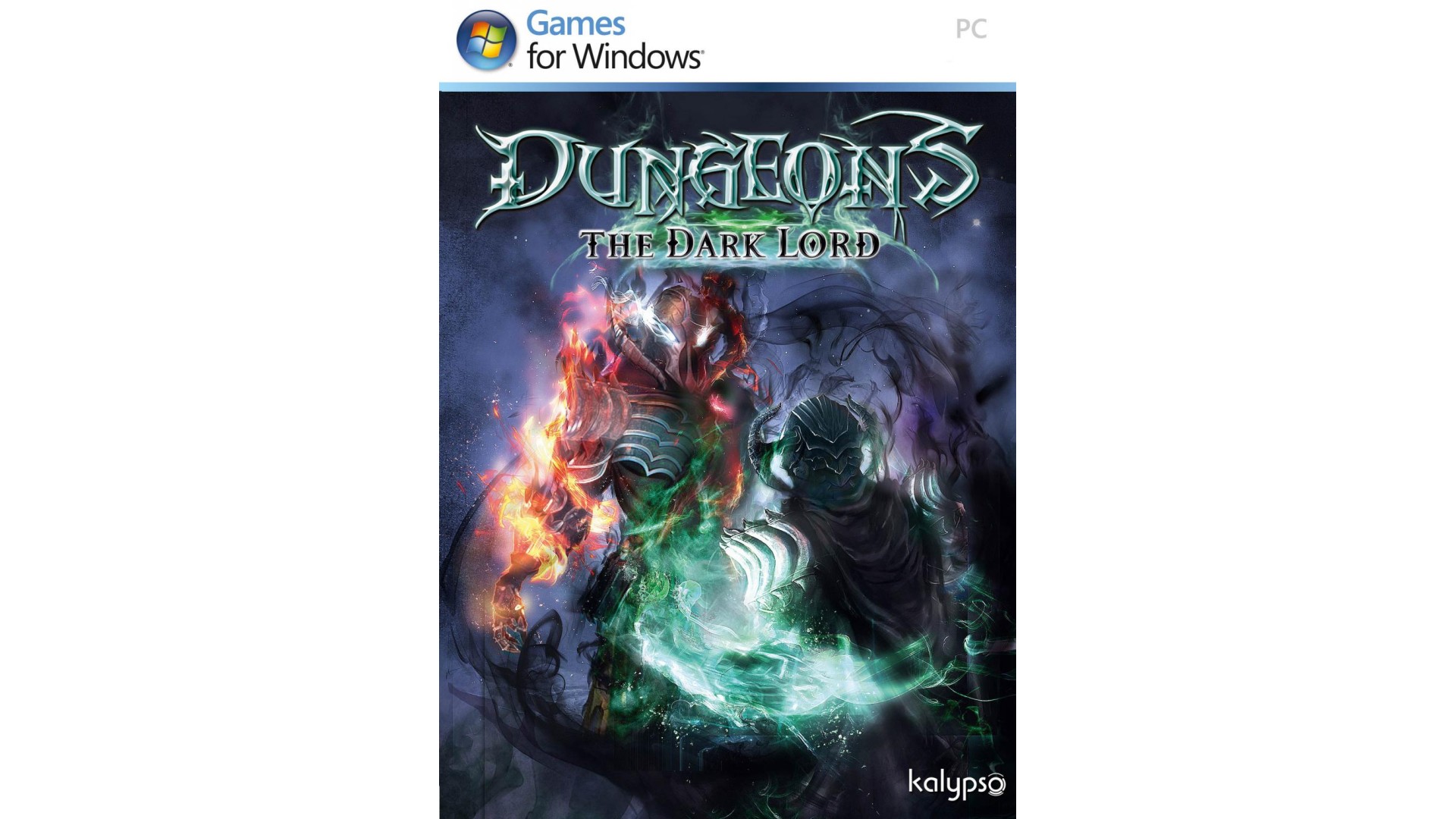
9.99€
1.00€
Added to Wishlist
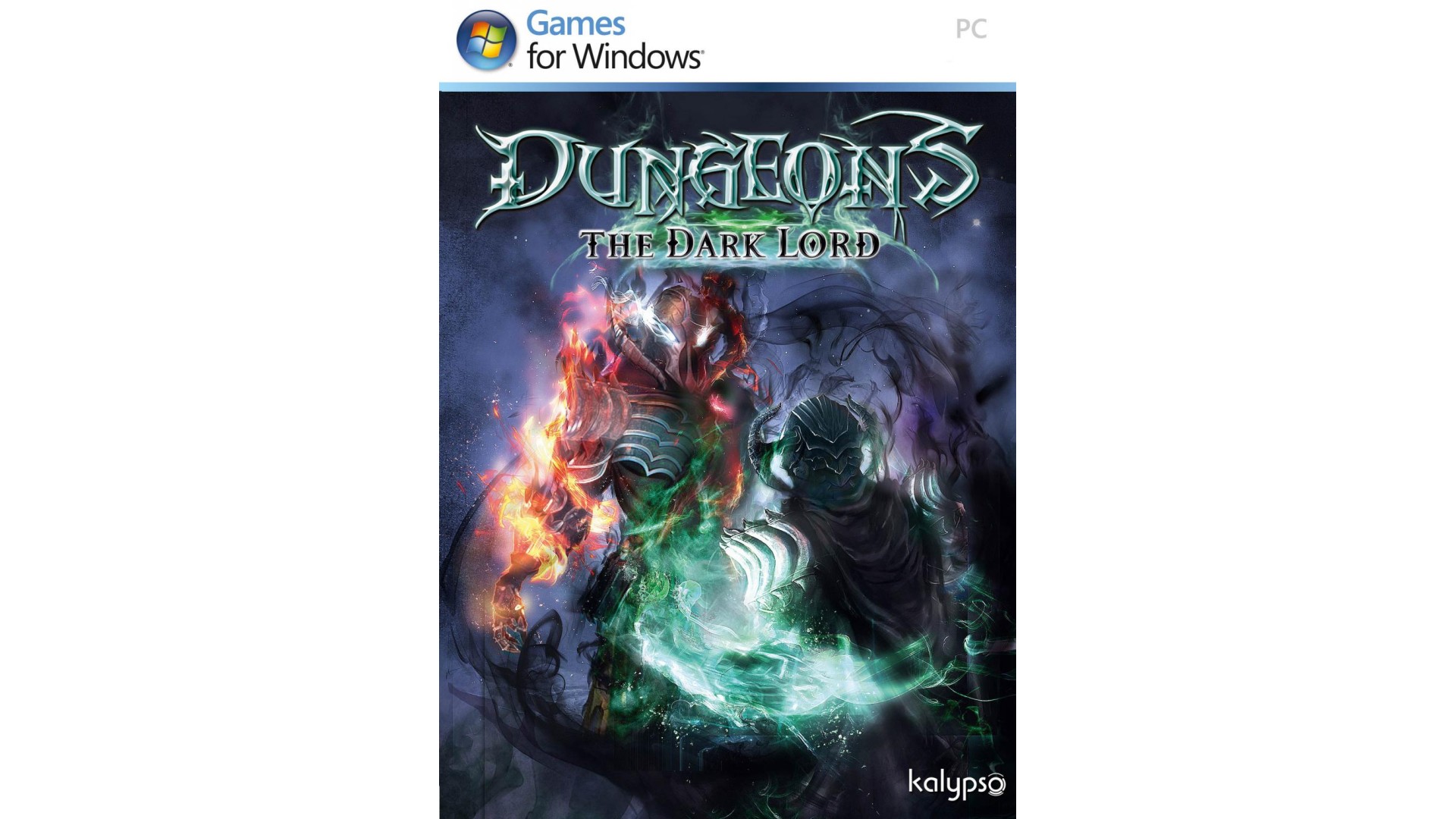
9.99€
1.00€
Dungeons: The Dark Lord is the sequel to Dungeons, the game where the more evil you are, the better! There are a slew of exciting new features, including four-player multiplayer in four modes! Along with the addition of multiplayer modes such as Deathmatch and King of the Hill, there’s now the ability to play as some of the game’s popular bosses (Minos, The Dungeon Lord, the Zombie King and more) in multiplayer, along with the addition of an extensive single-player campaign, a new dungeon setting and 25 new prestige gimmicks.
Game Features:
How to activate your Steam key?
1. Open your Steam client. (If you don't have a Steam Client, you can install from here https://store.steampowered.com/about/)
2. Sign in to your Steam account. (If you don't have a Steam Account, you can create from here https://store.steampowered.com/join/)
3. Click “ADD A GAME” button which is at the bottom of the Steam Client.
4. Now select "Activate a product on Steam..."
5. Write or copy-paste your Steam key which you purchased from Gamesforpc.
6. Now your game is in your library.
7. Find your game in your library, select and click install to start your download.