19.99€
Added to Cart
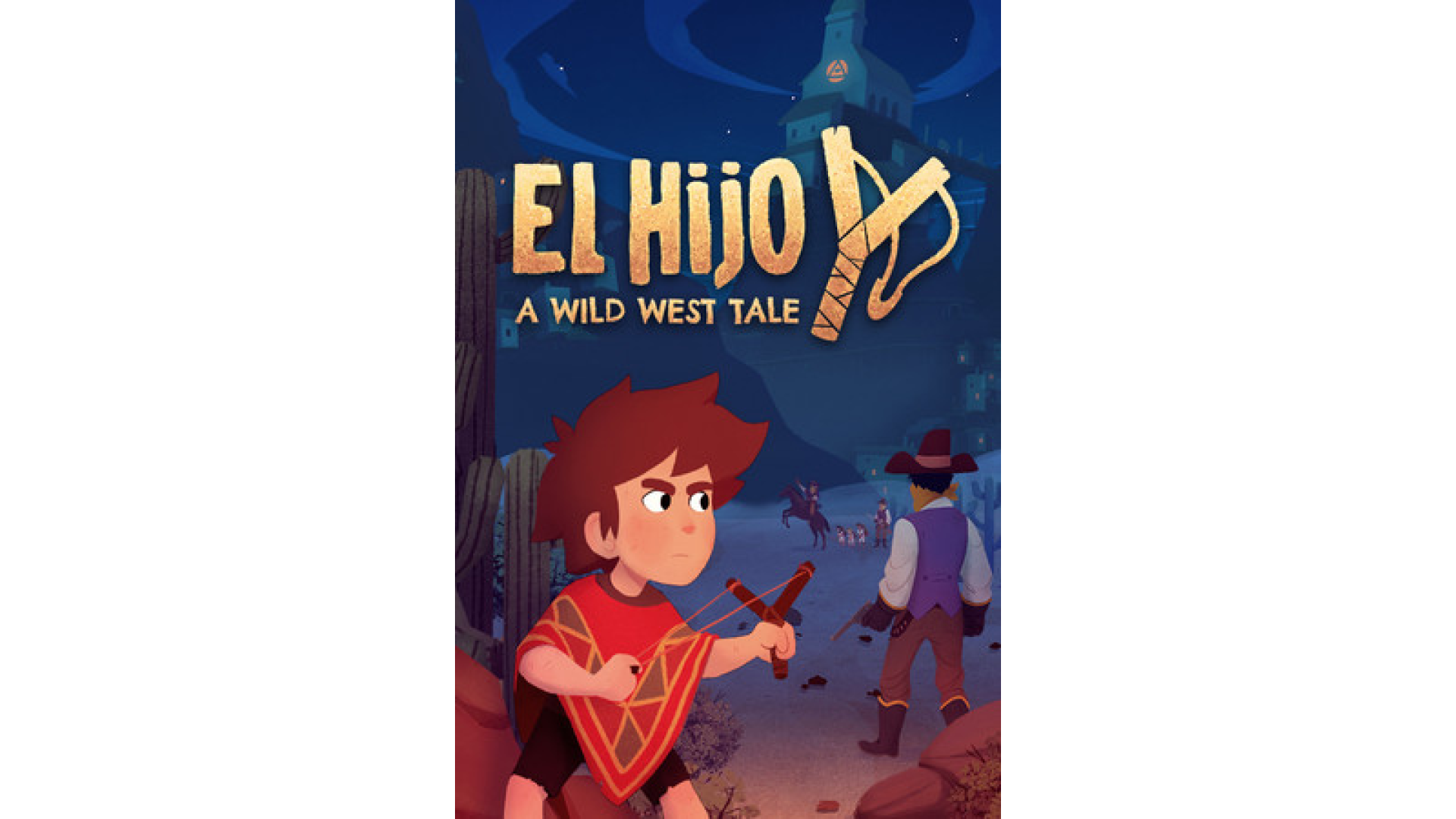
19.99€
Added to Wishlist
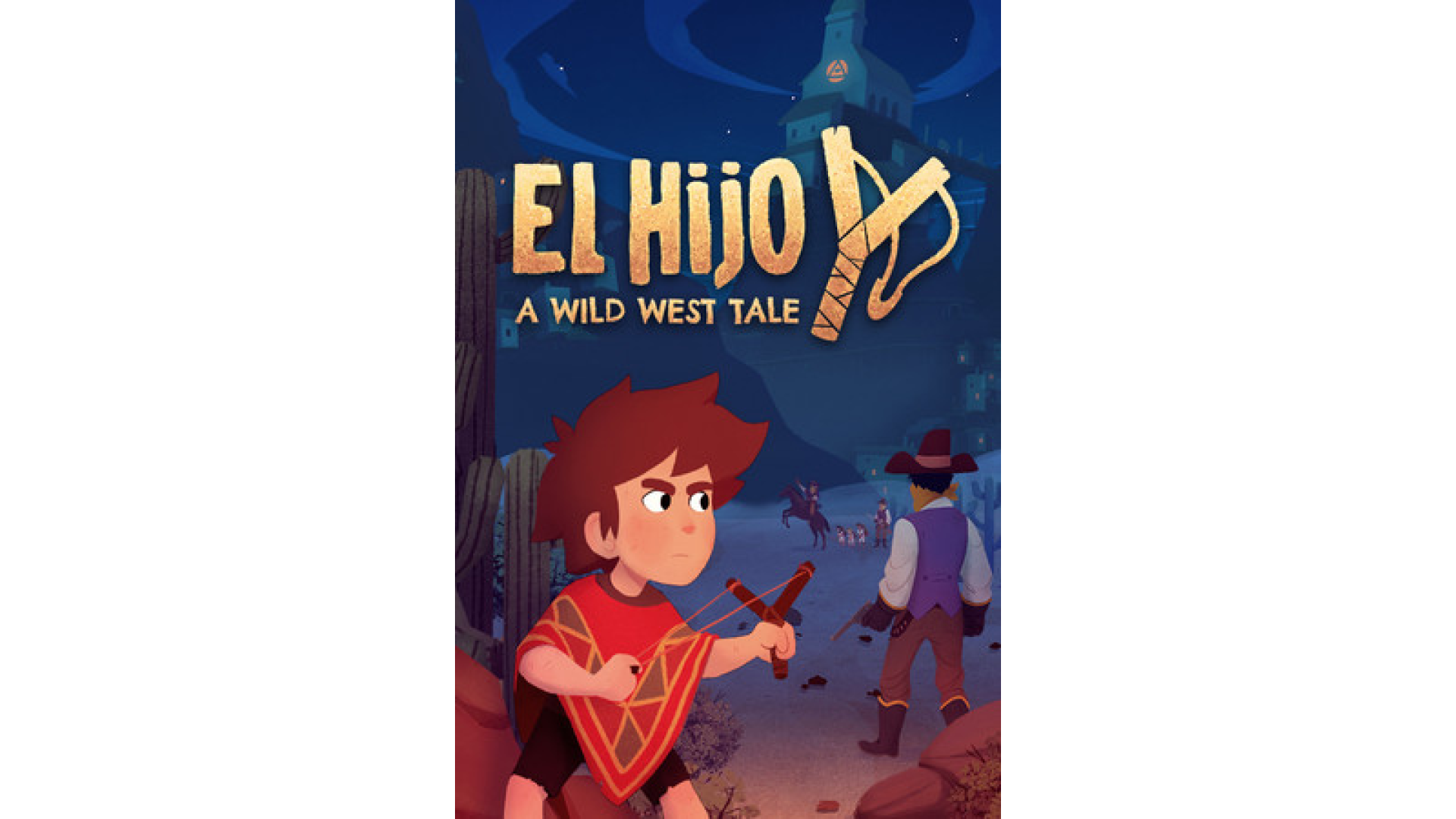
19.99€
El Hijo - A Wild West Tale is an exciting spaghetti-western stealth game, in which you guide a 6-year-old boy on his quest to find his mother.
As a six-year-old, "El Hijo" must always sneak past the dangers of his world. As he overcomes his challenges, he gains self-confidence and cunning and with it more schemes to get past his foes. On his journey, he will find himself in a remote monastery, a harsh and unforgiving stretch of desert and a frontier town rife with crime and villainy.
The journey begins when a farmer and her son El Hijo are attacked by bandits who raze their farm to the ground. The mother decides to leave "El Hijo" at a secluded monastery in order to protect him. However, El Hijo decides that the monastic life is not for him and decides to escape. "El Hijo - A Wild West Tale" is a non-violent stealth game. Violence is instead exchanged with the mischievous, playfulness of a young child. Shadowplay is in the core of the game and "El Hijo" will often have to hide. Without needlessly adding new mechanics, the gameplay is extended naturally, as variations of existing mechanics are gradually introduced and then combined with each other to increase the challenge. These twists on familiar mechanics are often a product of the varied, increasingly dangerous environments that "El Hijo" must traverse to reach his ultimate goal.
Features:
© 2020 Honig Studios. Developed by Honig Studios, co-developed by Quantumfrog and published by www.Handy-Games.com GmbH, Germany. Honig Studios, El Hijo and their respective logos are trademarks and/or registered trademarks of Honig Studios. All other brands, product names, and logos are trademarks or registered trademarks of their respective owners. All rights reserved. Funded by nordmedia - Film- und Mediengesellschaft Niedersachsen/Bremen mbH.
How to activate your Steam key?
1. Open your Steam client. (If you don't have a Steam Client, you can install from here https://store.steampowered.com/about/)
2. Sign in to your Steam account. (If you don't have a Steam Account, you can create from here https://store.steampowered.com/join/)
3. Click “ADD A GAME” button which is at the bottom of the Steam Client.
4. Now select "Activate a product on Steam..."
5. Write or copy-paste your Steam key which you purchased from Gamesforpc.
6. Now your game is in your library.
7. Find your game in your library, select and click install to start your download.