| Release Date | 18.11.2021 |
| Operating Systems | Mac OS |
| Publisher | Paradox Interactive AB |
| Operating Systems | Windows |
| Genres | Strategy, roleplaying |
14.99€
Added to Cart
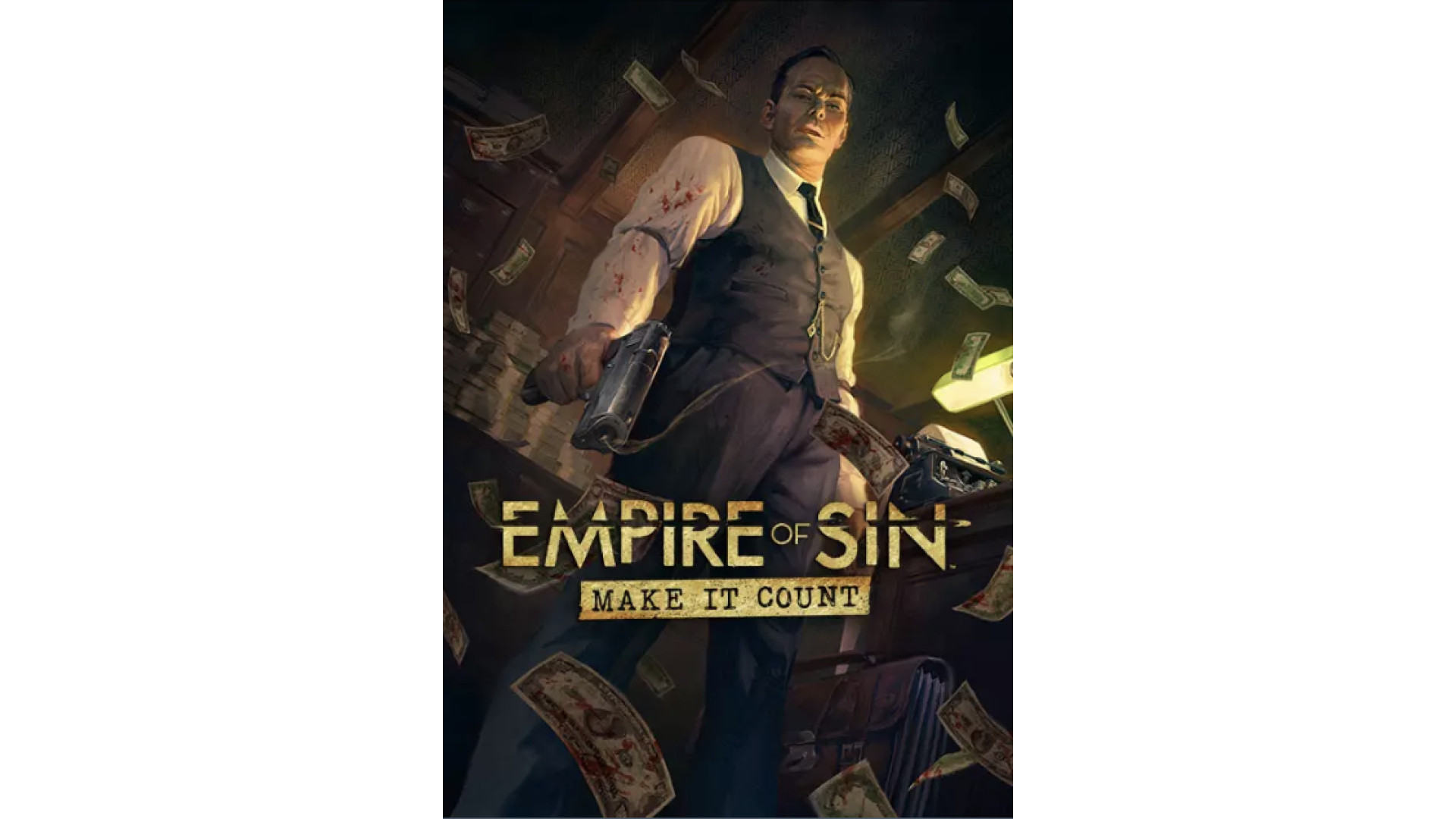
14.99€
Added to Wishlist
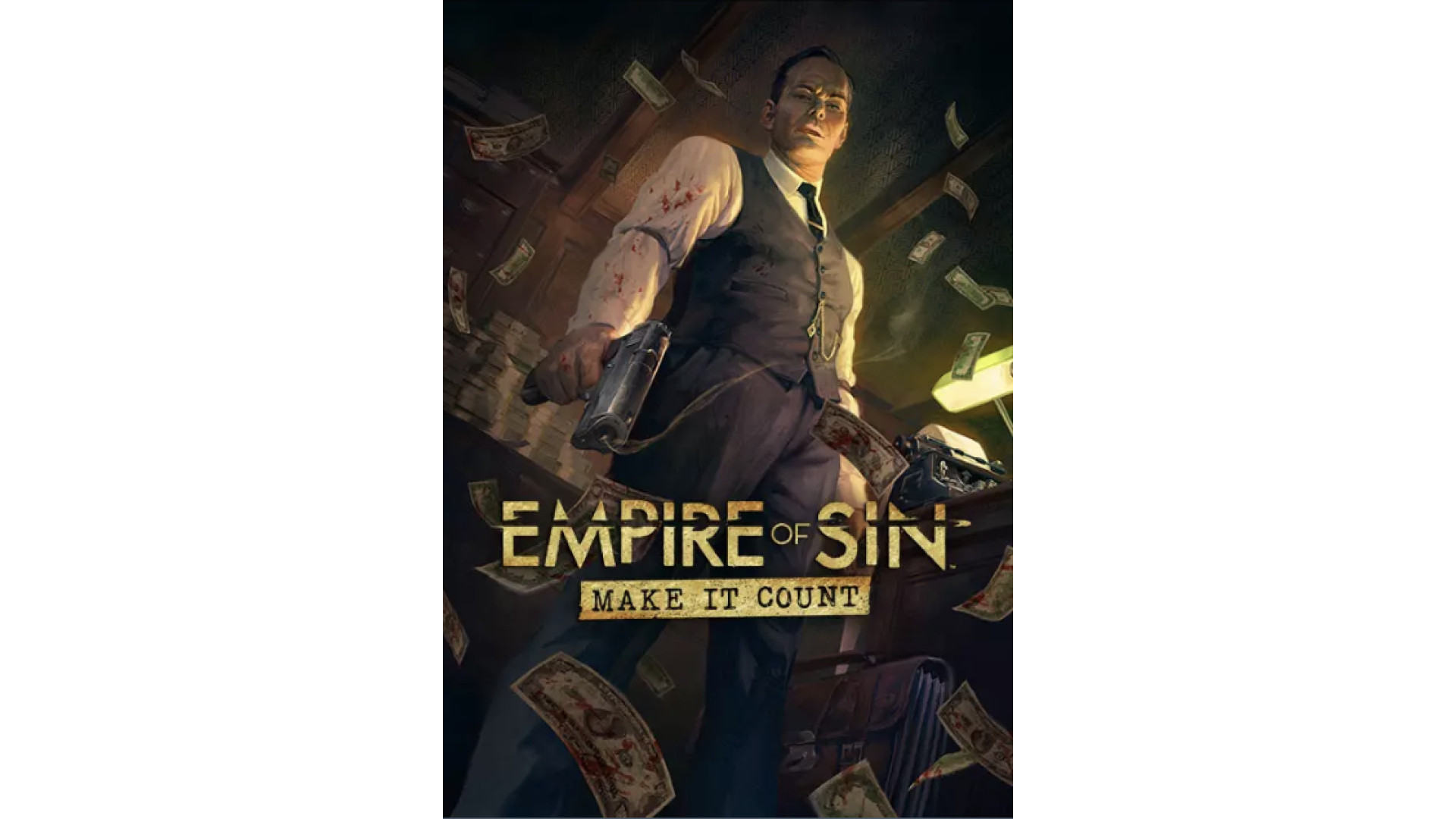
14.99€
There’s more than one way to build an empire! Make It Count is the first major expansion for Empire of Sin, adding a new playable boss to the rogue’s gallery of Chicago: Maxim Zelnick, the “Mob’s Fixer.” Zelnick brings new combat abilities, talents, and a string of ways to expand your empire. He arrives alongside the Fixer gangster profession, Loan Shark racket, additional missions, weapons, events, and much more.
Maxim Zelnick
Zelnick is a boss who can cook the books just as well as he takes out the competition. “Bolster the Ranks” allows Maxim to call in reinforcements in combat.
The Persuader Boss weapon
Loan Shark
Money lending comes to Chicago, with unique events related to this “interesting” racket.
The Fixer
A gangster who can bribe their way out of certain combat scenarios. Their combat ability, Caltrops, disrupts enemy movement, buying time to better plan fights.
Weapons
Get your hands on the MK VI Revolver, Coach Gun, STA 22, Lighting Carbine, RSC M17, plus New Legendary weapons - the Persuader and Golden Gewehr 98.
Missions
20 new missions, including Gangster personal missions and side missions, including 25 new events.
New Interiors and Improvement Buildings.
©2021 Paradox Interactive. Empire of Sin and Paradox Interactive are trademarks and/or registered trademarks of Paradox Interactive AB in Europe, the U.S., and other countries. Developed by Romero Games.
How to activate your Steam key?
1. Open your Steam client. (If you don't have a Steam Client, you can install from here https://store.steampowered.com/about/)
2. Sign in to your Steam account. (If you don't have a Steam Account, you can create from here https://store.steampowered.com/join/)
3. Click “ADD A GAME” button which is at the bottom of the Steam Client.
4. Now select "Activate a product on Steam..."
5. Write or copy-paste your Steam key which you purchased from Gamesforpc.
6. Now your game is in your library.
7. Find your game in your library, select and click install to start your download.