| Release Date | 06.05.2021 | |
| Operating Systems | Mac OS | |
| Publisher | SEGA | |
| PEGI Rating | + 12 | |
| Operating Systems | Windows | |
| Genres | Strategy, roleplaying, add on |
2.99€
0.84€
Added to Cart
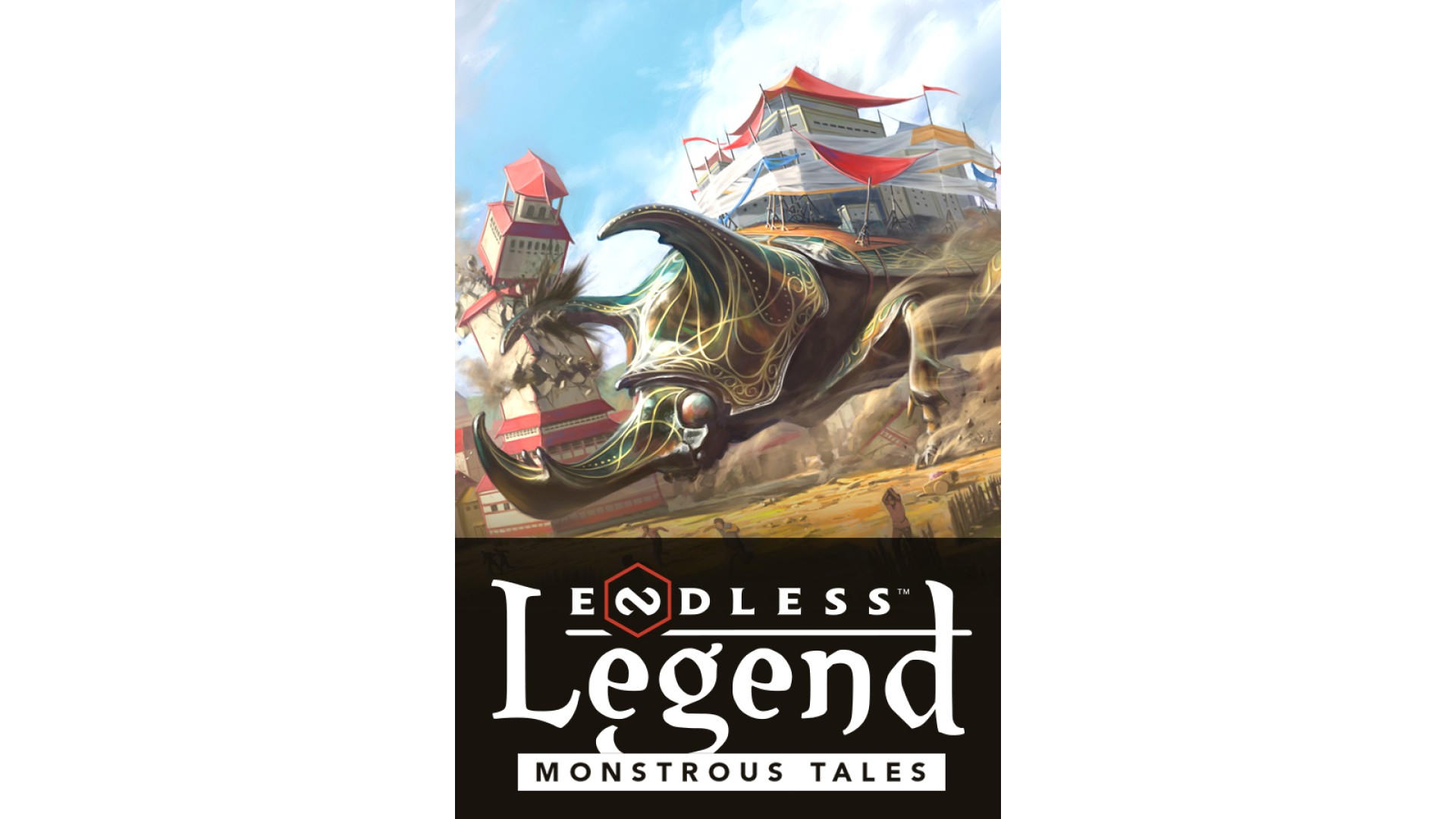
2.99€
0.84€
Added to Wishlist
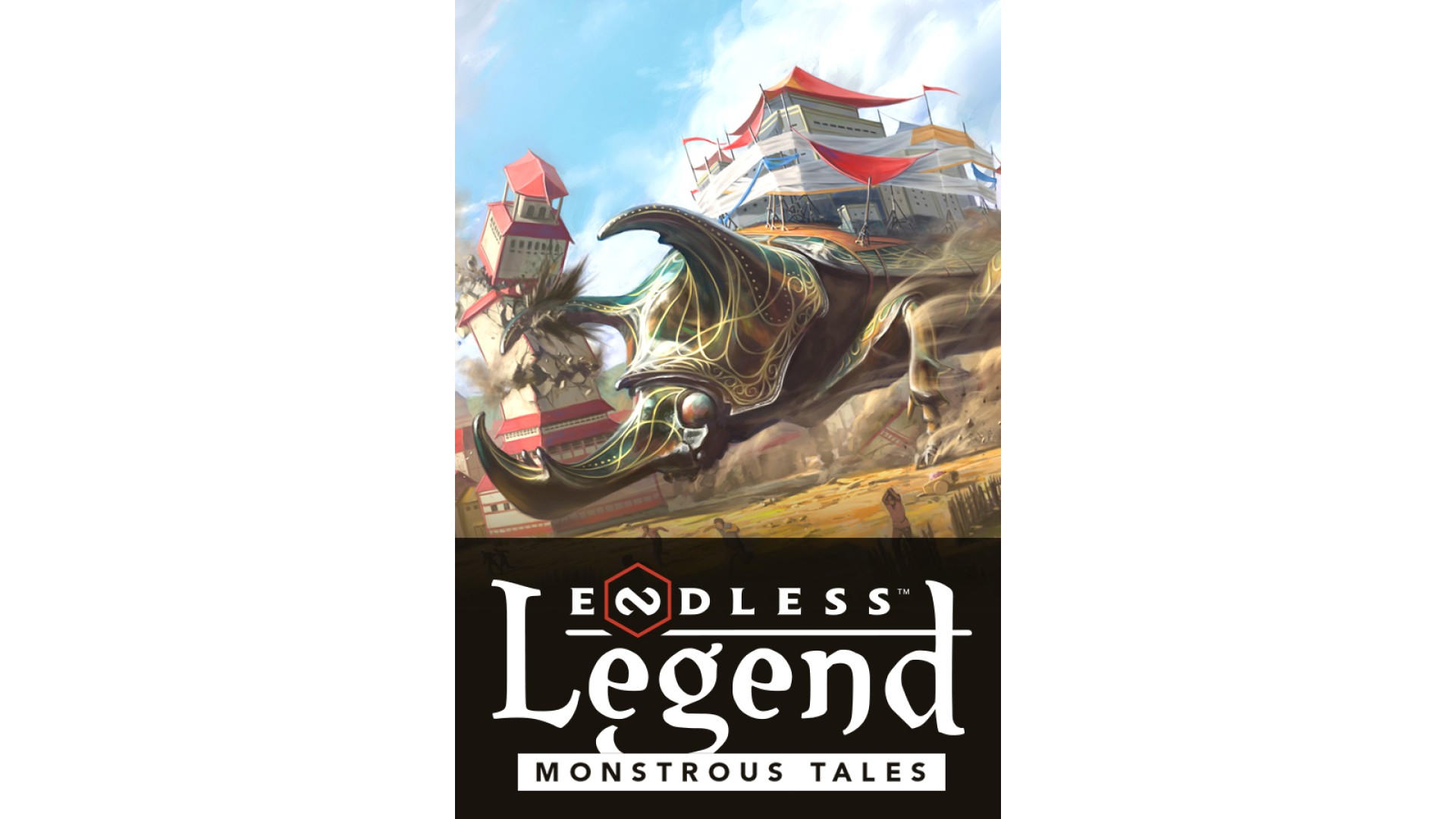
2.99€
0.84€
Endless Legend - Monstrous Tales delivers a raft of new quest lines, including a separate and unusual multi-part adventure into ancient truths that are nothing less than... monstrous. The 20 new tales are enriched with monsters and myths from the depths of Auriga's mysterious and menacing history; a tapestry of friends and foes, hope and horror.
Encounter the myriad strange representatives of civilizations -- occasionally quite uncivilized – as well as the other peoples, tribes, herds, and packs that inhabit and infest the wide reaches of Auriga.
©Amplitude Studios SAS. ©SEGA. All rights reserved. Published by SEGA. GAMES2GETHER, Amplitude Studios, the Amplitude Studios logo, and ENDLESS LEGEND are either registered trademarks or trademarks of Amplitude Studios SAS. SEGA and the SEGA logo are either registered trademarks or trademarks of SEGA CORPORATION.
How to activate your Steam key?
1. Open your Steam client. (If you don't have a Steam Client, you can install from here https://store.steampowered.com/about/)
2. Sign in to your Steam account. (If you don't have a Steam Account, you can create from here https://store.steampowered.com/join/)
3. Click “ADD A GAME” button which is at the bottom of the Steam Client.
4. Now select "Activate a product on Steam..."
5. Write or copy-paste your Steam key which you purchased from Gamesforpc.
6. Now your game is in your library.
7. Find your game in your library, select and click install to start your download.