| Release Date | 14.11.2018 | |
| Operating Systems | Mac OS | |
| Publisher | SEGA | |
| PEGI Rating | + 7 | |
| Operating Systems | Windows | |
| Genres | Strategy, add on |
2.99€
Added to Cart
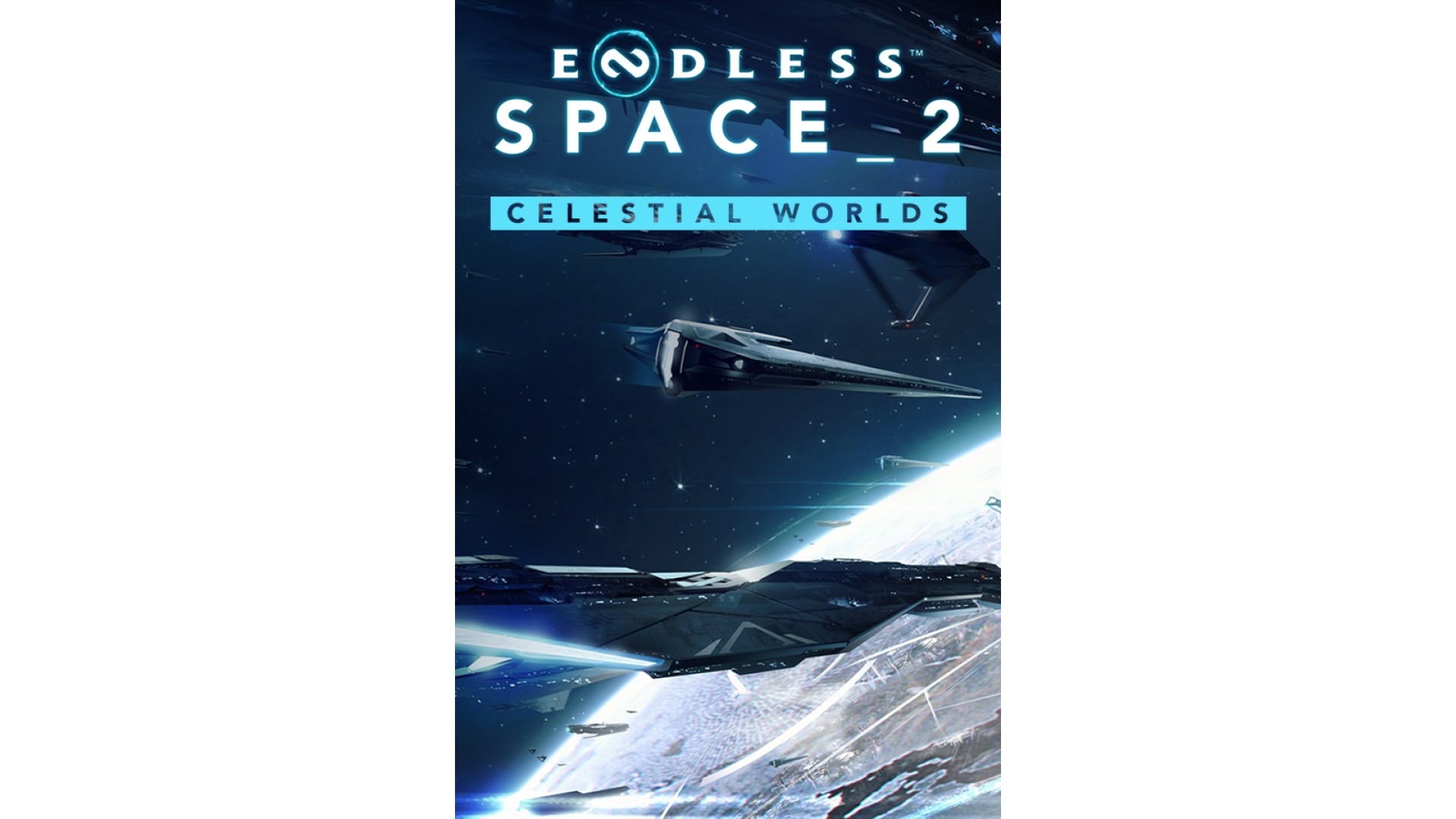
2.99€
Added to Wishlist
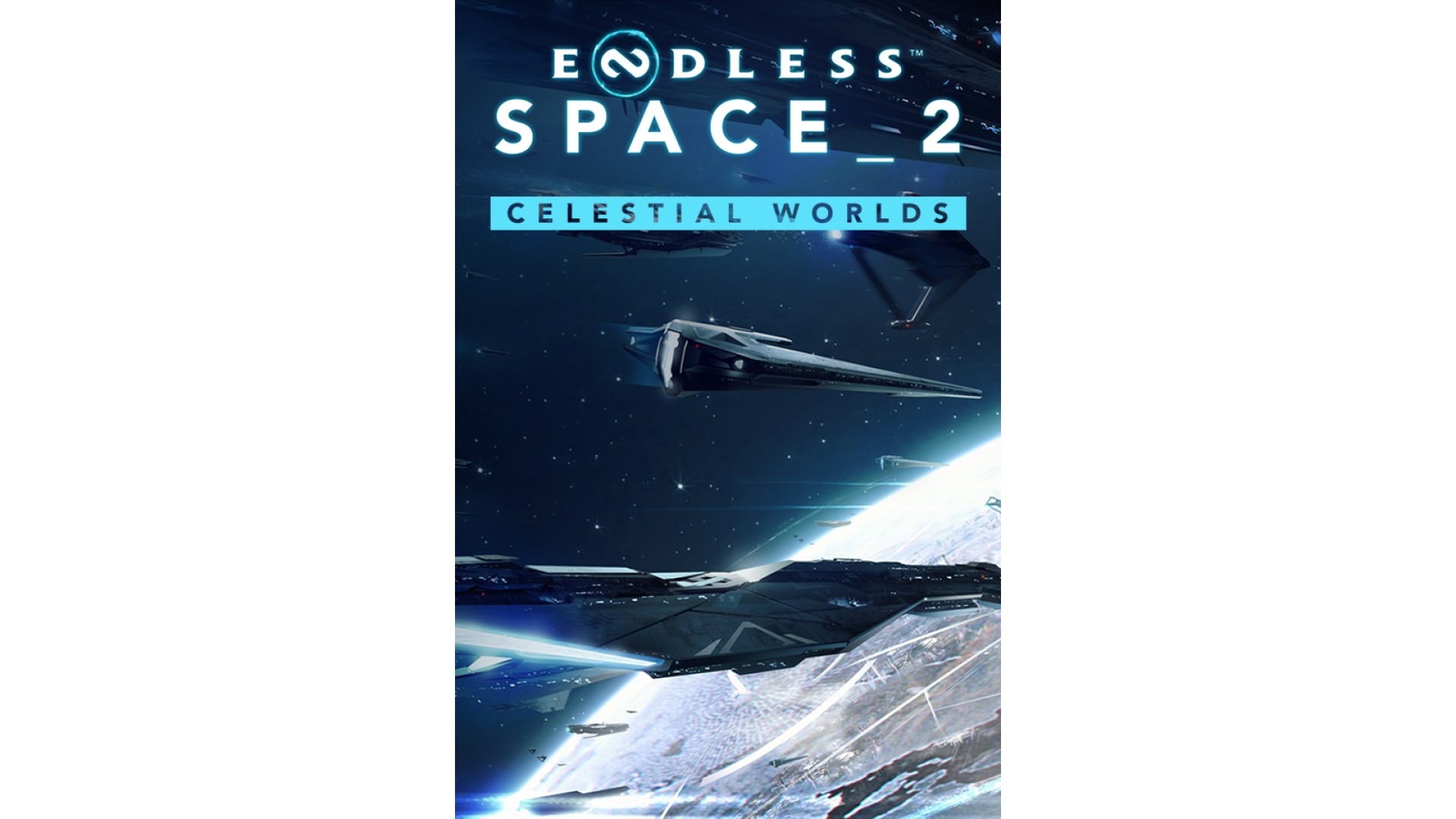
2.99€
Endless Space 2 - Celestial Worlds brings an epic multiple ending quest line of 14 chapters, 2 new Unique Planets, 6 new Weapon Modules and 8 new Empire Improvements!
New Epic Quest line
As the leader of the Academy delves deeper into the secrets of the Lost, his grip on Academy operations wavers. Restless Heroes begin making their own decisions, and begin to view the Unique Planets as sources of power that could be anybody's property…
Dive into this new questline where your decisions matter and the all possible outcomes lie in your very hands...
©Amplitude Studios SAS. ©SEGA. All rights reserved. Published by SEGA. GAMES2GETHER, Amplitude Studios, the Amplitude Studios logo, and ENDLESS SPACE are either registered trademarks or trademarks of Amplitude Studios SAS. SEGA and the SEGA logo are either registered trademarks or trademarks of SEGA CORPORATION.
How to activate your Steam key?
1. Open your Steam client. (If you don't have a Steam Client, you can install from here https://store.steampowered.com/about/)
2. Sign in to your Steam account. (If you don't have a Steam Account, you can create from here https://store.steampowered.com/join/)
3. Click “ADD A GAME” button which is at the bottom of the Steam Client.
4. Now select "Activate a product on Steam..."
5. Write or copy-paste your Steam key which you purchased from Gamesforpc.
6. Now your game is in your library.
7. Find your game in your library, select and click install to start your download.