| Release Date | 21.06.2016 |
| Operating Systems | Mac OS |
| Publisher | Libredia |
| Operating Systems | Windows |
| Genres | Action, Adventure, indie, rpg |
6.99€
Added to Cart
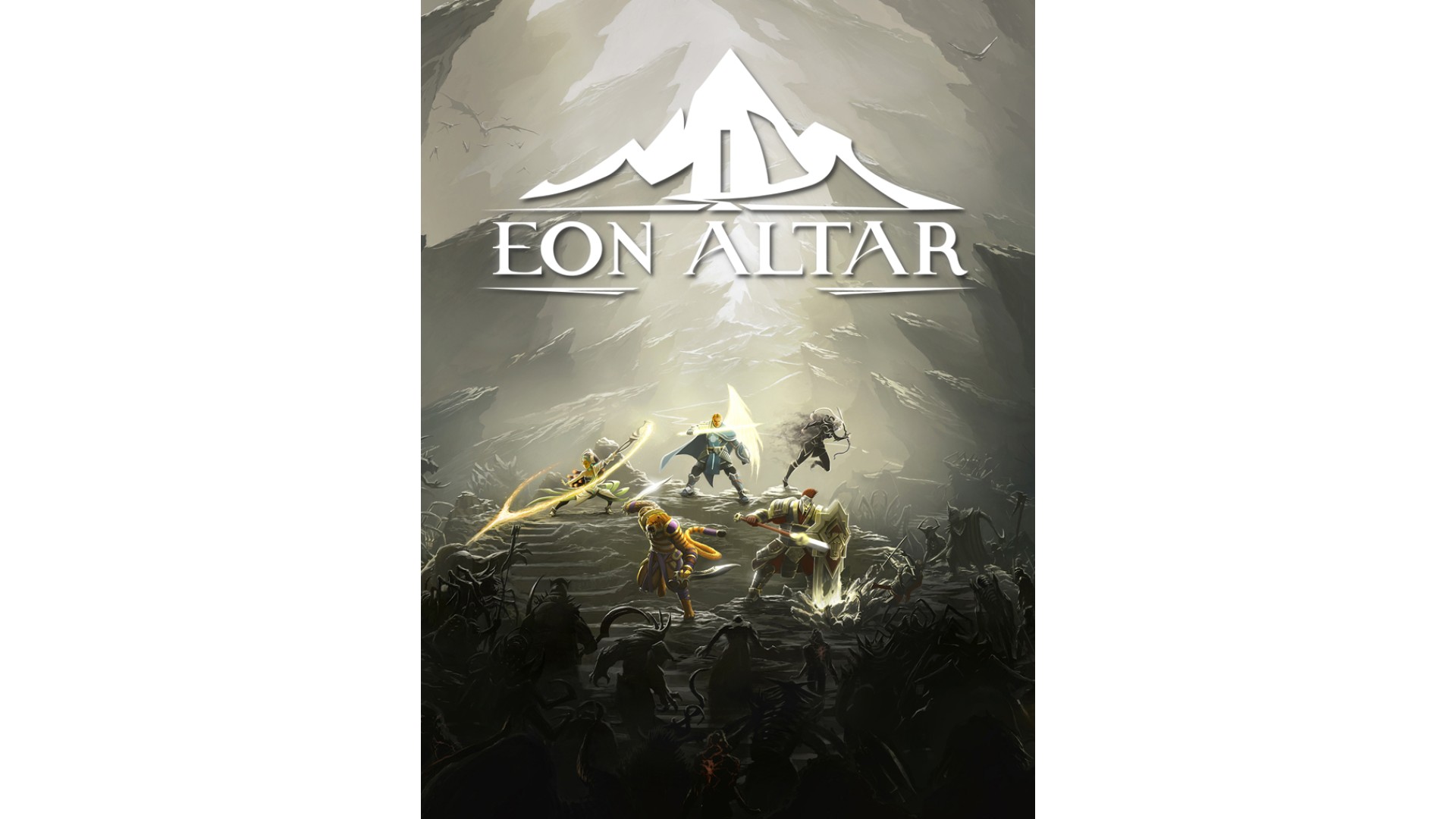
6.99€
Added to Wishlist
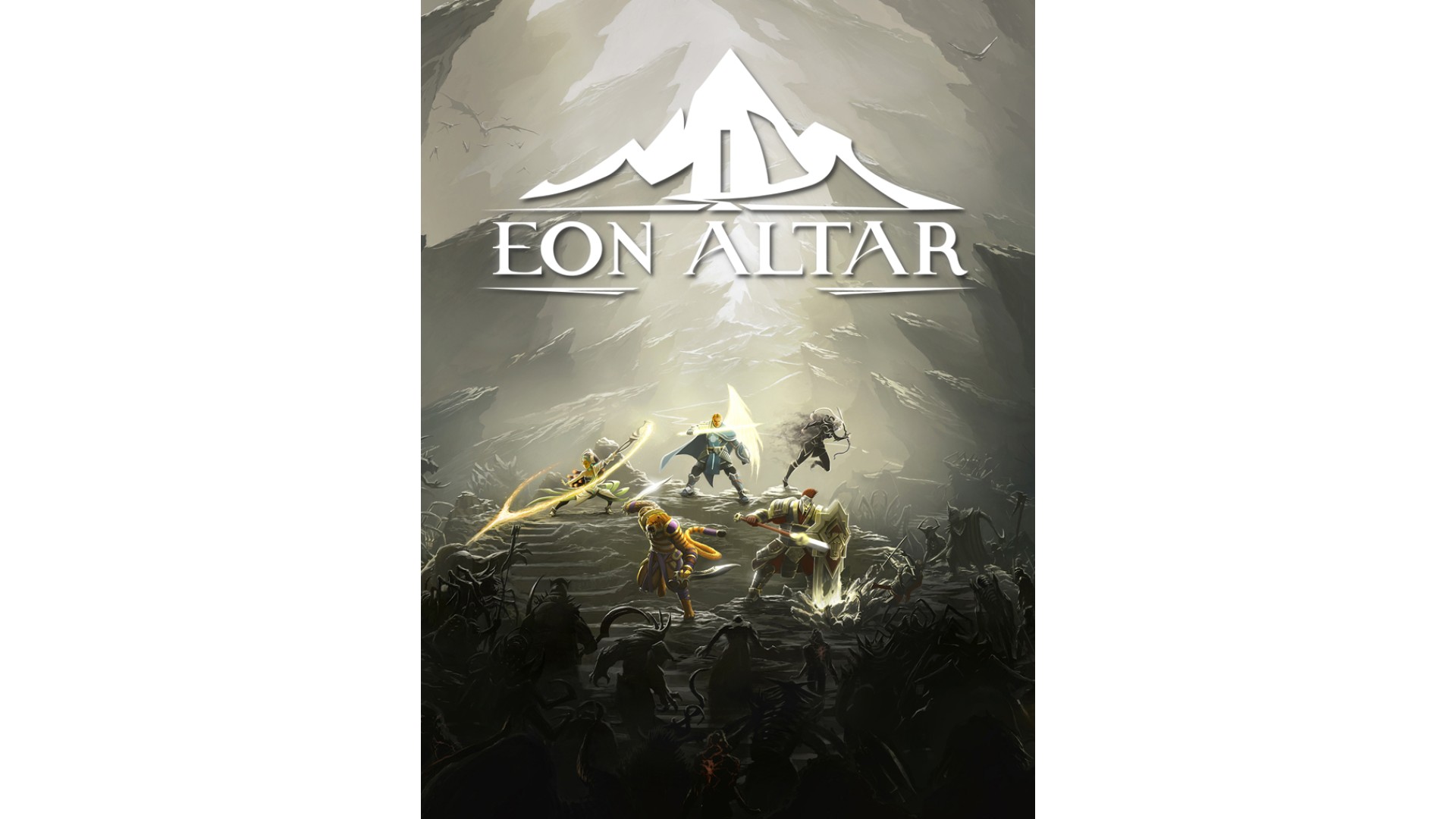
6.99€
A Mobile-Enhanced Local Co-op RPG for 1-4 Players
Explore the lavish dungeons and tunnels that stretch below Tarnum Fortress and conquer dozens of unique quests and challenges. Prove your worth on a tactical battlefield, and overpower your foes with strategy, magic and martial prowess. The Eon Altar’s defenders are many and they are deadly.
Choose to cooperate with your allies or deceive them. Engage them in player to player dialogue to expose the truth in myths and legends, and guide your hero to their ultimate destiny or defeat.
Your smartphone is your character
Couch co-op role-playing game
An epic story of friendship and betrayal
Fully-realized, immersive gameplay experience
Purchase the Season Pass to unlock Episode One and Episode Two (available now) and another future episode in development (release schedule below).
Episode I - The Battle for Tarnum (Available Now)
Episode II - Whispers in the Catacombs (Available Now)
Episode III - The Watcher in the Dark (Available Winter 2016)
An ancient, malevolent presence stirs within the depths of the Eon Altar, and only a small band of heroes can stop it from consuming the world. What mysterious force brought you here together? Are you strong enough to stand up to your gods?
Notice: Requires Free Eon Altar Controller app to play
Eon Altar requires the use of the free Eon Altar Controller app to play, the controller app is available on both the App Store and Google Play.
Eon Altar requires WiFi to connect the Eon Altar Controllers with the Eon Altar core game.
Internet access is not required.
iOS: iPhone 4s or later, iPad Mini, iPad 2 or later. Requires iOS8 or later.
Android: 512mb of RAM and Jellybean 4.1 or later.
How to activate your Steam key?
1. Open your Steam client. (If you don't have a Steam Client, you can install from here https://store.steampowered.com/about/)
2. Sign in to your Steam account. (If you don't have a Steam Account, you can create from here https://store.steampowered.com/join/)
3. Click “ADD A GAME” button which is at the bottom of the Steam Client.
4. Now select "Activate a product on Steam..."
5. Write or copy-paste your Steam key which you purchased from Gamesforpc.
6. Now your game is in your library.
7. Find your game in your library, select and click install to start your download.