| Release Date | 05.10.2016 |
| Operating Systems | Mac OS |
| Publisher | Libredia |
| Operating Systems | Windows |
| Genres | Action, Adventure, indie, rpg |
6.99€
Added to Cart
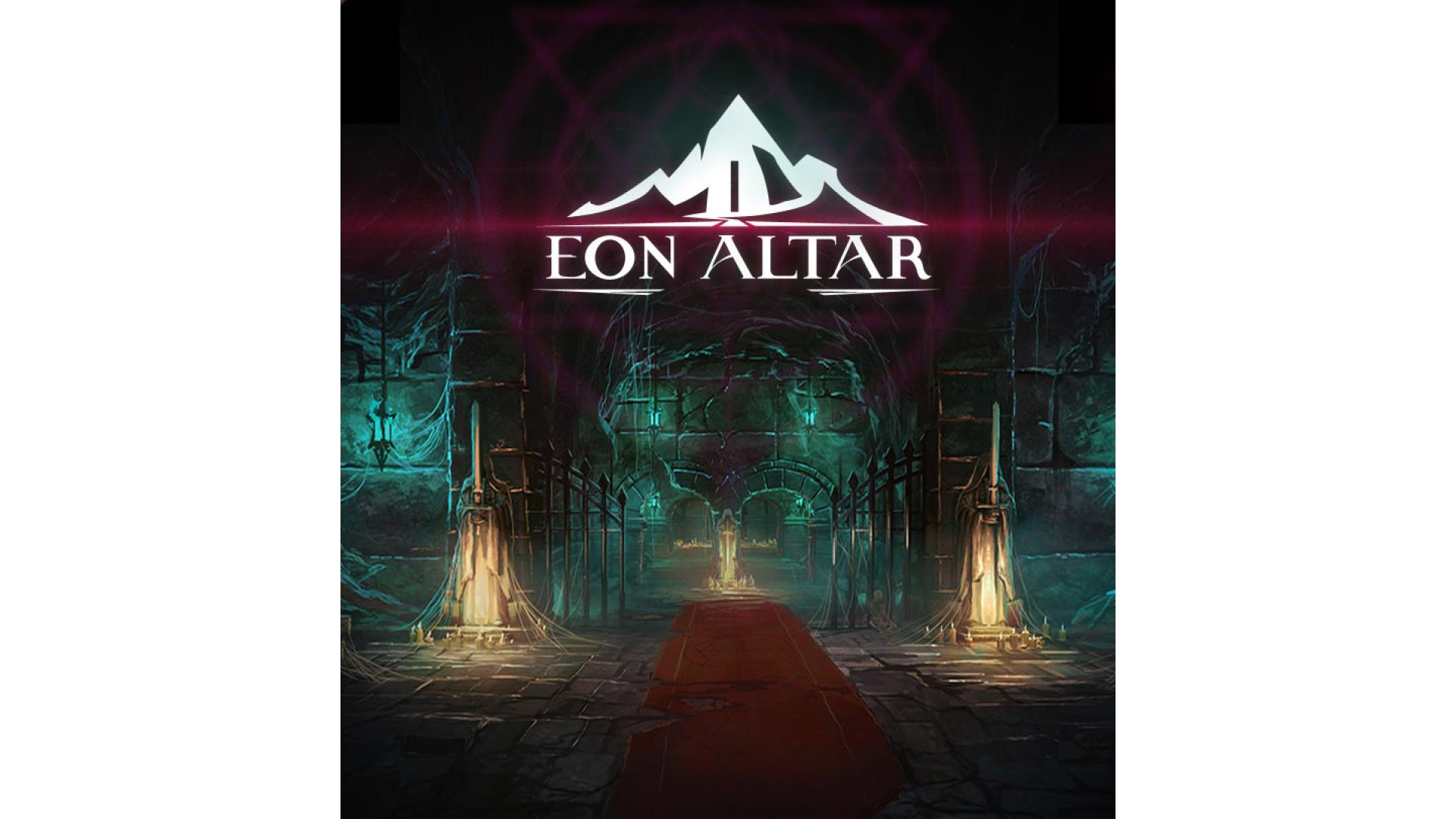
6.99€
Added to Wishlist
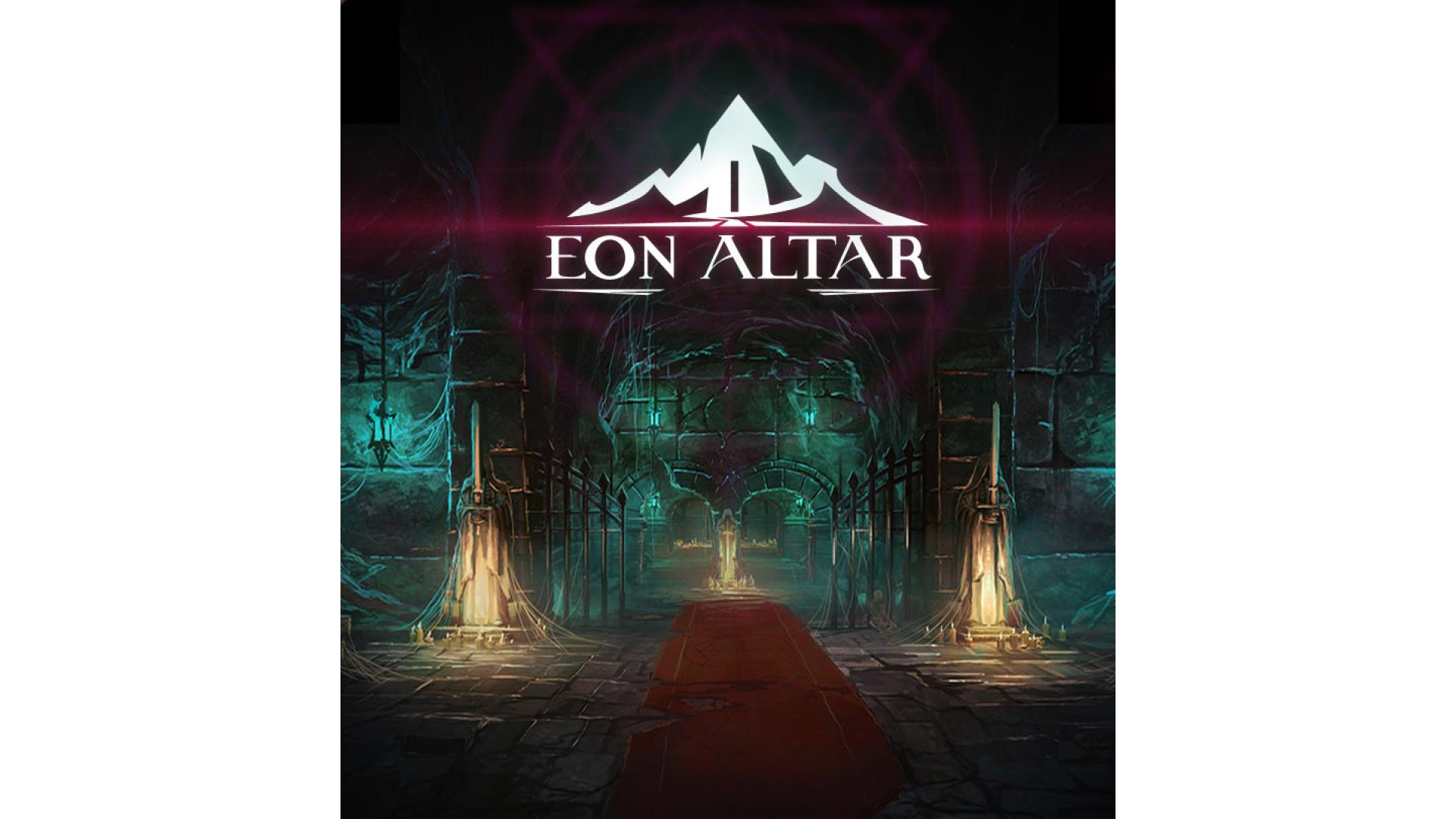
6.99€
Eon Altar: Episode I - The Battle for Tarnum is required to play this content
The Siege of Tarnum has been broken: the remaining sellsword forces are scattered and their commander defeated. Having dealt with the Wolf of Yriel, your commitment to the Brotherhood of Keepers has been fulfilled. However, your victory is short lived. Cultists wielding the chaotic forces of their shattered god are waking the dead beneath Tarnum, twisting their forms and warping their minds into madness.
The Brotherhood of Keepers is in shambles and cannot offer any aid against the ever growing ranks of the undead. It falls to you and your group to descend the depths and put an end to the cultist's profane rituals before the living are overwhelmed.
Episode II - Whispers in the Catacombs
Continue your adventures with Episode 2 - Whispers in the Catacombs. With over 3 hours of new content, you'll continue to banter with your friends in dialog, progress your characters further, and fight as a well-oiled, tactical machine.
We've also included the new Cultist Rising level for even more tactical fun. The Zaquentists have been busy corrupting Destiny Markers to summon a creature of unfathomable power. The clock is ticking--Can you stop them and cleanse the gate before it is too late, or will you be forced to face off against a creature of nightmare to save yourselves?
© 2015 Eon Altar Productions Inc. All Rights Reserved.
How to activate your Steam key?
1. Open your Steam client. (If you don't have a Steam Client, you can install from here https://store.steampowered.com/about/)
2. Sign in to your Steam account. (If you don't have a Steam Account, you can create from here https://store.steampowered.com/join/)
3. Click “ADD A GAME” button which is at the bottom of the Steam Client.
4. Now select "Activate a product on Steam..."
5. Write or copy-paste your Steam key which you purchased from Gamesforpc.
6. Now your game is in your library.
7. Find your game in your library, select and click install to start your download.