| Release Date | 18.01.2017 |
| Operating Systems | Mac OS |
| Publisher | Libredia |
| Operating Systems | Windows |
| Genres | Action, Adventure, indie, rpg |
6.99€
Added to Cart
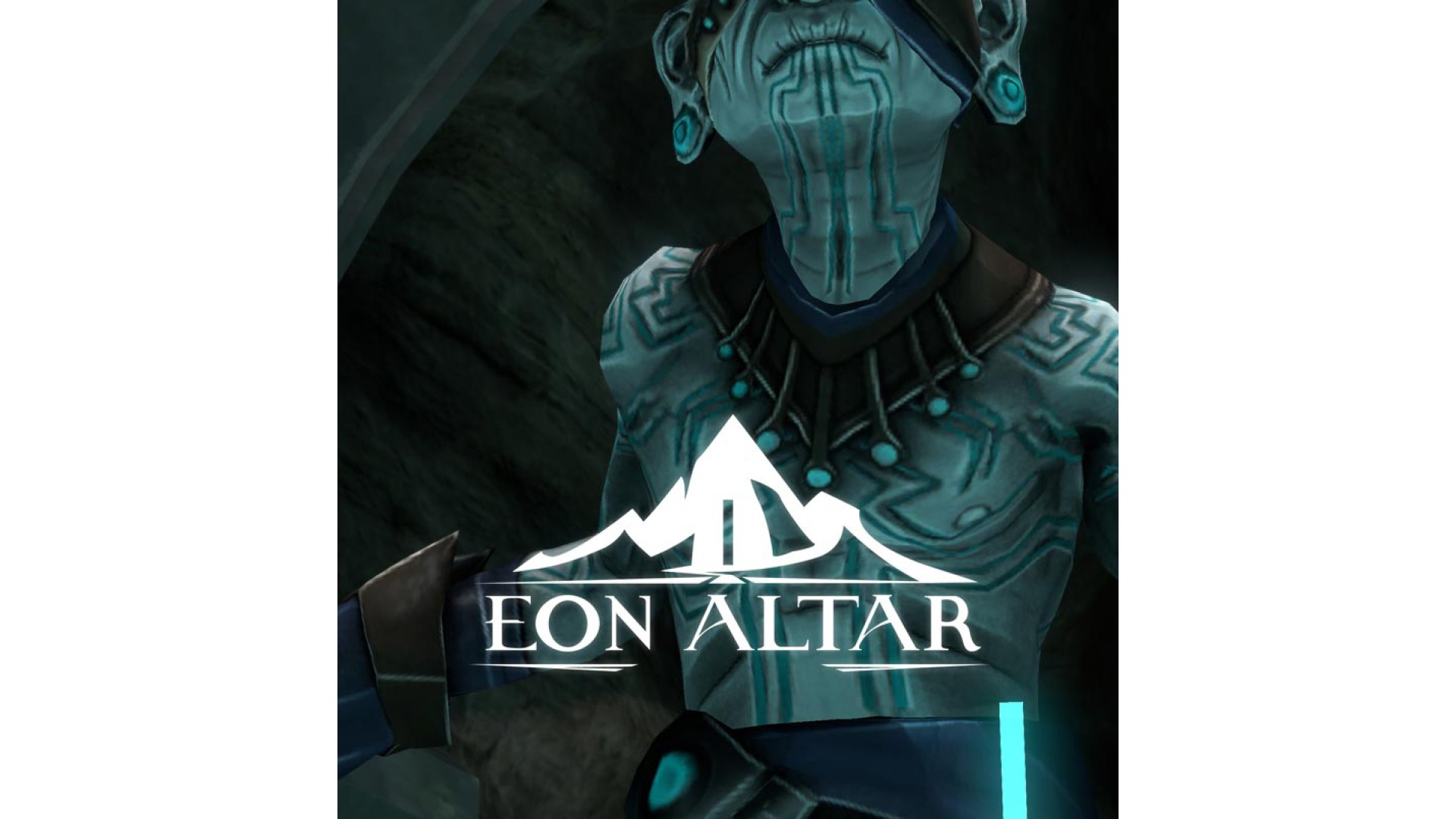
6.99€
Added to Wishlist
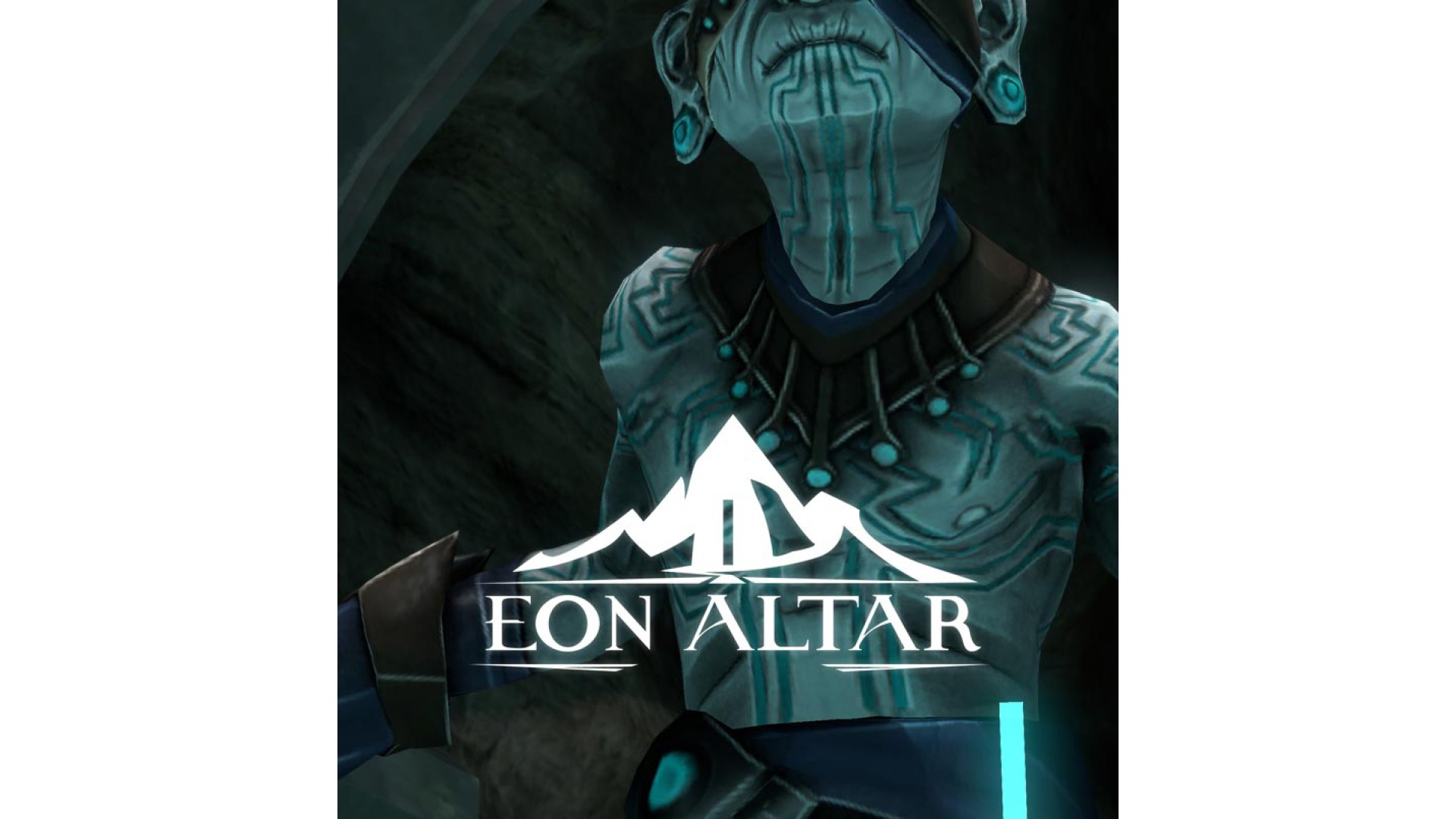
6.99€
Eon Altar: Episode I - The Battle for Tarnum and Episode 2 - Whispers in the Catacombs are required to play this content
After the defeat of Lady Allevia and putting an end to her centuries-old torment, a mysterious, powerful figure has saved you from Guild Lord Davian's attack and left you in the dark caves below the Catacombs. Ancient ruins lost to history, a malevolent race, and this mysterious figure's agenda all stand between you and Davian: survival isn't enough; your destiny awaits.
Episode III - Watcher in the Dark
What does your mysterious benefactor want? And can he help you escape the Paths of Madness with your sanity intact?
Continue your adventures with Episode 3 - The Watcher in the Dark. With over 3 hours of new content, you'll continue to banter with your friends in dialogue, progress your characters further, and fight as a well-oiled, tactical machine.
How to activate your Steam key?
1. Open your Steam client. (If you don't have a Steam Client, you can install from here https://store.steampowered.com/about/)
2. Sign in to your Steam account. (If you don't have a Steam Account, you can create from here https://store.steampowered.com/join/)
3. Click “ADD A GAME” button which is at the bottom of the Steam Client.
4. Now select "Activate a product on Steam..."
5. Write or copy-paste your Steam key which you purchased from Gamesforpc.
6. Now your game is in your library.
7. Find your game in your library, select and click install to start your download.