Description
Revisit some of the most powerful and popular nations in Domination, an expansion pack for Europa Universalis IV. Centered on the great empires of the Early Modern world, Domination offers new mission trees, new government reforms, new estate management and new events for several of the major powers in the game. These popular starting nations are now given new life and new balance, with greater historical depth, more promising rewards and branching mission trees so player choices can have a dramatic impact on the course of history.
Europa Universalis IV: Domination includes new national mission trees and features for:
The Ottoman Empire:
A revised conquest tree with new rewards for pushing Ottoman dominance, including expansion through the new Eyalet system, and new internal changes, such as the new Janissary estate and the 'Ottoman Power Struggle'..China:
Different mission trees for the Han Ming and invader empires like the Qing. Choose between expansion and Inward Perfection, and counter the power of the Eunuchs to build a more stable empire.Japan:
Unite Japan as you deal with the power of the Shogun and the independent Daimyos. Choose to open the country to foreign influence or keep it isolated, while deciding upon different paths of expansion and reform.Russia:
Free your country of the Tatar Yoke, and transform it into a Great Empire. Choose the path of Peter's reforms to modernize the state, so your mission tree as well as your mechanics will change and evolve as the game progresses. Use the power of Cossacks and Streltsy to expand your Empire to East and West.Spain:
Expanded mission trees for Castile and Aragon, with different paths to form Spain, a new mechanic available for the new 'Hispanic Monarchy' government, and decisions about the Army and Navy to get the mighty Tercios and Spanish Armada.France:
Fight the end of the Hundred Years War, centralize France into an absolute monarchy while dealing with the Wars of Religion, expand into Italy and the Holy Roman Empire, and lead the Revolution through an expanded mission tree.Great Britain:
Separate paths for either a British Empire or an Angevin Britain, as well as a deeper internal gameplay, with unique features for the English Parliament and changes to the English Civil War disaster.Minor nations:
Mission changes, new government mechanics and expanded flavor for Prussia, Portugal and Korea.
Domination also includes:
New Historical Detail:
Added government reforms and estate privileges for many major nations. For example, the Ottomans get a dozen new reforms, and Russia a dozen new privileges for their Nobles ('Boyars) and Burghers.New Special Units:
Three new types of Land special units - 'Samurai' for Japan, 'Tercios for Spain, and 'Musketeers' for France, and a new feature of Naval special units, with 6 special units for Portugal, Spain, Great Britain, Korea, Netherlands, and Genoa and Venice.New Art:
32 new unit sprites for four Western and four Eastern cultures.New Music:
Three new French flavored songs, three new Turkish flavored songs, and three new Chinese flavored songs.
©2013 & published by Paradox Interactive AB, EUROPA UNIVERSALIS and PARADOX INTERACTIVE are trademarks and/or registered trademarks of Paradox Interactive AB in Europe, the U.S., and other countries. Other trademarks, logos, and copyrights are the property of their respective owners.
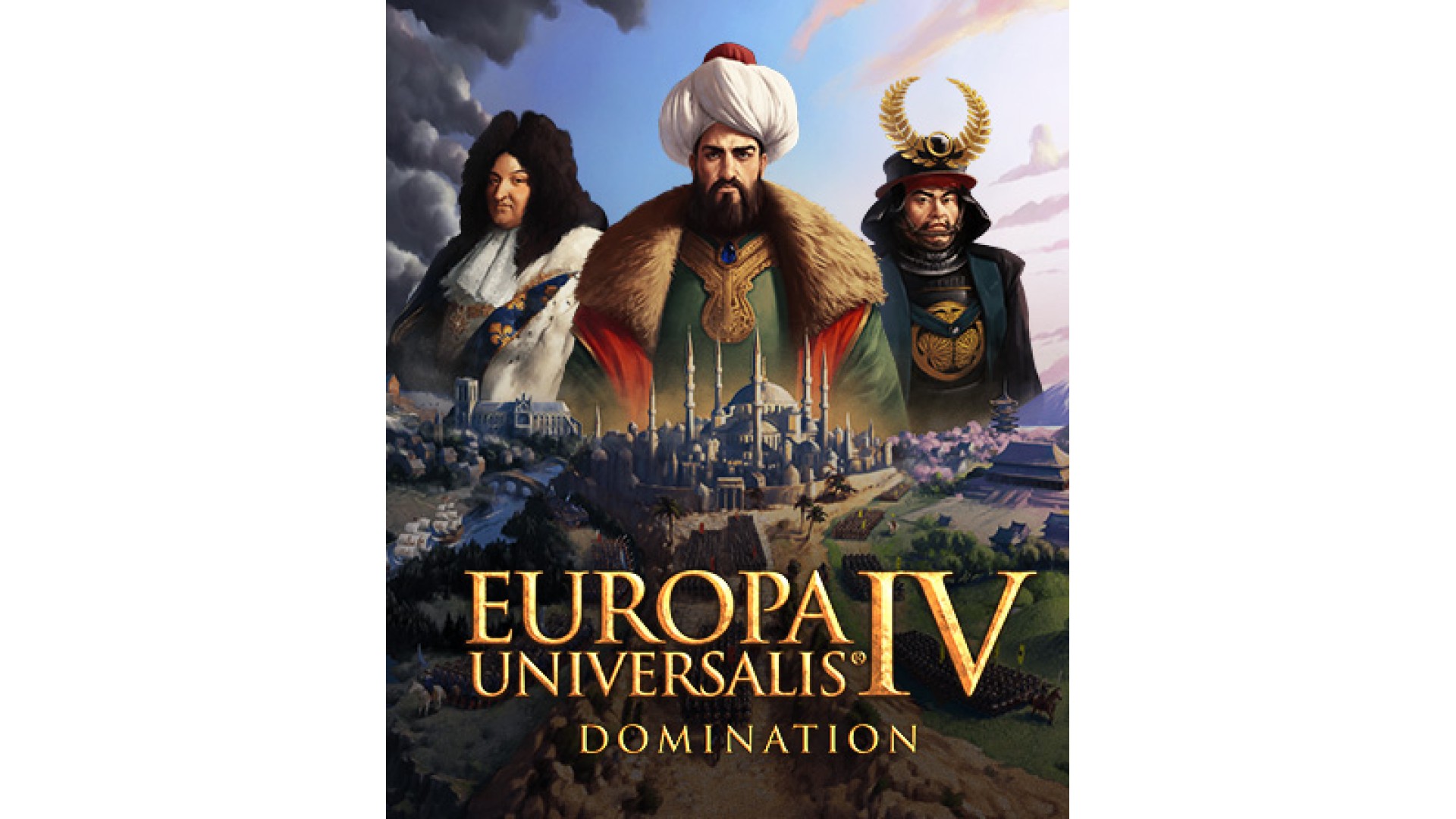
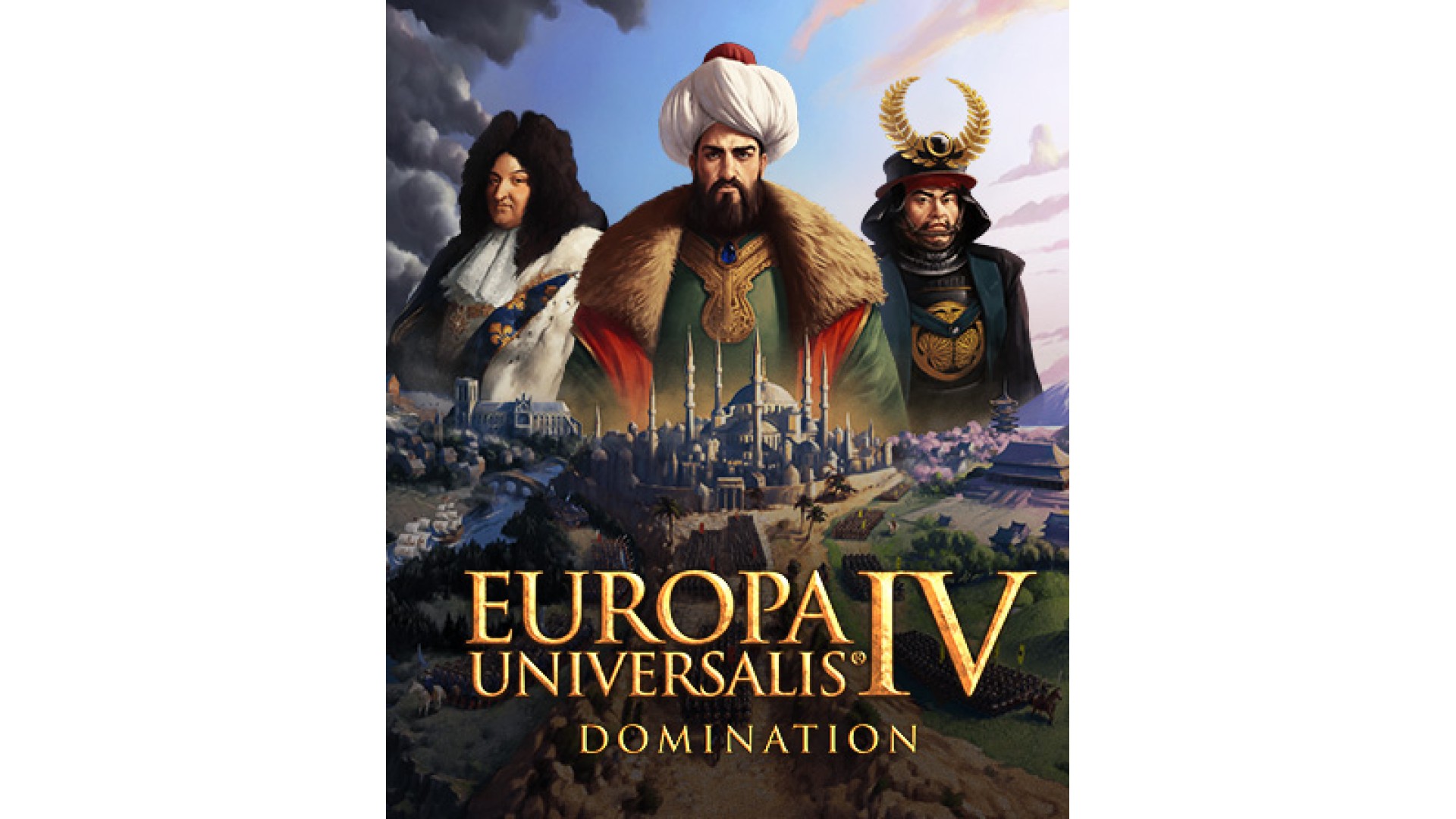
How to activate your Steam key?
1. Open your Steam client. (If you don't have a Steam Client, you can install from here https://store.steampowered.com/about/)
2. Sign in to your Steam account. (If you don't have a Steam Account, you can create from here https://store.steampowered.com/join/)
3. Click “ADD A GAME” button which is at the bottom of the Steam Client.
4. Now select "Activate a product on Steam..."
5. Write or copy-paste your Steam key which you purchased from Gamesforpc.
6. Now your game is in your library.
7. Find your game in your library, select and click install to start your download.