19.99€
Added to Cart
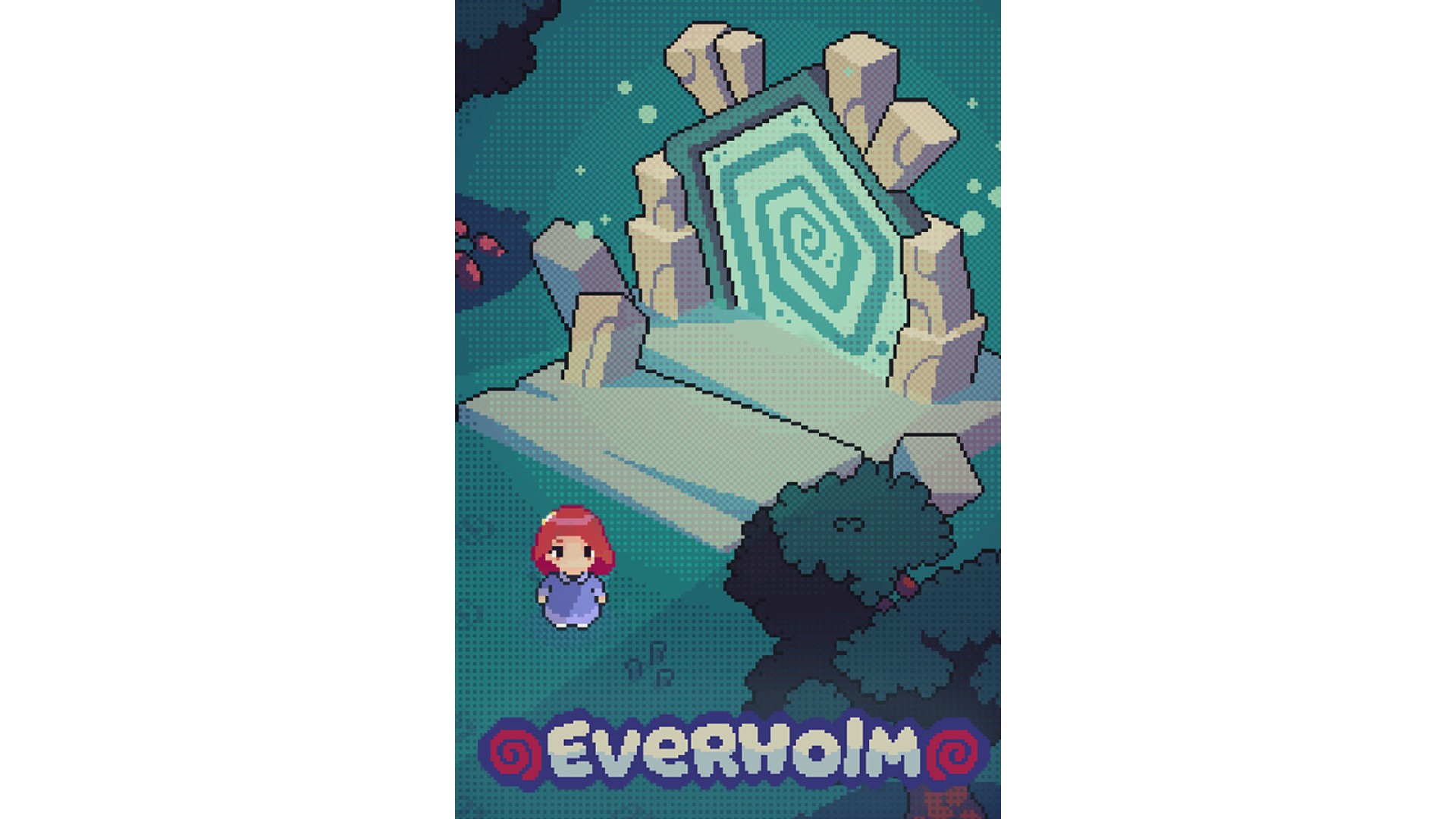
19.99€
Added to Wishlist
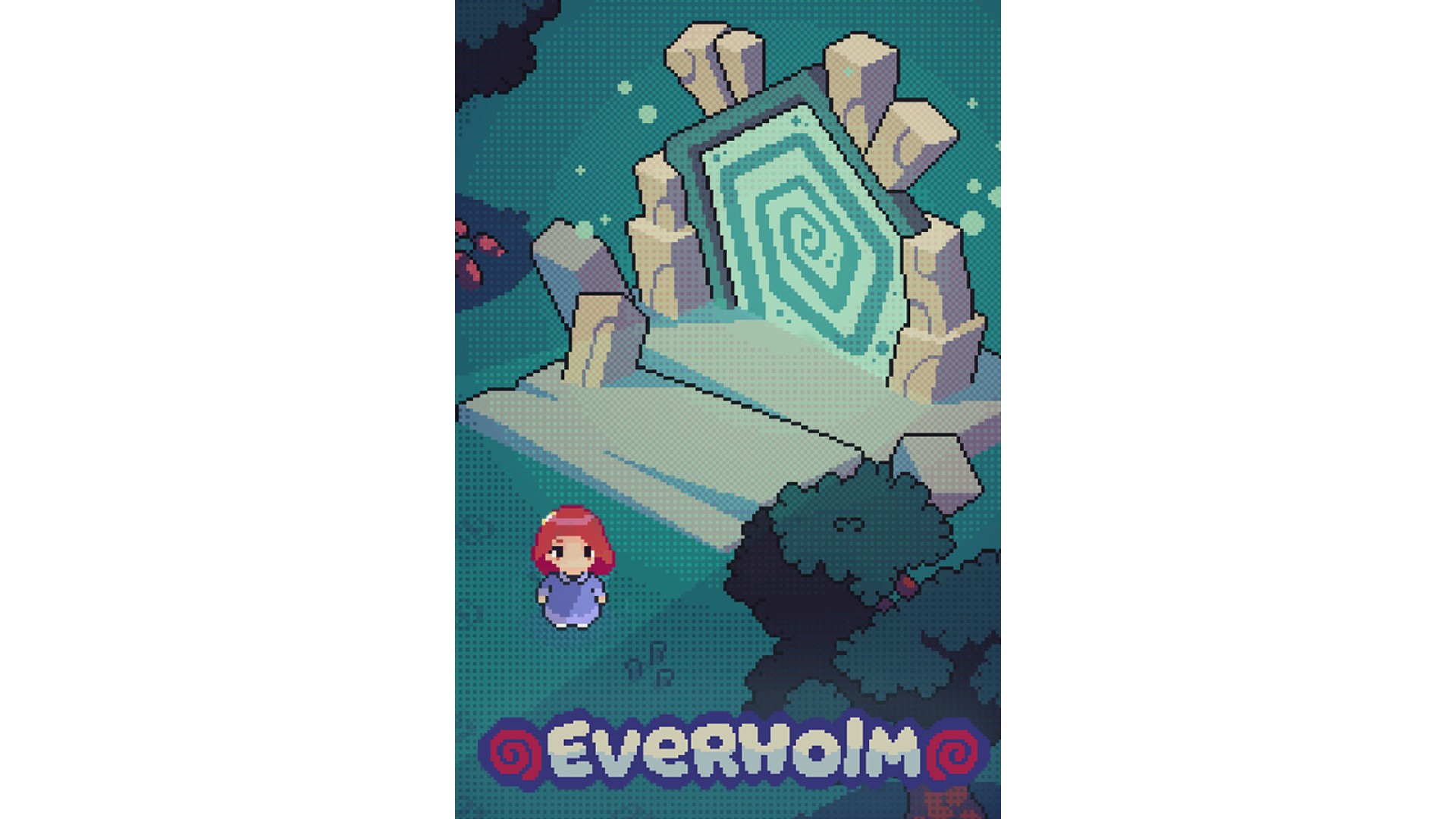
19.99€

Lilly is searching for her lost sister, Melanie. During her search, she happens upon a magical portal that lures her into Everholm: a cute, cozy little island where everyone seems to recognize her. Gathering her wits, she sets out to uncover the mysteries of this little slice of heaven, with the help of a local witch...
Everholm is an open-ended role playing game, focusing less on punching your way through the island's wildlife, and more on interpersonal relationships. Meet the residents of Everholm, gain their trust, and figure out why they're stuck with her on this enigmatic island.


Everholm isn't just about talking to the locals - it's about living together, learning new skills, and making the most of this cute little island. Lilly will have to learn how to farm crops, forage for supplies, do some fishing, raise livestock, and more. Turn a little run-down homestead into a cozy and well-kept place to truly call home.


However, Everholm isn't all sunshine and flowers - the island has many secrets which need to be pried open by force or finesse accordingly. Delve into procedurally generated dungeons to fight monsters that lurk underground, requiring powerful weapons and spells to survive. Delve deep enough into the dangerous caverns, and Lilly might just be rewarded with rare materials to bring topside…


There is always more to Everholm than meets the eye. As Lilly bonds with others, discover each of their hidden secrets. But before that, they need to trust Lilly, which may be more difficult for some over others. Help others or choose to ignore them and enjoy the cozy atmosphere and non-linear story as you prefer! Unlock new pieces to the puzzle of where Lilly’s sister is and how to bring her home.

© Chonky Loaf & Freedom Games - All Rights Reserved.
How to activate your Steam key?
1. Open your Steam client. (If you don't have a Steam Client, you can install from here https://store.steampowered.com/about/)
2. Sign in to your Steam account. (If you don't have a Steam Account, you can create from here https://store.steampowered.com/join/)
3. Click “ADD A GAME” button which is at the bottom of the Steam Client.
4. Now select "Activate a product on Steam..."
5. Write or copy-paste your Steam key which you purchased from Gamesforpc.
6. Now your game is in your library.
7. Find your game in your library, select and click install to start your download.