Description
Exogate Initiative is a management/base-building game that’ll take you from a humble rec room to the edge of creation. In the near future, a new technology allows us to travel instantly to anywhere in the universe via portals known as Exogates. An international initiative is created to develop these portals and explore the worlds beyond.
As head of the initiative, you’ll lead mankind into the vast unknown, where we never dreamed to tread.
Plan, excavate and build a sprawling underground research facility.
- Complete freedom to dig anywhere on the map.
- Make a home away from home! As well as scientific tech, you’ll also need to provide for the emotional and physical needs of your team.
- Add new rooms and specialized equipment as the initiative grows in scope.
Recruit, train and manage specialists from all around the world.
- Recruit explorers, known as ‘Gaters’, to explore and study the universe. Gaters are fully autonomous and come with a unique appearance and background.
- Unlock new classes as you play. You’ll need scientists to study flora and fauna, scholars to decipher, soldiers to keep everyone safe and more.
- Care for your team as they face the unknown. Ensure they have the right equipment, as well as food, shelter and emotional support.
- Team members will develop relationships with each other and will mourn when someone dies.
Assemble a team of experts and send them across the universe through the Exogate.
- Gaters perform missions autonomously but will check in with you for crucial decisions. Talk with your team, and be careful - your choices are important!
- Your team will encounter strange and dangerous things: new flora, fauna and even intelligent life.
- Teams will return with samples that can be developed into valuable new technology. Earn money for your investors and help the initiative grow.
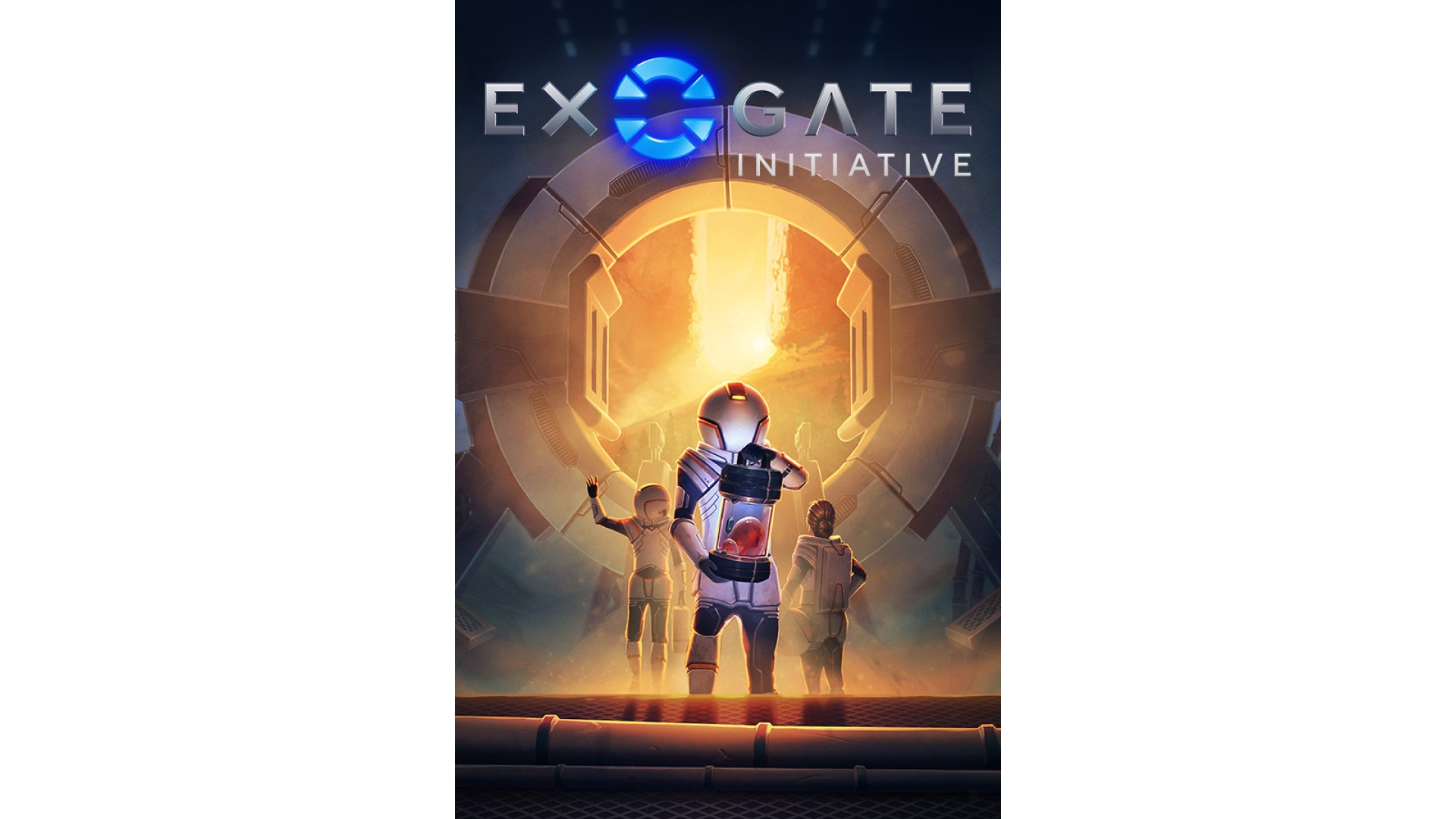
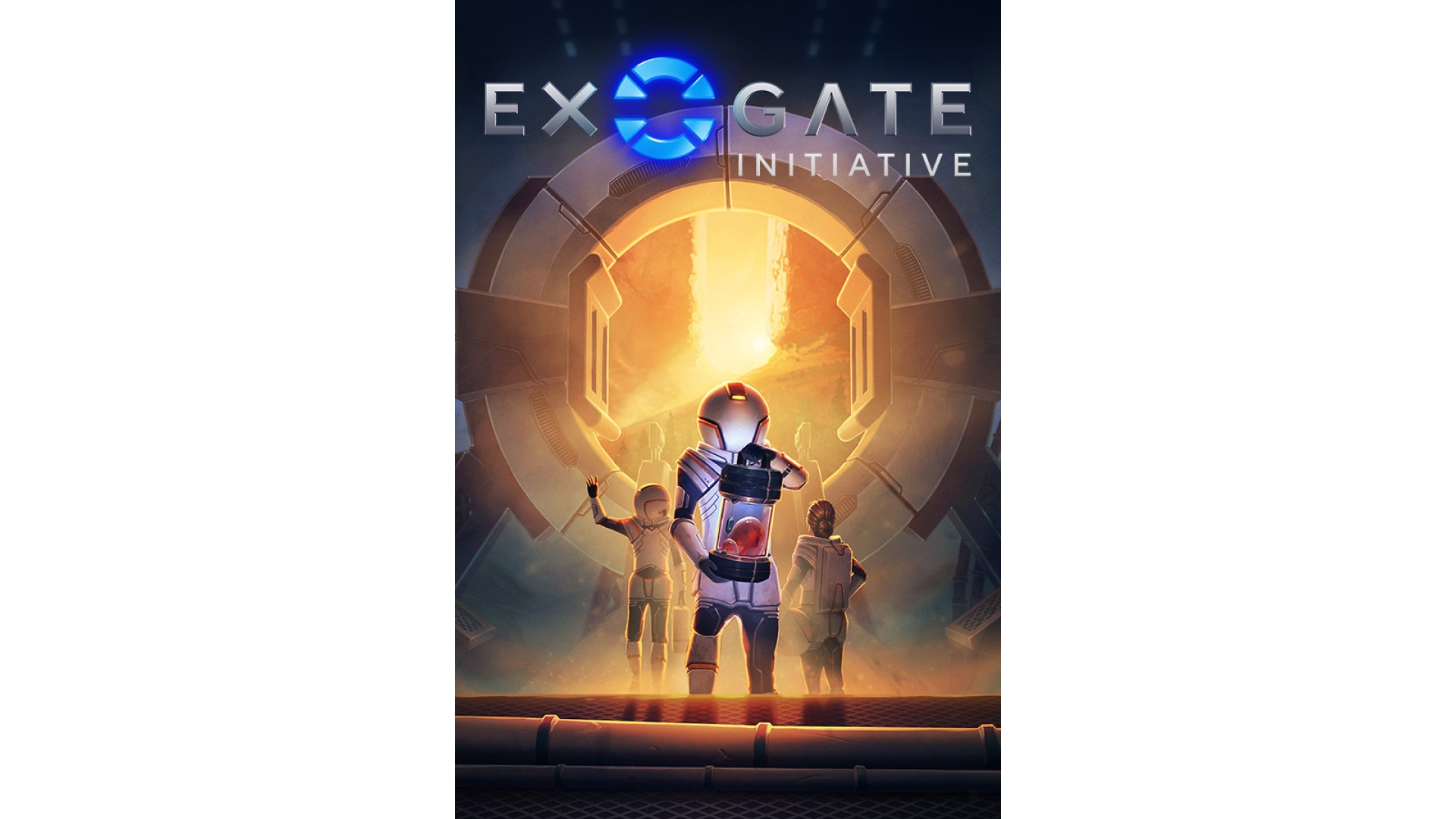
How to activate your Steam key?
1. Open your Steam client. (If you don't have a Steam Client, you can install from here https://store.steampowered.com/about/)
2. Sign in to your Steam account. (If you don't have a Steam Account, you can create from here https://store.steampowered.com/join/)
3. Click “ADD A GAME” button which is at the bottom of the Steam Client.
4. Now select "Activate a product on Steam..."
5. Write or copy-paste your Steam key which you purchased from Gamesforpc.
6. Now your game is in your library.
7. Find your game in your library, select and click install to start your download.