| Release Date | 12.11.2020 |
| Operating Systems | Mac OS |
| Publisher | Focus Home Interactive |
| Operating Systems | Windows |
| Genres | Simulation |
19.99€
17.99€
Added to Cart
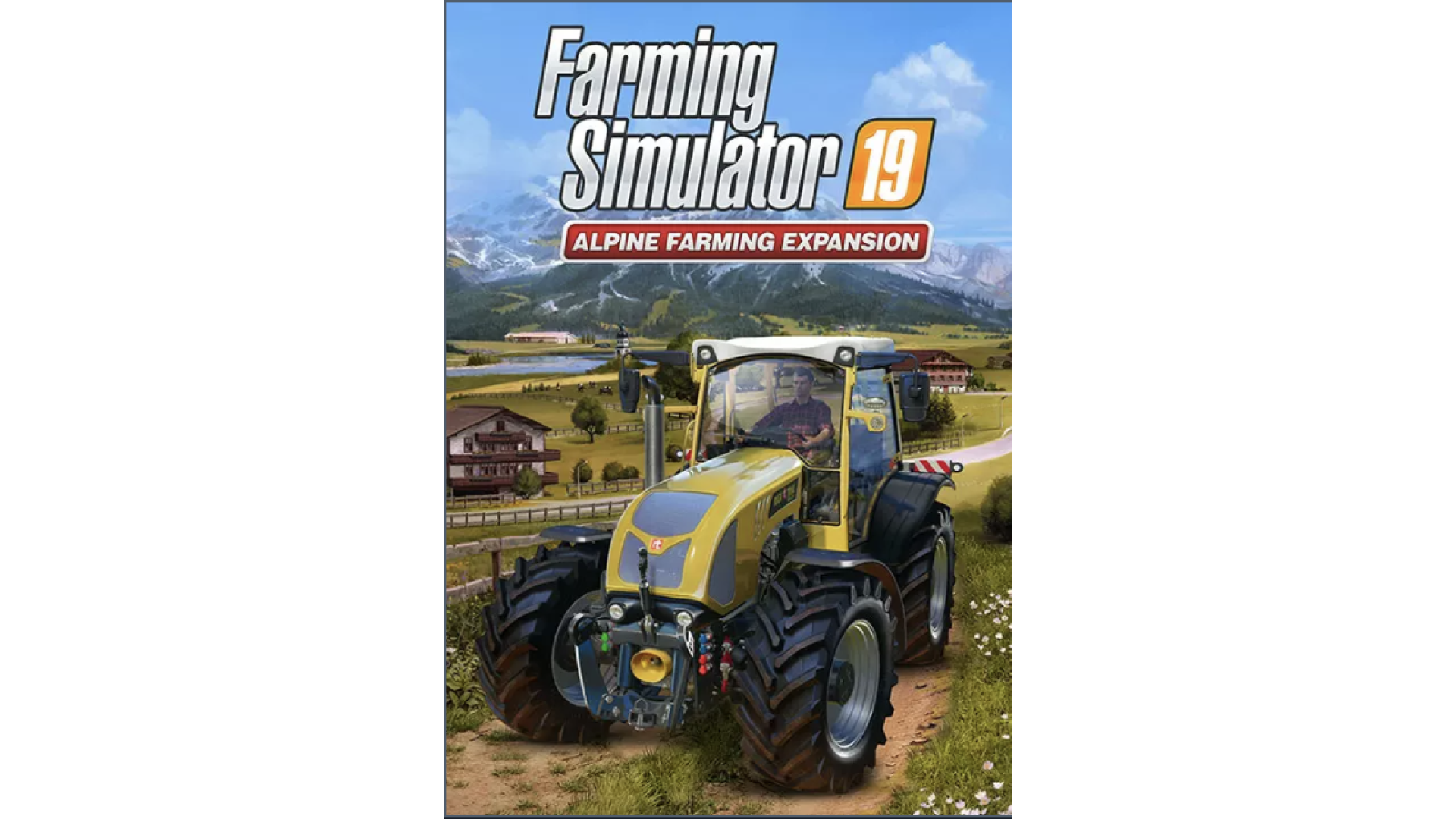
19.99€
17.99€
Added to Wishlist
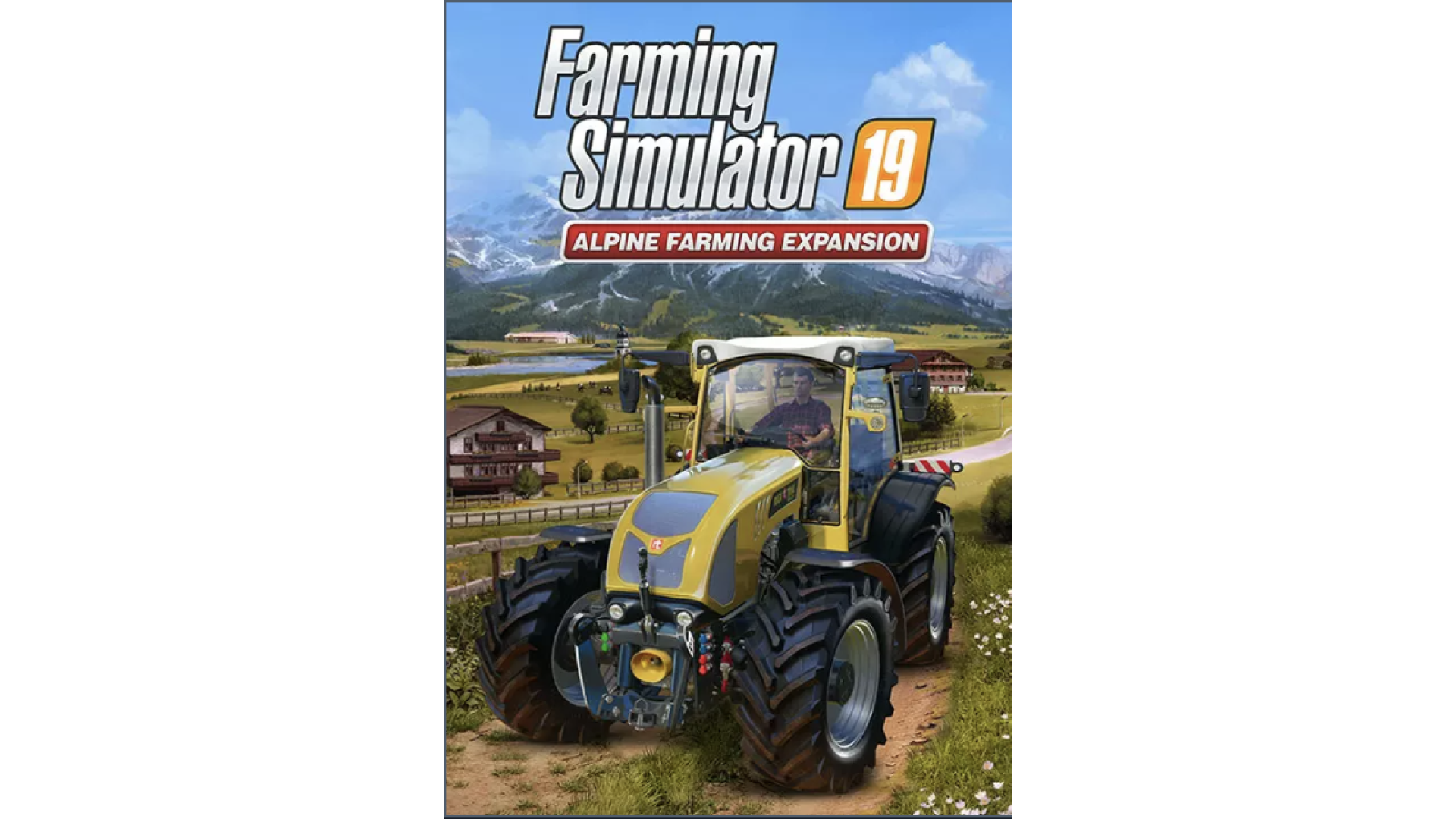
19.99€
17.99€
Enrich your Farming Simulator 19 experience and reach for the mountaintop with the official Alpine Farming Expansion!
In a brand-new alpine environment, drive and use over 30 authentic vehicles and farming machinery from brands like Aebi, Lindner, Pöttinger, Rigitrac, SIP and more. Widen your horizons in new, lucrative mountain farming activities up on the hills and down in the valley.
© 2018 GIANTS Software GmbH. Published and distributed by Focus Home Interactive under license of GIANTS Software. Farming Simulator, GIANTS Software and its logos are trademarks or registered trademarks of GIANTS Software. Focus, Focus Home Interactive its logos are trademarks or registered trademarks of Focus Home Interactive. All manufacturers, agricultural machinery, agricultural equipment, names, brands and associated imagery featured in this game in some cases include trademarks and/or copyrighted materials of their respective owners. The agricultural machines and equipment in this game may be different from the actual machines in shapes, colours and performance. All rights reserved. All other names, trademarks and logos are property of their respective owners.
How to activate your Steam key?
1. Open your Steam client. (If you don't have a Steam Client, you can install from here https://store.steampowered.com/about/)
2. Sign in to your Steam account. (If you don't have a Steam Account, you can create from here https://store.steampowered.com/join/)
3. Click “ADD A GAME” button which is at the bottom of the Steam Client.
4. Now select "Activate a product on Steam..."
5. Write or copy-paste your Steam key which you purchased from Gamesforpc.
6. Now your game is in your library.
7. Find your game in your library, select and click install to start your download.