| Release Date | 26.10.2022 |
| Operating Systems | Mac OS |
| Publisher | Giants Software |
| Operating Systems | Windows |
| Genres | Simulation |
0.99€
0.89€
Added to Cart
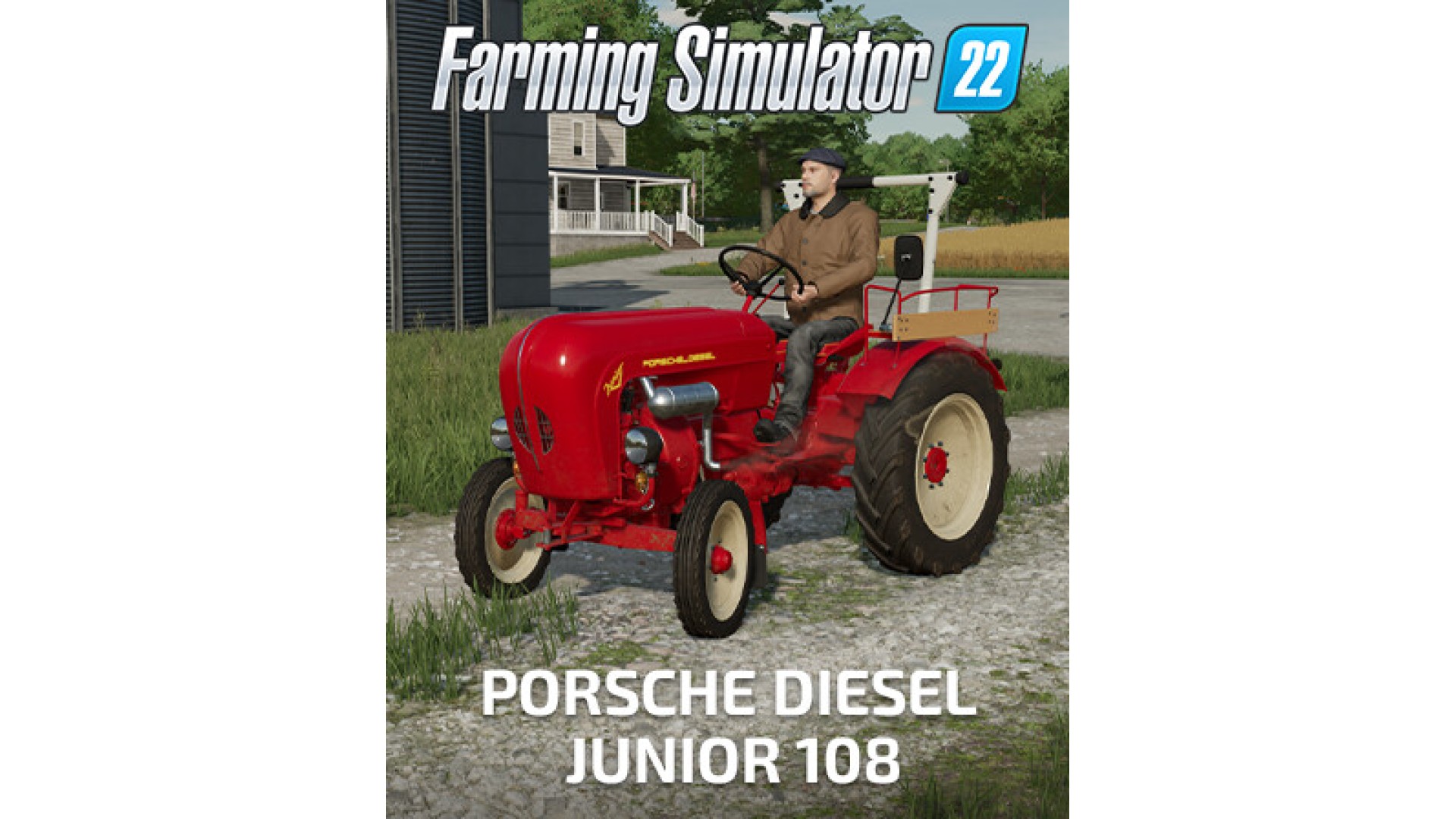
0.99€
0.89€
Added to Wishlist
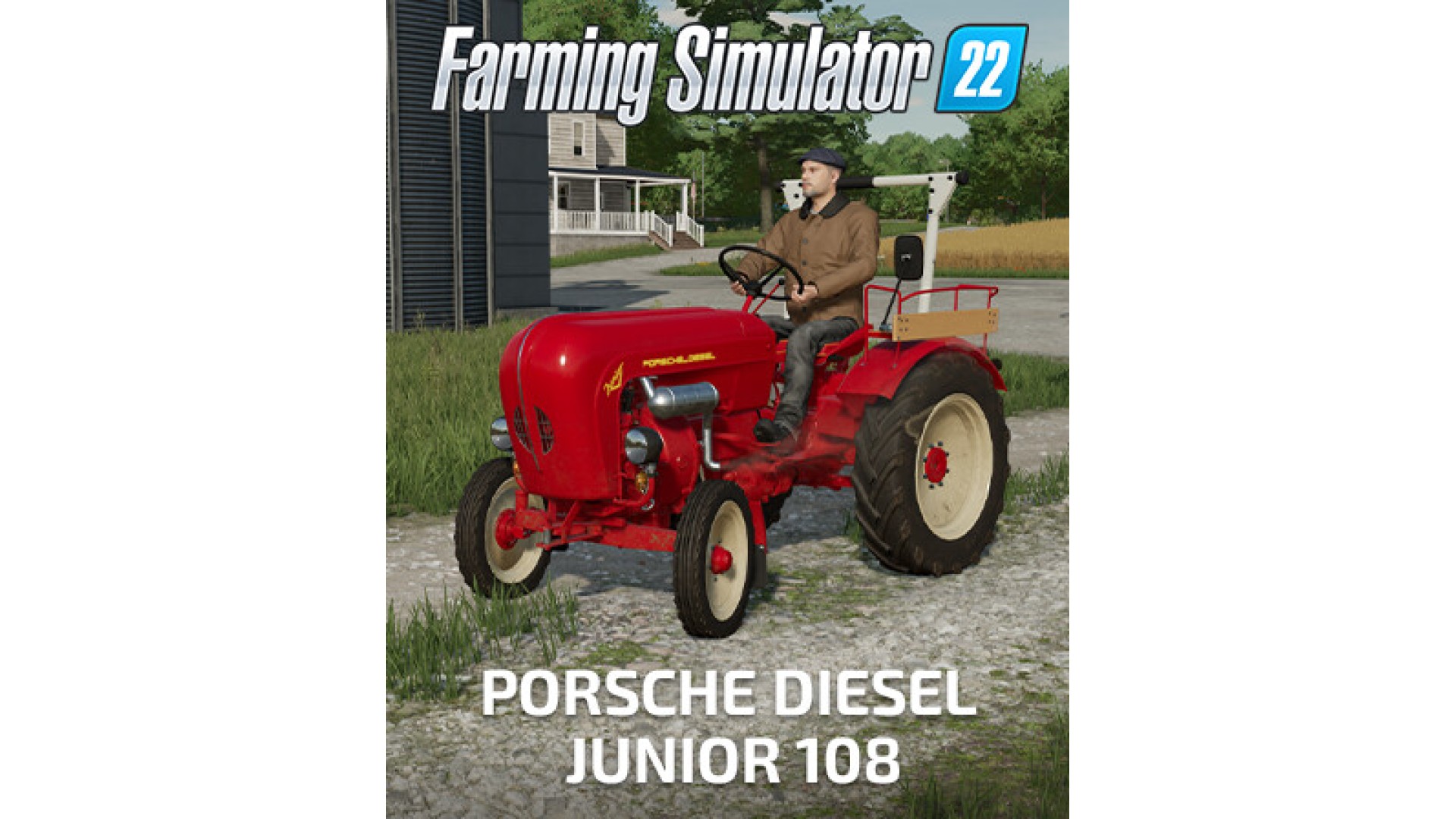
0.99€
0.89€
From the characteristic red paint to the smallest details of the body and the construction beneath the virtual hood: The Porsche Diesel Junior 108 digitized for Farming Simulator 22 is true to the original. Authentic to the style from over 60 years ago, you extend your agricultural fleet with an iconic eye-catcher and probably the most popular Porsche tractor of its time. Maybe even all time.
For classic vehicle enthusiasts and modern machine collectors alike, this historic tractor, affectionately known as the ""Red Nose"", remains a milestone in tractor design. Thanks to its distinctive rounded hood and its white rims, not only connoisseurs of agricultural machinery identify the Junior 108 as an original Porsche.
© 2021 GIANTS Software GmbH. Published and developed by GIANTS Software. Farming Simulator, GIANTS Software and its logos are trademarks or registered trademarks of GIANTS Software. All rights reserved. All manufacturers, agricultural machinery, agricultural equipment, names, brands and associated imagery featured in this game in some cases include trademarks and/or copyrighted materials of their respective owners. The agricultural machines and equipment in this game may be different from the actual machines in shapes, colours and performance. All other names, trademarks and logos are property of their respective owners.
How to activate your Steam key?
1. Open your Steam client. (If you don't have a Steam Client, you can install from here https://store.steampowered.com/about/)
2. Sign in to your Steam account. (If you don't have a Steam Account, you can create from here https://store.steampowered.com/join/)
3. Click “ADD A GAME” button which is at the bottom of the Steam Client.
4. Now select "Activate a product on Steam..."
5. Write or copy-paste your Steam key which you purchased from Gamesforpc.
6. Now your game is in your library.
7. Find your game in your library, select and click install to start your download.