| Release Date | 05.12.2022 |
| Operating Systems | Mac OS |
| Publisher | Giants Software |
| Operating Systems | Windows |
| Genres | Simulation |
0.99€
0.89€
Added to Cart
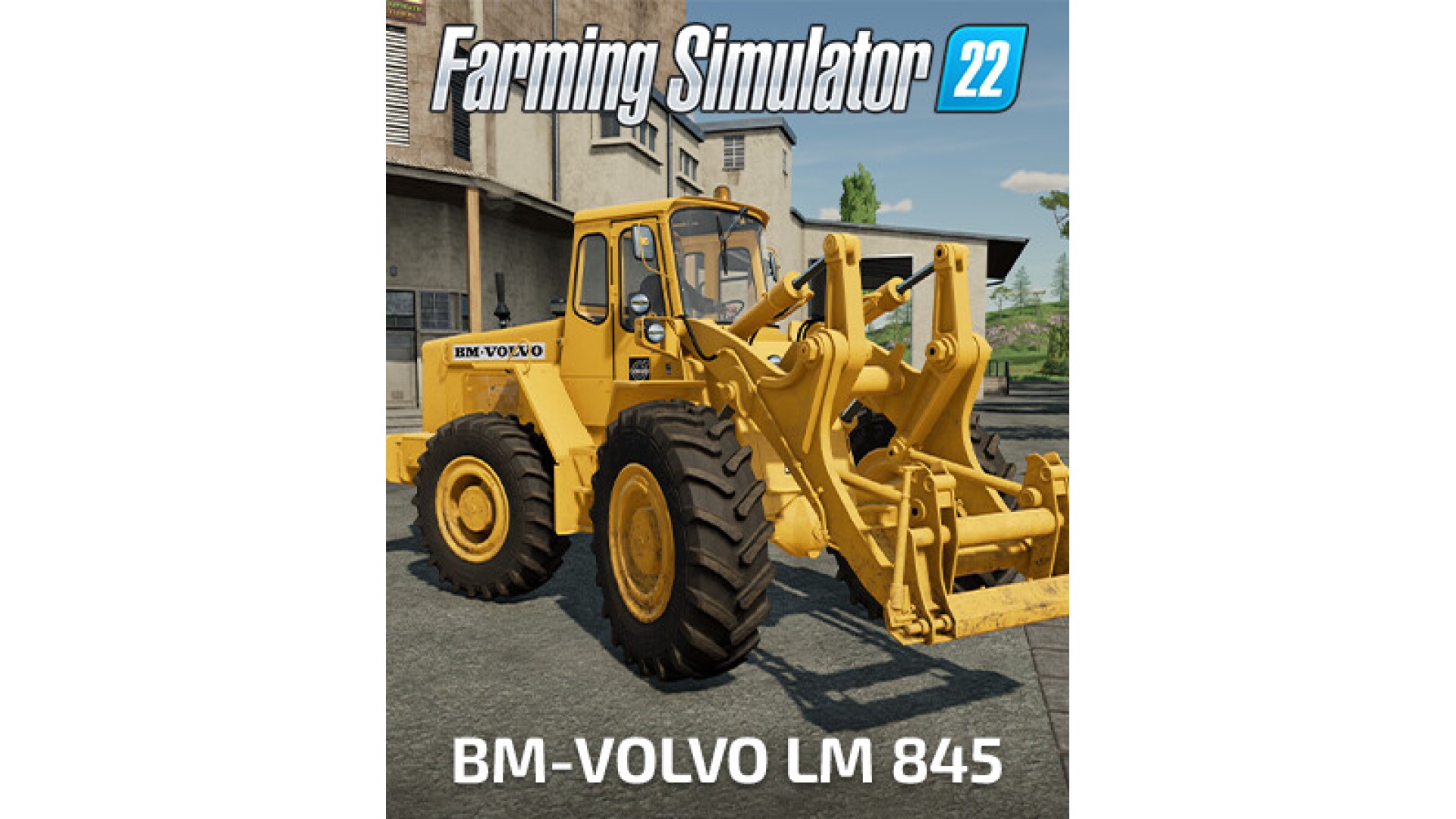
0.99€
0.89€
Added to Wishlist
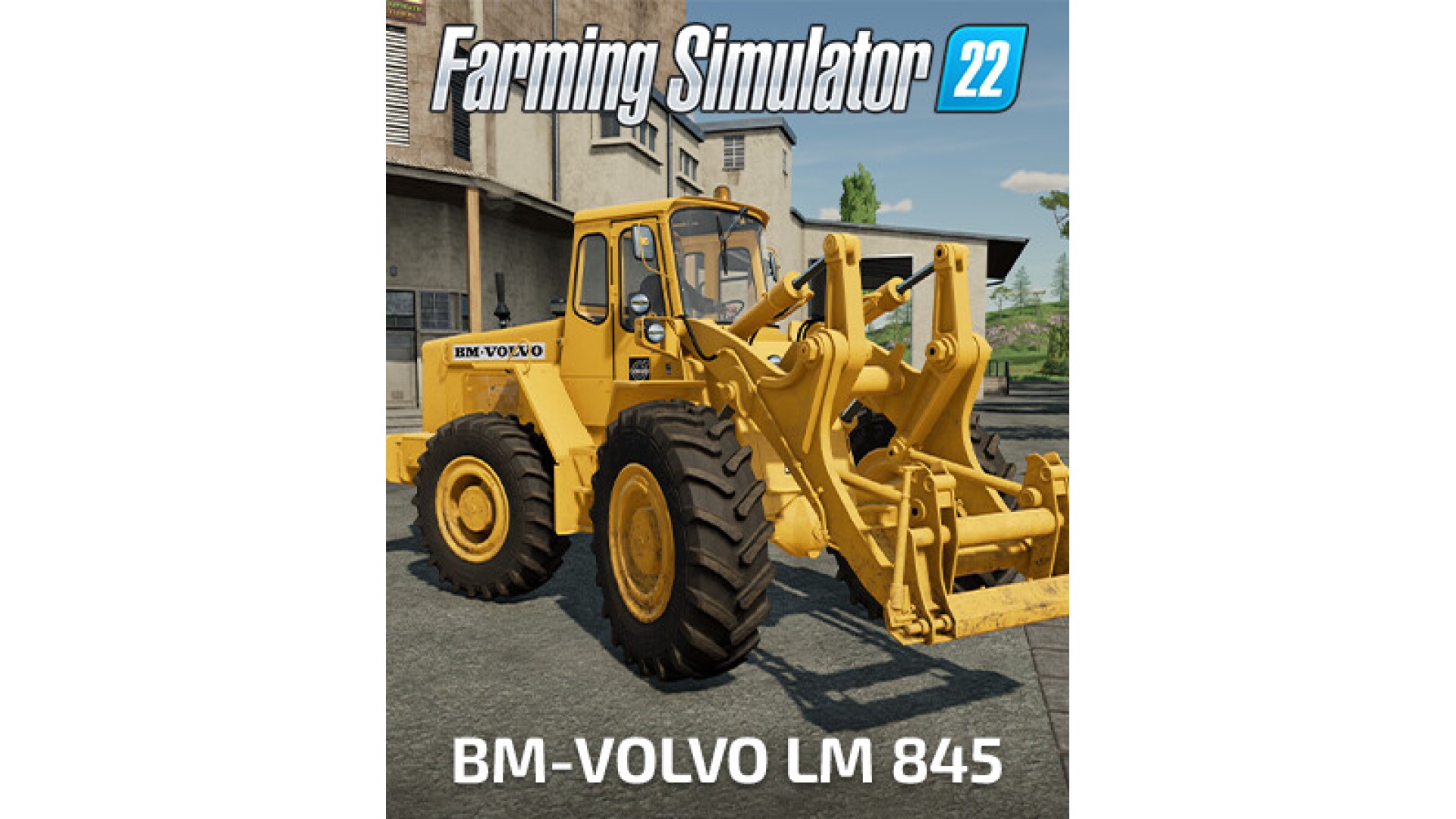
0.99€
0.89€
Being the very first articulated loader produced by Volvo, the BM-Volvo LM 845 brought unmatched versatility to the table. Even today, the heavy all-rounder impresses with extra-large wheels and generous ground clearance, combined with long outreach and high lift. The result is a capable and versatile wheel loader powered by a Volvo Diesel engine, introduced and produced between 1970 and 1972.
Use the BM-Volvo LM 845 to load and transport large and heavy quantities of material: Logs from harvested trees, iron ore from the mine in Silverrun Forest, or crops, bales, and big bags as well as other resources you need to transport in your daily agricultural business. With a diverse set of attachable tools, Volvo's wheel-loader is strong and versatile enough for every task of your farming operation.
© 2021 GIANTS Software GmbH. Published and developed by GIANTS Software. Farming Simulator, GIANTS Software and its logos are trademarks or registered trademarks of GIANTS Software. All rights reserved. All manufacturers, agricultural machinery, agricultural equipment, names, brands and associated imagery featured in this game in some cases include trademarks and/or copyrighted materials of their respective owners. The agricultural machines and equipment in this game may be different from the actual machines in shapes, colours and performance. All other names, trademarks and logos are property of their respective owners.
How to activate your Steam key?
1. Open your Steam client. (If you don't have a Steam Client, you can install from here https://store.steampowered.com/about/)
2. Sign in to your Steam account. (If you don't have a Steam Account, you can create from here https://store.steampowered.com/join/)
3. Click “ADD A GAME” button which is at the bottom of the Steam Client.
4. Now select "Activate a product on Steam..."
5. Write or copy-paste your Steam key which you purchased from Gamesforpc.
6. Now your game is in your library.
7. Find your game in your library, select and click install to start your download.