| Release Date | 09.11.2009 |
| Publisher | Paradox Interactive AB |
| Operating Systems | Windows |
| Genres | Strategy |
9.99€
Added to Cart
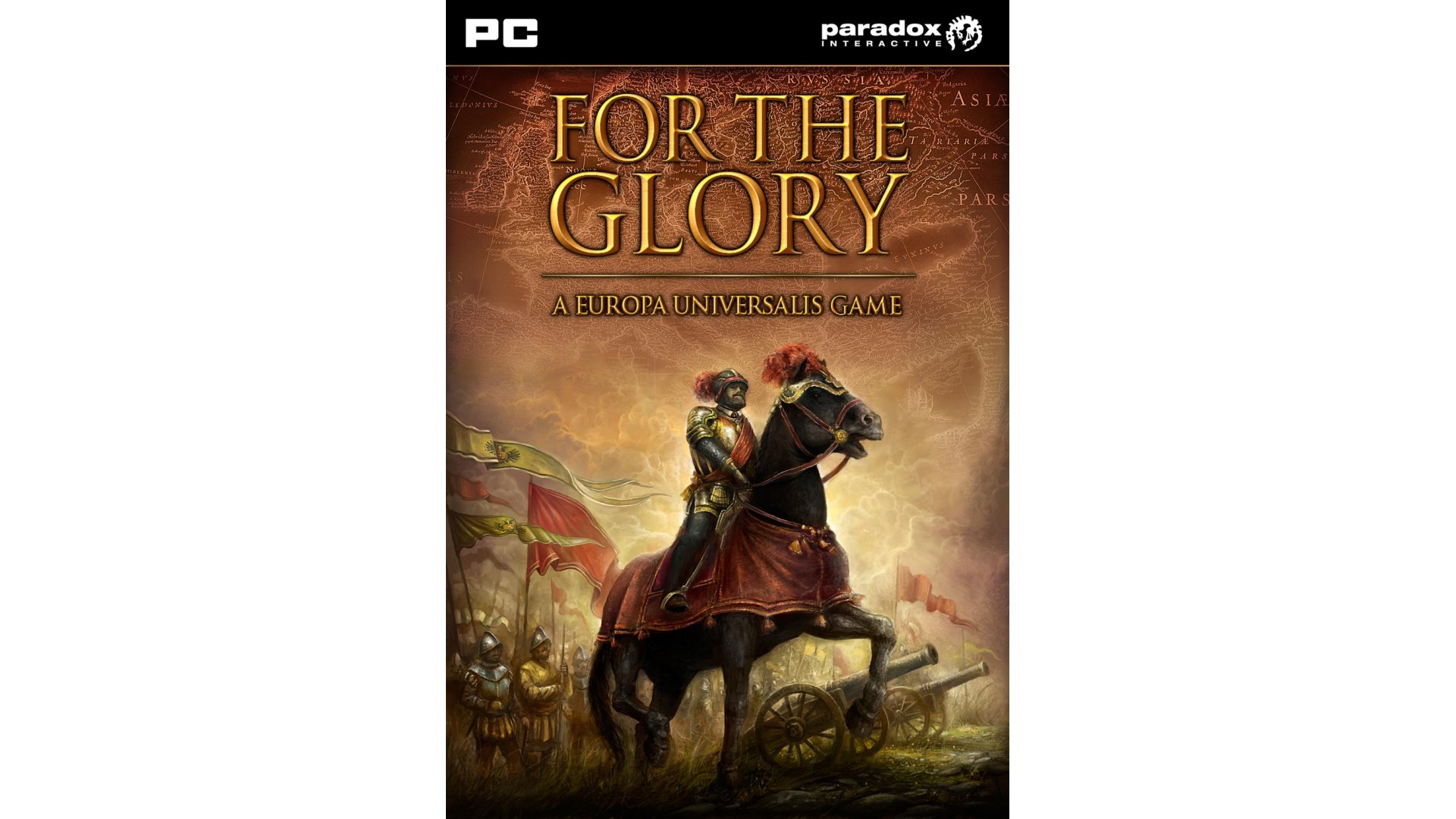
9.99€
Added to Wishlist
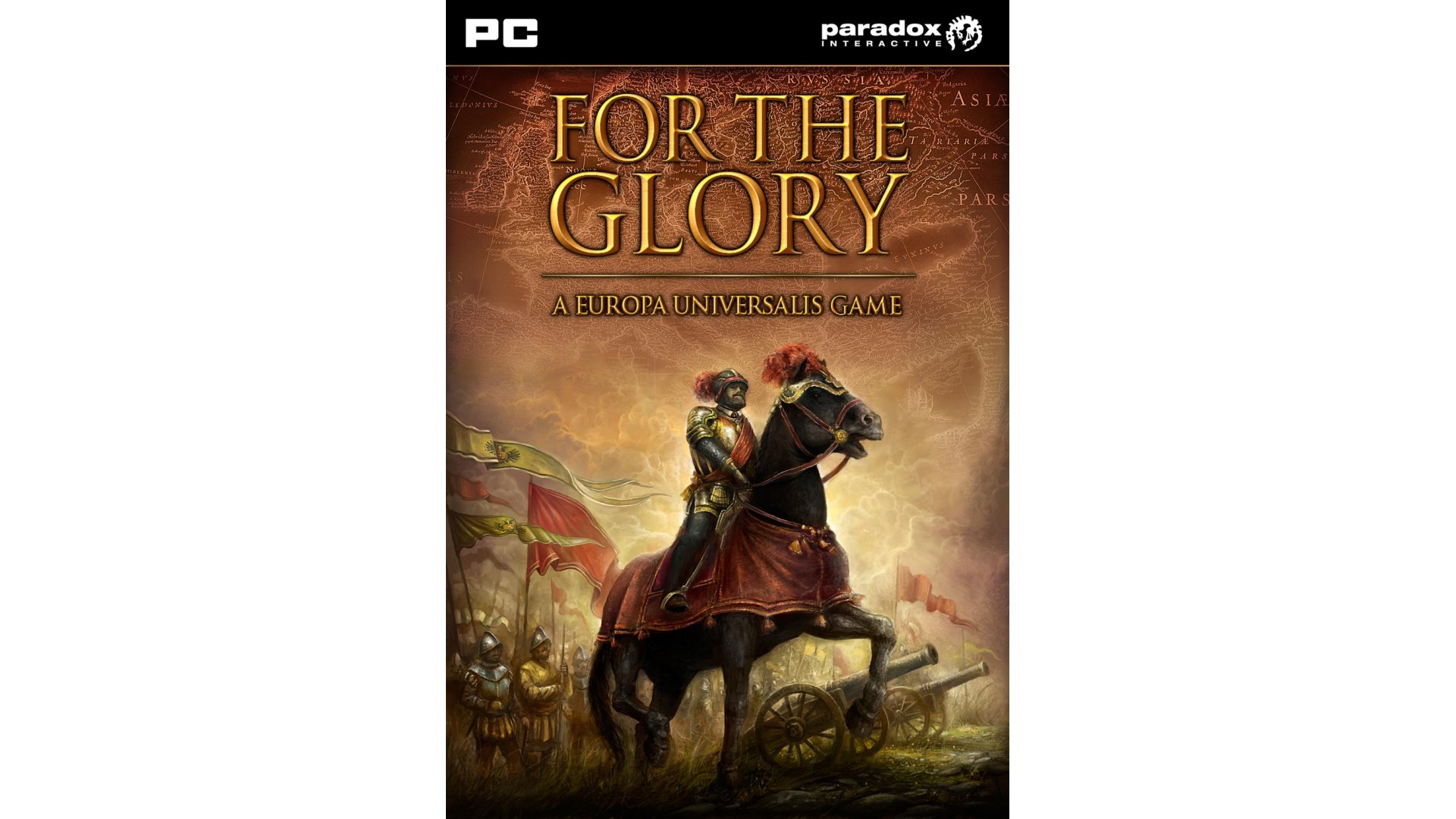
9.99€
Take up the reigns of your country, guide domestic and foreign policy, navigate thousands of historical events, engage in various struggles and lead your country to prosperity – all in the name of glory! For the Glory offers full historical immersion, with a completely new indepth experience with over 10000 historically accurate events. Take charge of the mighty Habsburg Empire, the aggressive Swedish state, or the seafaring Portuguese. Build up your empire through trade, diplomacy, colonialism and war. Interact with real historical events and persons to determine what path your nation will take. Nothing is written in stone, and while a wise leader may choose to follow the path of history, you may also take advantage of opportunities for change.
Features:
How to activate your Steam key?
1. Open your Steam client. (If you don't have a Steam Client, you can install from here https://store.steampowered.com/about/)
2. Sign in to your Steam account. (If you don't have a Steam Account, you can create from here https://store.steampowered.com/join/)
3. Click “ADD A GAME” button which is at the bottom of the Steam Client.
4. Now select "Activate a product on Steam..."
5. Write or copy-paste your Steam key which you purchased from Gamesforpc.
6. Now your game is in your library.
7. Find your game in your library, select and click install to start your download.